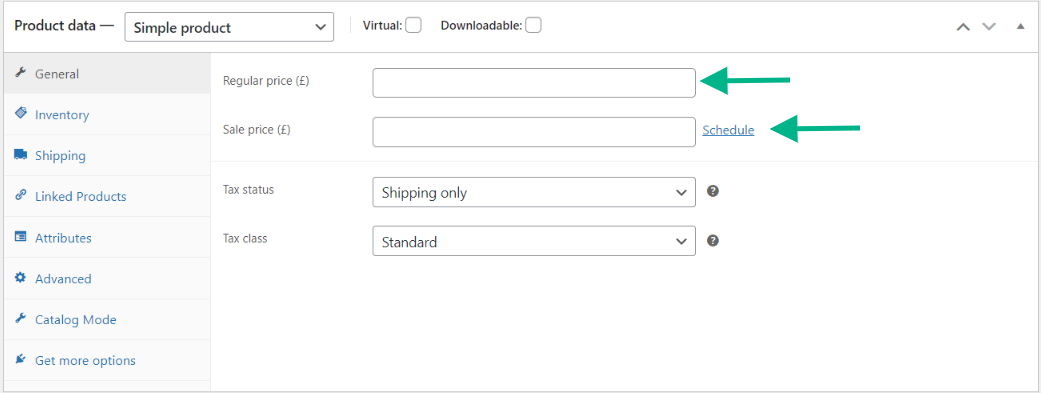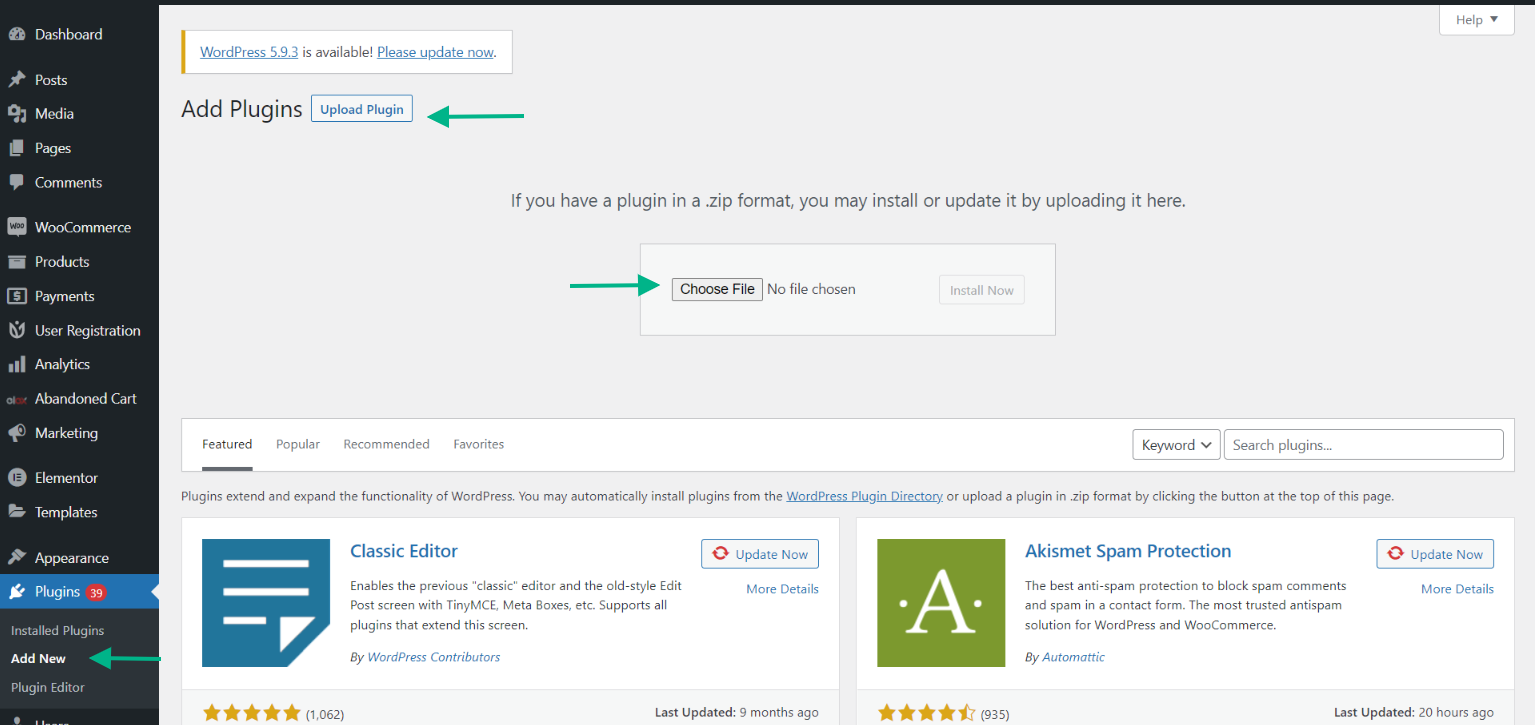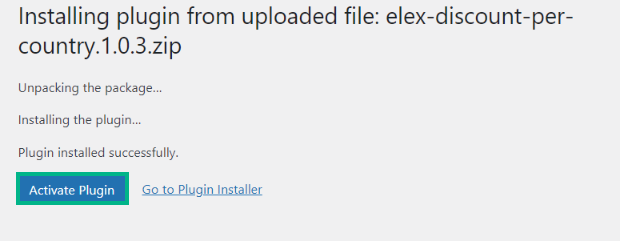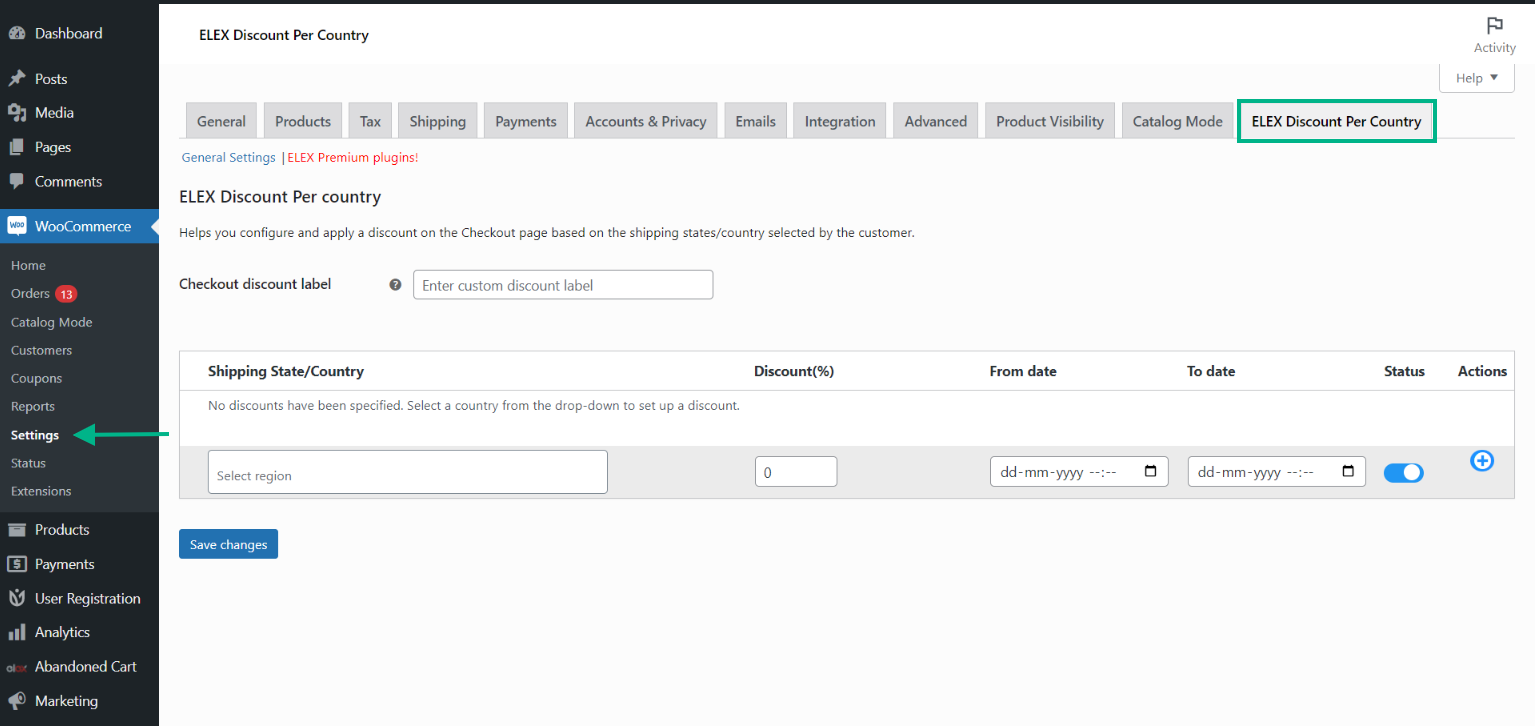As we all know, eCommerce is on a boom and every business is turning to selling their products online. WooCommerce is considered the best platform to sell goods online, be it physical or digital. With this platform, selling products is not only easy but also seamless.
Customers not only look for good products/services they can buy online, but also good deals. Most customers look forward to discounts and special coupons when they make any purchase, including offline, and online buying is no different. These special coupons and discounts definitely boost sales and even result in enticing customers to make repeat purchases. However, in order to ensure complete customer satisfaction, store owners need to consider certain add-ons that make the process of selling easy and simple.
Now, with most businesses going online, it has become much easier to be able to sell in multiple countries. That being the case, it becomes necessary to specify the price of a product according to the particular country where it’s being sold.
Overview
- Why Change Prices in WooCommerce?
- How does the WooCommerce Discount per Country Plugin Work?
- How Default Discounts Get Generated on WooCommerce Discount per Country Plugin?
- How to Use the WooCommerce Discount per Country Plugin?
Why Change Prices in WooCommerce?
Every customer likes to know the price of a product that they like and are in the process of deciding on purchasing it. This is the case no matter which country you are selling your product. So, one of the main reasons you would want to change the price of a product in WooCommerce is to cater to that specific country where you are wanting to sell. This way, your customers need not do guesswork about the price of a product. They can just pay the correct price and check out faster.
Furthermore, since every country has its own currency, calculating the prices by exchange rate correctly becomes imperative. Showing multiple currencies on your website would mean that you are open to selling in and shipping to multiple countries.
Hence, running an online store successfully in multiple countries would require price change in WooCommerce. This is where the Discount per Country plugin comes into play, as it’s not possible to calculate price change manually.
How does the Discount per Country Plugin Work?
The ELEX WooCommerce Discount per Country plugin lets you decide on the discount of a product for a specific state/country and apply the same on the checkout page. The calculation is based on the customer’s shipping state and the country.
Before we give you a peek into the advantages of having this plugin on your WooCommerce site, let us highlight some of its key features:
- The discount percentage can be calculated based on the shipping state/country, for not just one state/country at a time, but multiple states/countries of shipping.
- You can generate the same discount for all the states/countries, or have different discounts for different states.
- You can define the start and end date and time for a deal. Accordingly, limited-time discounts and offers can be decided upon.
- Discounts can be instantly activated and canceled with a simple toggle option.
- The default ‘Discount per Country’ label of the plugin can be changed to whatever suits your marketing strategy at any given point in time.
Let us now take you through some advantages of the WooCommerce Discount per Country plugin –
- It’s totally free and is specific to every location.
- It helps to convert ‘visitors’ to potential/new customers on your website, which means more business.
- The ‘tailor-made’ discounts that you can churn up with this plugin would definitely convert indecision to a decisive purchase by the customer.
How Default Discounts Get Generated on WooCommerce?
Simple discounts can be generated on WooCommerce through a feature wherein the discounted price appears in place of the normal price and the discounted price gets highlighted. If you want, the normal price of the product, along with the discount price, can also be specified.
Here is how you can create discounts in WooCommerce by default:
- First, decide the product to which you want the discount added.
- The next step is to create two prices – the normal price and the sale price, which obviously needs to be lower than the normal price.
However, WooCommerce does not have the default ability to generate separate discounts for different countries. In such a case, there is every possibility that the discount could be either more or less in different countries. The Discount per Country plugin helps avoid this confusion.
In the section below, we will explain how to generate discounts per country with the help of the plugin.
How to Use the WooCommerce Discount per Country Plugin?
The first step is to install the Discount per Country plugin in your WooCommerce store, so that you can offer discounts to your customers based on the state/country. In order to do that, the following steps need to be followed:
- Download the free Discount per Country plugin from the ELEXtensions product page or WordPress.
- The next step is to log in to your WooCommerce store as the administrator.
- Next, Go to the WordPress Dashboard > Plugins > Add New > Upload Plugin > Install Now and click Activate Plugin once the installation is complete.
4. Once the plugin is active, Go to Dashboard > Plugins > Installed Plugins > WooCommerce Discount per Country Plugin > Settings. OR
5. Go to Dashboard > WooCommerce > Settings > Discount per Country
Now that we have explained in detail about the Discount per Country plugin, its features, and how it can be used, let us talk about the different features under the settings:
- Checkout Discount Label: This is the tab that lets your customers know the Discount per country on the checkout page
- State/Country of Shipping: This is the tab where discounts can be applied based on the selected state/country.
- Discount Percentage: Here, the discount percentage can be entered as per the state/country.
- From Date: Against this field, you need to specify the start date and time for the discount to be applied. It can be left blank if you do not want to specify the date/time.
- To Date: This field is where you need to specify the date and time when the discount ends. Similarly, this too can be left blank if you do not want to specify a date/time.
- Status: Under this tab, you can toggle the discount as on or off.
- Actions: This tab enables you to add or delete a discount.
Once the above settings tabs have been set to your liking, click Save Changes.
We’ve put up a 25% discount for clients situated in the United States of America to display the front-end aspect of the plugin in action. The picture below shows the discount on the checkout page.
Conclusion
WooCommerce does not come with a discount per country option by default. You would need to utilize a plugin to do this. In this regard, the ELEX WooCommerce Discount Per Country plugin is the best on the market, offering a plethora of features at no cost. The Discount Per Country Plugin helps convert window shoppers into paying customers by tempting them in with limited-time incentives, leading to higher overall sales.
Further Reading
- How to Set Amount Restrictions based on WordPress User Roles?
- How to Set Up Custom Text for WooCommerce Product Price?
- How to Set the Minimum Order Threshold for Different Users with WooCommerce?
- How To Hide Product Price With The Help Of The Name Your Price Plugin?
- How To Set A Minimum/Maximum Order In Your WooCommerce Store?