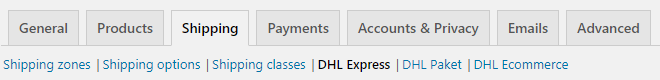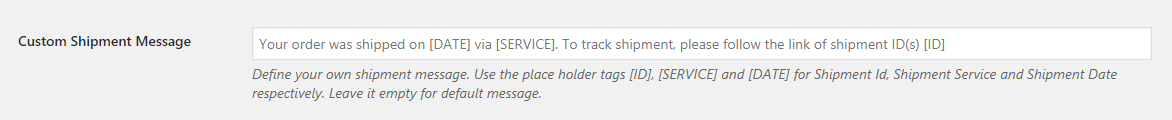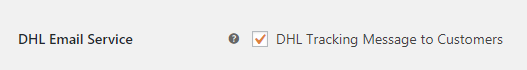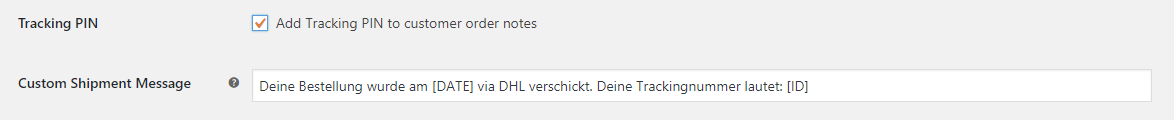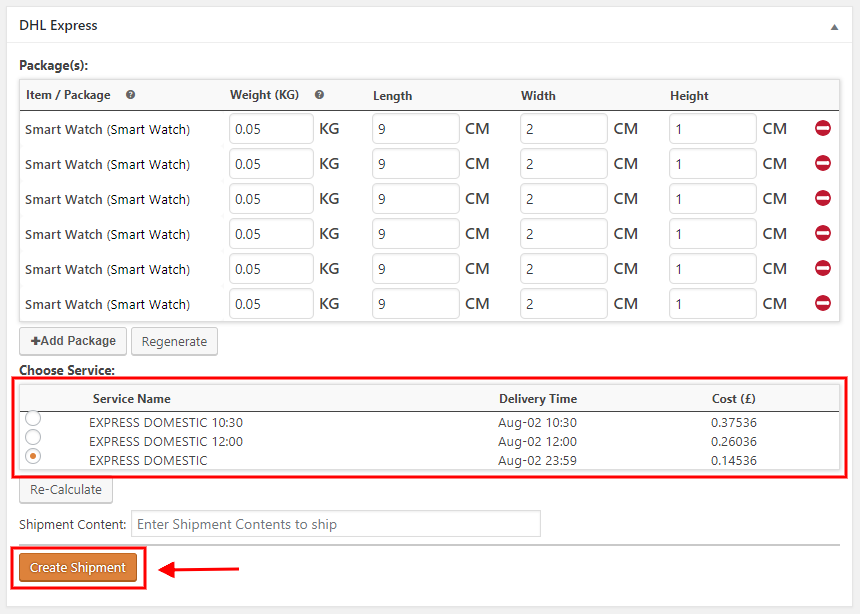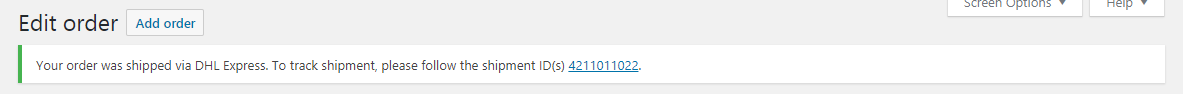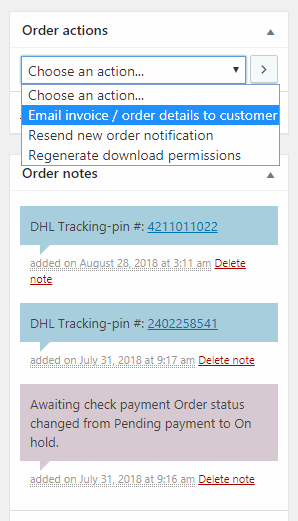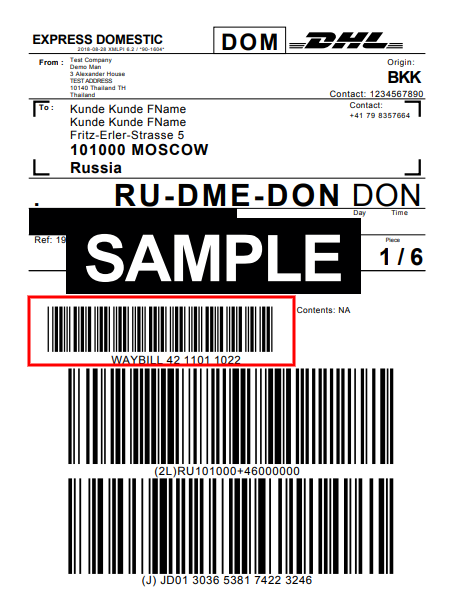Tracking with DHL or DHL Track and Trace is an online package tracking service where you can track past and present locations with other details of the package. There are multiple ways, like e-mail, SMS, and browsers, that you can use for tracking packages sent with DHL within few seconds. To integrate this feature to your WooCommerce store, ELEX WooCommerce DHL Express / eCommerce / Paket Shipping Plugin with Print Label remains the best DHL integration in the market today. The plugin helps you to automate DHL tracking. A tracking number (waybill number) is generated by DHL along with the shipments you create and is sent as a part of the order completion message to your customers automatically.
How Does Tracking Work?
The advanced technology used for tracking has changed the way packages were managed. Tracking has gone digital in recent times, which makes it fast and accurate. Each package is given a unique tracking number by the carrier. So each time the package reaches to a parcel collection facility, the tracking number is logged with the delivery details like route, vendor, expected time and date of delivery. The tracking number is also helpful in case the package is lost during the delivery, which ensures the accountability of the carrier. Since the tracking will tell the precise location of the parcel, you can ask for refunds for the lost package. You can also use the tracking information for insurance claims.
Why is Tracking of Packages Necessary in Logistics?
Tracking of packages enables your customers to monitor the delivery of their packages in real-time. It also helps businesses to be sure that the packages reach to their customers on time. To sum it up, tracking helps you reap the following benefits:
Real-time Delivery Information
The tracking numbers don’t just tell that the package is shipped and is on to the way, it also includes information like the estimated time of delivery, each stop, the current location or any changes like the change in the date of delivery.
Transparency and Accountability of Carriers
The tracking number is in some way the package’s identity with DHL and is updated with each stop the package makes. This helps in keeping delivery details transparent for both the shipping carrier and the receiver. This also makes the carrier accountable for any loss or misplacement of the package before delivery. This also makes your company trustworthy and reliable while dealing with your customers.
Customer Satisfaction
A tracking number removes anxiety and uncertainty from the receiver’s mind as they follow the package during the entire journey. An automated tracking service also saves receivers from spending on costly calls to track the packages. As tracking has become a part of the entire shipping process, any store not offering tracking services may experience a higher rate of order cancellation. On the other hand, a tracking number makes it easy for a customer service team to handle customer queries in an effective manner.
DHL Track and Trace
You can track your shipment details with DHL in multiple ways. You’ll require the package tracking number generated by DHL for this. Let’s find out more about these DHL tracking tools.
DHL eTrack
You can track up to 50 shipments at a time with DHL eTrack. It is an e-mail service where you send an e-mail with the tracking numbers to track@dhl.com and receive the precise tracking details in few seconds. DHL tracking system automatically detects the tracking numbers in the e-mail and sends you a reply. If you want other people to receive the tracking details, enter their e-mail addresses in the CC field of the e-mail.
DHL ExpresSMS
DHL ExpresSMS is an SMS service by DHL, where you can send an SMS with the tracking number in it to receive the tracking details by DHL. It is also an instant tracking solution which allows users to take instant actions. To receive tracking details you need to send an SMS to the number +44 7720 33 44 55. It usually takes a few seconds to receive the tracking detail on your phone. Once you receive the SMS, it becomes easier to share that with your employees and customers.
DHL ExpressWAP
This tracking service is the most widely used method of shipment tracking. To track shipment you with DHL ExpressWAP, visit www.dhl.com in your device’s browser and select the ‘Tracking’ menu. Now enter the tracking number in the box and select the language you want the message to be in. Finally, click on ‘Track’ to get the tracking information.
Automate DHL Track and Trace with ELEX WooCommerce DHL Shipping Plugin with Print Label
As you saw, there are different ways one can track shipments with DHL tracking tools, you can also integrate these tools into your WooCommerce store. Our DHL plugin is the perfect tool to do so. The plugin automatically sends the tracking information to the phone number and the email addresses of your customers. But, you need to enable the tracking option in the plugin settings. Let’s go through the settings.
Setting up Tracking
Tracking is a free service offered for all shipments created using a DHL service. ELEX WooCommerce DHL Shipping Plugin with Print Label uses DHL tracking API to incorporate this feature to your WooCommerce store. So each time a shipment is created through the plugin, a tracking number is generated and is sent to your customers with the order completion e-mail. You can also customize your own tracking message in the ‘Label & Tracking Settings’ or the ‘Edit Order’ page. But for all that to happen, you need to enable the tracking services in the settings.
So, let’s see how you can enable tracking option for DHL Express/Pake/eCommerce in the plugin. You can find the tracking settings in the Label & Tracking tab in the Shipping Settings of your WordPress Dashboard. If you are a new user the following string will help the find the settings. Go to your WordPress Dashboard> Woocommerce> Settings> Shipping to find DHL options and follow the steps accordingly.
DHL Express
Go to the DHL Express settings followed by ‘Label & Tracking’ tab where you’ll find the ‘Tracking; option. Check the box corresponding to ‘Tracking’ to enable automatic shipment tracking of shipments created thereafter through the plugin. If enabled, DHL stores an overview of the shipments you sent in the last 90 days.
If you don’t want to send automatic tracking details to the customer, simply uncheck the box. But doing so may not be a wise business decision. A tracking number helps you give a sound customer support and keeps you updated with the current, past locations and other details of the packages you send.
DHL Paket
Store owners using DHL Paket get to enter a Custom Shipment Message. If you leave it blank, the default message is sent to the customers. If you want to send the tracking message to the customers automatically, you need to check the box for ‘DHL Email Service’. This will send DHL tracking message to the customers.
DHL eCommerce
DHL eCommerce is the DHL brand name for countries in the Americas, Asia Pacific, and the Middle East/Africa. If your WooCommerce store location is in these locations you’ll have a DHL eCommerce account. To enable automatic tracking message for your customers, enable Tracking PIN option as shown in the screenshot below. You can also have a custom shipment message in place of the place of the default message.
This complete DHL Set up guide will help you set the plugin
Generating Tracking Number
Once you are done setting the tracking number for the service you are using, you can proceed to create the shipments. With each shipment created by DHL, you get a different tracking number for all the boxes in the shipment. There are two ways to create shipments in the plugin:
- Go to each order individually and create their shipments with a tracking number.
- Or select multiple multiple orders and create bulk shipment for them.
To create shipment in bulk, go to the Orders page and select the orders you want to create shipments for. For individual orders, go to the Orders page and select a particular order to go to the Edit Order page of the order (screenshot below). Here you get details of the Package dimension, an option to choose a Service and the Create Shipment button.
Generating Labels with DHL Tracking Number
Clicking on the Create Shipment button will create the shipment and you’ll receive the confirmation message on the Edit Order page itself. The message contains the tracking ID too.
As soon as you see the confirmation message from DHL, you can proceed to print the shipping labels and the commercial invoices for the packages. The Edit Order page should look like this after the shipment creation. It contains the Shipping Service, the tracking number, and the box details. Once you cross-check the details with actual data, print the label and the Commercial Invoice by clicking on the ‘Shipment Label’ and ‘Commercial Invoice’ respectively. And if you want to create a new shipment for the order, click on ‘Reset Shipment’ to start again. You’ll receive a new set of tracking numbers for the newly created shipment too.
Sending the Tracking Details to Customers- Automatic and Manual
Once you enable tracking in the settings, tracking details are sent as a part of the order completion e-mail automatically. Or else you can send these details manually too. To send the tracking details manually, go Edit Order page of a particular order and find ‘Order actions’ menu on the top left of the page. It shows the content of the e-mails to be sent and the payment status of the order. You can also write a custom message for your customers here. Now select the ‘Email invoice/order details to customer’ and click on the send button ‘[ > ]’.
Print Labels with Tracking Number (WayBill Number)
After creating shipments, and customizing the order confirmation mail, let’s go for printing the shipping label with the tracking Id. It is present in the form of a bar code with the tracking number written below it. This waybill barcode is scanned by DHL which automatically updates the current location of the package to log file for that shipment.
Perks of Using ELEX WooCommerce DHL Shipping Plugin with Print Label
Completely Automatic Shipping Solution for WooCommerce
A complete shipping solution for an e-commerce store should include:
- Real-time shipping rates with an option to enable/disable real-time. You might need to disable real-time rates to offer free shipping and flat rates and still use the carrier’s API for printing labels and its logistics services.
- Offer automatic tracking service to your customers and get an overview of shipment created in last 90 days.
- Easy shipment creation and printing labels from within the website where you can cancel a shipment and reprint a label.
- Services like scheduling pickup, insurance, signature confirmation, dangerous products, and international shipping compliance, etc
The plugin offers all of these important services built-in. You install the plugin and there is very less possibility that you’ll ever visit the carrier’s office in person.
Here is a complete list of features.
3 Services
The plugin is a 3-in-1 solution for DHL and you can integrate your DHL Express, DHL Paket, and DHL eCommerce accounts to access these services from within WooCommerce. So your store location will not be an issue while using this plugin. You can print shipping labels in some of the toughest programmable languages like Chinese, Arabian, and Japanese. WooCommerce DHL Shipping Plugin with Print Label is the only DHL integration to offer such a high level of flexibility.
A Different Shipper Address
If you want to ship the packages from a different location than your store address, you can have a different shipper address in the plugin. For instance, your new warehouse is in a different city, you can simply change the shipper address and print labels with that address. In this case, the labels will have the shipper address on it rather than the store address.
Supports Multi-Vendor Plugins
The plugin supports the few most used multi-vendor plugins in the market. When using a multi-vendor plugin, the plugin automatically takes the addresses of your vendors and print labels that they can use to send the packages. Or else you can allow your vendors to print their own shipping labels. The supported multi-vendor plugins are.
Here are the 5 feature of DHL Shipping Plugin you missed!
Bottom Line
DHL has a well-established infrastructure and is a reliable shipping partner. It has the options for a business account and considers discounted shipping rates too. DHL offers are a huge pool of features through its API too, which makes ELEX WooCommerce DHL Express / eCommerce / Paket Shipping Plugin with Print Label complete shipping solution for your WooCommerce store. Tracking of shipment is just one part of what DHL offers, you are missing a lot of features if you still don’t have the best DHL Express integration yet.
ELEX WooCommerce DHL Shipping Plugin with the Print Label costs you a one-time $69.00 and you are protected by our 30-Day Money Back Guarantee. It is a valuable integration to any WooCommerce store. This is because the location is not a bar for the plugin. You can use it and show shipping rates from anywhere in the world.
Visit the product page for more information. Or contact our Online Support for any technical issues or pre-sales queries. Happy Selling!