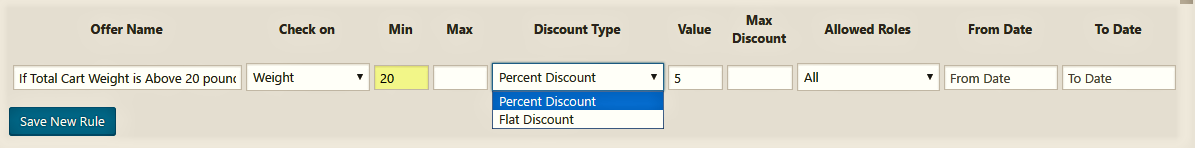What can we help you with?
WooCommerce Dynamic Pricing and Discounts – If Total cart weight is above 20 pounds, get 5% off
Let’s say you want to offer some discount if a customer buys products for which the weight is more than a limit. For this kind of discount we will choose cart rule.
Navigate to WooCommerce>Dynamic Pricing>Cart Rules
Now, in here, we have to fill details according to our requirement. Let’s take an example and do it for “if total cart weight is above 20 pounds get 5% off”.
We will now fill the details for Cart Rules.
Offer Name:- Name of the offer (ex: If Total Cart Weight is Above 20 pounds get 5% off.). It could be any name you want to give for your better understanding.
Check on:- Select any one option on which defined rule will apply.
No. of items:- It will work based on the no. of items of product.
Weight:- It will work based on the weight of product.
Price:- It will work based on the price of product.
Here we will select Weight option as we are going to give discount on the basis of discount.
Min & Max:- Here we will define the limit for the check on option we have select.
Discount Type :- Select the type of discount you want on your product.
Percent Discount:- A flat discount percentage (eg:- 10).
Flat Discount:- A flat amount of money will be given as a discount(eg:- 5).
Here we will select Discount type as percentage discount and value as 5. So, it will deduct 5% if the weight of cart increase by 20 pounds.
From Date-To Date:- It allows us to allocate a time frame during which this offer will be active.
Click on save new rule and we are ready to go.
Now, let’s buy some product and try out the offer we have just saved.
We will add some product to the cart on which we have applied this offer.
Now we will click on cart and check if the product has been added to cart.
As we can see as the product weight increased by 20 pounds it deducted 5% discount from sub total.
Hence, we can see that in the cart totals a discount of 5% has been applied just as we have described it in rules.