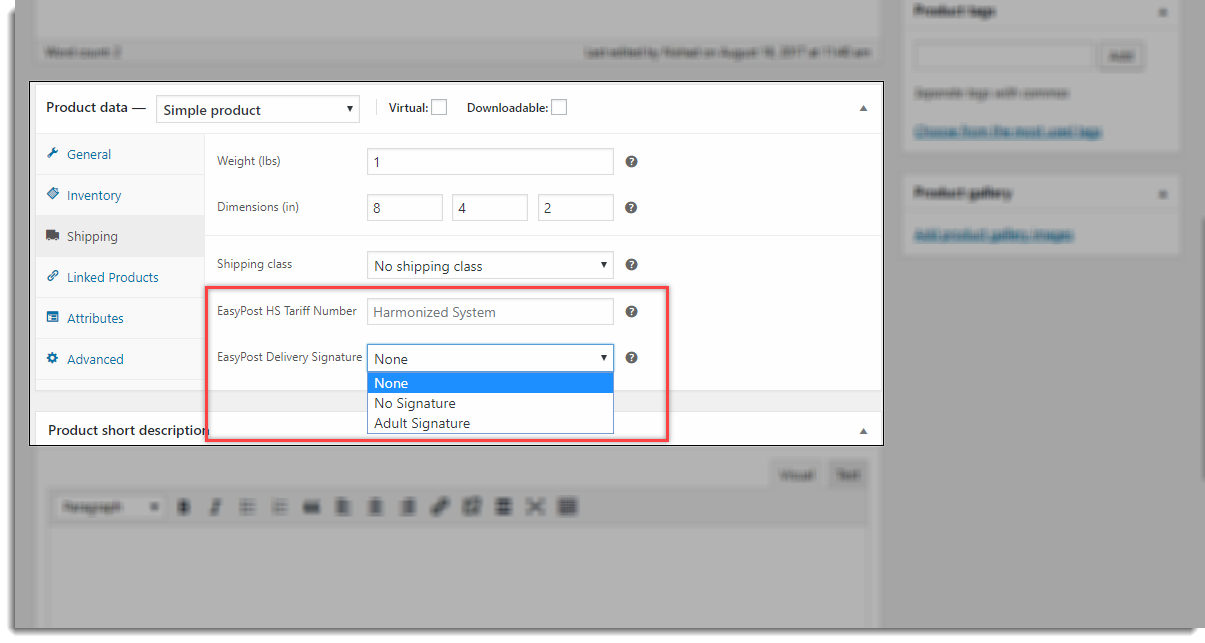What can we help you with?
Why ELEX EasyPost Shipping Plugin for WooCommerce?
EasyPost Shipping Plugin is a near-to-perfect shipping plugin for any WooCommerce store. It has USPS as the default shipping carrier for USA based stores and integrates additional shipping services from carriers like FedEx and UPS too. CanadaPost acts as the default shipping carrier for Canada based online stores.
Talking about the technology, it is a RESTful API for shipping and removes the complexities of logistics. From showing various shipping rates to the tracking of shipped items, EasyPost covers all aspects of logistics. It has helped millions of users to get back to growing their businesses rather than worrying about logistics. We can also say that this API integration bridges the gap between technology and users. ELEXtensions, as an EasyPost Approved Integration Partner also contributes towards the cause and has developed EasyPost shipping plugin for WooCommerce based on the API guidelines of EasyPost.
We will see how well the plugin is dealing with the complexities of different aspects of logistics.
Features
We will see the following features of logistics and how the EasyPost Shipping Plugin is making them easier.
- Shipping
- Tracking
- Printing Labels
- Address Verification
- Cost
- Fulfillment
Getting Started
But before getting deep into the aspects, let’s ease out the setup process of the plugin to your WooCommerce store. Following steps ensures complete and successful set-up of the plugin.
- Purchase of the plugin and getting Activation Key
- Sign In for EasyPost
- The configuration of the plugin
Purchase of the Plugin
You can get your Premium EasyPost Shipping Plugin here. Once you purchase the ELEX EasyPost Shipping Method Plugin for WooCommerce, the Zip file is available in MY ACCOUNT.
- Navigate to My Account -> API Downloads tab and download the plugin.
Note: If you have Basic/Free version already installed, please Deactivate and Delete the Basic Version before installing Premium Version to avoid any conflict. Your plugin settings will be retained intact. - Install the downloaded plugin zip into your WordPress / WooCommerce Site.
- You get Activation Key and Activation Email at My Account -> API Keys.
- Go to your site Admin and the Settings page of the plugin and activate it using email and key.
After installing the plugin, a new shipping method ‘Easypost’ is added to WooCommerce. Now you can configure the Easypost Shipping method as per your requirement. You can navigate to settings by the two ways as given below:
- WooCommerce > Settings > Shipping > Easypost(under the Menu tabs) or
- Plugins > Installed Plugins > Settings for Easypost plugin
Now, for accessing Easypost.com APIs, you need to register with Easypost.com. After registration is complete, you get test key and live key.
How to register for Easypost.com?
- Go to EasyPost Signup
- Enter all the required details in the given registration form.
- Click SIGN UP.
After registration, you will get the test and live key.
With this sign-up, EasyPost automatically generates a USPS account along with your EasyPost account. For UPS and FedEx, you can add your carrier account information in minutes via EasyPost website. All billing for packages will continue through your carriers with your negotiated rates.
Individual Carrier Accounts
If you don’t have your FedEx and UPS accounts yet, sign up for FedEx here and for UPS here.
Shipping
EasyPost allows you to show live rates from carriers like USPS, FedEx, and UPS for any store located in the USA. USPS is the default carrier for the USA based stores while using this plugin. For Canada based stores CanadaPost becomes the default carrier. The other carriers, FedEx and UPS show rates based on the origin ZIP code and shipping destination only.
Integrating with EasyPost gives you access to USPS Commercial Plus Pricing, which offers discounted rates for all shipments. It’s a much easier way to cut your shipping bills.
Real-Time Rate
With ELEX EasyPost shipping plugin, you get the real-time rate for the shipping carriers. Using the plugin you can show shipping rates provided by all the three carriers. This gives your customers a lot of shipping options to choose from.
Currently, ELEX Easypost plugin is integrated with USPS, UPS, and FedEx. Rate depends on box dimension, weight, and address of sender and receiver.
The set-up tutorial gives you an excellent launch pad to kick-start the Usage of WooCommerce Easypost shipping plugin. It will give you all the essential knowledge and step-by-step instructions.
Countries Covered
This plugin shows shipping rates for all countries. For precision, you can also add names of the countries you want to allow shipping. With international carriers like USPS, UPS, and FedEx you get a great variety of shipping methods available for International shipping. With even slight changes in weight and dimensions may give a lot of options to your customers to choose from.
Packing
This plugin allows you to pack items either individually or using user customized box with weights and dimensions.
Apart from this you can activate or deactivate flat rate boxes.
- Flat Rate Boxes: Select the required Flat Rate box(es) from the drop-down list.
- Flat Rate Fee: As an Admin, you can add a Flat rate fee excluding Tax per box. You can enter the fixed amount or percentage of the box cost. e.g. 2.50 or 5%.
Note: You need to leave the field empty if you do not want to add extra Flat Rate Fee.
Refund
The admin page allows you to issue a full or partial refund. You can edit the reason for the refund in the box provided. You can also provide a refund for shipment not created through EasyPost, which makes your switch to EasyPost really fruitful.
Insurance
You need to check the box provided to enable the insurance option for your customers. You can insure almost anything going almost anywhere through the plugin. EasyPost charges 1% or a maximum of $1 to ensure the parcel. EasyPost handles all the claims for the insured packages. You just need to write at insurance@easypost.com about any insurance issues and they’ll provide you with an update quickly.
For detailed line-by-line basic on how to set up the plugin check out our documentation here.
Test/Demo
The two API modes available are Test Mode and Live Mode. The plugin’s Test Mode provides options to test the functioning of the plugin and generate sample labels only. Make sure that the test mode is not on for the customers.
You also get a free demo of the EasyPost Shipping Plugin. You can check out all the available features on your own here at our demo site. (UserName: demo and Password: demo)
Tracking
A Tracking message contains all of the tracking information for a package. This is automatically generated whenever you buy a Shipment through EasyPost. Each status is continually updated in the background as the package moves through its life cycle.
The Tracking Location contains the city, state, country, and zip information about the location where the package was scanned. The information each carrier provides is different, so some carriers may not make use of all of these fields.
The USPS/UPS/FedEx tracking number returned from EasyPost while generating the label is be added to order notes and will be sent as part of the order completion email. This enables Shipment Tracking for customers and shop owners.
To get the shipment tracking information, Customer can go to My Account. Under Order, click required #OrderNumber or view button, the tracking information appears as highlighted below:
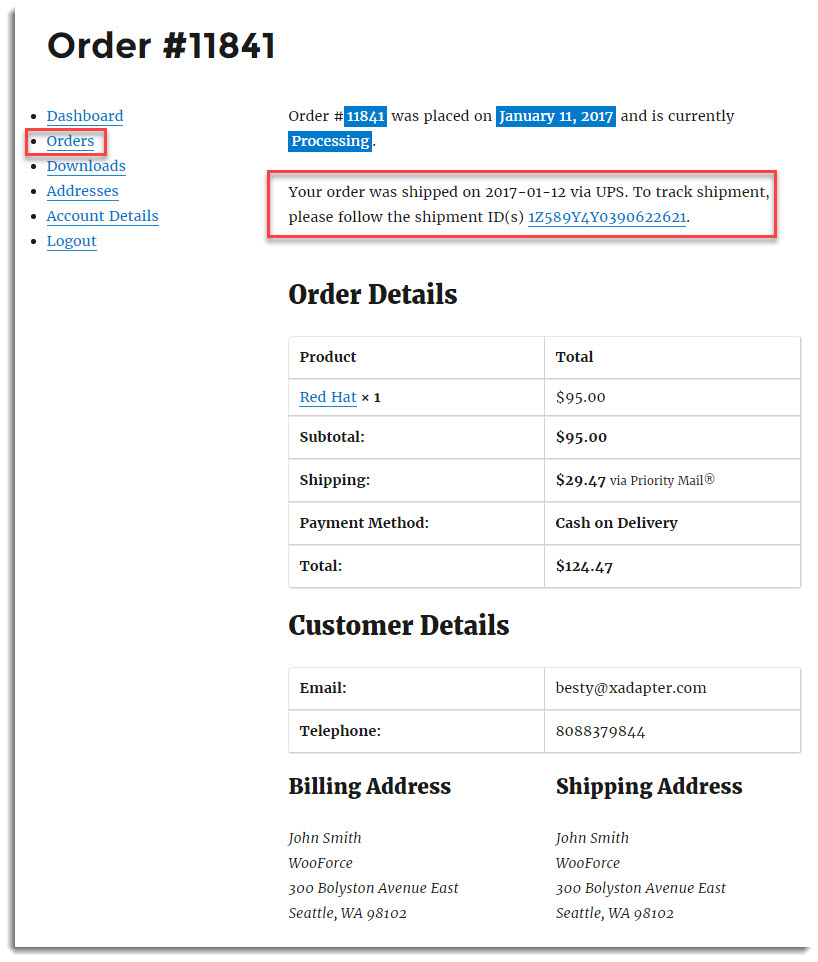
Click Shipment ID (highlighted) to see the status of the package.
Note: Customer even gets the shipment tracking information through order completion email.
Printing Labels
The plugin prints shipping labels from within the Woocommerce order admin page. After logging in to the WordPress admin area, you can create a shipment by clicking on the ‘create shipment’ button on the right-hand side of the order details page. Shipment details would automatically be sent to EasyPost online account, and then the shipping label (PNG/PDF) would be generated, which you can then print. Postage is automatically paid on these labels using your EasyPost account.
There is an option to change the shipping service and box/parcel dimensions (if enabled in the plugin settings) manually before generating labels. This plugin integrates with EasyPost APIs to print domestic or international shipping labels with a tracking barcode.
All created shipment labels get stored in your host site database. All these labels are auto downloaded in a file and can be printed multiple times if print label type is PDF.
Address Verification
The plugin supports geocoding for address verification. This ensures a precise and efficient delivery. All entered addresses are automatically verified.
Address Verification Feature can be activated by paying a monthly charge of $15 for 500 verifications if you are not willing to buy the plugin. You can check other available address verification plans here.
Verification without Geocoding
This is not exactly a tool for address verification, but you can make sure that your shipment is delivered to the right person. Different products might need a different level of processing. Hence, our plugin provides two important product settings as shown below.
EasyPost Delivery Signature
- EasyPost HS Tariff Number: HS is a standard system of names and numbers to classify products. Shop owners can provide HS number of the product to process international shipments smoothly.
- EasyPost Delivery Signature: If you are selling products that are targeted for adults, or want signatures when deliveries are made, select the Adult Signature option for the same. Select No Signature option to leave the package at the door, where a signature is not necessary. Or select None to completely disable delivery signature option.
Cost
Cost of the plugin
The plugin costs you $69.00 for one site. This entitles you a year of premium support & updates. Apart from this, there are no other monthly fees or yearly subscription. You can extend support & updates after 1 year at 50% discount. You also get a 30 Day Money Back Guarantee, in case the plugin is not suitable for your business.
Billing to EasyPost
EasyPost has no setup fees, monthly fees, or cancellation fees. You just pay for what you use and scale as much as you need. You choose your recharge threshold, which is the minimum amount of balance left before it triggers a recharge amount. And your recharge amount is the amount of money you’d like to reinsert into your balance from your account or credit card.
For example, if your recharge threshold is $200 and your recharge amount is $500, your account will be replenished by $500 any time your balance falls below $200.
Your EasyPost USPS account is set up with USPS Commercial Plus Pricing. As a result, EasyPost handles the billing with USPS. For UPS and FedEx, all billing for packages will continue through your carriers with your negotiated rates.
In addition to their regular per shipment model, EasyPost also offers subscription and other types of payment plans for USPS. You can also port over your negotiated rates with USPS if you prefer.
And yes, if you ship with volume, EasyPost is open to providing a subscription pricing plan for you. Contact them at support@easypost.com to get that conversation started.
Fulfillment
EasyPost provides a simple, efficient, tech-forward solution for all fulfillment needs. From warehousing to receiving, pick-packing and shipping, we can do it all for one flat, per-package fee. This means, there are no hidden costs and you pay only if you ship a package.
Conclusion
EasyPost has simplified the logistics a lot. You don’t need to buy a whole lot of plugins to integrate different carriers. Customers get an ample amount of choices with shipping rates. And for users, EasyPost provides discounted rates of Postages. Any agreement between you FedEx and UPS remains intact even after you move to EasyPost Plugin for shipping. All rate plans are carried forward to your new EasyPost account. And if your carrier is providing any insurance or refund on the labels, EasyPost will entertain them. You’ll get the refund by EasyPost too. This means you don’t face conflicts with policies and pricing of different carriers.
Apart from this, you don’t have to pay any monthly/yearly subscriptions. You pay for what you use. This sets EasyPost apart from plugins which charge you on a monthly/yearly basis. So with a simple logistics solution, less cost and a lot of shipping options, you can focus more on your business.
To have EasyPost Shipping Plugin for WooCommerce visit the product page. For more interesting features and premium plugins login here or leave a comment below. You can also post your pre-sales queries at our online support. We’ll be more than happy to respond immediately. Happy Selling!
To explore more details about the plugins, go check out ELEX EasyPost Shipping Method Plugin for WooCommerce.
Read the article for setting up EasyPost to understand the plugin, in detail. Or check out the product documentation section for more related articles.
You can also check out other WooCommerce and WordPress plugins in ELEX.