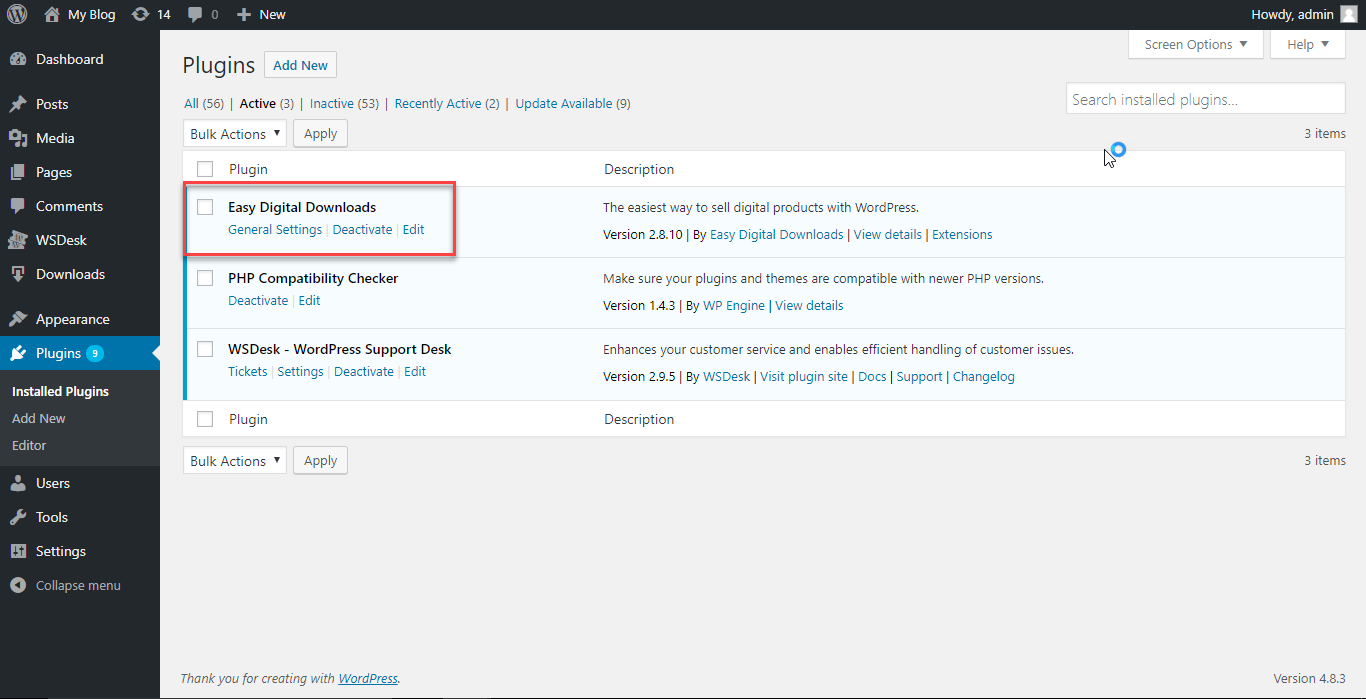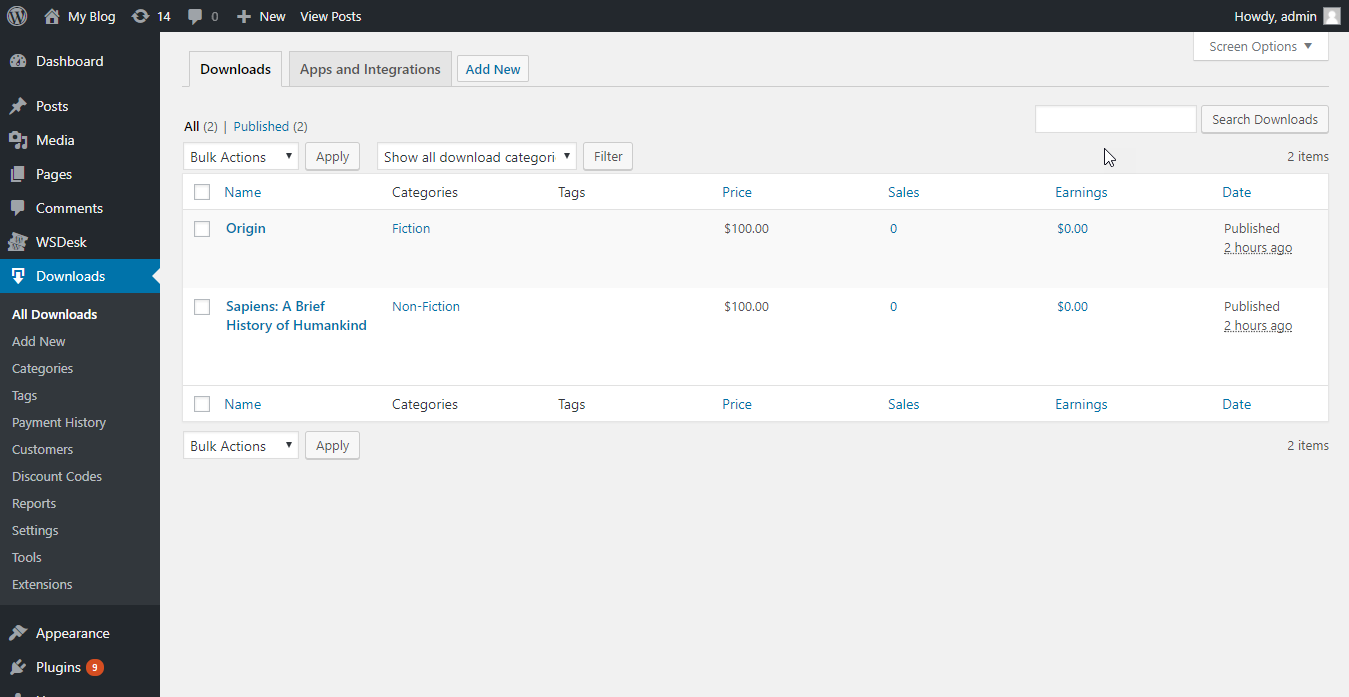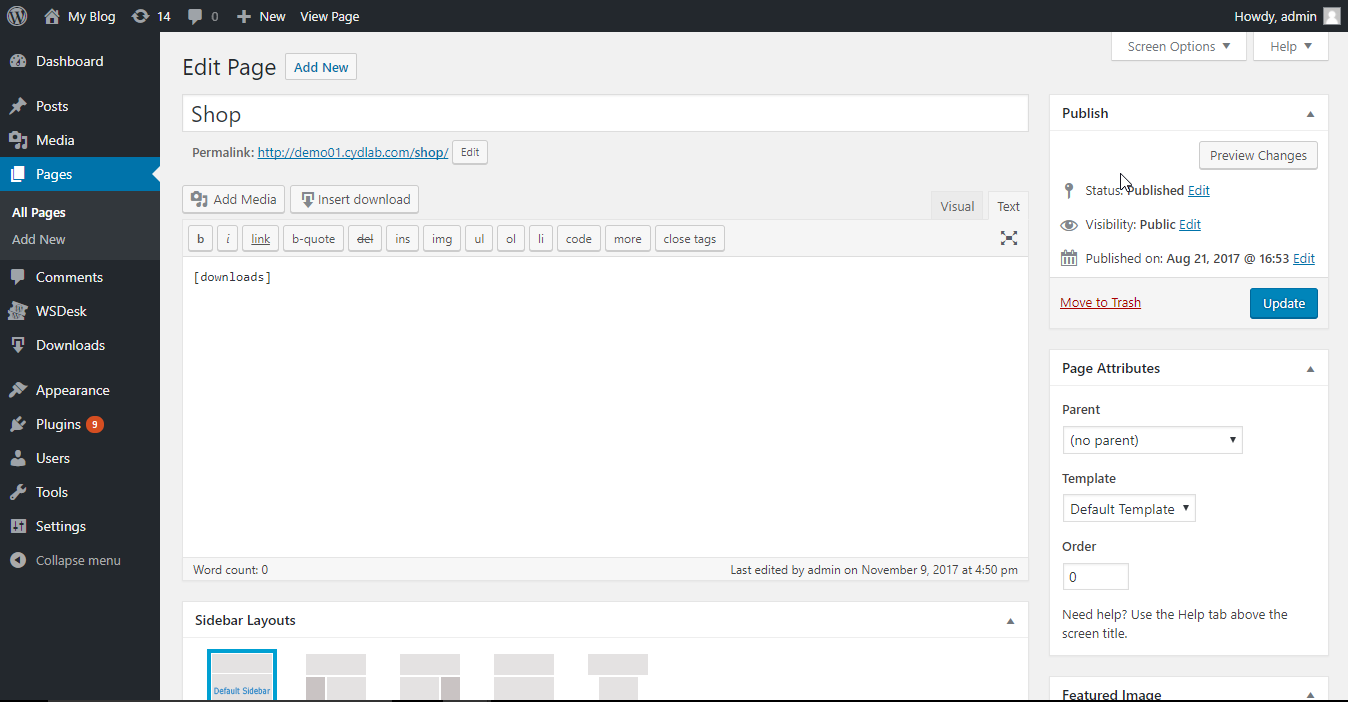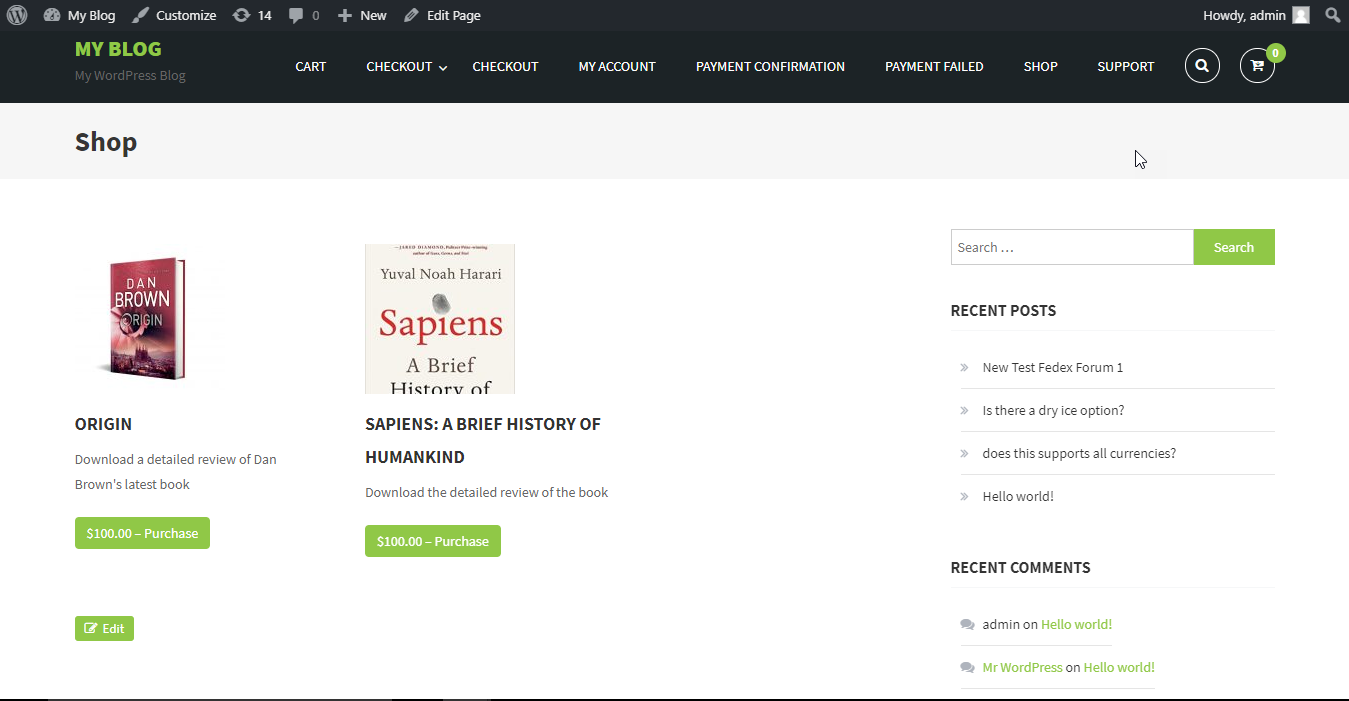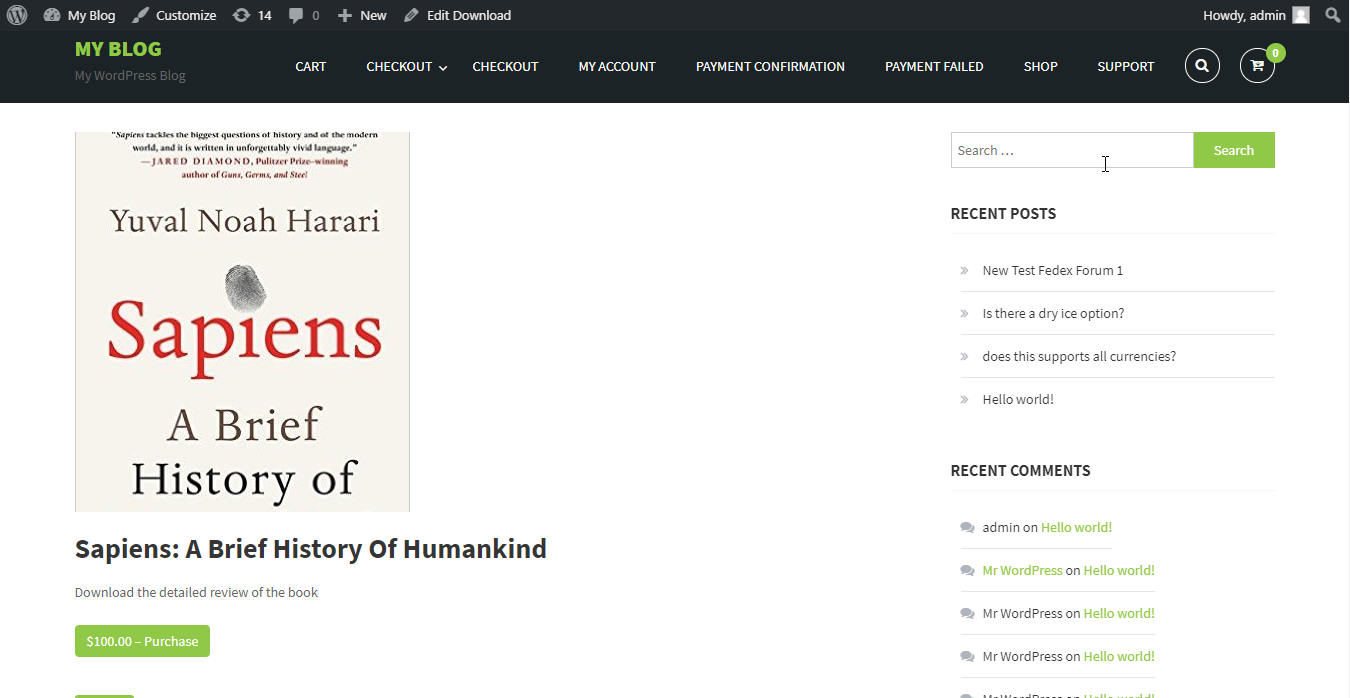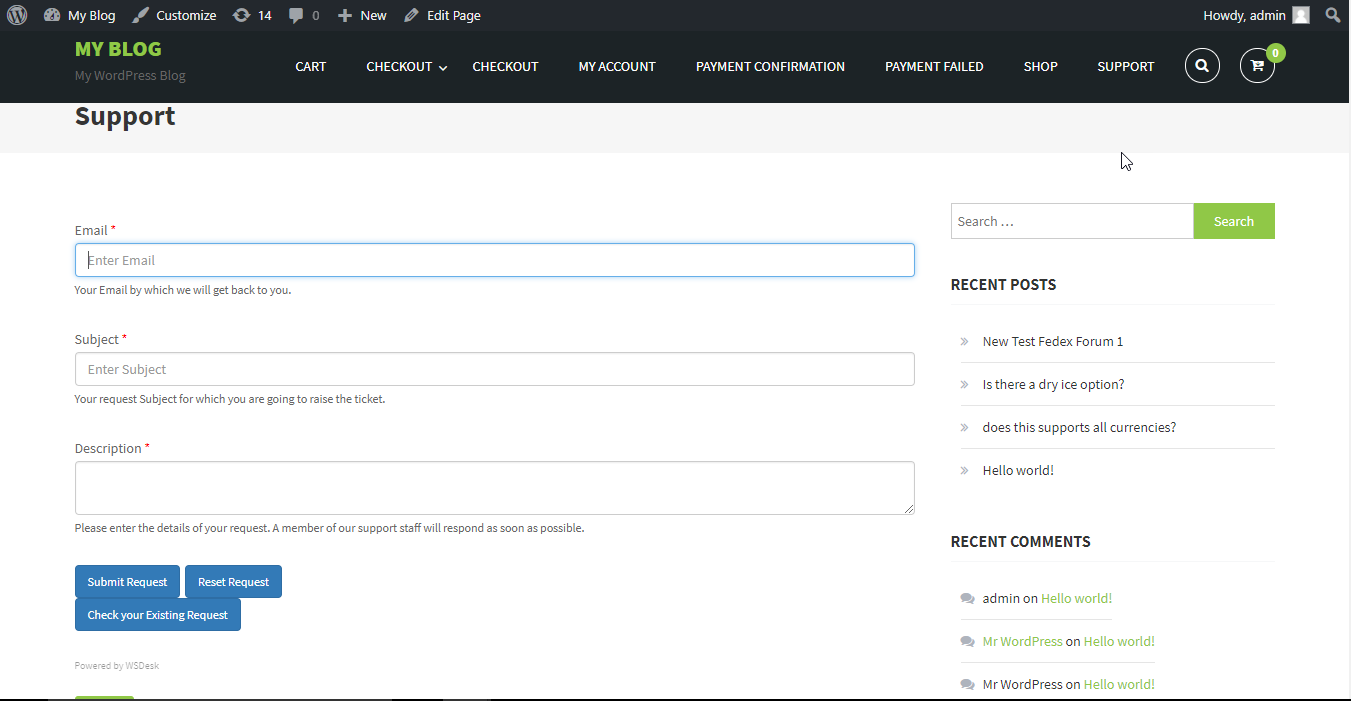What can we help you with?
Using WSDesk with Easy Digital Downloads
Easy Digital Downloads, as the name suggests, is the easiest way to sell digital downloadable products online.
Having said that, we would ask you a question, why would you go for EDD when you have WooCommerce?
The following 6 reasons would tell you why –
- You want a better-looking theme which can go perfectly with the digital products you are selling.
- You are selling only digital, downloadable products.
- Because of this amazing marketplace feature.
- You are not really setting up a complete membership/subscription store.
- You do not want to spend a lot of cash on building the marketplace.
- Last but not least, you believe that specification wins over generalization.
Now that you are convinced that you would go for Easy Digital Downloads, you are good to read forward.
Once you have downloaded Easy Digital Downloads, activate it and go to “Downloads”
Create some downloadable products.
Now you are ready to select an EDD theme. For our demo, we are using EDigital. Once you have installed and activated the theme, go to the “Shop” page and add the shortcode [downloads]
Your shop page is ready now.
This is how your product page would appear.
Now, after installing and activating WSDesk, go to the documentation and set up the plugin. After you have setup WSDesk, add the following code snippet in the PHP file of the theme editor.
add_action('wp_enqueue_scripts','wsdesk_support_shortcode_scripts',99);
function wsdesk_support_shortcode_scripts()
{
if(defined('EH_CRM_MAIN_JS') && defined('EH_CRM_MAIN_CSS'))
{
wp_enqueue_script( 'jquery' );
$handle = 'bootstrap.min.js';
$handle1 = 'bootstrap.js';
$handle2 = 'bootstrap.css';
$list = 'enqueued';
if (!wp_script_is( $handle, $list ) && !wp_script_is( $handle1, $list ) && !defined('WSDESK_UNLOAD_BOOT_JS')) {
wp_enqueue_script("bootstrap", EH_CRM_MAIN_JS . "bootstrap.js");
}
if (!wp_style_is( $handle2, $list ) && !defined('WSDESK_UNLOAD_BOOT_CSS')) {
wp_enqueue_style("bootstrap", EH_CRM_MAIN_CSS . "bootstrap.css");
}
wp_enqueue_script('support_scripts',EH_CRM_MAIN_JS . "crm_support.js");
wp_enqueue_style("support_styles", EH_CRM_MAIN_CSS . "crm_support.css");
wp_enqueue_style("new_styles", EH_CRM_MAIN_CSS . "new-style.css");
wp_localize_script( 'support_scripts', 'support_object',array( 'ajax_url' => admin_url( 'admin-ajax.php' )));
}
}
Now, go to the front end and click on “Support”. You would get the ticket submission form.
That’s it. Your store is now ready to sell digital products with Easy Digital Downloads and also cater to the customer queries with WSDesk.
To explore more details about the plugins, go check out WSDesk – WordPress Helpdesk Plugin.
Read the product setting up article to understand the plugin, in detail. Or check out the product documentation section for more related articles.
You can also check out other WordPress and WooCommerce plugins in ELEX.