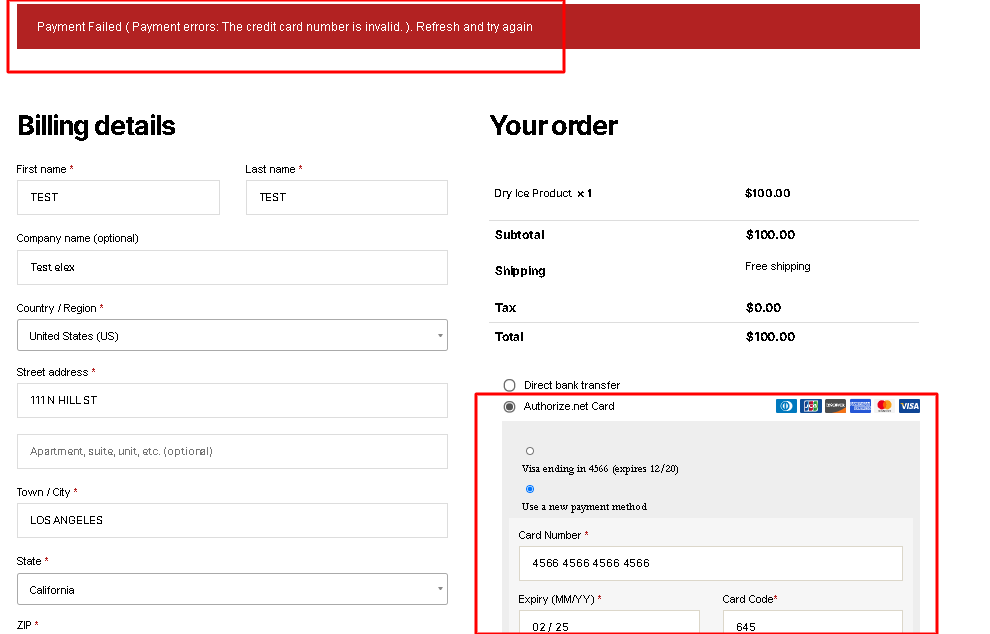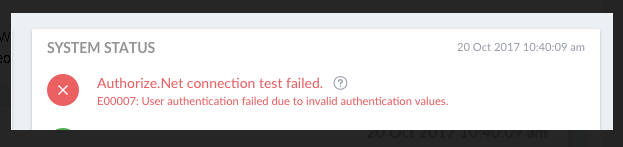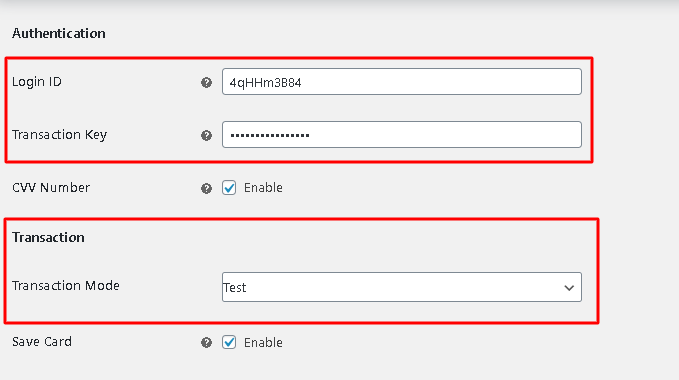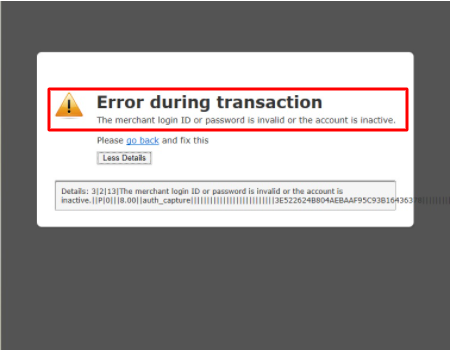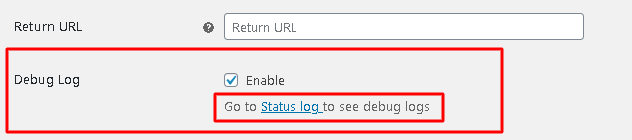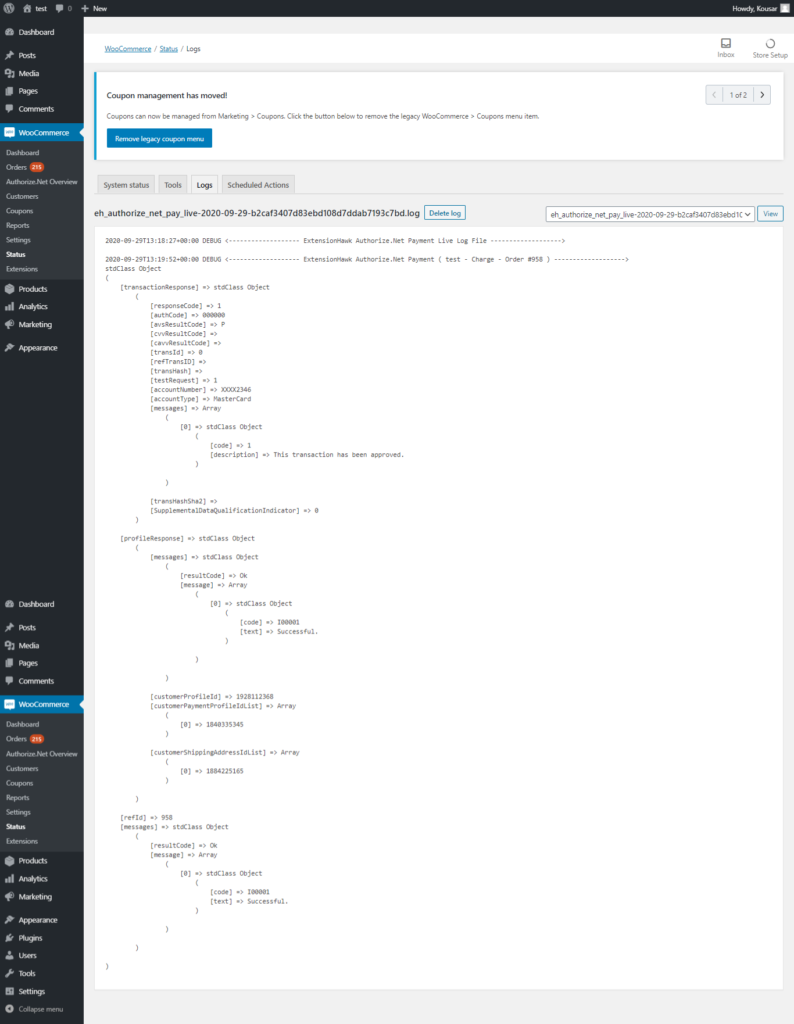What can we help you with?
Troubleshooting ELEX WooCommerce Authorize.net Plugin
You have installed ELEX WooCommerce Authorize.net Plugin. But what if you are facing some issues? Take a look at this troubleshooting document to help you with the installation.
-
Transaction Error: Invalid Payment method
If you are using invalid or wrong card information in the checkout page for placing the order through Authorize.net then you will get the below error message: “(Transaction Error) Please check your credit card details and try again” –
In order to rectify the error, the customer needs to provide the correct card details for payment.
-
An Authentication Error(Error E00007)
Error Text: User authentication failed due to invalid authentication values.
This error indicates that invalid credentials – the API Login ID or Transaction Key are used for the transaction.If your API login ID and Transaction Key are accurate, you may need to confirm that you are submitting it to the correct URL so you can check the credentials on the Authorize.net site and input them correctly in our plugin.
You will also get this error if you are using a test account, ensure to switch to the sandbox URL, and if you’re using a live account, make sure to switch to the production URL.
Please go through the below URL for verifying the login id and transaction key –
https://support.authorize.net/s/article/How-do-I-obtain-my-API-Login-ID-and-Transaction-Key
Hence verify your login ID, Transaction key combination on Authorize.net plugin. Also, define the correct information in our plugin settings with the right transaction mode option chosen.
Note – You can set up the Authorize.net account through below URL –
https://account.authorize.net/ui/themes/anet/oauth/PricingPage.aspx?resellerID=111180
-
The Merchant login ID is invalid or the account is inactive (Error 13)
The API Login ID or Transaction Key being submitted is invalid or the account is inactive. That may be caused by any of three possibilities:
- The API Login ID or Transaction Key you are using is incorrect. Make sure you are using the API Login ID or Transaction Key that you obtained from the Merchant Interface. To verify that you’re using the correct values:
- Log into the Merchant Interface.
- Click Account from the main toolbar.
- Under Security Settings, select API Login ID and Transaction Key (you will see this after entering your secret answer for the first time)
- You are posting to the wrong server. If you are using sandbox credentials, you must post to the sandbox URL. If you are using live credentials, you must post to the production URL.
- The account has been closed (generally not applicable to sandbox accounts).
-
Debug or Status log
For further troubleshooting, you can enable the status log in the plugin settings and check the log files created in the backend of your site.
Follow the below-mentioned path to check the logs for verifying the exact issue –
Path – Woo-commerce/Status/logs/select Authorize.net dropdown with date & time.
If it is still not working, feel free to contact the support team. We will help you to troubleshoot any issue.