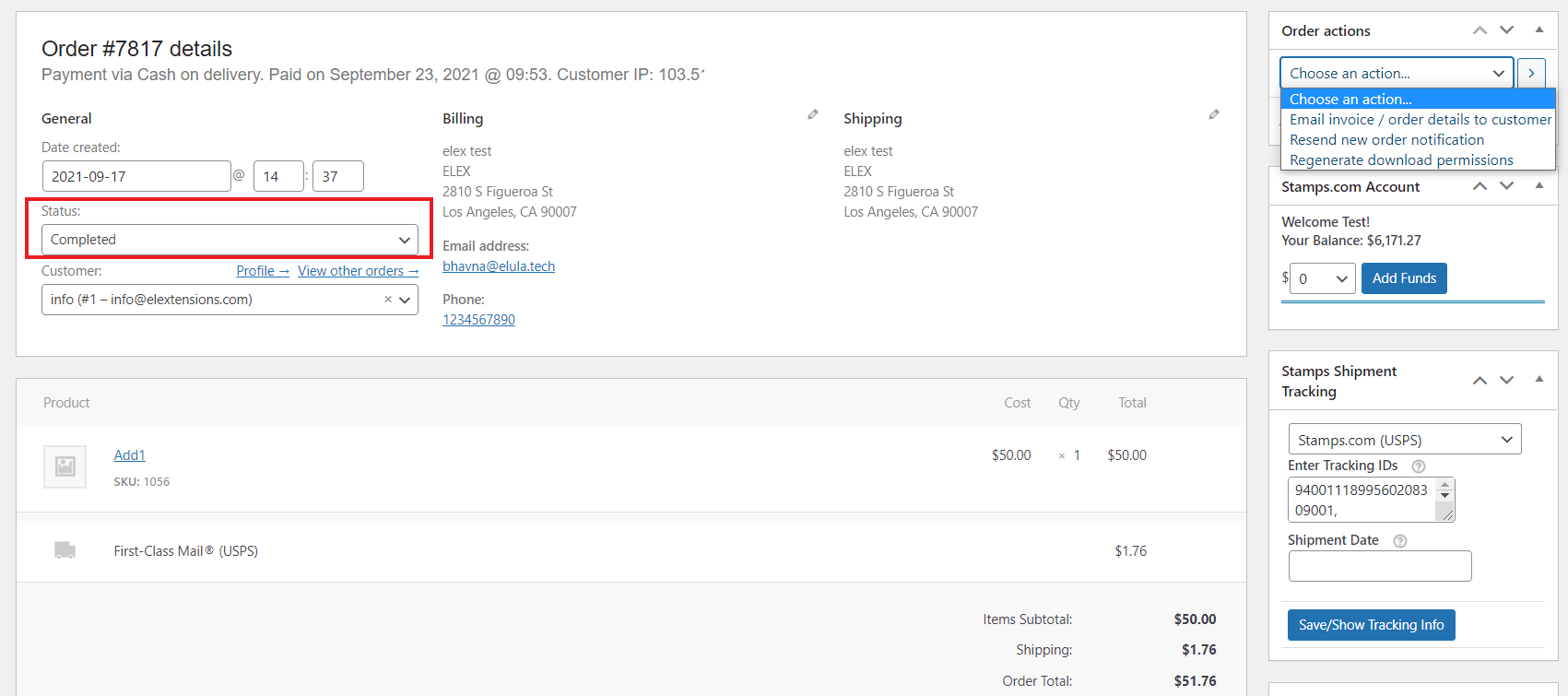What can we help you with?
Tracking number in order completion email!
Question :
I am considering USPS plugin because I want to include the USPS tracking number in a “completed order” email from my website, in addition to the tracking email generated from EasyPost itself.
Can you send me a screenshot example of that part of your plugin?
Answer :
Yes, our USPS plugin provides tracking information in order completion email.
We will take you through the entire process of how our USPS plugin attaches tracking information in the order completion email.
*Once the order is placed on the cart page,then go to WooCommerce>Orders. You would see the entire list of orders on the site as shown in the screenshot below:
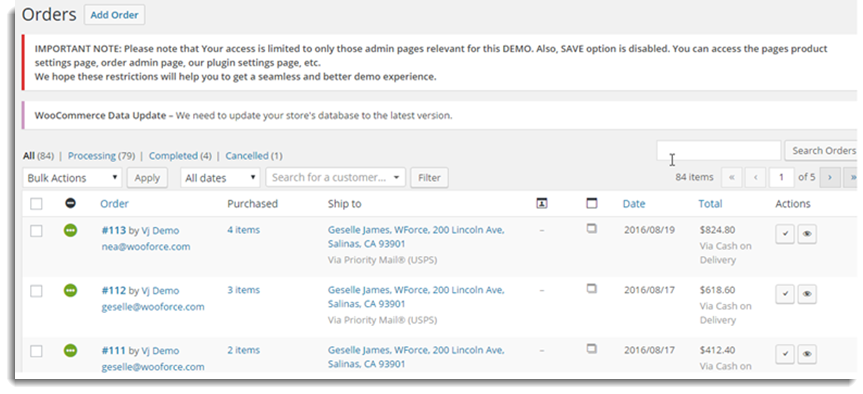
Kindly select the order no, ( let’s say we selected order no 113). You will see the order page as shown in the screenshot.
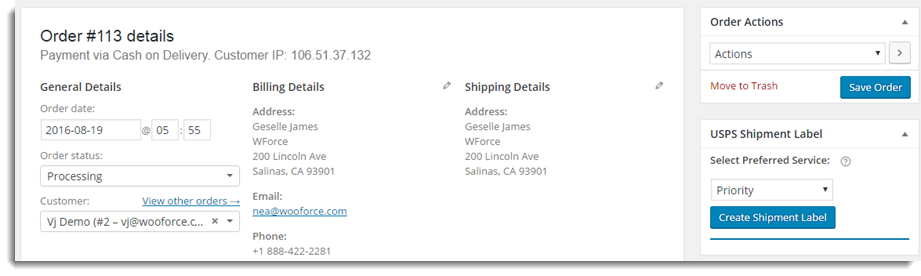
Select the service from the USPS shipment label box and create the shipment. Once the shipment is created successfully, you will get a Print label option.
When an order is marked as completed, the invoice and order details, including the tracking number, are sent to the customer’s email address.
After that, you will get a message on the screen as shown below:
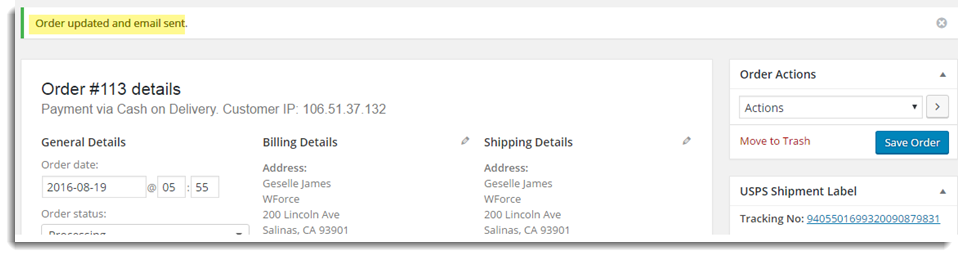
We have attached a snapshot of the order completion email (with tracking number).
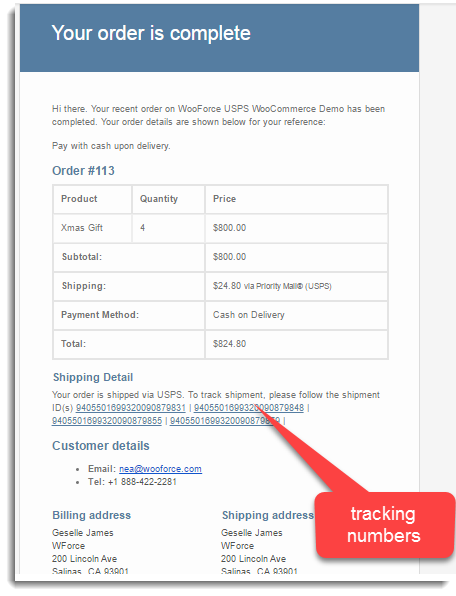
Also, if you only want the tracking information( not printing the label), you can manually enter the tracking number in USPS shipment tracking as shown in the screenshot attached.
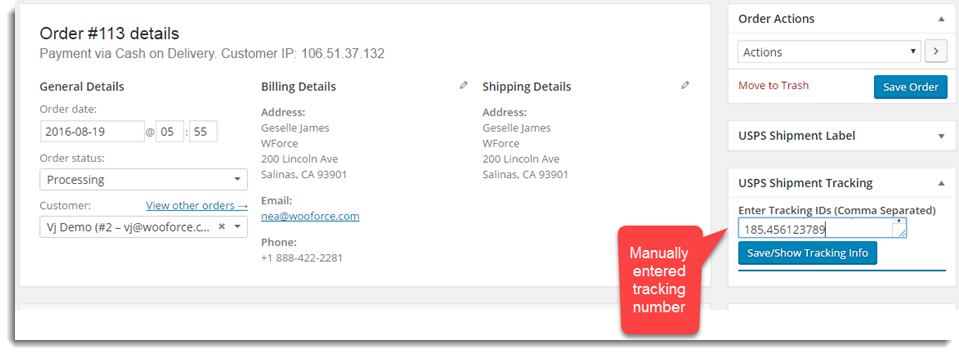
Now Click on Save/show tracking information, mark the order completed and save it, you will get the following message
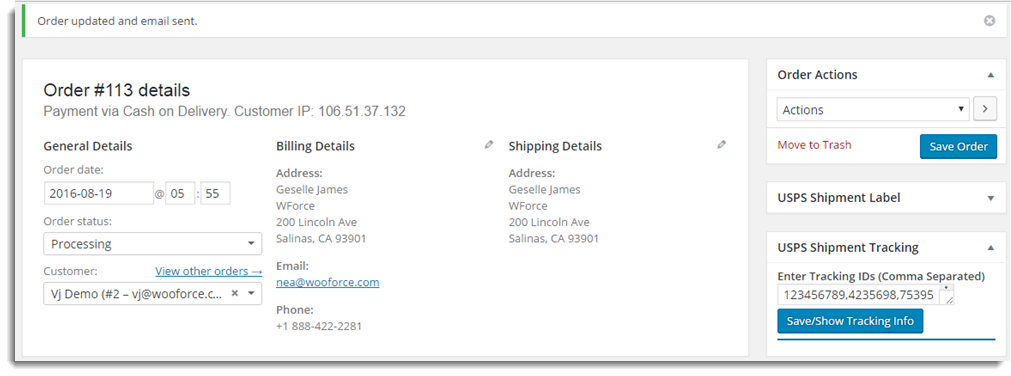
We have attached a snapshot of the order completion email (with tracking number).
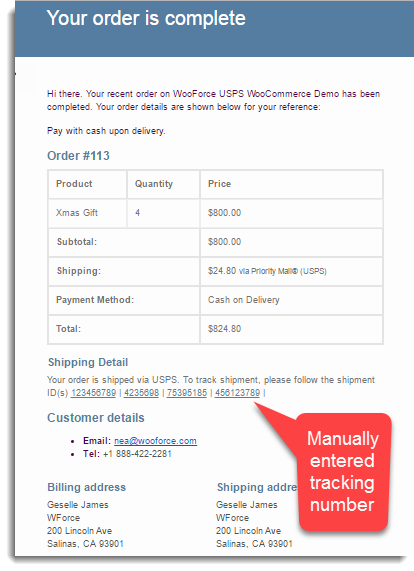
You can also test our tracking feature by checking our live demo.