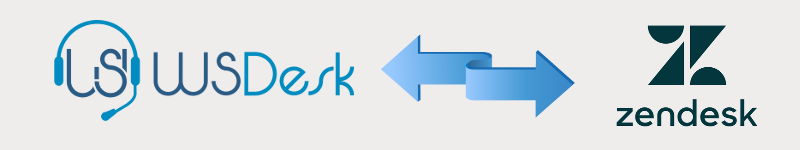What can we help you with?
Switch from Zendesk to WSDesk WordPress Helpdesk Plugin with just one click!
Introduction
As we all know, Zendesk is one of the best WordPress helpdesk available on the market right now. It has got many good features and they have been on the market for long. Every product has got it’s own pros and cons. Through this article, we will see why should one switch from Zendesk to WSDesk.
Get all the features you love!
Custom ticket fields: Collect all the necessary details which are relevant to you from the customers, using custom ticket field feature as good as Zendesk. Both of these plugins have managed to implement this feature effectively.
Performance Dashboards: Get an easy insight into the agent performance by the Report dashboard. The Reports dashboard helps to monitor your WSDesk data. It includes statistics about the status of tickets, agent response and so on.
Integration with knowledge base: With WSDesk, your customers can easily access the knowledge base, in a better way. WSDesk Auto-Suggestion helps the customers by providing links to the articles in your knowledge base, directly from the support form. All you need to do is, enable Auto-suggestion in settings. As soon as you enable it, if a customer’s subject matches with an article in the knowledge base, WSDesk will automatically suggest some solutions.
3rd party integrations: In addition to various other useful features, WSDesk provides support for many third-party integrations such as multi-vendor integrations. You can read more about ‘How to integrate WooCommerce multi-vendor plugins in WSDesk?’ here.
Triggers and automation: Triggers and Automation is one of the most prominent features of WSDesk. This conditions based action has diverse usages. There are unlimited conditions that can be created with the Triggers & Automation feature of WSDesk.
Ticket views: Ticket Views are used to categorize the tickets in a menu-like structure in the Tickets dashboard. This feature helps to manage your time since you can group your tickets in the way you need so that you don’t need to search the whole tickets.
Customizable forms: Customizable forms help you to gather the necessary details from the customers and help your agents to know what kind of support your customers need. Thus reducing the time and efforts of both customers and agents.
Import all your Zendesk data for free with just one click!
WSDesk provides you an option for existing Zendesk customers to import all your tickets for free. Just activate your Zendesk and click on the ‘Pull Tickets’ button. For detailed information on importing Zendesk tickets to WSDesk, read this article.
Got an issue? We are here to help!
Came across any issues? Don’t worry! we can work with you to help you out. We have got a large community of happy customers all around the globe. Our support system is really quick and provides the best suitable solution in less time.
Save some bucks!
WSDesk comes with a free version as well as premium version. The premium version costs you $89 which is a one-time payment for Unlimited Agents.
Whereas Zendesk comes with different plans such as:
- Essential – $5/agent/month
- Team – $19/agent/month
- Professional – $49/agent/month
- Enterprise – $99/agent/month
- Elite – $199/agent/month
So you can decide if you want to empty your pocket by paying for each agent separately or get most of the same features with just a one-time payment for unlimited agents.
Frequent updates!
WSDesk always works hard to provide the customers with the best experience. The frequent updates are the proof for this. WSDesk releases two or three updates every month which show the commitment to the customers. You can check our changelog here for proof.
Own your data!
Ownership is one of the major advantages that WSDesk has apart from Zendesk which is a cloud-based helpdesk. The fact is that once you start using the support of cloud-based software you lose all your flexibility in exporting, deleting and redirecting your data eventually you would end up handling over the soul of your company to them. This is where WSDesk wins the race. WSDesk ensures the ownership of your customer’s ticketing database with a well accustomed WordPress platform.
Concluding comments
Why should you still pay a large amount of money per agent to someone who takes away all the control of your own data? Why wait for more? if you get many of those features in WSDesk. Switching now to WSDesk-one of the best WordPress helpdesk plugin is just a click away!
Hope this article was helpful for you. Please let us know your thoughts about this in the comment section below.
To explore more details about the plugins, go check out WSDesk – WordPress Helpdesk Plugin.
Read the product setting up article to understand the plugin, in detail. Or check out the product documentation section for more related articles.
You can also check out other WordPress and WooCommerce plugins in ELEX.