What can we help you with?
Show Order’s Flat rate shipping cost and shipping tax on the DHL Commercial invoice (Code Snippet)
Chris has a WooCommerce store where he is using ELEX WooCommerce DHL Shipping Plugin to ease his shipping worries. He wants to show and charge the default WooCommerce flat rate and default tax for the customers in the front-end but wants to create shipments with DHL and ship the items.
With the current situation, his customers were shocked to see the high shipping rates (DHL rates) and its taxes in the Commercial invoice, as they had paid for the flat-rate and fairly less tax rate (default tax rate). With the ELEX WooCommerce DHL Shipping Plugin, Chris can access real-time rates, print shipping labels, return labels, commercial invoice, proforma invoice, wants to show the order’s flat rate shipping cost and shipping tax on the DHL commercial invoice, which the customers have paid for during the checkout.
The Default Scenario and the Problem
Let us first look at the below screenshot which shows the WooCommerce flat rate we have set for regions all over the world.
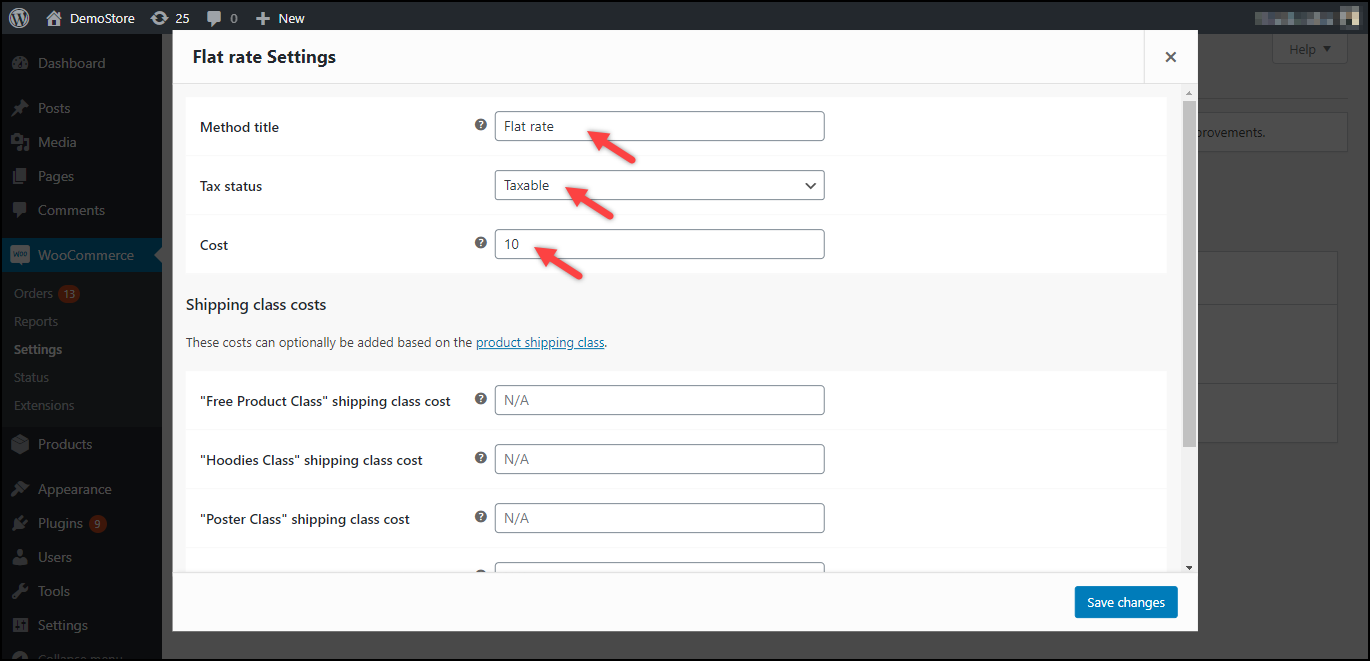
In the below screenshot, you can see that a tax rate of 2% is configured for products as well as shipping.
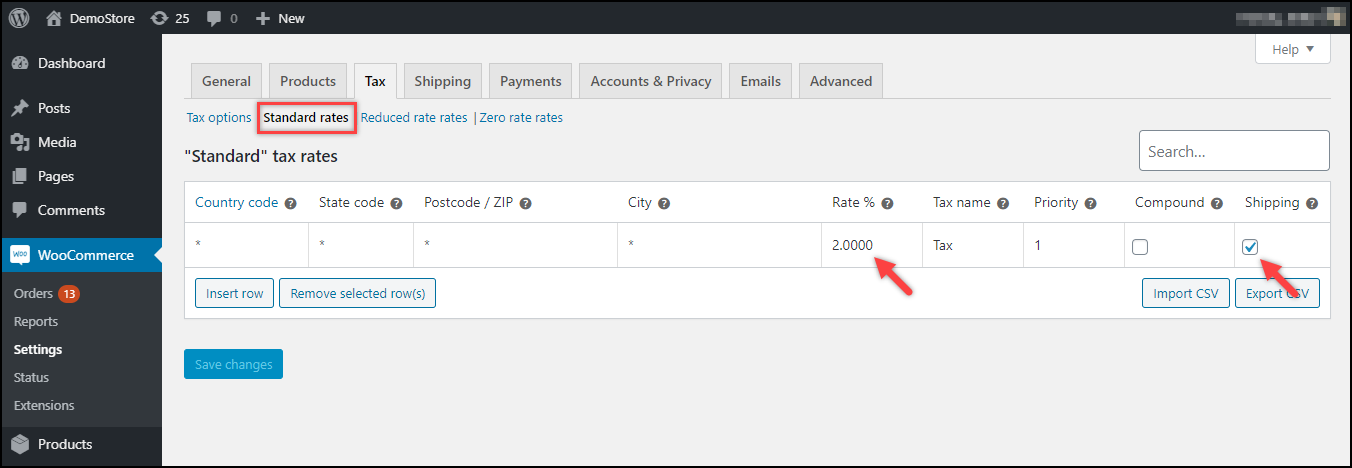
Let us first look at the current scenario where the DHL rates and shipping tax will be displayed on the Commercial invoice.
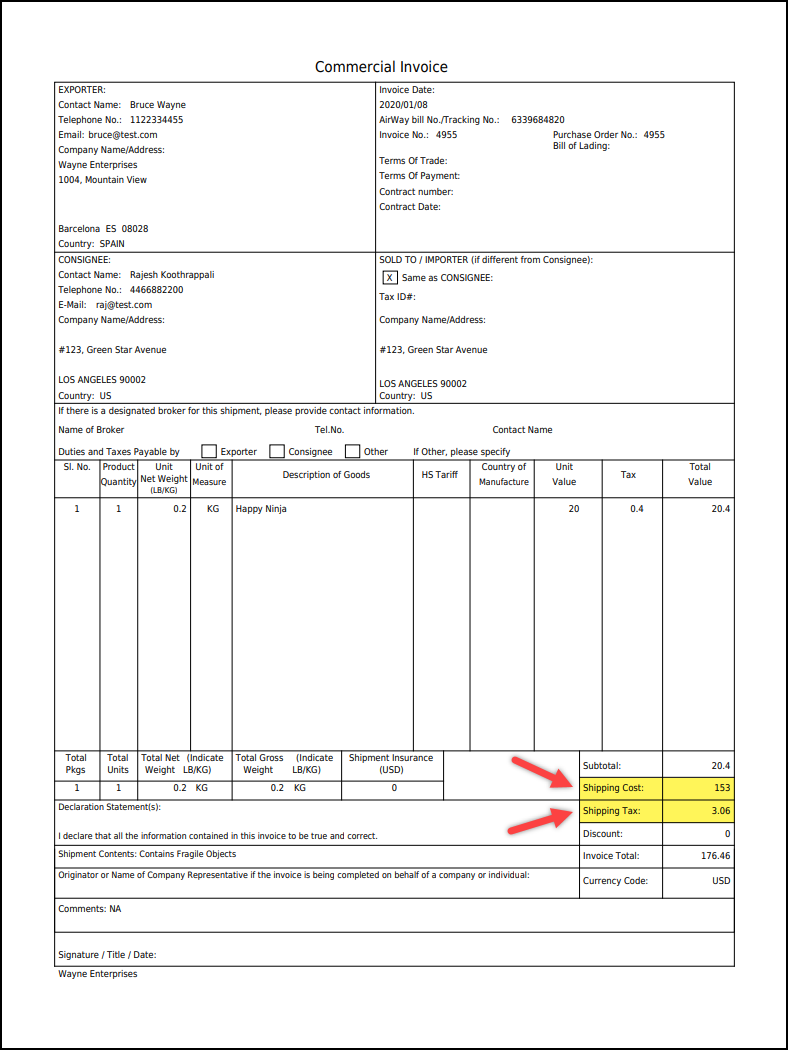
To solve this problem, we offered Chris a simple code snippet to show the order’s flat rate and shipping tax.
Code snippet to Showing an Order’s Flat rate shipping cost and Shipping tax on DHL Commercial Invoice
Add the following code snippet in the functions.php file of your activated website theme.
/* Code snippet to show an order's Flat rate shipping cost and shipping tax on the DHL Commercial invoice */
add_filter("get_order_shipping_cost_elex_dhl_express", "get_order_shipping_cost_elex_dhl_express", 10, 2);
function get_order_shipping_cost_elex_dhl_express($actual_shipping_cost, $order){
return array('shipping_cost' => $order->get_shipping_total(), 'shipping_tax' => $order->get_shipping_tax());
}
Once the above code snippet is saved, go ahead and create the shipment for the next orders or reset shipment for existing order in the WooCommerce orders dashboard.
The new Commercial Invoice with the flat rate and the shipping tax will be as shown in the screenshot below.
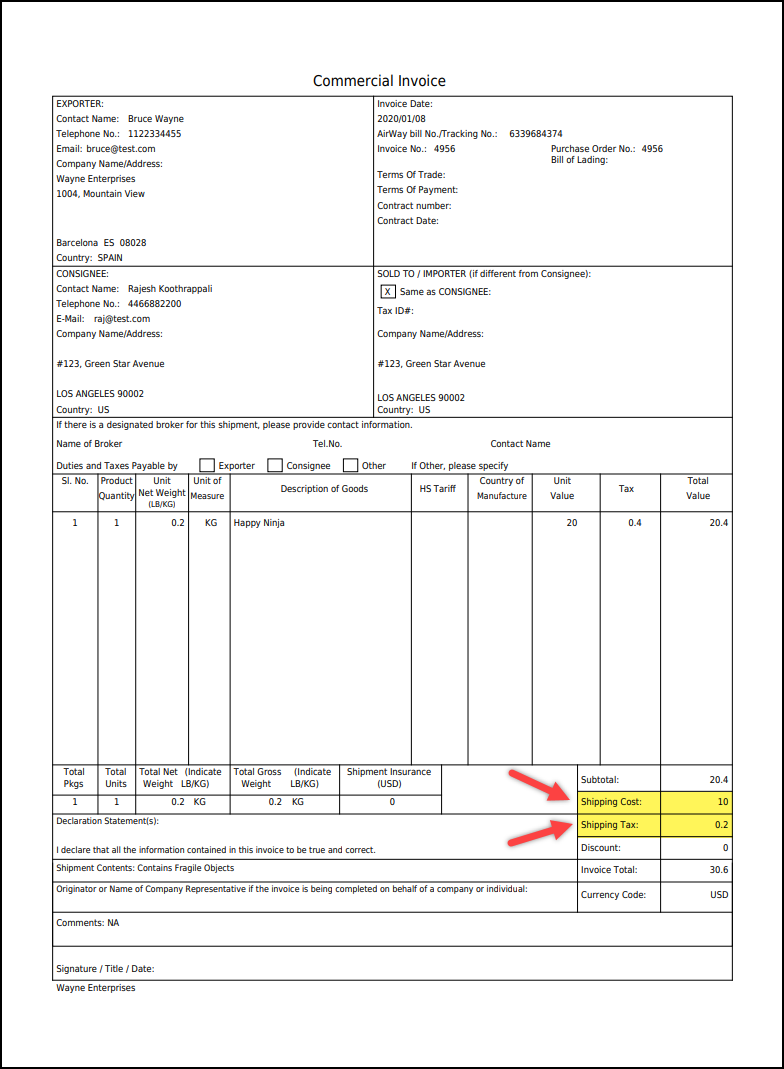
Hence, in this way, you can show Order’s Flat rate shipping and WooCommerce shipping tax in DHL Commercial Invoice, with ELEX WooCommerce DHL Shipping Plugin with Print Label.
To explore more details about the plugins, go check out ELEX WooCommerce DHL Express / eCommerce / Paket Shipping Plugin with Print Label.
Read the article for setting up DHL Express to understand the plugin, in detail. Or check out the product documentation section for more related articles.
You can also check out other WooCommerce and WordPress plugins in ELEX.
