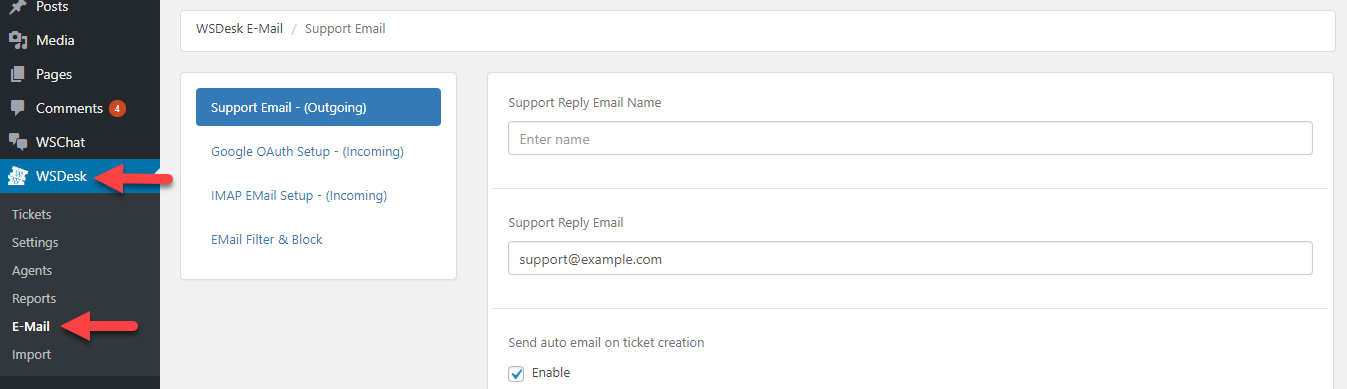What can we help you with?
What is Email Piping? and How to Set it up on WSDesk?
Email piping helps you create tickets automatically from the emails sent to your specified support email ID. This way, your support agents are saved from the manual task of forwarding the emails to the help desk support ticket system.
WSDesk offers email piping in its free and paid versions.
You can set up email piping in different ways. Here, we will compile the available documentation to help you understand how each of these works.
WSDesk Email Settings
You can find the email settings on your WordPress navigation panel (WSDesk > Email).
For email piping to work, you need to set up Google OAuth or IMAP.
There are two separate sections on WSDesk for this:
1. Google OAuth Setup – (incoming)
The process of setting up the OAuth is described in detail in these articles:
You can also access these articles by clicking the ‘How to setup OAuth button on the bottom right corner of the settings page.
2. IMAP Email Setup – (incoming)
Internet Message Access Protocol (IMAP) allows you to access emails stored on a mail server.
If you are using an email service powered by a third party hosting service provider, you will have to contact them to set this up. Mostly, this step can be done on your CPanel, if the host uses the same.
And, if you are using Gmail, you can set it up on your own pretty easily. Take a look at this article to understand the steps in detail:
Dealing with spam issues
When you are using email piping to organize your support queries, spam emails can create unwanted issues. WSDesk takes care of this very effectively.
You can block all communication from the identified spam email IDs, or specify certain keywords on the email subject line, which you want to block.
To explore more details about the plugins, go check out WSDesk – WordPress Helpdesk Plugin.
Read the product setting up article to understand the plugin, in detail. Or check out the product documentation section for more related articles.
You can also check out other WordPress and WooCommerce plugins in ELEX.