What can we help you with?
How to Optimize YouTube Videos embedded in WordPress website?
This article helps you to improve your page speed if you are embedding YouTube videos on your WordPress website. Refer to this article for many more tips to optimize WordPress website. You can check out the product page for download the free plugin.
How to Optimize YouTube videos?
YouTube embedded videos slow down web page load times. The page load time is an important factor for a web page to improves the user experience.
The ELEX Optimize YouTube Videos Embed Plugin for WordPress provides an easy solution to improve the web page speed. The plugin avoids loading YouTube player each time your web page loads which impact performance. Using the shortcode provided by this plugin, a banner image with the play button will be displayed instead of the YouTube video inline frame. As a result, it improves the page load time. YouTube video will be loaded only after clicking on the play button of the banner image.
Steps to Install the plugin:
- Download the ELEX Optimize YouTube Videos Embed Plugin for WordPress.
- Log in as the WordPress Admin of your online store.
- Navigate to Plugins > Add New to upload the downloaded ZIP file of the plugin.
- Activate the plugin.
Adding the Shortcode Pattern in WordPress Blog/WooCommerce Product Page
After installing the plugin, you must add the shortcode pattern (discussed with examples below) in WordPress blog/WooCommerce Product Page.
Short-code: [eh_optimize_youtube_embed video=”VIDEO LINK” banner=”IMAGE URL” alternate_text=”ALTERNATE TEXT” width=”560″ height=”315″]
The above short-code pattern can be customized based on your preferences. See samples below.
Example 1: Video With YouTube Embed Link and Custom Banner
Shortcode:
[eh_optimize_youtube_embed video="https://youtu.be/KFvveeBVgyk" banner="https://demo02.cydlab.com/wp-content/uploads/2018/10/How-To-Use-ELEX-WooCommerce-Bulk-Edit-Plugin-Video-Thumbnail.png"]
Note: Replace the video link and banner URL with your own respective links, when pasting to your website.
The play button with banner appears as shown in the screenshot below.
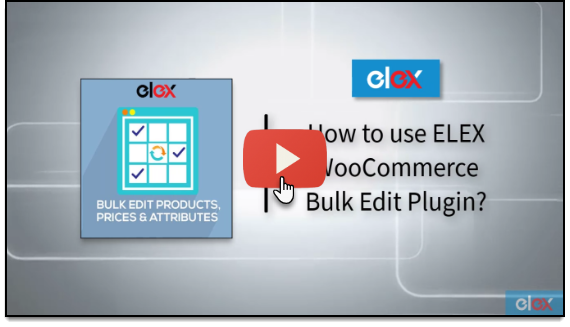
Example 2: With a Normal YouTube watch link and no banner (a default banner will be displayed)
Shortcode:
[eh_optimize_youtube_embed video="https://youtu.be/KFvveeBVgyk"]
The play button with the default banner appears as shown below:
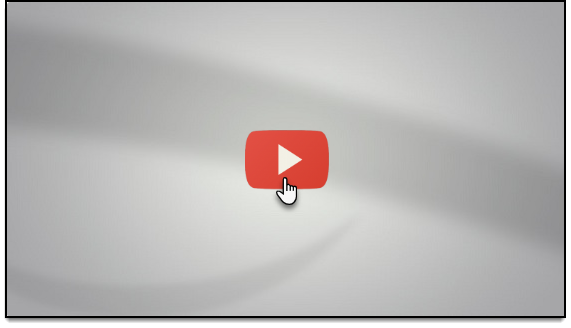
Now let’s check the performance of the site with/without the Optimize YouTube Video Embed WordPress plugin.
Performance of the site without the ELEX Optimize YouTube Videos Embed Plugin for WordPress
If the ELEX Optimize YouTube Videos Embed Plugin for WordPress is not activated on your website, then the website takes more time (compare to with the plugin) to load as the inline YouTube video.
The sample inline frame for YouTube video is added as shown below:
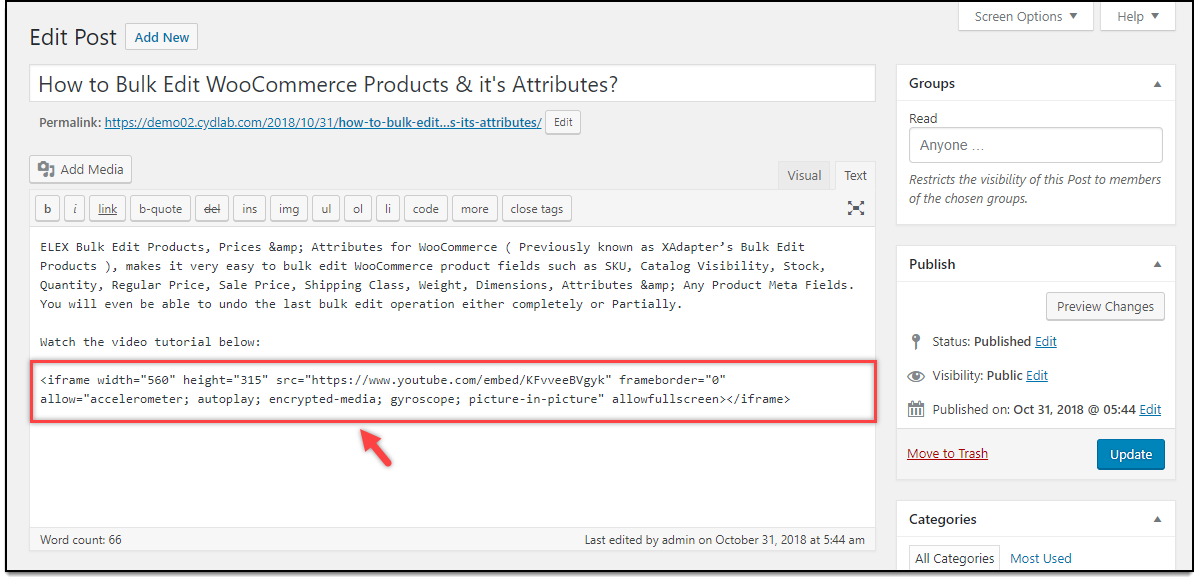
The analysis of the website is as shown in the below screenshot.
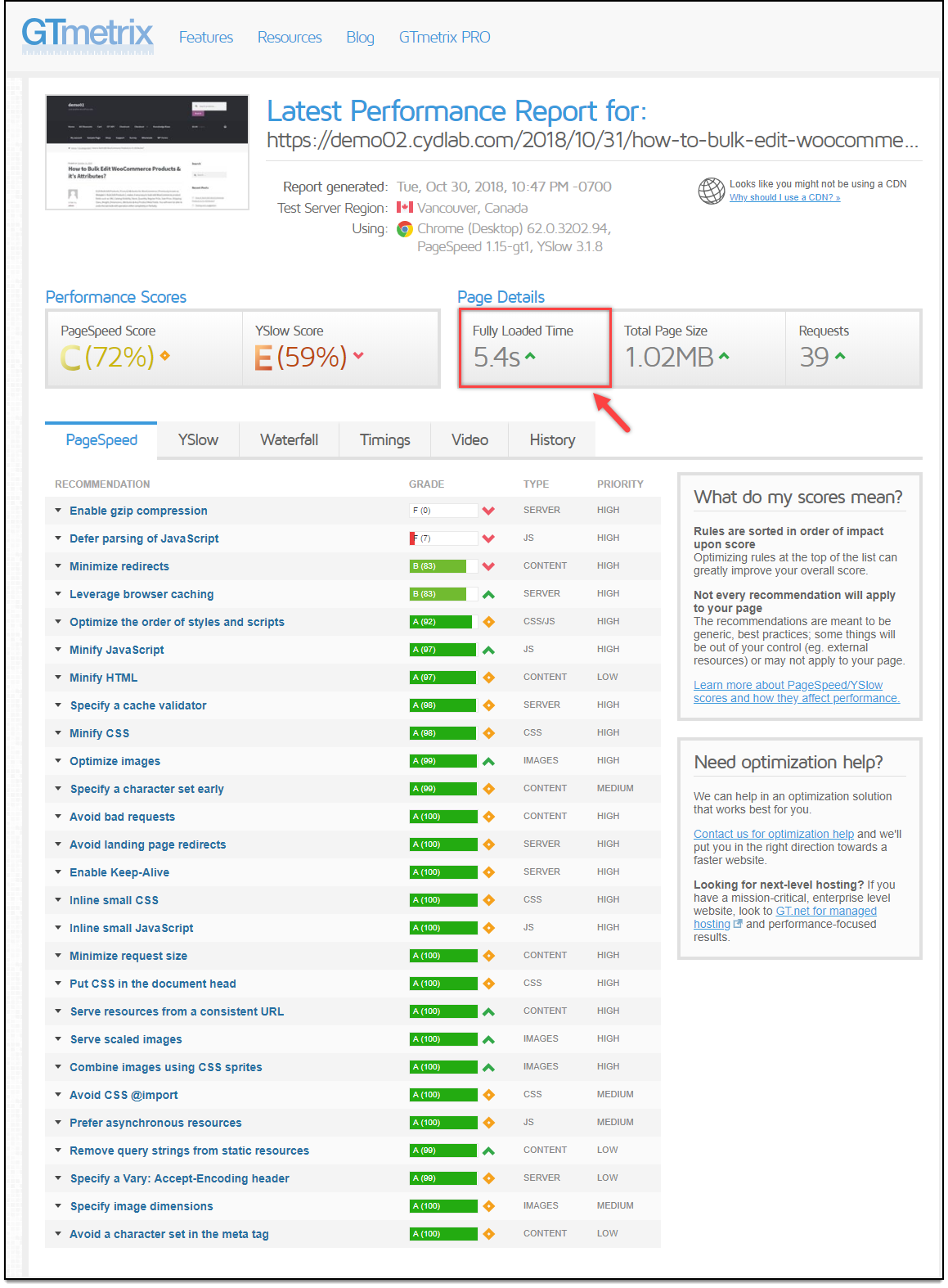
Performance of the site with the ELEX Optimize YouTube Videos Embed Plugin for WordPress
If the ELEX Optimize YouTube Videos Embed Plugin for WordPress is activated on your website, then the website gets loaded faster (compare to without the plugin) as YouTube video does not get loaded unless you press the play button.
The same sample video is added by including the Shortcode Pattern as shown in the screenshot below.

The analysis of the website with the plugin is as shown in the below screenshot.

This way, the plugin provides a very simple option to improve the speed of web page with YouTube video.
Go ahead and Download the Plugin now!
Explore our blog section for more articles.
You can also check out WordPress and WooCommerce plugins in ELEX.
