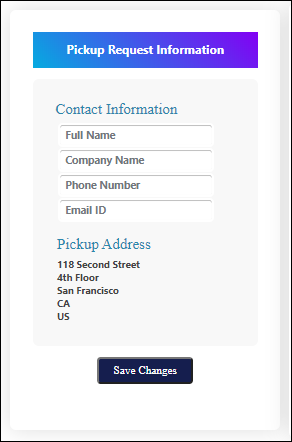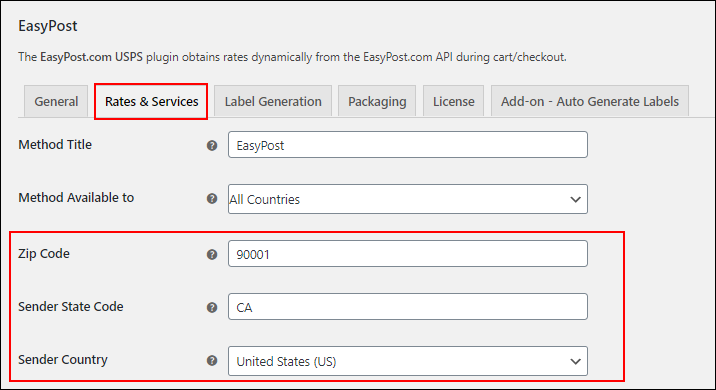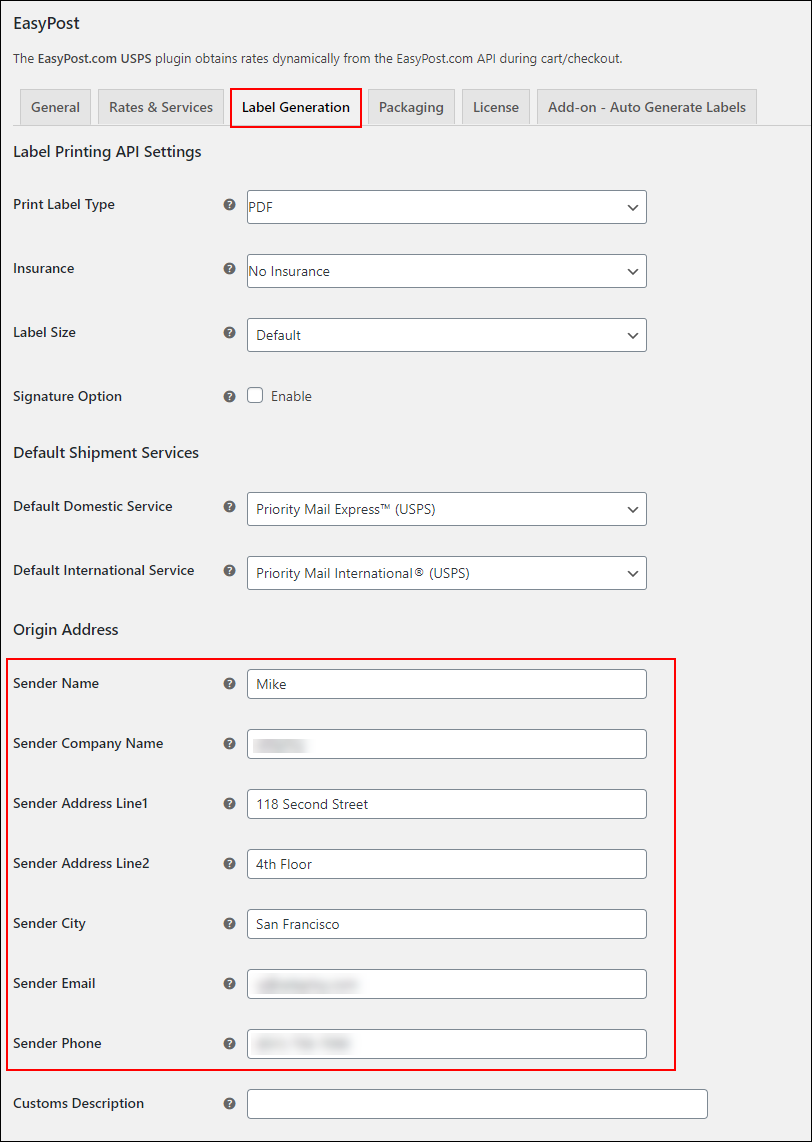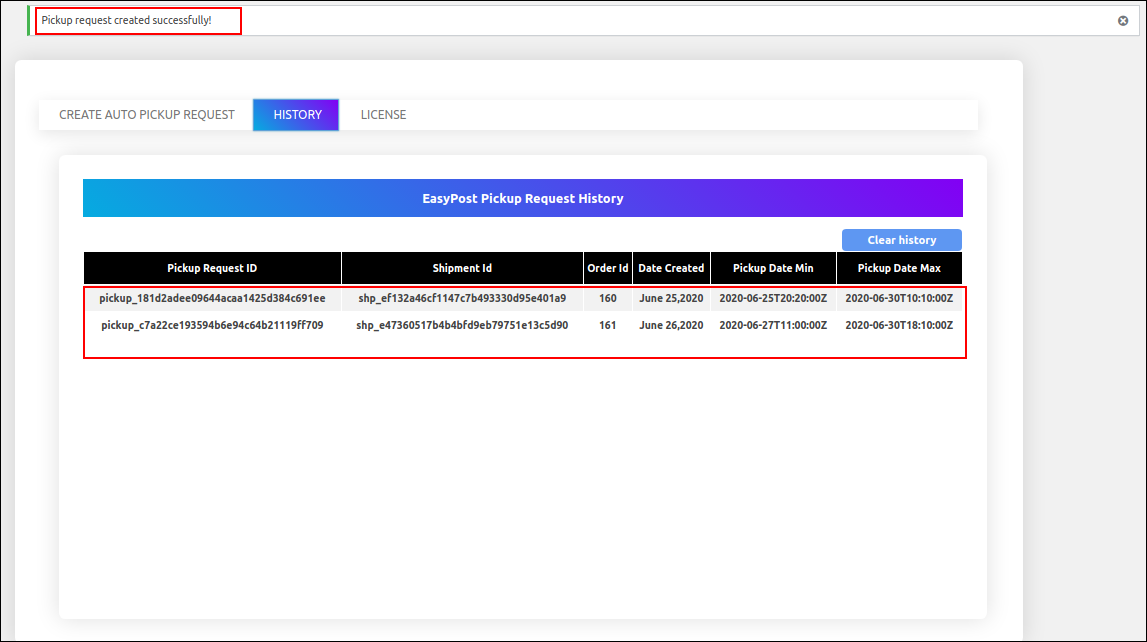What can we help you with?
How to Schedule UPS, USPS, Canada Post & FedEx Pickup Request Using ELEX WooCommerce EasyPost Pickup Request Add-On?
This article intends to explain the step-by-step process to schedule pickup requests with EasyPost, using ELEX WooCommerce EasyPost Pickup Request Add-On. For more information about the add-on, refer to the product page.
EasyPost is a powerful and flexible modern Tracking API that helps to add tracking and shipping to your e-commerce app or website. It makes your parcel shipping and logistics processes more flexible. Since 2012, this shipping company helps the merchants and their customers to remove the technical complexities of logistics and supports to grow their e-commerce businesses by integrating with the services such as tracking statuses, address verification, label purchasing, rating, and more from FedEx, UPS, USPS, Canada Post, and other regional carriers.
This Add-On works only with ELEX EasyPost (FedEx, UPS, Canada Post & USPS) Shipping & Label Printing Plugin, which allows you to access real-time rates from FedEx, UPS, Canada Post, and USPS and helps to print shipping labels, track shipments, and helps in packing items into boxes.
Overview
The key features of this plugin are:
- Scheduling the FedEx, UPS, Canada Post, and USPS Pickup Requests: This add-on helps to schedule a pickup request for the orders from your store by EasyPost. Once you have requested EasyPost, they will pickup the orders from your specified address, within the time period you have given.
- Create Automatic Pickup Request: you can simply select the orders by selecting order IDs for which you want to request the pickup by EasyPost after the shipment has been created.
Prerequisites
For scheduling a pickup request, you need the following plugins:
- ELEX EasyPost (FedEx, UPS, Canada Post & USPS) Shipping & Label Printing Plugin for WooCommerce
- ELEX WooCommerce EasyPost Pickup Request Add-On
Getting started with ELEX WooCommerce EasyPost Pickup Request Add-On
The main settings and configurations need to be done with the ELEX EasyPost (FedEx, UPS, Canada Post & USPS) Shipping & Label Printing Plugin, before setting up the add-on. First, go through How to set up ELEX EasyPost Shipping Method Plugin for WooCommerce?.
After setting up ELEX EasyPost (FedEx, UPS, Canada Post & USPS) Shipping & Label Printing Plugin, you can install and configure the add-on.
Install the add-on and activate it on your WooCommerce store. Then go to, WooCommerce -> EasyPost Pickup Request.
Pickup Request Information
You have to provide the pickup address to inform your contact details and address to the personnel of EasyPost to pickup the order or package from you. Check the screenshot:
The Pickup Request Information needs:
- Contact Information – Enter the contact person’s full name, company name, phone number and email ID. You can enter the information to the corresponding text boxes.
- Pickup Address – From this address, the EasyPost personnel will pickup the orders. This address is automatically fetched from the Sender Address of your ELEX EasyPost (FedEx, UPS, Canada Post & USPS) Shipping & Label Printing Plugin’s Rates & Services and Label Generation settings.
Check the screenshots:
Creating Automatic Pickup Request
You only need to select the orders for which you want to request the package pickup by EasyPost. And one point you should keep in mind is that you can only schedule a pickup for orders whose shipments have already been created in your store.
You can also give the minimum and maximum date range to inform the personnel to pickup the order between that duration. Check the screenshot:
You can simply choose the order IDs from the drop-down list. All IDs of the created shipments with EasyPost will be listed here.
Click on Submit.
Once the pickup schedule becomes successful, you can see a success message notification on the top of the tab. The History tab will show the Pickup Request ID and Shipment ID returned from EasyPost along with the Order ID, Date created, and the Pickup date duration. Check the screenshot:
This is how you can schedule pickup requests with EasyPost using ELEX WooCommerce EasyPost Pickup Request Add-On.
To explore more details about the add-on, go check out ELEX WooCommerce EasyPost Pickup Request Add-On.
Or check out the parent product – ELEX EasyPost (FedEx, UPS, Canada Post & USPS) Shipping & Label Printing Plugin for WooCommerce and its product documentation for a better understanding of the plugin.
You can also check out other WooCommerce and WordPress plugins in ELEX.