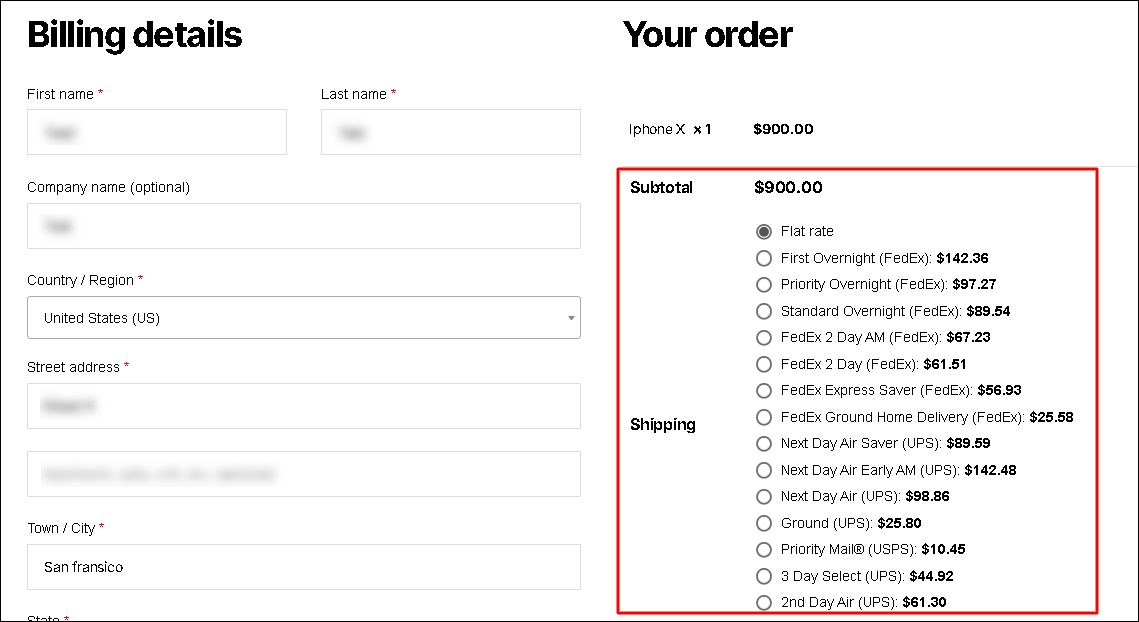What can we help you with?
Few things to understand about ELEX EasyPost (FedEx, UPS, Canada Post & USPS) Shipping & Label Printing Plugin for WooCommerce
This article intends to explain a few common doubts faced by the customers on ELEX EasyPost Shipping Method Plugin for WooCommerce, and the answer for their doubts.
ELEX EasyPost (FedEx, UPS, Canada Post & USPS) Shipping & Label Printing Plugin for WooCommerce integrates with EasyPost APIs to print domestic or international shipping labels with a tracking barcode. This handy yet robust plugin helps you integrate your WooCommerce store with EasyPost, and incorporate the services from UPS, USPS, Canada Post, and FedEx seamlessly.
To know more about ELEX EasyPost Shipping Method Plugin, check out an article: How to set up ELEX EasyPost Shipping Method Plugin for WooCommerce?
Check out the questions and answers below for getting more clarity on ELEX EasyPost Shipping Method Plugin.
Question 1
How do EasyPost and this ELEX EasyPost Shipping Method plugin handle return labels? Can I print the return labels? Can I pay it later?
Answer:
The ELEX EasyPost Shipping Method plugin does not have a return label feature by default. But don’t worry, you can try our ELEX WooCommerce EasyPost Return Label Add-On, and create UPS, USPS, Canada Post & FedEx return Labels easily.
The add-on even lets you select the desired default domestic and international services for return shipments. You can specify a custom return address as well. If an order that has multiple items or quantities is being returned, customers can choose to return only specific items or quantities.
For further information regarding ELEX WooCommerce EasyPost Return Label Add-On please go through an article: How to print EasyPost Return labels with ELEX WooCommerce EasyPost Return Label Add-On?
Note: This add-on works only with ELEX EasyPost (FedEx, UPS, Canada Post & USPS) Shipping & Label Printing Plugin for WooCommerce. The return labels will be generated for shipments that are created only by this plugin.
Question 2
Are shipping labels automatically paid via credit card?
Answer:
Postage is automatically paid on the labels using your EasyPost account. Hence you need to add billing account information because EasyPost will charge some amount for every label which is generated through a live API key which will be automatically deducted from the EasyPost account.
Question 3
Do real-time rates display on the checkout page?
Answer:
Our EasyPost plugin displays real-time rates of USPS, UPS, and FedEx on the Cart/Checkout page. Check the below screenshot:
Question 4
Does this plugin handle refunds for shipping?
Answer:
Yes, you can cancel the shipment through our plugin as our plugin will call the API for shipment refund to the EasyPost server, but you have to check the refund status on the EasyPost dashboard.
Question 5
How to send the tracking number information in the mail to the customers?
Answer:
This plugin provides tracking information in the order completion email. You can go through an article for checking out how the EasyPost plugin attach tracking information in the order completion email: Tracking number in Order completion email for ELEX EasyPost Shipping Method Plugin for WooCommerce
To explore more details about the plugins, go check out ELEX EasyPost Shipping Method Plugin for WooCommerce.
Read the article for setting up EasyPost to understand the plugin, in detail. Or check out the product documentation section for more related articles.
You can also check out other WooCommerce and WordPress plugins in ELEX.