What can we help you with?
How to display strike out price for WooCommerce Variable products? (Code Snippet)
When you apply a discount to simple products, by default, WooCommerce shows the sale price with regular price stricken out. This characteristic is not provided for variable products. With the help of the given code snippet, you can now display strikeout price for variable products. The code snippet is not only limited to ELEX plugins but can be used on any WordPress store running WooCommerce.
Consider we have a product, having two color variations, Black and Red, and are priced $30 and $40 respectively. When a sale price of $25 and $35 are added respectively for the variations, the product will be displayed in the store as shown in the screenshot below.
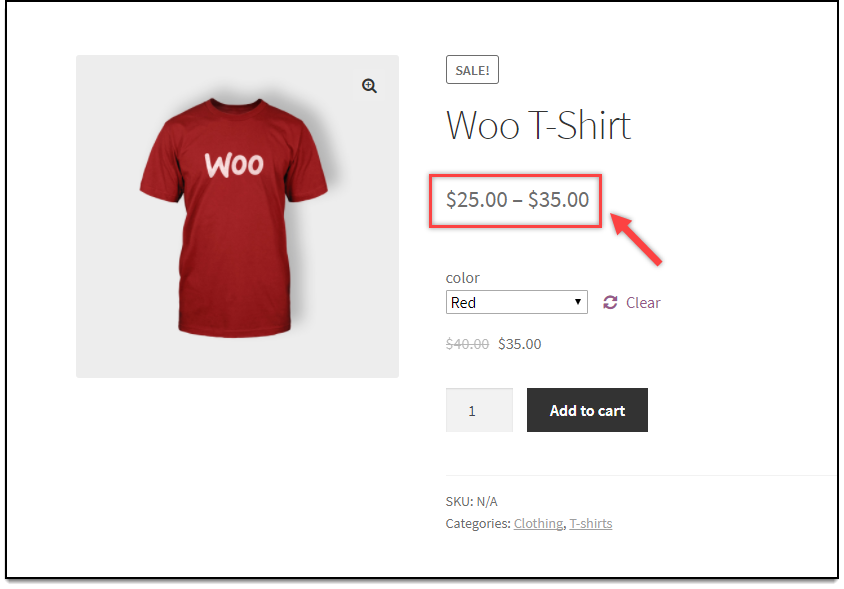
Code snippet to display the struck-out price for WooCommerce Variable products
add_filter('woocommerce_get_price_html', 'elex_display_striked_out_price_for_variable', 200, 2);
function elex_display_striked_out_price_for_variable($price='', $product)
{
$reg_price = '';
if(!$product->is_on_sale()){
return $price;
}
if($product->is_type( 'variable' ))
{
$variations = $product->get_children();
$reg_prices = array();
$sale_prices = array();
foreach ($variations as $value) {
$single_variation=new WC_Product_Variation($value);
array_push($reg_prices, $single_variation->get_regular_price());
array_push($sale_prices, $single_variation->get_price());
}
sort($reg_prices);
sort($sale_prices);
$min_price = $reg_prices[0];
$max_price = $reg_prices[count($reg_prices)-1];
if($min_price == $max_price)
{
$reg_price = wc_price($min_price);
}
else
{
$reg_price = wc_format_price_range($min_price, $max_price);
}
$min_price = $sale_prices[0];
$max_price = $sale_prices[count($sale_prices)-1];
if($min_price == $max_price)
{
$sale_price = wc_price($min_price);
}
else
{
$sale_price = wc_format_price_range($min_price, $max_price);
}
$suffix = $product->get_price_suffix($price);
return wc_format_sale_price($reg_price, $sale_price).$suffix;
}
return $price;
}
When the above code snippet is added, the regular price is stricken out as shown in below screenshot.
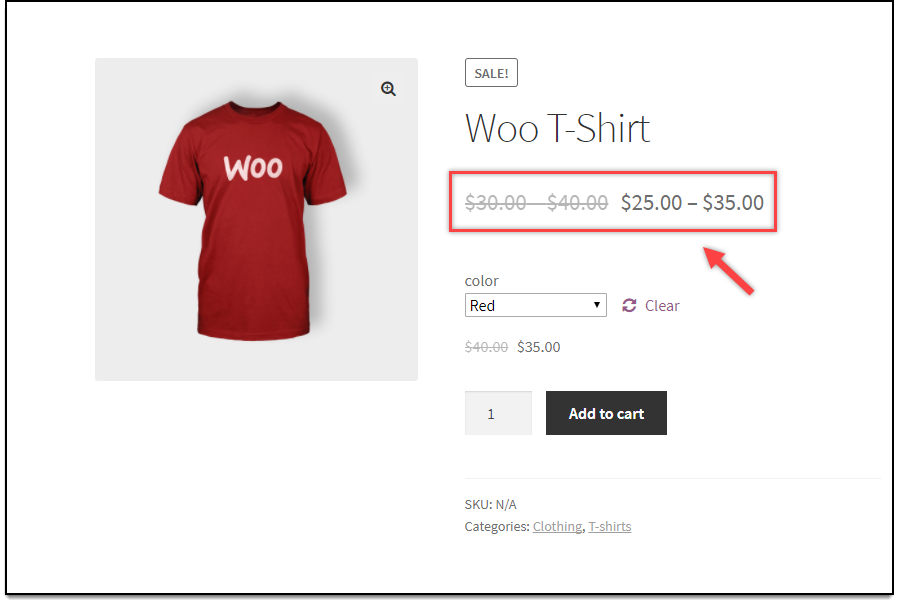
Note: The given code snippet can also be applied when all variations of a variable product have the same price.
Explore our blog section for more related articles.
You can also check out WooCommerce and WordPress plugins in ELEX.

24 Comments. Leave new
I tried this very interesting snippet, and it does da strike out price. But unfortunately it does this for every product, so also the products that are not on sale and do not have a sale price. It shows twice the same price in those products, which does not look good. Is there a tweak available to limit the use of this snippet for only products with a sale price?
Hello,
To show striked out price only for Sale price, you can add the following code snippet at the beginning of the main function.
if(!$product->is_on_sale()){return $price;
}
That is,
…
function elex_display_striked_out_price_for_variable($price='', $product)
{
if(!$product->is_on_sale()){
return $price;
}
…
can you share the full snippet. I have the same problem ( it does this for every product,) and answer is not clear.
Here’s the updated code snippet to show strike out price only for Sale price:
add_filter('woocommerce_get_price_html', 'elex_display_striked_out_price_for_variable', 200, 2);
function elex_display_striked_out_price_for_variable($price='', $product)
{
if(!$product->is_on_sale()){
return $price;
}
$reg_price = '';
if($product->is_type( 'variable' ))
{
$variations = $product->get_children();
$reg_prices = array();
$sale_prices = array();
foreach ($variations as $value) {
$single_variation=new WC_Product_Variation($value);
array_push($reg_prices, $single_variation->get_regular_price());
array_push($sale_prices, $single_variation->get_price());
}
sort($reg_prices);
sort($sale_prices);
$min_price = $reg_prices[0];
$max_price = $reg_prices[count($reg_prices)-1];
if($min_price == $max_price)
{
$reg_price = wc_price($min_price);
}
else
{
$reg_price = wc_format_price_range($min_price, $max_price);
}
$min_price = $sale_prices[0];
$max_price = $sale_prices[count($sale_prices)-1];
if($min_price == $max_price)
{
$sale_price = wc_price($min_price);
}
else
{
$sale_price = wc_format_price_range($min_price, $max_price);
}
return wc_format_sale_price($reg_price, $sale_price);
}
return $price;
}
Hi!
Thanks for the snippet! The only thing is the « plus taxes » dissapear with the code. How can i add the « plus taxes » with this snippet for my variable product ?
https://flexigolf.ca/categorie-produit/promotion
Thanks!
Hello!
Since including price suffix is a common business case, we have updated the code snippet.
You can use the code snippet given in the article. Hope it helps!
Hi, thanks!
Wich article do you mean? Your reply of july 29 on the comments?
Thanks a lot!
No, this article. The article in which you have commented. I have updated in the article demonstration.
Wow! Thank you very much !!
Hi Azhar,
Do you know why the code is not working for all my variable product in archive page? https://flexigolf.ca/categorie-produit/club-de-golf/le-rocher-de-roxton-pond/
Thanks for your help
Hi,
Is the code snippet for you now? Or are you still facing any issue?
I was searching how to do this for more than 4 hours, thanks a lot it means a lot to me!!
Happy to know that it was helpful for you.
Can you please tell me how can I change pricing on product display as I am already working on it and created a function change_product_price_display but it having an unknown error. I have seen the below code in this tutorial https://www.cloudways.com/blog/change-woocommerce-price-display/ and its not working for my site.
function change_product_price_display( $price ) {
$price .= ‘ At Each Item Product’;
return $price;
}
add_filter( ‘woocommerce_get_price_html’, ‘change_product_price_display’ );
add_filter( ‘woocommerce_cart_item_price’, ‘change_product_price_display’ );
Thanks a lot for this snippet! However, there is one thing missing for this to work on my site.
It doesn’t include tax in the prices even when the tax setting in woocommerce is “Display prices in the shop = Including tax”.
All other products display prices including tax, except the on sale variable products affected by this snippet.
Is there any way for you to add this functionality to the snippet? It would be very appreciated!!!
Thank you very much! I wanted to confirm that snippet still works! Tested with Woocommerce 4.0.1.
How do we do this by showing the prime price for the variant? (for the price to be displayed, not the price range)
Hello,
Thanks for trying out the code snippet. If you would like to use this option for a variation price, you may try this snippet https://elextensions.com/knowledge-base/display-single-price-for-woocommerce-variable-products-code-snippet/.
Hello, my products have variable prices and the small price disappears after using this code.
Hello, The code snippet will display the regular price for both simple and variable products once you define the sales price in the variation.
Could you confirm if you are defining the sales price for the lowest price variant in the product? This could be a configuration case. Feel free to contact our support. We shall help you out
Hi there,
Thank you very much for sharing knowledge with us 🙂
Is it possible, in a variable product with only one variation discounted, the price to be shown as regular discounts?
I mean regular price striked through and the new price.
Like so: https://prnt.sc/22rn3gl
Thanks in advance,
Best
Hello, Thanks for the feedback.
We are striking out the regular price range using the code snippet so it is not feasible to show the specific price of a variation then show strikeout regular price with this snippet. You may try setting the price of each variation as the same then it will fulfill your requirement.
However, we are already showing the regular price strikeout after selecting a particular variation above add to cart button.
Hope that clarifies.