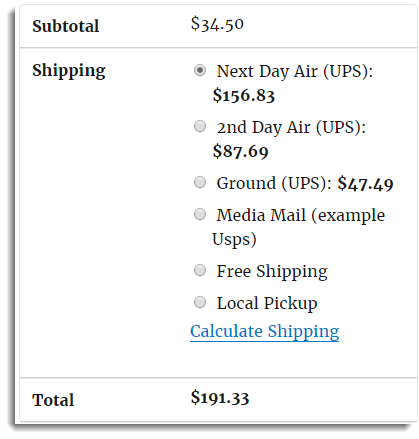What can we help you with?
Code Snippet to Rearrange Shipping Methods in cart page
The below code works for the following Plugins:
The following code snippet helps you to rearrange the shipping methods in the cart page.
Add the following code to functions.php file or in any file relevant.
Add_filter('woocommerce_package_rates', 'wf_sort_shipping_methods', 10, 2);
function wf_sort_shipping_methods($available_shipping_methods, $package)
{
// Arrange shipping methods as per your requirement
$sort_order = array(
'wf_shipping_ups' => array(),
'wf_shipping_usps' => array(),
'free_shipping' => array(),
'local_pickup' => array(),
'legacy_flat_rate' => array(),
);
// unsetting all methods that needs to be sorted
foreach($available_shipping_methods as $carrier_id => $carrier){
$carrier_name = current(explode(":",$carrier_id));
if(array_key_exists($carrier_name,$sort_order)){
$sort_order[$carrier_name][$carrier_id] = $available_shipping_methods[$carrier_id];
unset($available_shipping_methods[$carrier_id]);
}
}
// adding methods again according to sort order array
foreach($sort_order as $carriers){
$available_shipping_methods = array_merge($available_shipping_methods,$carriers);
}
return $available_shipping_methods;
}
In the above code, the arrangement of the shipping methods are in the order :
1. UPS
2. USPS
3. Free Shipping
4. Local Pickup
5. Flat Rate
So when the code is applied, the cart page will look like