Australia Post is a Melbourne-based company that provides shipping services under government ownership with a number of domestic and international shipping services available. MyPost Business is one of the services offered by Australia Post that offers volume-based discounts to new businesses that do not have a regular minimum order quantity. eCommerce businesses can save up to 40 percent on domestic and 35 percent on international shipments. Small businesses can generate shipping labels online and in-store through Australia Post’s MyPost Business service. It’s a great way for small businesses to buy and print shipping labels; the more parcels they ship, the greater the discounts. In this article, we will demonstrate how to integrate WooCommerce with Australia Post MyPost Business so as to streamline your entire shipping process. But first, let’s understand the features and various benefits of using Australia Post MyPost Business.
How Does MyPost Business Operate?
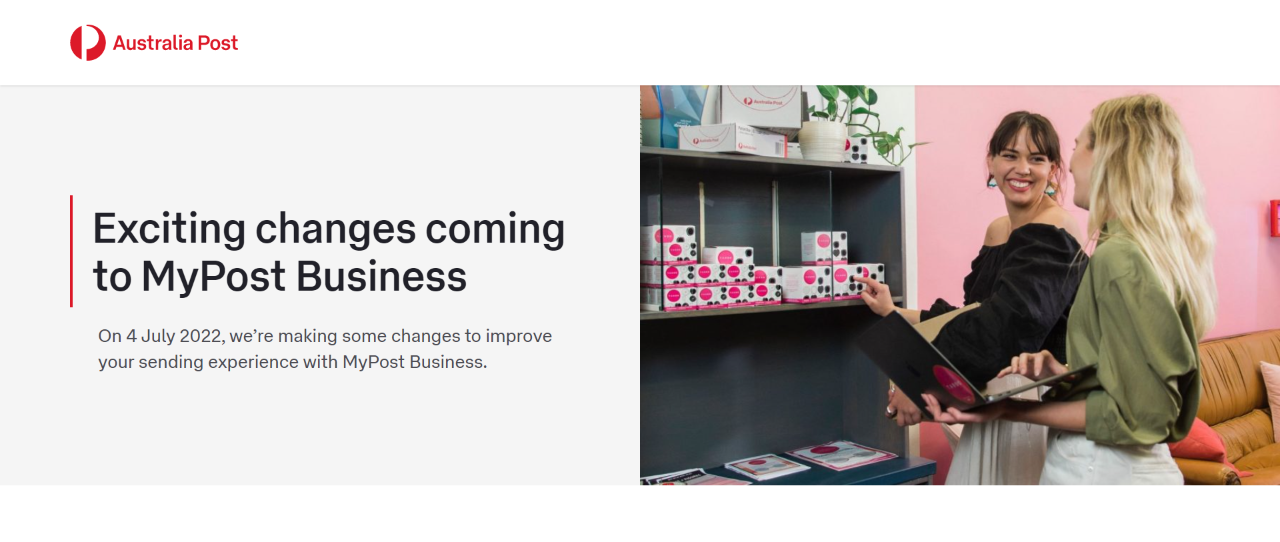
Key Features of the Australia Post MyPost Business Service:
- Discounted shipping rates based on volume
- Purchase postage, print labels, pack, ship, and track shipments.
- Schedule parcel pickups
- 24-hour support
- Process orders in bulk
- Tracking notifications
- No fixed or minimum parcel volume.
- There are options for both standard and express delivery.
- Shipping prices can be compared.
- Services are offered both domestically and globally.
- Optional insurance and signature.
The discount is based on your shipping bands. Your savings band is determined by the amount you spent on shipping packages during the past four weeks, or the preceding year, whichever results in higher savings. To start saving, you must spend at least $50 over a period of four weeks. The MyPost Business team will review your eligible spending every day, and the day after you qualify, you will advance to the next band.
For a detailed guide on MyPost Business bands and discounts, go through this guide.
How to Integrate WooCommerce with Australia Post with MyPost Business?

It’s the quickest and simplest method for integrating Australia Post MyPost Business, eParcel, and StarTrack Courier with your WooCommerce store and automating Australia Post shipping by displaying shipping charges on the cart and checkout pages, tracking shipments, and more. By eliminating the need to visit the Australia Post MyPost website or the post office and streamlining all of your shipping processes from the admin area of your website, this plugin significantly reduces the amount of time it takes to ship packages.
Key Features of the ELEX WooCommerce Australia Post Shipping Plugin
- Live shipping rates for Australia Post services
- Display estimated delivery dates
- Discounted volume-based rates
- Shipping label generation and printing
- Box packing options
- Shipment tracking and notifications
- Location-based service restriction
- Signature and insurance options
Before continuing, the plugin must be downloaded, installed, and activated. After that, you’ll need to go into the settings. You may find the settings by navigating to:
Dashboard > WooCommerce > Shipping > Australia Post (MyPost Business) (or)
Dashboard > Plugins > Installed Plugins > ELEX WooCommerce Settings > Australia Post Shipping With Tracking > MyPost Business
General settings

You may find your ReachShip Client ID and Client Secret on the My Account page of your ReachShip account; enter them in this section.
You can create a ReachShip account by clicking here by following the steps mentioned in this documentation. Visit Settings > Shipping after creating your ReachShip account.
Select Australia Post from the ‘Filter by Carrier Name’ drop-down menu under shipment settings (My Post)
In the resulting pop-up window, enter your MyPost Account Name and MyPost Merchant Token. Upon clicking ‘validate and save settings’ your ReachShip and MyPost Business account will be linked.
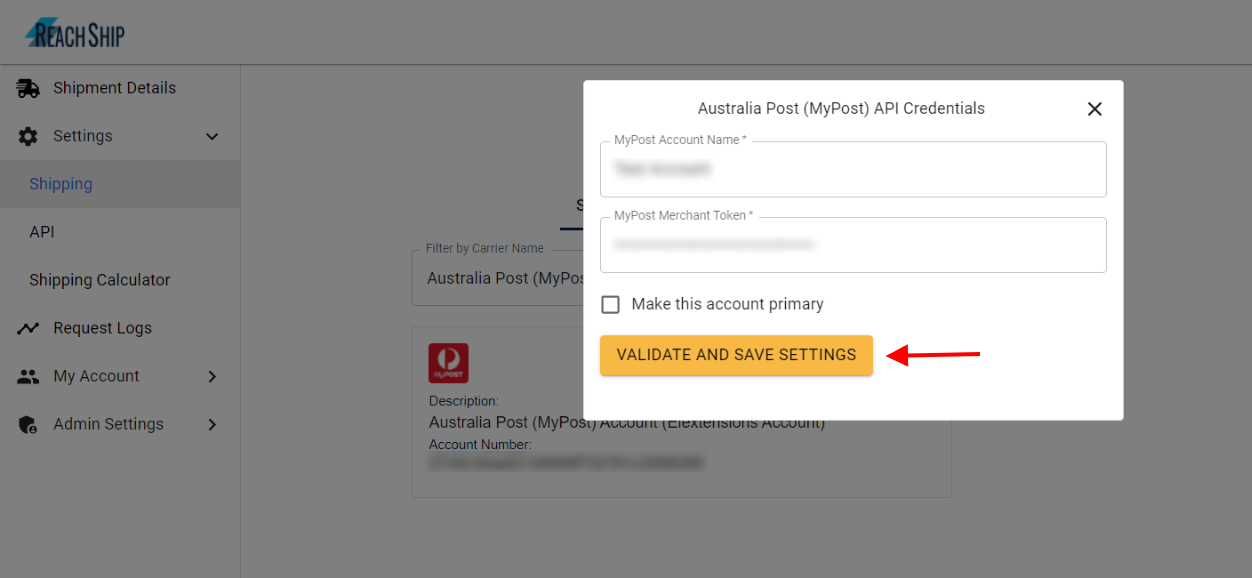

Activate Shipping Label to enable the possibility to create shipping labels with MyPost business from the order admin page. Leave it unchecked if you want to hide the label creation button.
By turning on Developer Mode, you can debug the plugin.
WooCommerce’s currency options are used to determine the default currency. You must set Australian Dollars as your default currency in order to access the MyPost Business services. Enter the shipper’s name, contact information (including a phone number and email address), and address information, such as the state, postal code, suburb, etc.
Click Save Changes to save the changes.
Rates and Services Settings

From the MyPost Business Services section, you may enable or disable each service that MyPost offers, give each one a unique service name, choose whether to allow extra cover and signature on delivery, and add price modifications in the form of dollar amounts or percentages.
Label and Tracking Settings

You can include a description of the contents of the package. This description, which is usually required for security and customs checks, will be placed on all printed documentation. Your shipment tracking message can be modified using the Custom Shipment Message feature. This message will appear in the tracking email notification, the WooCommerce Admin order page, and the Customer’s Orders page. With the use of placeholders, you can automatically fill in the shipment-related information. You can structure the message by including tags like [DATE], [SERVICE], and [ID].
Packaging Settings

- Package each item separately – This is the default setting, in which each item in the cart is packed individually. Multiple products will therefore be packed in separate packaging.
- Fill boxes with the weight and measurements – The entire contents of the cart are put together in custom boxes that match the sizes listed in the Table of Box Sizes.
- Based on Weight – With this option, you can pack your goods according to the weight of the package.
After you’ve set all of the settings the checkout page will display the MyPost Business services as shown in the accompanying screenshot.
To Conclude
If you operate a WooCommerce store from Australia, Australia Post is an excellent shipping option to add to your WooCommerce site. With Australia Post MyPost Business, you can access some of the best tools and discounts for eCommerce. Many WooCommerce store owners who are just getting started can benefit from the extra support and volume-based savings offered to small and medium business entrepreneurs. We hope this article has helped you understand how to easily integrate WooCommerce with Australia Post MyPost Business. If you have any questions regarding Australia Post MyPost Business, please let us know in the comments section below.



