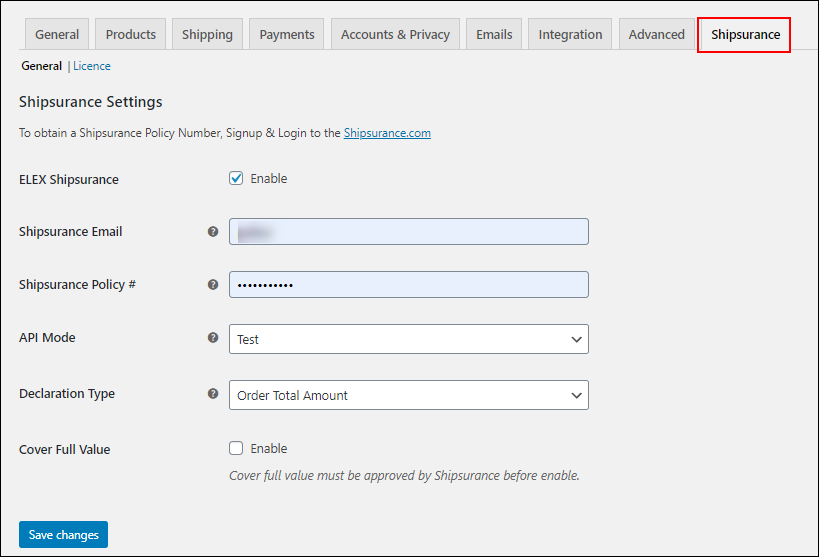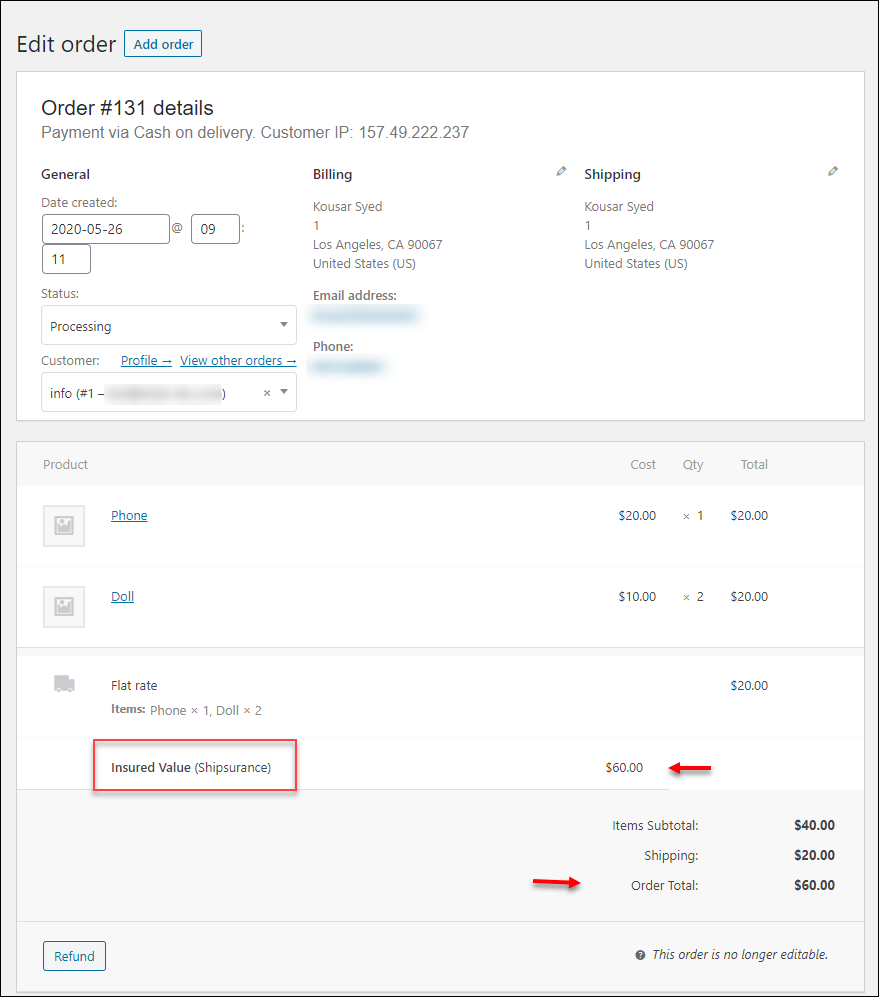In this article, we take a look at how to integrate shipping insurance to your WooCommerce store. For this, we make use of the WooCommerce Shipping insurance plugin – ELEX WooCommerce Shipsurance Add-On for Shipping Method Plugins.
Introduction
Catering to all the needs of your customer when it comes to eCommerce is quite important to build their confidence in you. Shipping is an integral part, which needs ample attention from the business side. Without developing a healthy and transparent shipping strategy, you cannot satisfy your customers. Moreover, it is directly proportional to your brand’s popularity.
Ever thought about what would you do when the product goes missing or gets damaged while shipping?
This is where shipping insurance comes into the picture. It is the insurance coverage provided by external insurance agencies to protect the sender from any loss that occurred during the transit of the package like loss, or damage, or being stolen. Hence with the insurance, the loss that occurred will be covered by the insurance agency company.
Why Shipsurance?
Shipsurance is one of the popular shipping insurance companies, offering shipping insurance for popular shipping carriers. It provides full and partial coverage on your shipping without much hassle. Here is why Shipsurance is an ideal choice :
Reasonable rates: Shipsurance offers reasonable rates upon insurance that is affordable.
Hassle-free claims – It also ensures that claims are without a hitch. It also helps to keep the information intact and update regarding the insurance updates.
Wider coverage options – It also provides a variety of coverage options that the shipping carriers do not provide coverage for like for jewelry, electronics, precious metals, etc.
Stability – Its services are quite stable and is one of the preferred choices by popular eCommerce businesses while providing shipping insurance.
In short, shipsurance will help you speed up your claims with proper integration with your shipping systems with lower coverage costs.
Here are some of the benefits of using Shipsurance
These are the reasons why Shipsurance is widely accepted by eCommerce businesses.
- It helps to save almost 90% of the shipping insurance costs.
- Quite simple and quick in processing shipping insurance.
- Fast paperless claims processing with streamlined electronic claims processing.
- Easy and organized reporting system, which makes communication easier.
- Provide inbound and outbound coverage.
- Quick response and friendly responses to queries.
- It also covers small to big parcels and large freights.
Integrate Shipsurance to your WooCommerce store using WooCommerce Shipping insurance plugin
The ELEX Shipsurance Add-On for Shipping Plugins integrates with Shipsurance and helps merchants to guarantee their products with the respective shipping method provided on their store. The add-on works perfectly well with ELEX Shipping Plugins and it is easy to integrate with the WooCommerce store. Being an approved Shipsurance partner, it is easy to integrate the plugin with any WooCommerce shipping plugin.
Here are some of the major features that make the plugin the best WooCommerce shipping insurance plugin :
- It can be easily managed independently.
- Customized coverage options provided.
- Provides Shipsurance reference number for the shipment for providing shipping insurance on shipments.
Steps to get the plugin integrated to your WooCommerce store
Here are the steps to get the plugin integrated into your WooCommerce store :
- Install the plugin and you can see Shipsurance appearing along with the other main menu in WooCommerce settings.
Here you need to provide the following details like :
ELEX Shipsurance: You need to enable the checkbox to cover insurance for the products shipping from your WooCommerce store.
Shipsurance Email: In order to integrate with Shipsurance, you need to register to the Shipsurance with your email ID. Provide the same in this field.
Shipsurance Policy: After successfully registering, you will receive a policy number from Shipsurance, which you need to provide in this field.
API Mode: It works on both Test and Live mode. You can choose Test Mode when you are setting up the add-on. Later upon shipping the products you can switch it to Live for covering insurance for the shipping products from your store.
Declaration mode: Here you can choose three coverage types – Order total amount, order total percentage ad flat rate.
Order Total Amount: This covering helps to calculate the amount equal to the total amount (including the shipping cost) on the checkout page.
Order Total Percentage: This is for covering the desired percentage of the total amount(including the shipping cost) on the checkout page
Flat rate: Here you enter a fixed amount that will be covered for the shipping insurance.
Cover Full Value – You can enable the option to cover the full amount or the percentage of the total amount or the flat rate which is not calculated based on any of the Shipsurace policy. For example, consider you are shipping a product worth $2000, and you have set the declaration percentage as 50%, then you can cover $1000 (50% of $2000) for the product you enabled the insurance claim. If this is not enabled, then the value is calculated based on the Shipsurance policy ( x% of the 50% of product value).2. After setting the same, you can apply for the insurance on the products. So how to check the insured amount on the product page? You can go to WooCommerce >> Orders. Here choose the order for which you insured using Shipsurance.
.
You can see the insured value from Shipsurance. Here the full coverage is applied to the insurance, which is added to the order total.
2. Now create the shipment for the same order, using any of the WooCommerce shipping plugins. Here we use the ELEX Stamps.com Shipping Plugin with USPS Postage for WooCommerce.
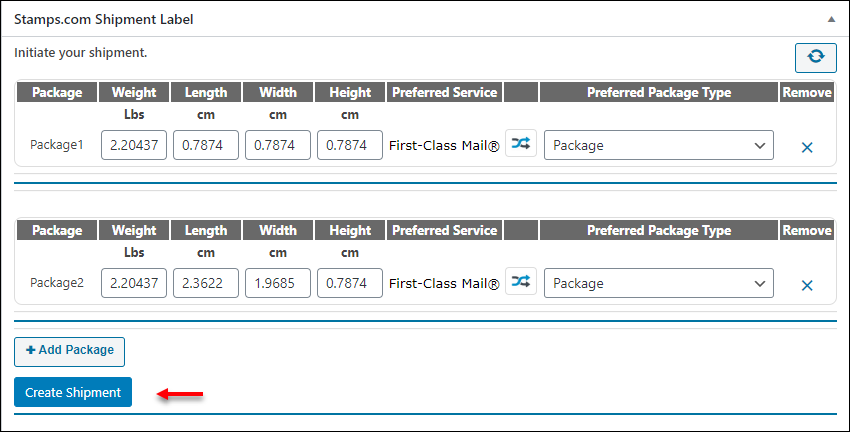
This unique number can be used for further usage when you need to claim any insurance.
You can also integrate ELEX WooCommerce Shipsurance Add-On with any WooCommerce Shipping Plugins, using a code snippet.
To Wrap Up,
This is how you can simply integrate the ELEX WooCommerce Shipsurance Add-On for Shipping Method Plugin to your WooCommece store, to redeem the insurance coverage for your shipments and build your brand.