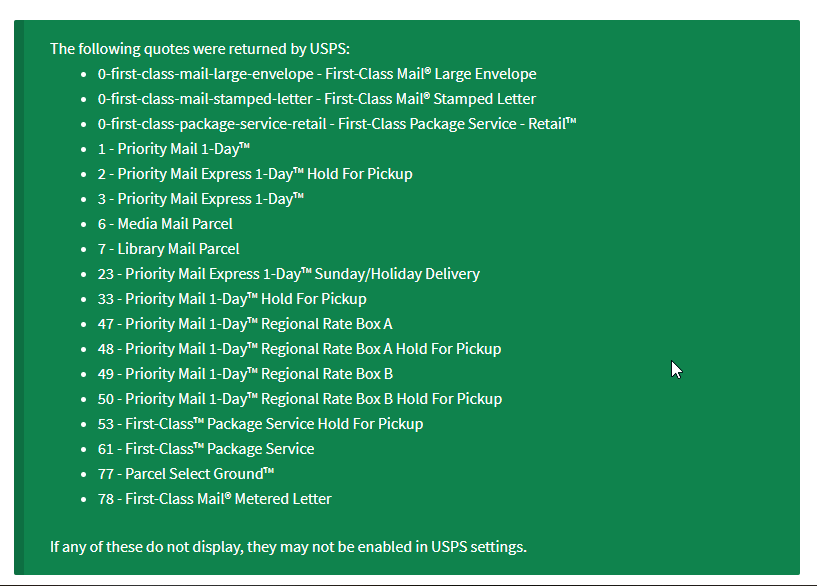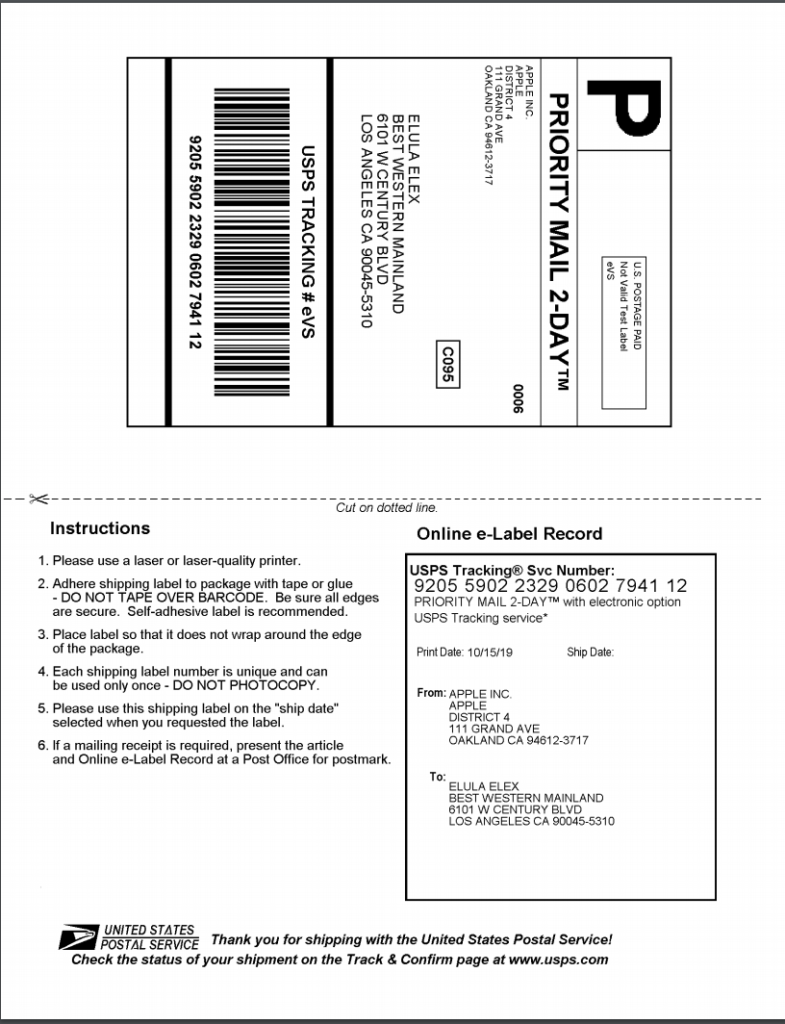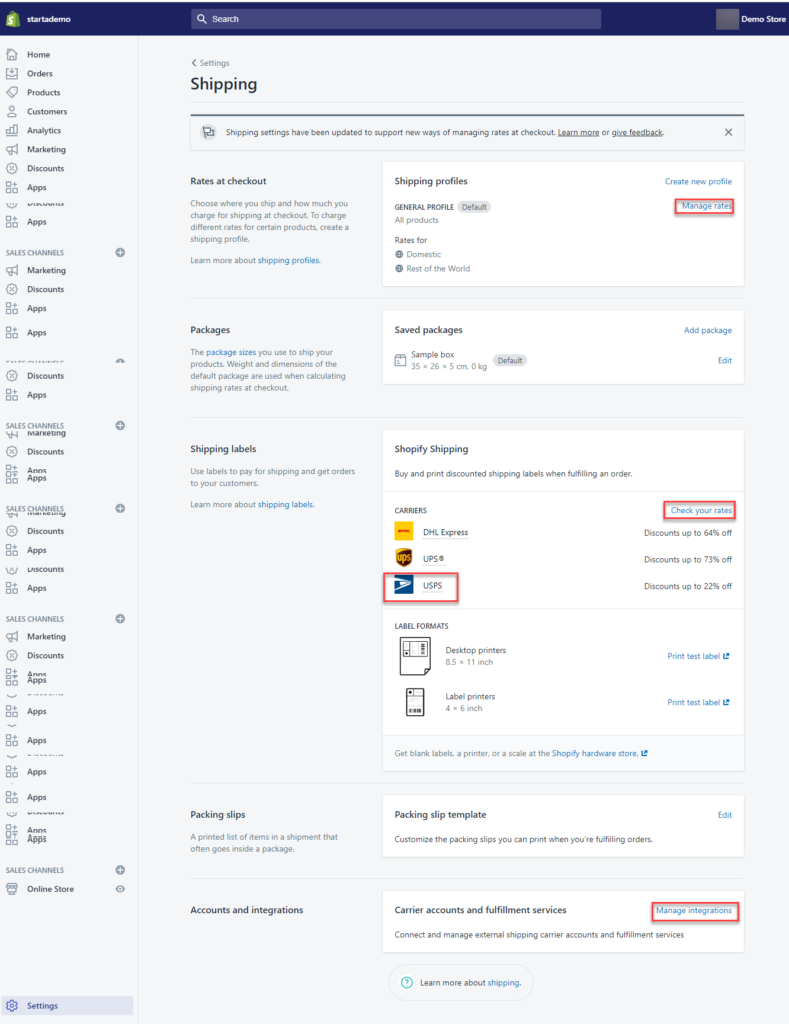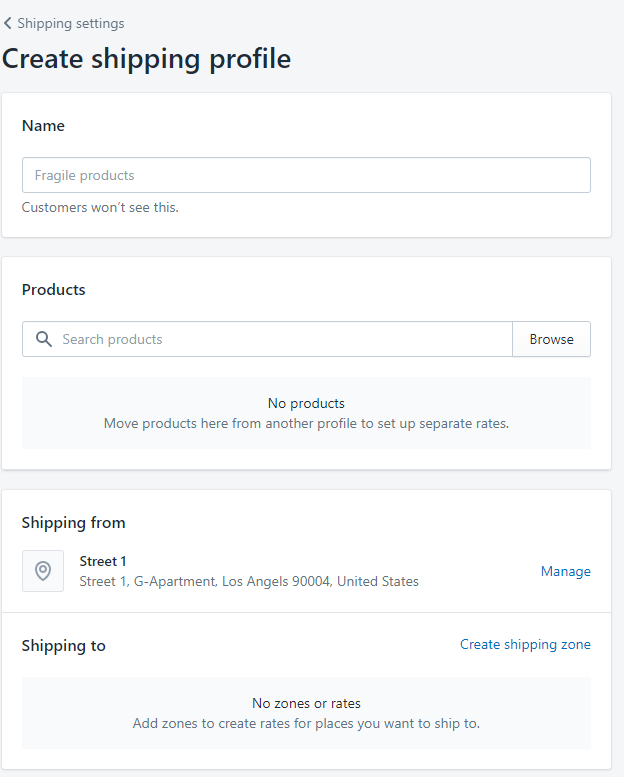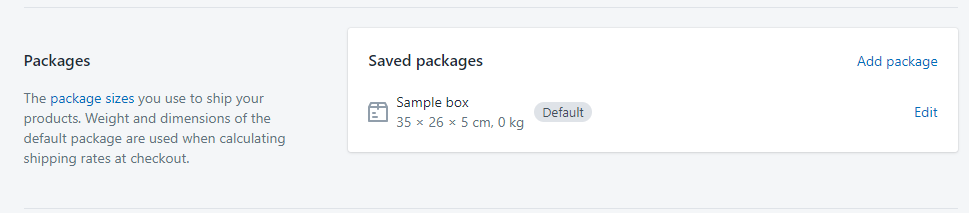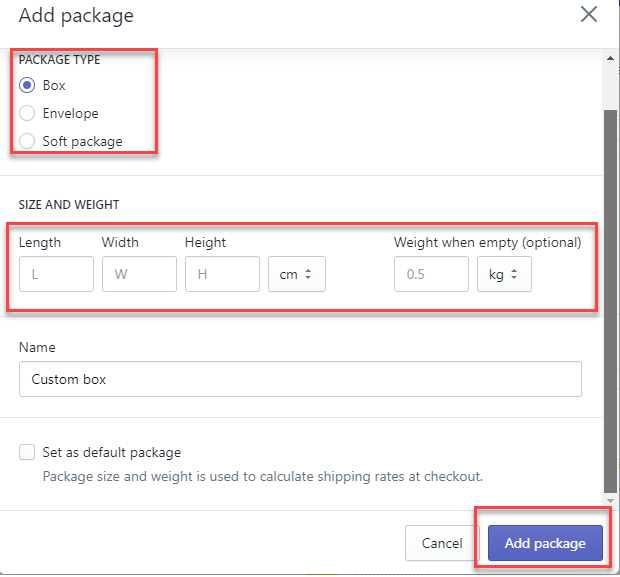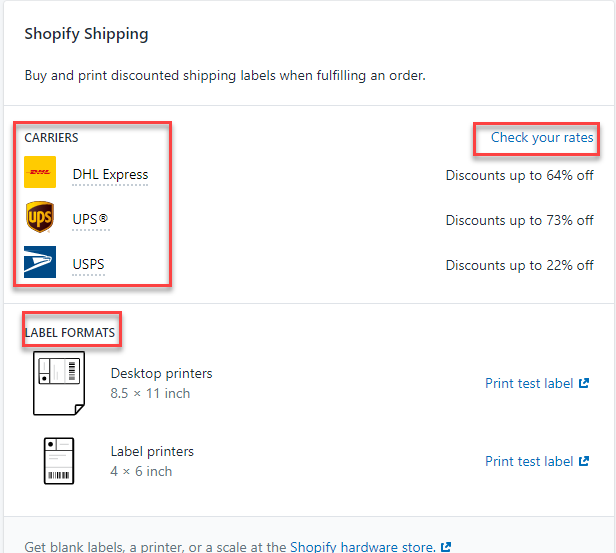USPS is one of the prominent shipping carriers in the US offering exceptional delivery of packages. It facilitates hassle-free shipping across locations. Shipping is an important facet of any order fulfillment in a business. Especially when you are into a business, where you have to ship various kinds of products across locations. Your customer might require much more details than just the product information. Your customer might lookout for data like tracking details to ensure the delivery of the order. In addition to being an expert in handling the shipping needs to any extent, USPS also offers an end-to-end shipment tracking. It becomes easy to pass all the necessary information to the customers at any time regarding the order fulfillment using the tracking system.
It is an ideal way to keep your shipment data intact so that the customers feel informed about their packages. With the data provided, it is easier to locate the package while in transit. Moreover, it also helps to build your brand, when you assure transparency in shipping the packages. Most customers who are kept informed regarding the package seems to rather stick to the store. The rest generally cancel the order upon the ambiguity arising over the shipping data.
USPS Shipping
It is one of the prominent carriers in shipping packages across locations. USPS is quite popular and one of the cost-effective ones used widely for reliable shipping. Mainly USPS shipping can be categorized as :
- Domestic
- International.
In both domestic and international shipping, USPS offers similar processes. All you need to know is the shipping restrictions and the various shipping methods involved in the same.
How do you ship using USPS?
USPS follows certain guidelines for packages to be shipped with them. You can ship basically Postcards, Envelops, Large Envelopes, Letters and packages using USPS. You must choose the right kind of boxes or envelopes for your shipment. When you are ready with your shipment item, here are the steps you need to follow to ship your package using USPS :
- Firstly, decide on the packaging of the shipment. While doing this, you must ensure that the right kind of shipping box is selected that can hold the item safely without any damage even during the transit.
- Prepare the shipment as per the USPS standards. It is important to note the package must be packed accordingly so that it doesn’t bulge out or even get stuck within. The package must be appropriately holding the item to be shipped. The weight and the dimensions of the box determine the cost of the shipping. Keep a check on the list of prohibited items in the package.
- Address the package and choose your service.
- Get your shipping costs calculated in advance.
- Ship the package to the desired location.
How is USPS tracking done?
USPS tracking is mostly done via the USPS tracking system. Whenever a package is shipped via the USPS shipping method, it is provided with a tracking number that will be unique to the package shipped. The shipment tracking number is printed on the label that will help the tracking to be efficient. The label is printed with the destination and the item related number which makes it easy to identify the product shipment.
How does the USPS tracking work?
The trackable items in USPS are scanned multiple times throughout the mainstream. Tracking is done when the shipment is ready to be shipped. It then continues during the transit until it is delivered to the customer. Using various tracking methods, the whole tracking can be done using USPS or any third-party tool. USPS gives its users to track their packages efficiently on their tracking page. Once the user obtains a tracking number from USPS, they can easily track their package on the website.
How does the USPS tracking number look like?
USPS generates an independent tracking number for every individual order. Automated messages are also used to keep the sender and the receiver informed about the delivery. Here are some common ways the tracking numbers are represented as :
So when you a label is printed for your parcel, you can see the tracking numbers are printed on the above ways. There are various options to find your tracking number.
Where to find USPS tracking number on the package?
A package’s tracking number can be detected from the receipts or email confirmations or on the label :
- If you did shipping via Post Office, then you get your tracking number from your shipping receipt.
- When you buy insurance from the Post Office, then your sales receipt will have your tracking number.
- If you shipped via USPS, then you can find your tracking number on your email confirmation.
- When you ship via an online retailer, then you can track your number on the shipping confirmation mail or message.
- If you have a USPS label on the package, check the bottom peel-off portion.
How can we leave delivery instructions on the USPS order?
Once your USPS order qualifies the delivery instructions, you can easily put up a request to USPS for leaving the package to your address. You can also redirect to another location or even to the nearest post office for your convenience. For every order, you get a Change Delivery Instruction link, only once if the package qualifies the guidelines specified by USPS. If the order does not qualify the guidelines as provided by USPS, then there won’t be any Change Delivery Instruction link.
Probable reasons why the package might not be eligible for the delivery instructions are :
- The order must have already left the Post Office for delivery.
- Your mail is on Hold Mail.
- Your mail is a Forward Mail.
- The package address may be addressed to the military(APO/FPO) or DPO address.
- When the package address sender is international.
- The package may require a delivery signature as per the Delivery Signature Request for proof of delivery.
- If the package has a Collect on Delivery request.
- When the package is an active USPS Intercept Order.
- If the package is insured for $500 or even more.
USPS Tracking on WooCommerce
Whenever a customer places an order through your WordPress WooCommerce site, then using a USPS tracking plugin that can be easily integrated with the WooCommerce website you can track your package effectively.
Using a plugin like ELEX WooCommerce USPS Shipping Plugin with Shipment Tracking & Print Label you can easily generate labels and even track the shipment easily. When a customer creates an order, during check out option the USPS package options can be selected after the integration with the plugin on WooCommerce.With the plugin, you can also receive real-time rates from USPS. You can easily set up shipping zones and also set up the priority mail packages and flat rates. On choosing the order and on doing a checkout of your order, you will get live rates displayed on your package and then you can choose it for shipping.
Once the check out is done, the customer gets a shipment label generated by the vendor to ease the tracking. The label will contain a tracking number which is then placed on the order package as per the USPS guidelines.
The shipment label looks like this :
With the tracking number, through the plugin, live tracking can be done.
The tracking will show the package tracking as per the USPS website.
In this way, using the plugin, you can easily generate your shipping labels for specific orders with respect to the packages and the package guidelines specified by USPS.
How to establish a successful USPS tracking with a Shopify Store
Shopify like any other eCommerce store lets you successfully complete your order fulfilling with USPS shipping as well as other shipping carriers like UPS, DHL Express, etc. You can easily purchase, generate labels and print them from Shopify. Once you create a Shopify store and select the desired plan for your store to function effectively. Your customer can purchase an order which is processed in the Shopify store, the order payment is captured and then the fulfillment process begins.
Before the Shipping is done, the shipping carrier has to be set up and the rates for the same need to be from the Shopify Settings.
You can easily create a Shipping Profile, set your rates and then your package and Shipping labels from the existing solutions provided by Shopify. Here are some steps to establish successful shipping with Shopify :
- Set up a Shipping Profile for your store.
- Set up your package dimension.
Once clicking Add Package, you can add the dimensions of your package depending on the size.
- The shipping zones have to be selected, upon which the customized rates will be displayed depending upon the shipping carrier selected.
- Once the rates are selected, then you get your shipping label printed.
- Then the order is all set ready to ship and the order is fulfilled.
Order Fulfilling in Shopify
When you are ready to ship the order and generated a shipment label, your order gets a tracking id from USPS. Shopify will help you fulfill your order partially or fully based on the need. Once the label is generated with a tracking number, Shopify will notify your customer through a message with all the shipment tracking details.
In this way, you can easily get your order fulfillment in Shopify even using USPS.
Conclusion
When it comes to shipping, it is important to track them efficiently until the package reaches the destined location. USPS tracking lets the vendors nullify the ambiguity in the shipping of a package and instills trust in the customer to keep coming again. Be it a Shopify or WooCommecer eStore, the shipping settings helps you serve your customers in an efficient manner.
Further Reading