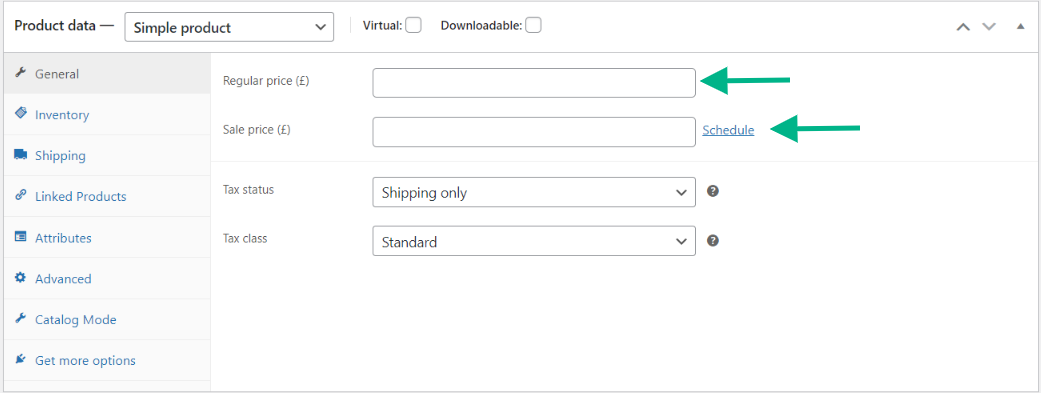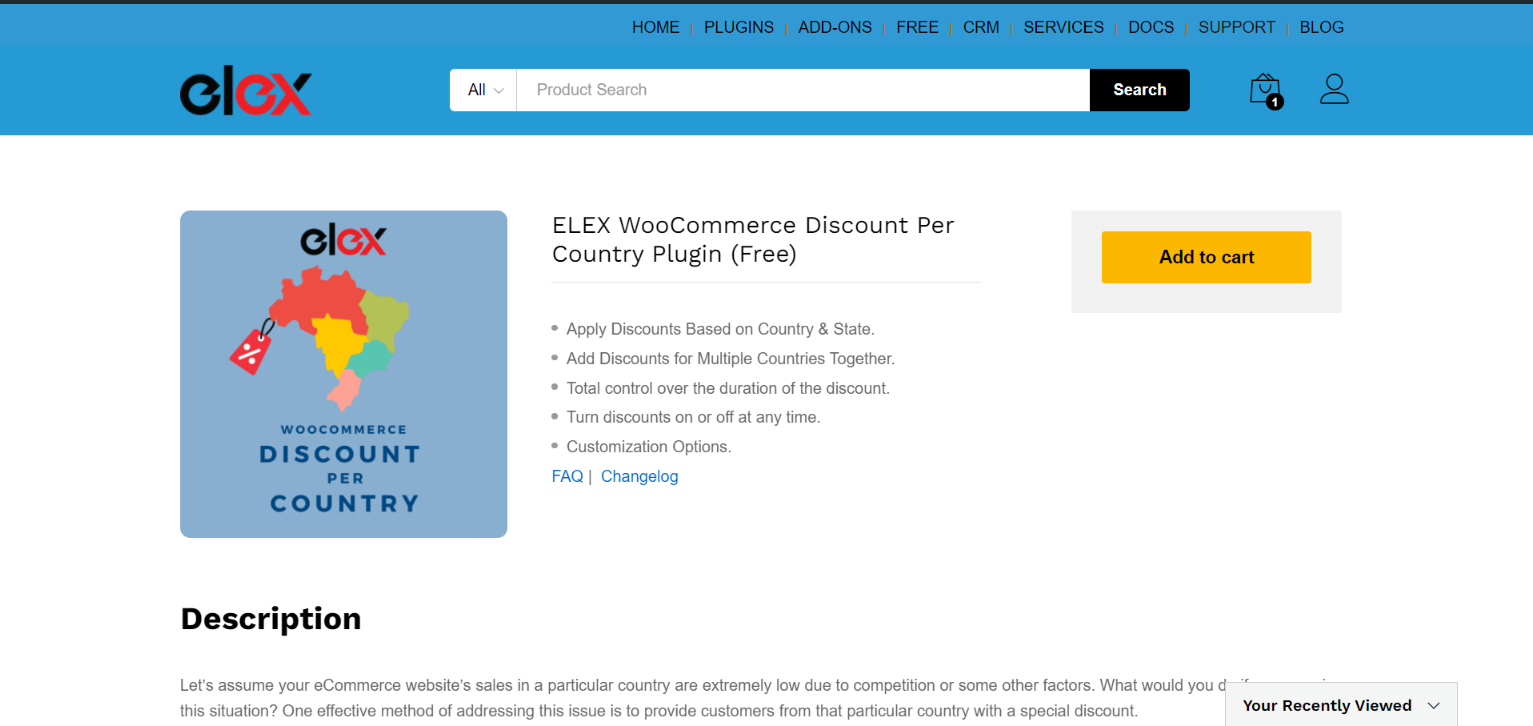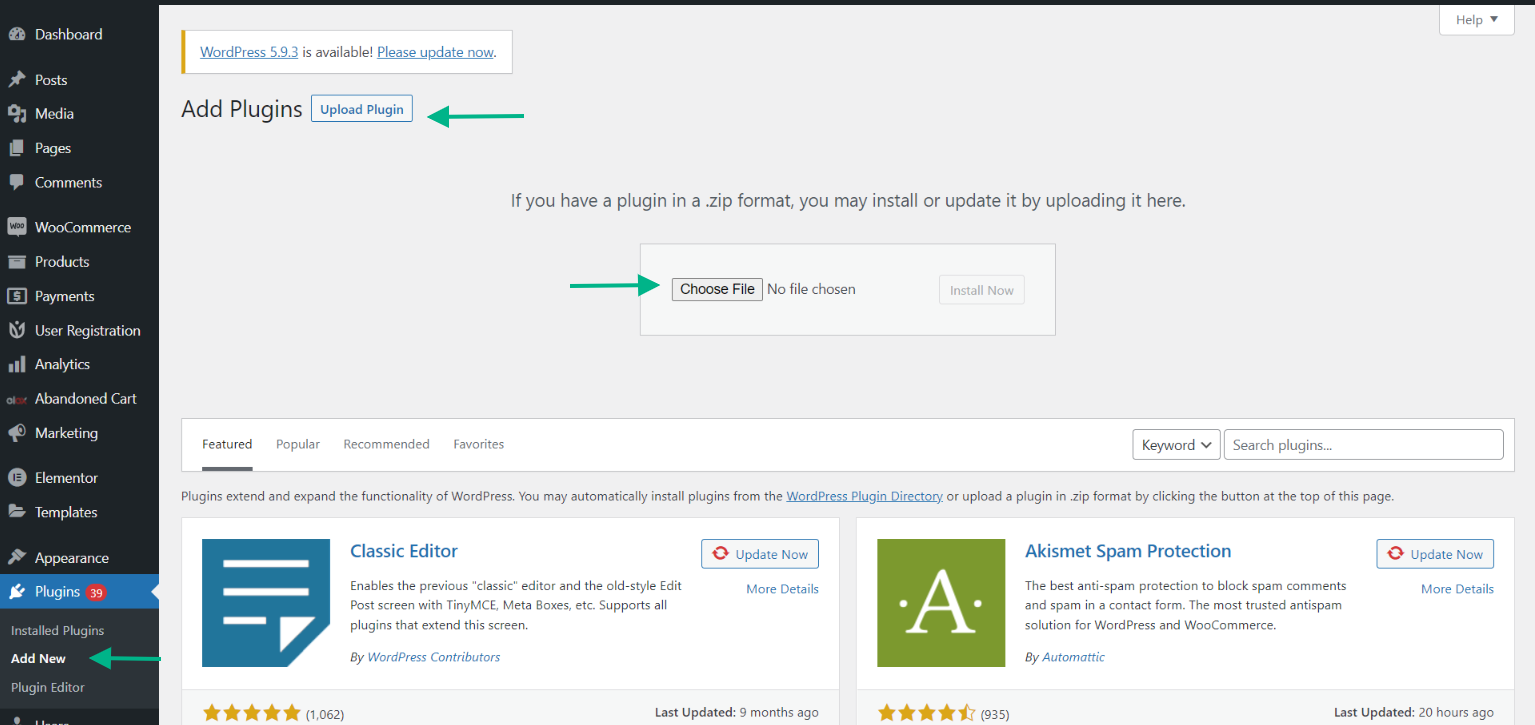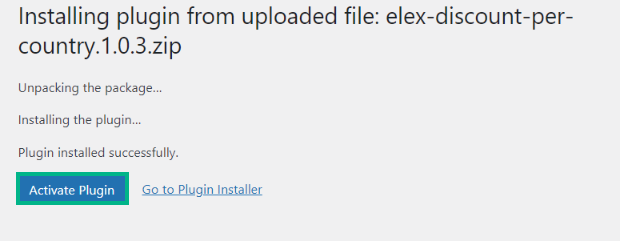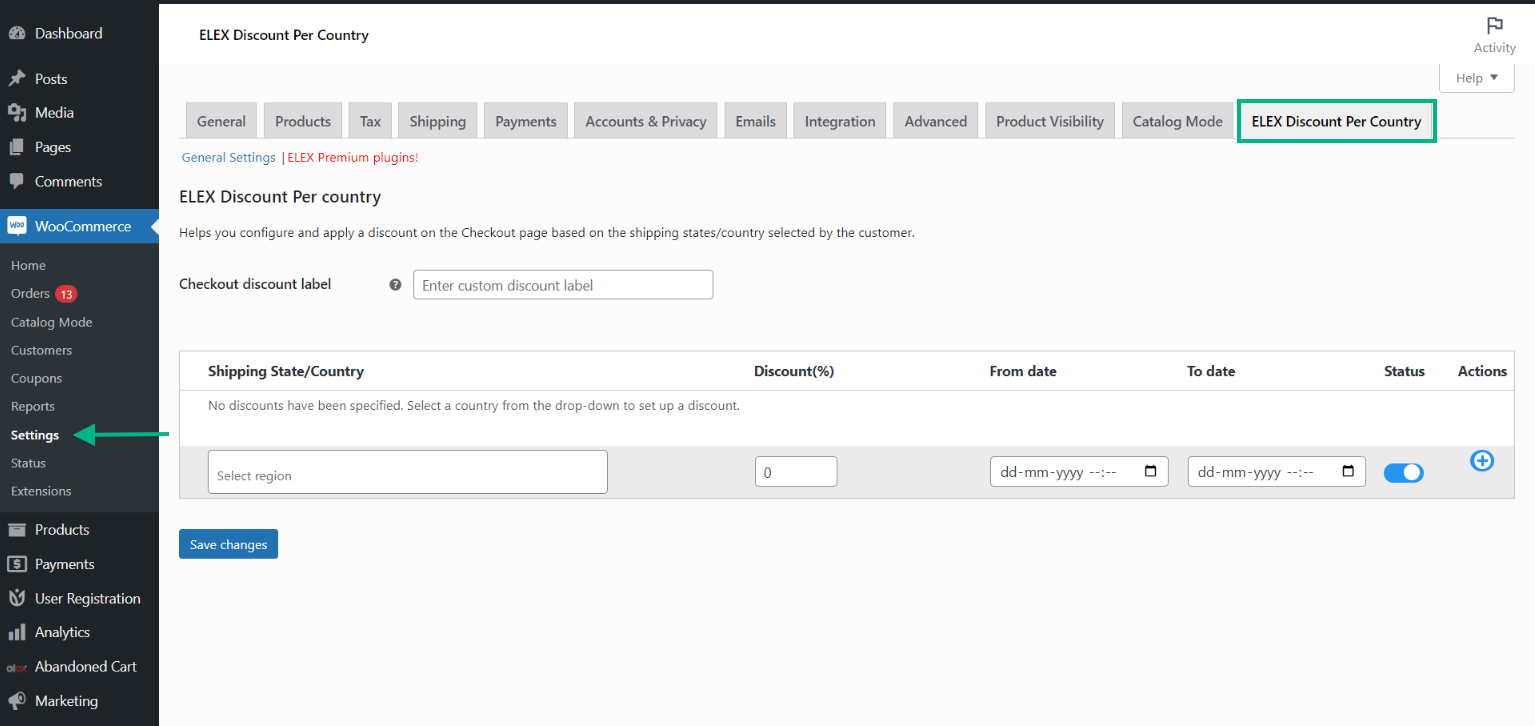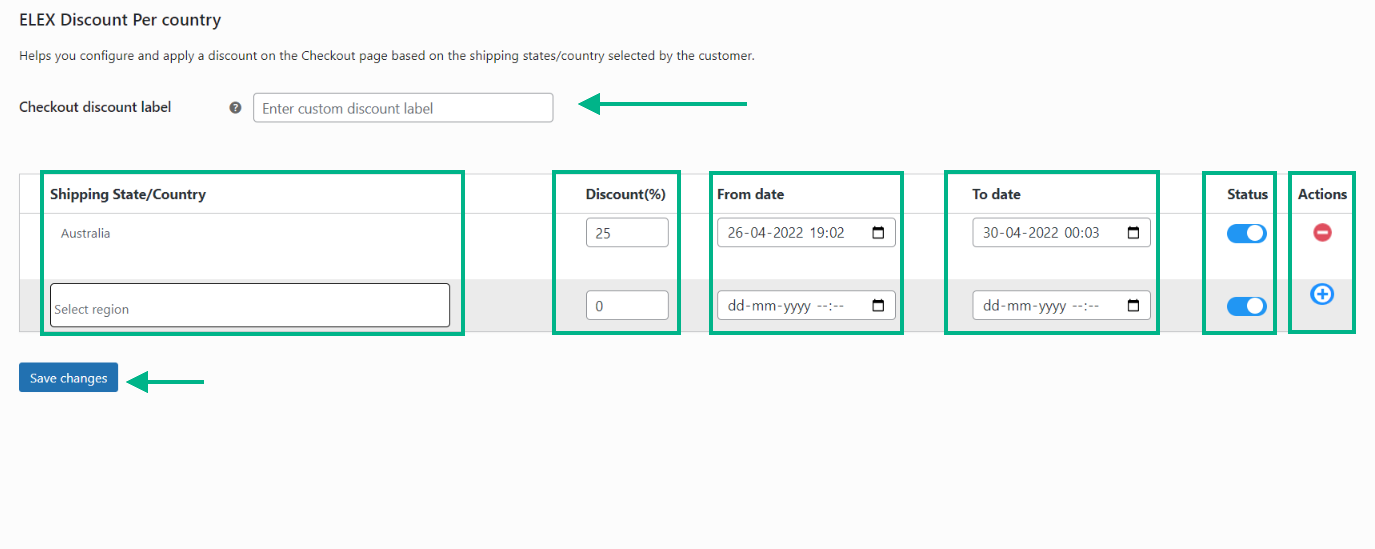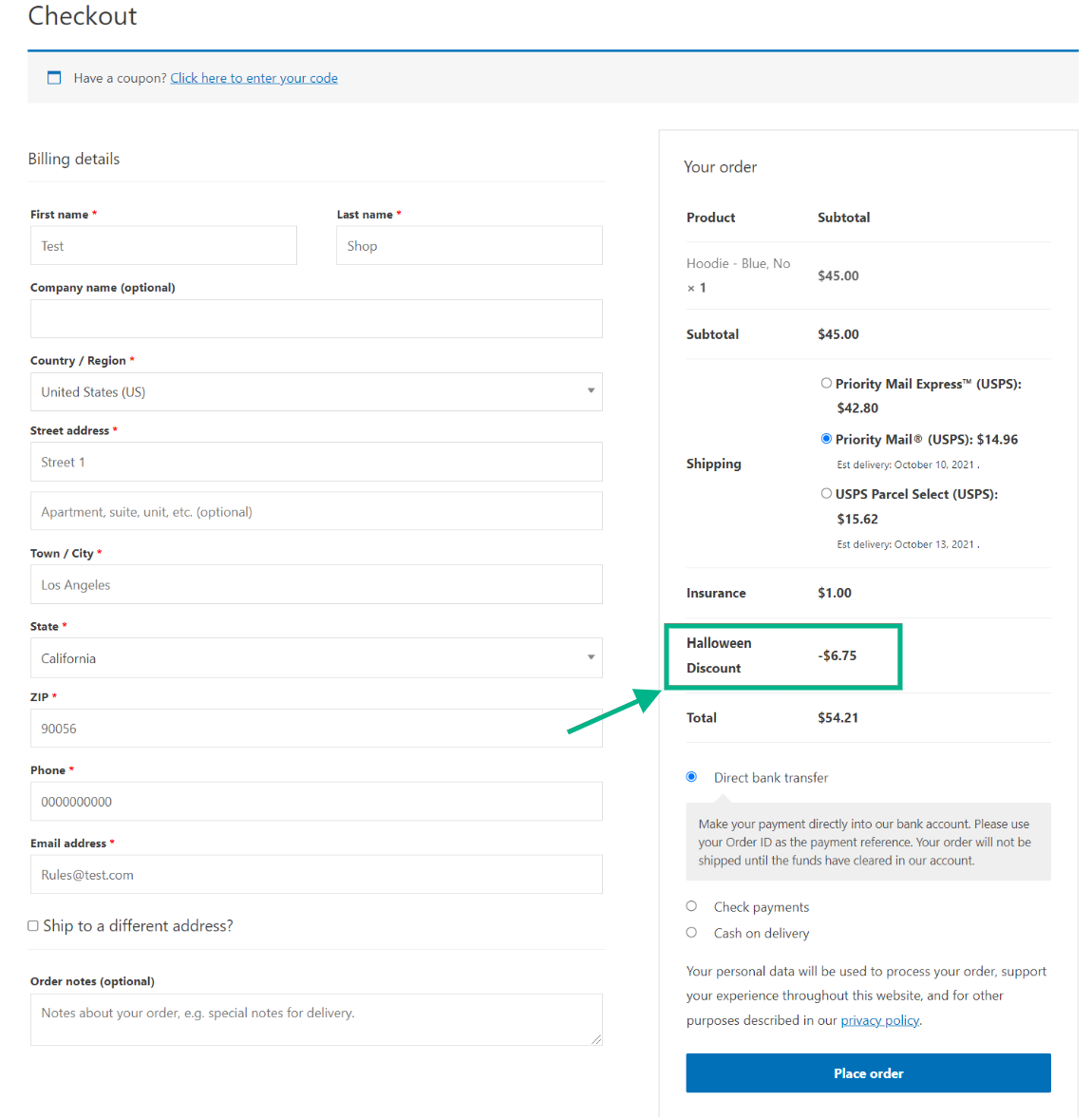Coupons and discounts are responsible for a large amount of boost in sales in the majority of eCommerce stores because it is one of the most likely factors to entice customers into purchasing a product and coming back for more.
Customers are always on the search for coupon deals and offers, which has a catalytic influence on the WooCommerce set of sale pricing. Discounts have been proven to increase online sales time and again.
How to generate WooCommerce discounts by default
WooCommerce has a feature that allows you to generate simple discounts. A product’s normal and discount prices can both be specified. The WooCommerce sale price appears in place of the standard price, which is highlighted. To create a discount in WooCommerce, follow these steps:
- Choose a specific product to add a discount to.
- Create two prices: a regular price and a sale price. Keep in mind that the sale price needs to be lower than the regular price.
The discount that we have provided by following the previous steps are equal for every country. This can cause issues when dealing with customers from multiple countries, such as the currency exchange rates of each country differ, causing some customers to get a discount that is worth more than others.
WooCommerce by default does not provide the ability to set up discounts per country. Hence, we will be using a plugin to accomplish this. Now that we have understood the issue, let us move on to the solution.
ELEX WooCommerce Discount Per Country Plugin
The ELEX WooCommerce Discount Per Country plugin is one of the best in the market. The plugin lets you define and apply a discount on the checkout page based on the customer’s shipping states/country selection. The Discount Per Country Plugin’s Advantages are:
- It’s absolutely free and specific to locations
- Convert visitors to new clients on your website.
- Convert a customer’s desire to buy into a sale with tailor-made discounts.
Now let us take a look at the features of the ELEX WooCommerce Discount Per Country plugin and what makes it stand out:
- You can calculate a percentage discount depending on the shipping country or state. By putting all of the states or nations together, you may apply the same amount of discounts to all of them.
- You may generate as many discounts for different states and countries as you like.
- By defining a start and end date and time for the deal, you may establish limited-time discounts and offers.
- With our simple toggle option, you can instantly activate or cancel discounts as required.
- ‘Discount Per Country’ is the default discount label, but you can alter it to whatever best matches your marketing strategy.
Now we have seen the features and advantages of providing discounts per country by using the ELEX plugin. Let us move on to the technical part of using the plugin.
How to generate discounts per country with the ELEX plugin
You must first install the ELEX Discount Per Country plugin in your WooCommerce store in order to offer discounts depending on your customers’ shipping addresses. To do so, simply follow the steps mentioned below.
- The ELEX WooCommerce Discount Per Country Plugin can be downloaded from the plugin’s product page or from WordPress.
- Log in as the WooCommerce administrator for your online store.
- Go to Plugins > Add New and upload the downloaded ZIP file of the plugin.
- Click the “Activate” button to turn on the plugin.
After the plugin has been installed and active, go to Dashboard > Plugins > Installed Plugins > ELEX WooCommerce Discount Per Country Plugin > Settings. You may also find the settings by going to the Dashboard > WooCommerce > Settings > ELEX Discount Per Country.
Let us take a look at what each of the settings does:
- Checkout discount label: Enter the message that will show beside the discount on the checkout page as the discount label. “Discount per country” is the default text, but you may alter it to whatever you like.
- State/Country of Shipping: Select the states and countries where the discount will be applied.
- Discount Percentage: Enter the discount percentage figure for that country/state, which should be between 1 and 100.
- From Date: Indicate the start date and time for the discount to be applied. Leave it blank if you don’t want to limit the discount based on the date.
- To Date: The discount will no longer be valid after this date. Leave it blank if you don’t want to limit the discount based on the date.
- Status: Toggle the discount on or off.
- Actions: To add a discount or delete a current one, click here.
Once you have tweaked the settings to your requirements, click Save Changes.
In order to demonstrate the front-end view of the plugin at work, we have set up a discount of 15% for customers based in the United States of America. Below is the image with the discount on the checkout page.
Conclusion
The discount per country feature is not a default feature of WooCommerce. In order to achieve this, you would have to use a plugin. When it comes to this, the ELEX WooCommerce Discount Per Country plugin is the best in the market, with a ton of features for no cost at all. By luring window shoppers with limited-time offers, the Discount Per Country Plugin also helps to convert them into paying consumers, resulting in greater total sales.