If you run a WooCommerce store, you know how disheartening it is to have visitors add products to their cart but then abandon it without completing the transaction. And that’s where WooCommerce’s cart recovery plugin comes in handy.
We doubt that you need us to explain the benefits of sending abandoned cart email for free to customers who have initiated a purchase but have not yet completed it to you if you are using WordPress to power your online store.
If you’re using WooCommerce but have ever wondered how to send an abandoned cart email for free, you’re not alone. Unfortunately, there isn’t a built-in tool to do so, leaving you wondering what to use and whether or not it will be free and dependable.
The average percentage of items in a shopping cart that is left unfinished and abandoned is just over 75%.
This constitutes a significant setback considering how much effort was put into bringing customers to your website in the first place after months of running intensive marketing campaigns.
Mastering the art of crafting WooCommerce abandoned cart email for free can result in a yearly revenue increase by a significant amount.
In this article, we will discuss the advantages of sending recovery emails to customers who have abandoned their shopping carts, how to send abandoned cart email for free from WooCommerce, and the best practices for generating and sending abandoned cart email for free.
What Does WooCommerce Abandoned Cart Mean?

When a customer abandons their shopping cart but later comes back to finish their purchase, they are no longer regarded as an abandoned cart.
Customers frequently abandon their shopping carts when they become indecisive about making a purchase after putting items in them. It’s possible that some customers won’t follow through with their purchases because they want more time to consider the item or just aren’t prepared to pay for it right away.
Emails sent to customers whose shopping carts were abandoned may not be successful in many cases, but we owe it to our businesses to make an effort to recover lost sales, especially if this can be done for free.
Plus, recovering abandoned WooCommerce carts is crucial for businesses, since they provide insight into which products and categories customers value.
Moreover, they educate business owners on which products could benefit from improvements and enhancements in order to boost conversions and sales.
As a result, we’ll be analyzing the most common causes of abandoned WooCommerce carts, as well as the best practices step by step processes for recovering them.
Common Reasons For Cart Abandonment

- There is no discount coupon available
- A lengthy and mandatory account creation process
- Exorbitant delivery fees
- Noncommittal hunt for the best prices
- The checkout procedure is complicated and time-consuming
- The high cost of express delivery
- Site downtime and slow load speed
- Difficult return policy
- Worries about the safety of online payments
- Insufficient attention to the needs of customers and post-sale services
The majority of eCommerce business owners overlook abandoned shopping carts on WooCommerce, but you have options to address them for free.
Because, as you surely know by now, it is much easier to win back interested shoppers who abandoned their carts than to win over completely new ones with the help of extensive marketing.
What Makes a Good Abandoned Cart Email Sequence?
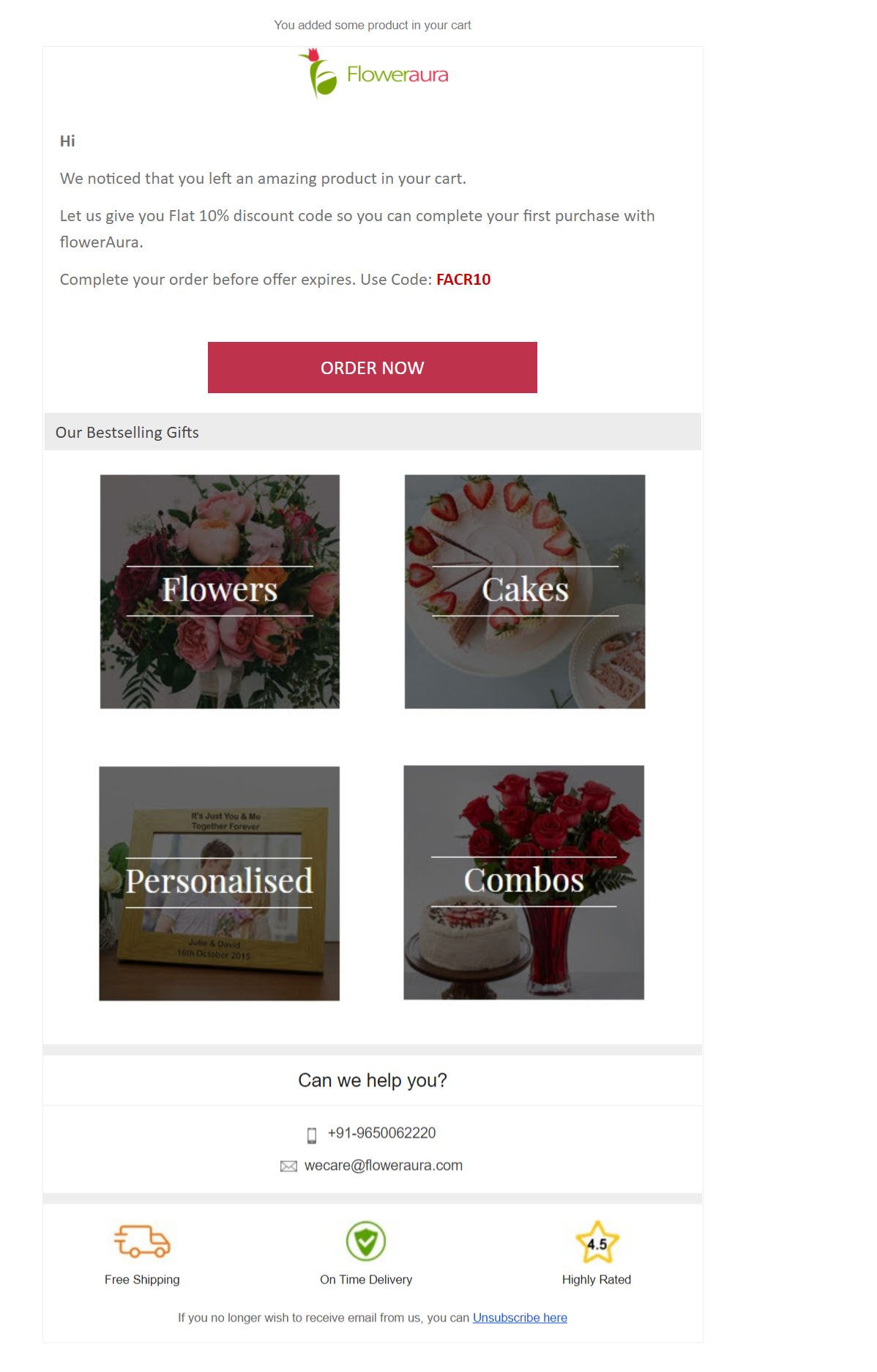
- In the email’s opening sentence, please explain the offer (discount, flash sale, etc) you’re proposing to grab attention.
- Send consumers automatic emails at set intervals to push them toward finishing their orders.
- Use personalized information to bring back shoppers who have abandoned their carts.
- Coupons for discounts can be sent as an additional incentive.
It’s a good idea to send an email to customers who have abandoned their carts, but sending multiple emails can help you recoup even more lost revenue. It is suggested that you send the following three emails:
Email sent right away – A cart abandonment email should be sent half an hour after the user has abandoned the shopping cart when the customer is still thinking about the products or services they were considering purchasing. The purpose of this email is to serve as a simple and quick reminder about your items. You may also add information on how to get in touch with the customer support team to know more details regarding the abandoned products.
A second email – After a shopping cart is abandoned, this email should be sent out the following day. You should try a different approach if your initial email gets ignored. Promote your products and services by highlighting their positive feedback and the benefits they’ve provided to other customers.
Lastly, the third email – You should send this email two days after a shopping cart has been abandoned. At this point, you should provide your visitors with a special discount.
How Can I Send WooCommerce Abandoned Cart Email for Free?
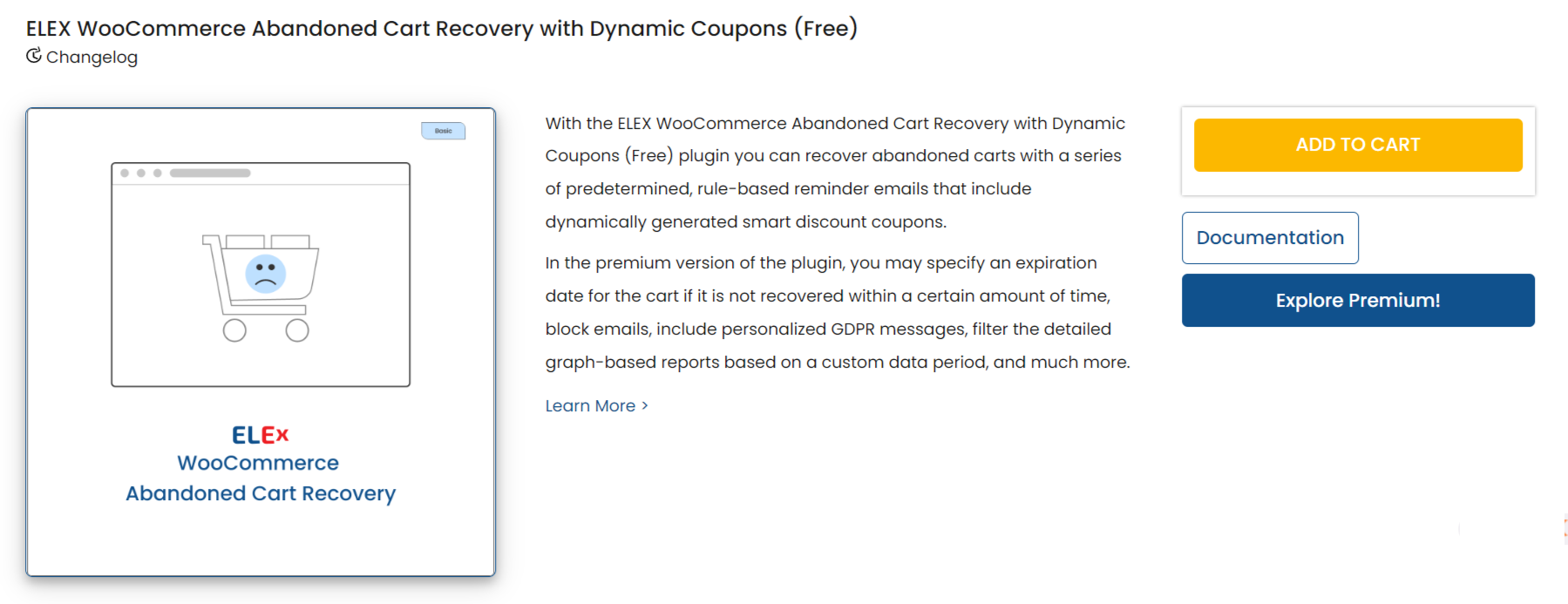
We will be demonstrating the process of sending abandoned cart email for free using the ELEX WooCommerce Abandoned Cart Recovery with Dynamic Coupons (Free) plugin.
To bring back shoppers who have left items in their shopping carts, this plugin will automatically send them a series of reminder emails depending on a set of rules, with smart discount coupons that are generated dynamically.
With this plugin, you are enabled to:
- Retrieve the abandoned orders that were left uncompleted
- Send automated reminder emails in the event customers abandon their shopping carts.
- Rules-Based email triggering for cart abandonment
- Check out the entire list of abandoned orders
- Make it possible for visitors to retrieve their abandoned carts
- Get notified via email every time an abandoned cart is retrieved.
- Customize an existing email template
- Attach discount coupons that are generated dynamically, as well as WooCommerce discount coupons.
- Check out the email logs
- Get access to detailed reports on your orders
To begin sending abandoned cart email for free, you need to begin by installing the plugin.
You can access the plugin’s settings after installation and activation by going to Dashboard > Plugins > Installed Plugins > Abandoned Cart For WooCommerce > Settings or Dashboard > WooCommerce > Abandoned Cart > Settings.
Step 1 – General Settings
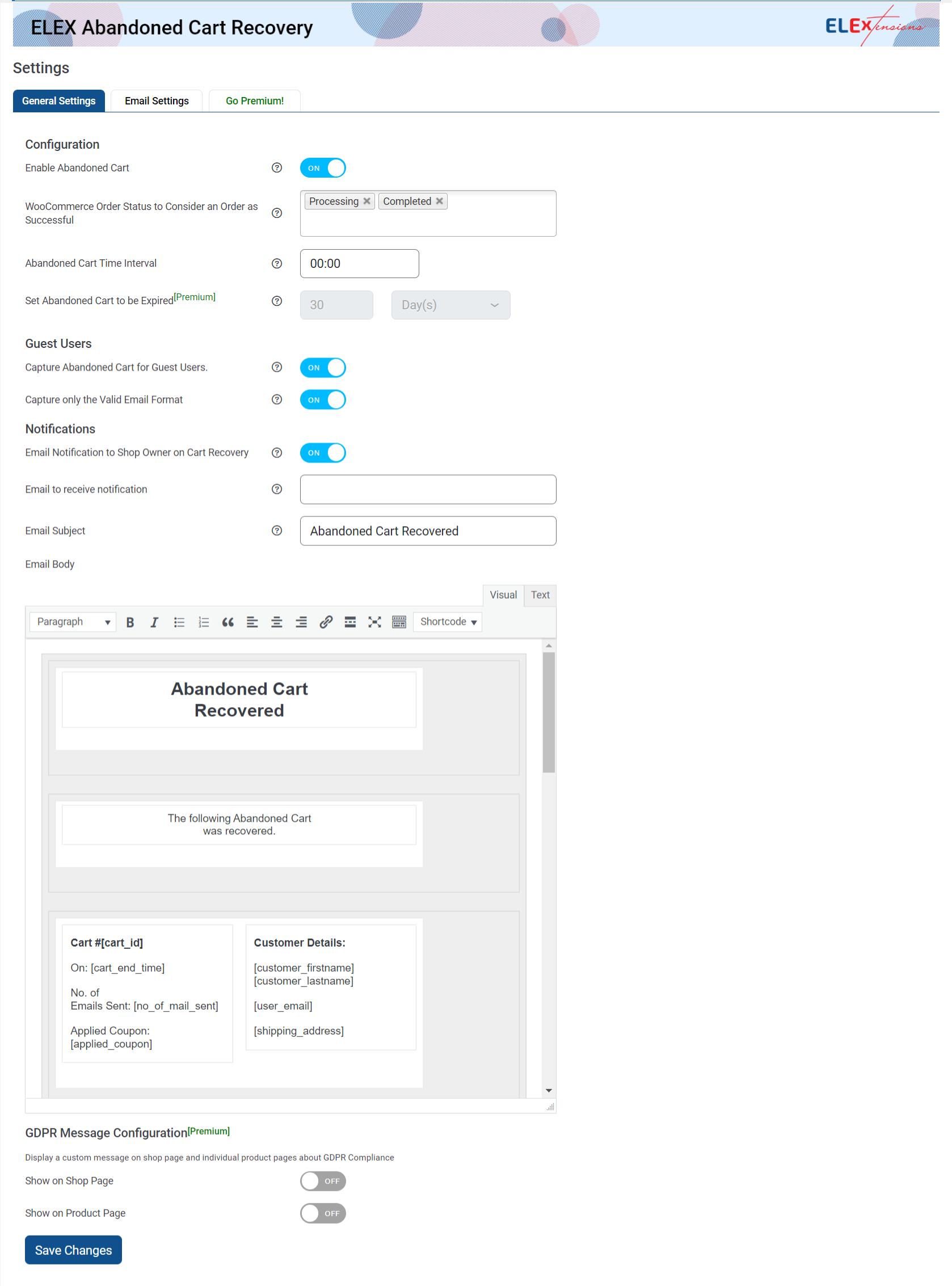
In the premium version of the plugin, you can also set the time duration after which the cart is considered expired and recovery emails will no longer be sent. This helps in preventing you from disturbing visitors who are no longer interested in your products.
Next, under Guest Users settings, enable the button if you want to capture abandoned carts for guest users and capture only the valid email format, respectively.
Under notification settings, enable if you want to send an email notification to the shop owner on cart recovery and customize the email subject and body template as needed.
Next, we will move on to the email settings.
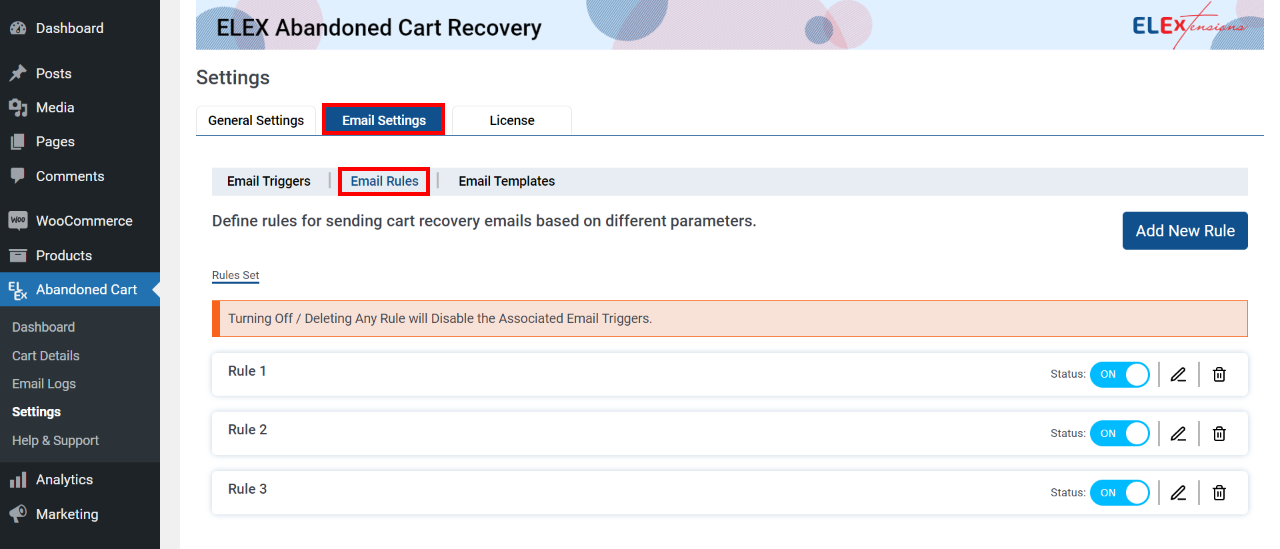
You have the ability to create, delete, and manage an unlimited number of recovery email templates under the tab labeled “email templates.” These email templates will be delivered to the email IDs of your visitors at the time frequencies that you specify.
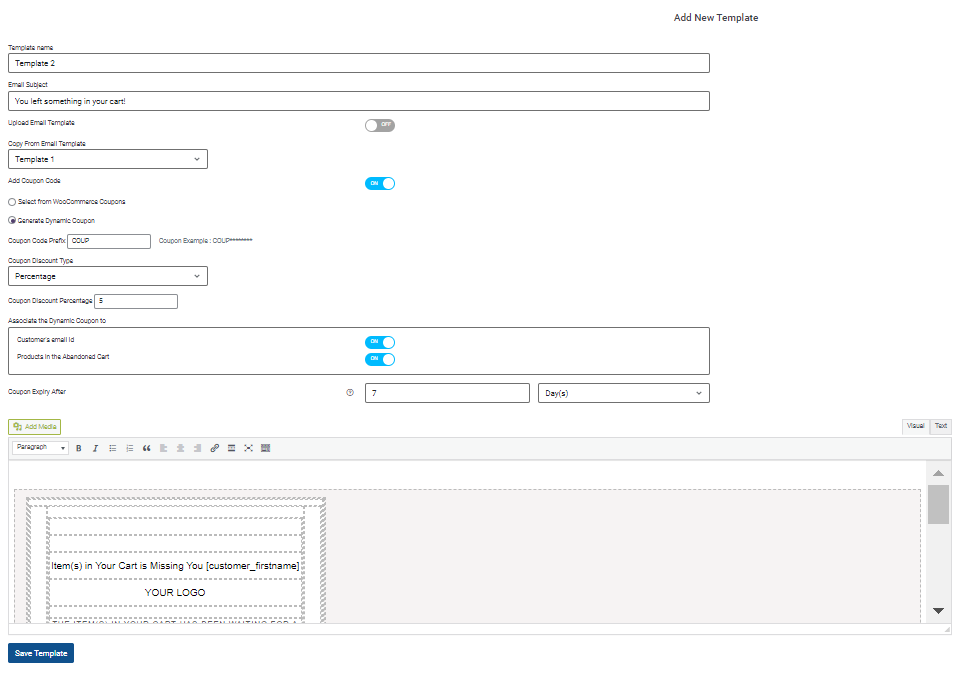
Email abandoned triggers are managed under the “Email Triggers” section of the plugin’s settings. You may customize the emails’ trigger time, activate and deactivate, and delete triggers from this tab.
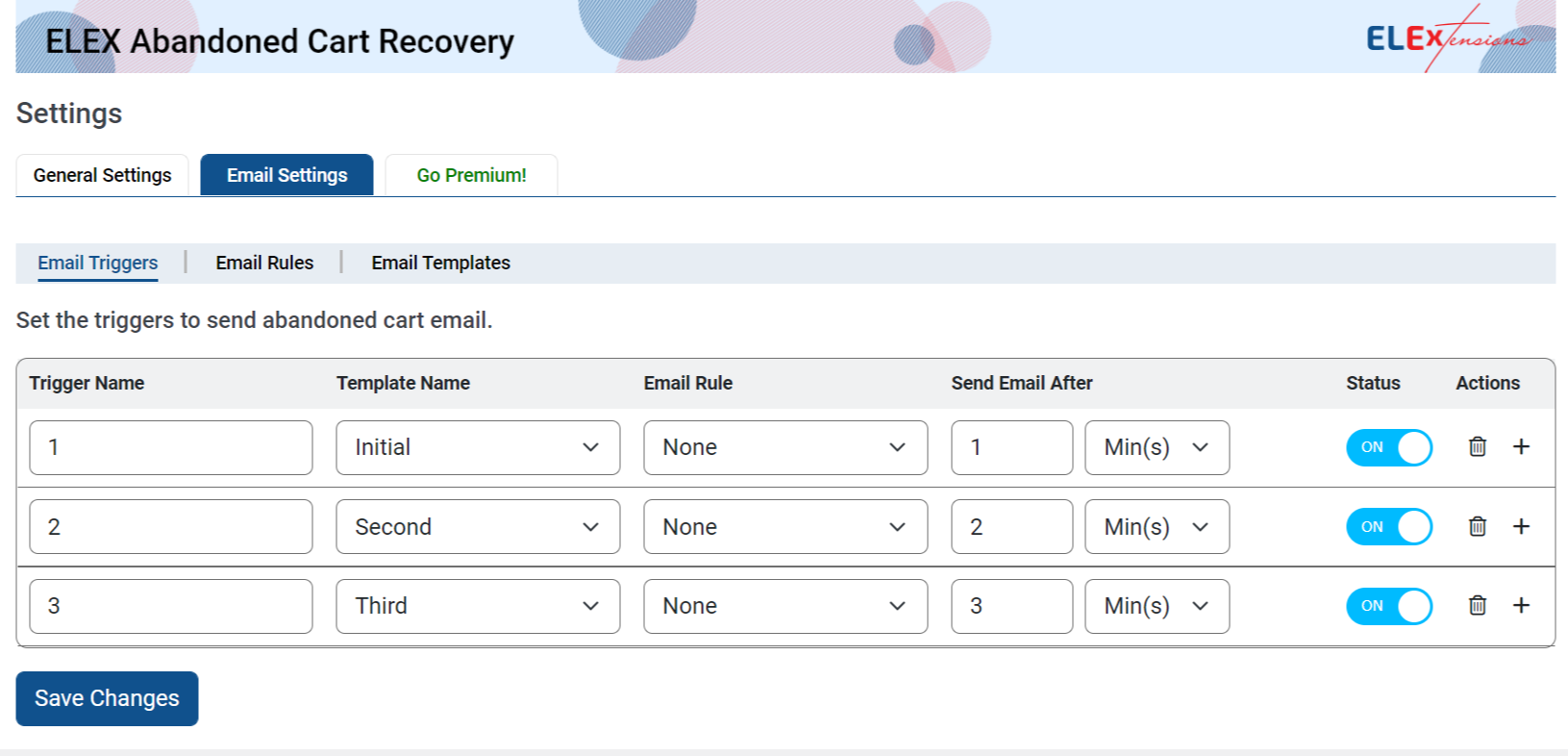
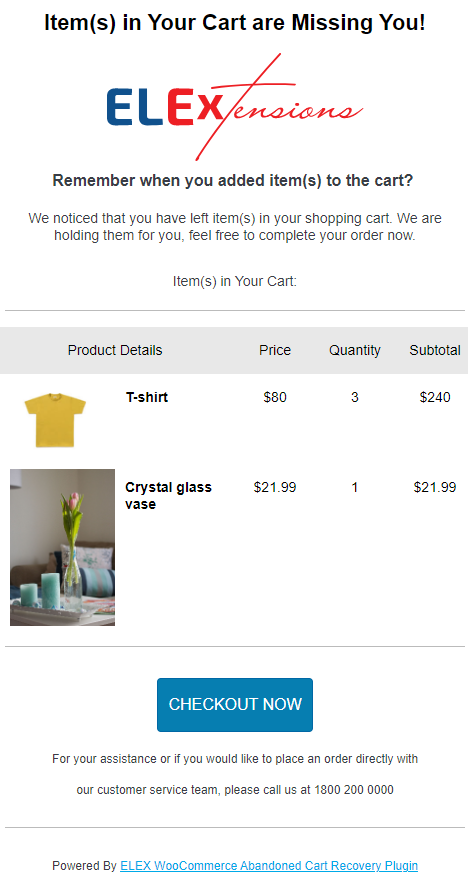
The product documentation will provide you with the detailed steps that need to be taken in order to accomplish this.
To Wrap Up
Large numbers of purchases could be lost annually if you don’t use WooCommerce abandoned cart recovery emails. For better revenue and sales, it’s crucial to have an efficient WooCommerce abandoned cart email plan.
We’ve walked through a detailed guide on how to improve your online store’s abandoned cart email for free, and how a powerful abandoned cart recovery plugin, such as the ELEX WooCommerce Abandoned Cart Recovery with Dynamic Coupons, may help you recoup lost sales without costing you a thing.
If you have any questions regarding sending an abandoned cart email for free, please let us know in the comments section below.


