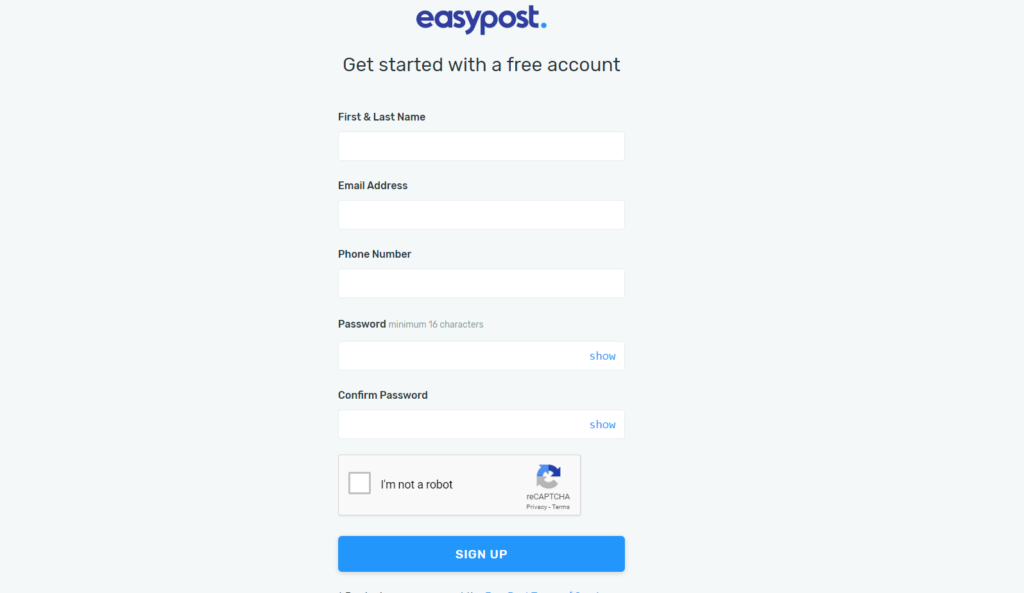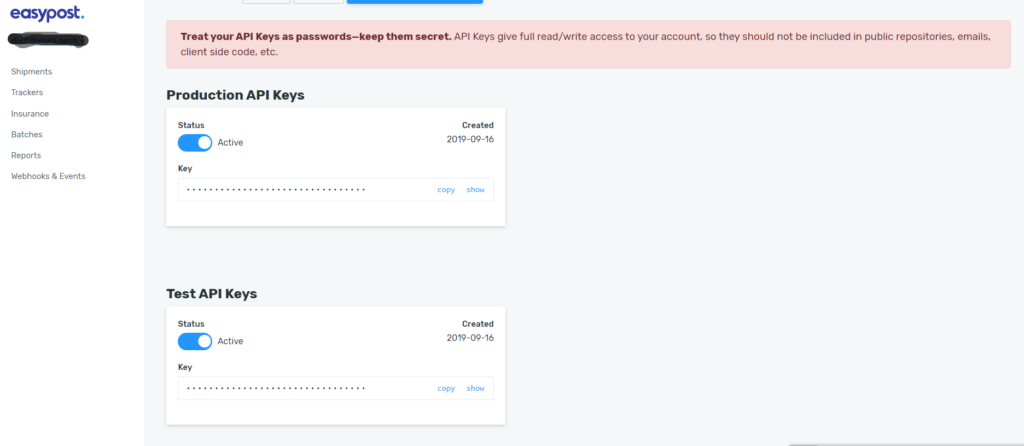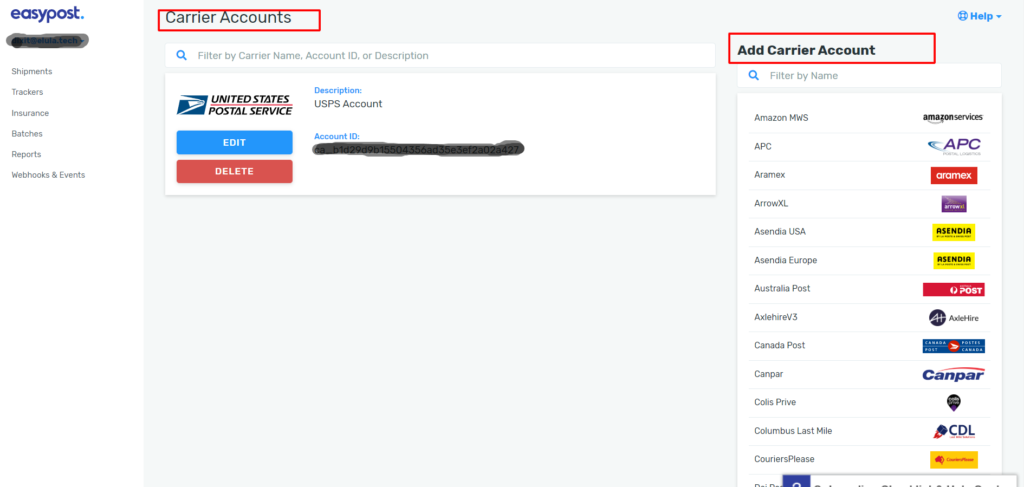This is a business case related to requests from various customers using ELEX EasyPost (FedEx, UPS & USPS) Shipping & Label Printing Plugin for WooCommerce.
EasyPost is a user friendly and flawless shipping platform that helps the customer to ship through various carriers like USPS, FedEx, UPS and many more. And Our ELEX EasyPost (FedEx, UPS & USPS) Shipping Method Plugin for WooCommerce is a WordPress/WooCommerce extension that helps you to completely automate WooCommerce UPS, WooCommerce USPS, and WooCommerce FedEx shipping. Using the EasyPost APIs, it will display shipping rates on cart/checkout page, pay postage and print label from within your WooCommerce Store.
Sometimes many users face an issue to find the EasyPost API key to connect our ELEX EasyPost Shipping plugin and integrate their shipping accounts on the EasyPost dashboard. In this article, we will explain how to generate your EasyPost API key and set your shipping carrier account on EasyPost.
Step 1
Create an account on the EasyPost site. To sign up you will need to enter Your Name, Email, and Phone Number.
Step 2
After signing up, go to your account dashboard to find your production and test API key. These keys you will need to enter in our plugin to start shipping with your EasyPost account.
Step 3
In this step, you will need to add your shipping account to your particular carrier. To add your account, go to the carrier’s account section on the EasyPost dashboard. There you will see that the USPS account is already added. Please Note, EasyPost automatically creates a USPS account for you with your EasyPost account details. If you wish to add your account, you can delete an existing account and add your own account on the EasyPost dashboard. Likewise, you can add your different shipping account carriers by selecting from the carrier dropdown.
This way you can set up your EasyPost account and add an API key in our ELEX EasyPost (FedEx, UPS & USPS) Shipping & Label Printing Plugin for WooCommerce to display rates on your website, and generate labels. You can refer to the detailed documentation of ELEX EasyPost Plugin to understand how to set up the plugin.
Please visit the product page of ELEX EasyPost (FedEx, UPS & USPS) Shipping & Label Printing Plugin for WooCommerce to find the full set of features and capabilities. To know what our customers are talking about ELEX EasyPost (FedEx, UPS & USPS) Shipping & Label Printing Plugin for WooCommerce, please check customer reviews.