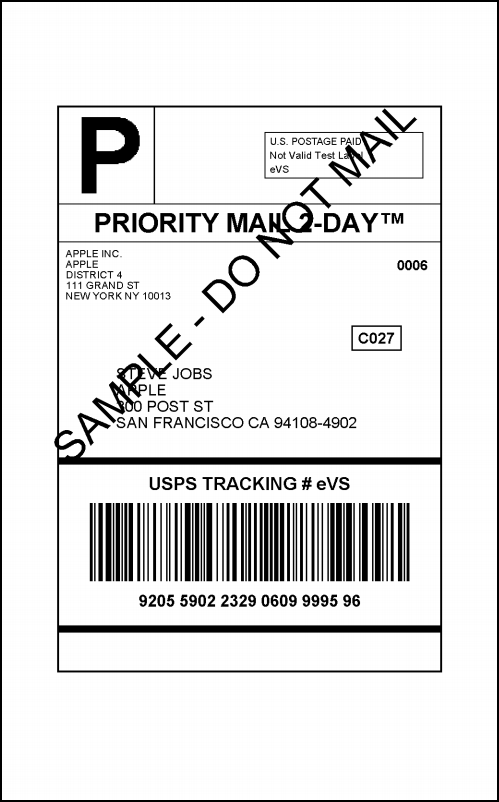Introduction:
Priority Mail Express is one of the most cost-effective shipping solutions that WooCommerce stores have at their disposal to ensure speedy order fulfillment. Enabling USPS tracking on your WooCommerce can help your customers as well as you to keep track of your USPS Priority Mail Express shipments. By giving customers the ability to track the packages being sent out you can reduce your customers’ anxiety. Customers who are anxious about the status of their packages are more likely to cancel their orders and request for refunds. Enabling USPS tracking on your WooCommerce store is a great way to improve the overall customer experience and increase brand loyalty.
USPS Priority Mail Express Advantages:
Priority Mail has many advantages over the traditional offerings from USPS. For starters, Priority Mail has is tracked by USPS, has insurance included in the cost and is faster than other USPS shipping services like USPS First Class Mail. It also offers shipment of Flat Rate packages. Flat Rate packages are especially cost-effective as it has a flat rate is charged for whatever can fit in the package, irrespective of the origin or destination zip code. Priority Mail also offers the ability to print postage from your computer and requesting pickups from USPS.
While Priority Mail offers 2-day and 3-day deliveries, it is not guaranteed by USPS. WooCommerce stores that want to ensure that packages reach their destinations on the shortest time possible can use Priority Mail Express service. While Priority Mail Express is more expensive than the other USPS services, it is well worth the price. The most noteworthy benefits of Priority Mail Express are as follows:
- Guaranteed Overnight Delivery to most US addresses including PO Boxes.
- Available 365 Days with a money back guarantee in case of delays.
- Express Flat Rate Shipping: can ship anything that weighs up to 70lbs to any state in the US.
- Free package Pickup service
- Inbuilt tracking and the option to request proof of delivery signature record, free of cost.
- Included shipping coverage up to 100$.
Enable USPS Tracking for Priority Mail Express on WooCommerce:
To enable USPS tracking for Priority Mail Express, you will need to first integrate USPS shipping services and products into WooCommerce. We will be using the ELEX WooCommerce USPS Shipping Plugin with Print Label to integrate USPS services into WooCommerce. Apart from enabling USPS tracking for Priority Mail Express, the plugin can be used to
- Access real-time USPS shipping rates
- Print USPS shipping labels from WooCommerce.
- Create USPS e-VS shipments and print e-VS shipping documents.
- Package items with box packing algorithms
- Configure shipping rates and Flat Rate boxes.
Once you have downloaded, installed and activated the ELEX WooCommerce USPS Shipping Plugin with Print Label, you can find the settings under Dashboard > WooCommerce > Settings > Shipping > USPS(or) Dashboard > Plugins > Installed Plugins > ELEX USPS WooCommerce Shipping > Settings.
In the General tab of the plugin settings, you will need to first provide the USPS User ID in the User ID field. You can find the USPS user ID details when you log in to your USPS account. The Origin Zip Code needs to be entered in the Origin Postcode field. The plugin uses this zip code to calculate the shipping rates for the USPS services. You can also enable Real Time shipping rates by enabling the Real-time Rates checkbox. What’s more, this plugin also lets you choose the Integration Mode, for testing purposes and a Debug Mode debugging purposes.
Enable USPS Priority Mail Express on WooCommerce:
Next, we need to enable USPS Priority Mail Express service on your WooCommerce store and also configure the rates and the Flat Rate boxes. The ELEX WooCommerce USPS Shipping Plugin with Print Label lets you choose from an extensive range of USPS services in a super convenient way. To enable a particular shipping service on WooCommerce you can simply tick the checkbox next to the service. Make sure the checkboxes are marked against the following services to enable Priority Mail Express services for your WooCommerce customers.
- Priority Mail Express International™
- Priority Mail Express™ Sunday/Holiday
Additionally, the plugin lets you configure the rates of the enabled USPS services. Using the Price Adjustment fields you can offset the rates returned by USPS servers by a fixed amount or by a percentage of the total cost. This is helpful in configuring discounted shipping rates for promotion or to account for unforeseen expenditure like handling and packaging materials.

- Priority Mail Express Flat Rate Envelopes
- Priority Mail Express Legal Flat Rate Envelopes
- Priority Mail Express Padded Flat Rate Envelopes
- Priority Mail Express International Flat Rate Envelopes
- Priority Mail Express International Legal Flat Rate Envelopes
- Priority Mail Express International Padded Flat Rate Envelopes
Once done, your customers will be able to see Priority Mail Express services as an option to ship their orders when items are added to the cart.
Enable USPS tracking for Priority Mail Express on WooCommerce:
To enable WooCommerce USPS tracking for your customers, simply navigate to the Tracking section of the plugin. Here, you will find the Shipment Tracking field which will let you choose to enable shipment tracking and for whom. Set the Shipment Tracking field to Enable by selecting Enable from the dropdown list. This enables WooCommerce USPS tracking for your customers. Using this field you can also Disable it for Customers meaning only WooCommerce store owners can access the tracking information from the admin panel and your customers can’t.
When you enable Shipment Tracking, a panel is added to the Order page that you can access for tracking items shipped in that order. The Order details page can be accessed from WooCommerce>Orders>Individual Order.
The tracking IDs are automatically updated in this window once you have generated shipment and shipping label for that particular order. You can also find the tracking numbers for however many shipments are being used to fulfill the order, at the top of the Order details page, once shipments and labels for that order are generated. Clicking on the tracking number will redirect you to the USPS tracking web page, where the status is shown.
Shipping labels generated using the plugin contain the USPS tracking number and a barcode by default. A sample e-VS shipping label generated using the plugin looks like this:
Moreover, you can set the Mode to Enter Tracking ID to either Automatic or Manual. Setting it to Automatic will include the WooCommerce USPS tracking number with the generated shipping label for each item in that order. Similarly setting it to Manual will require entering the tracking numbers into the panel by yourself. Shipping labels generated with the Mode to Enter Tracking ID set to Automatic will contain the tracking number and a barcode.
The plugin also lets you configure custom emails containing USPS tracking information as well. In the Tracking API Settings, you will find a Custom Shipment Message field. Using the [DATE], [SERVICE] and [ID] filters you can create a custom shipment message to your customers that might help in increasing brand loyalty and repeat customers.
When you enable Shipment Tracking in the plugin settings, order detail emails containing the invoice and the tracking details are sent to customers automatically. To send this information manually, you can use the Order actions panel in the Order page to Email invoice/ order details to the customer. The customer receives an automated delivery confirmation alert email. This email contains vital information regarding the status of the package(s) namely the WooCommerce USPS tracking information. It will contain the USPS Tracking Number and the estimated delivery date as well.
When the order is shipped, the order live tracking data is updated accordingly, which is visually represented on the orders page.
The tracking will give you detailed transit data of the order that is shipped.
Other Alternatives:
The plugin provides seamless integration of USPS Electronic Verification Services. If you are a USPS e-VS approved vendor that ships in high volume using the e-VS system you can use this plugin to configure e-VS shipments and print shipping documents like SCAN forms, that are necessary for e-VS shipping. If you aren’t a WooCommerce business that ships in a large enough quantity regularly to qualify for the e-VS system, a couple of alternatives exists that can help you enable USPS Priority Mail Express as well as USPS tracking on WooCommerce.
The first alternative is to use the ELEX Stamps.com Shipping Plugin with USPS Postage for WooCommerce. This is the best plugin for small to medium WooCommerce businesses that want to print USPS shipping labels, package items using intelligent box packaging algorithms and enable other WooCommerce services like shipment tracking and USPS pickups.
To use this plugin you will need to have a Stamps.com subscription and this costs a small monthly fee to pay for postage and printing shipping labels. The free version of this plugin can be downloaded here.
The second option is to use the ELEX EasyPost (FedEx, UPS & USPS) Shipping & Label Printing Plugin for WooCommerce). This plugin can help integrate not only USPS but also FedEx and UPS shipping services and products into WooCommerce.
If you’re a WooCommerce store that is in need of a plugin that features multiple carrier integrations, you can use this plugin. The plugin can be used to enable USPS Priority Mail and USPS tracking on WooCommerce.
Conclusion:
Priority Mail Express and Priority Mail Flat Rate Express services are some of the fastest domestic and international shipping options available to WooCommerce stores. To this effect, we have gone over the steps involved in integrating USPS Priority Mail Express how to enable USPS tracking for said services using the ELEX WooCommerce USPS Shipping Plugin with Print Label.
Apart from this, the plugin can be also be used for
- Accessing Live USPS Shipping Rates and displaying them to customers.
- Generating and printing shipping documents like USPS e-VS shipping labels and e-VS SCAN Forms.
- Integrating USPS Tracking into WooCommerce for owners and customers.
- Enabling and configuring Flat Rate boxes from USPS.
- Generating Bulk USPS e-VS shipments and labels.
You can try out the demo to get a feel of the plugin’s capabilities or download the free version here. The ELEX WooCommerce USPS Shipping Plugin with Print Label (Free Version) can be used to
- Set custom descriptive titles for USPS shipping method.
- Switch between Click-N-Ship rates (Online rates) and Post Office rate (Offline rates).
- Configure Fallback rates to be used in case USPS fails to return shipping rates
- Displaying all returned USPS service rates or only the cheapest one for your customers.
- Restrict the countries that you wish to offer USPS shipping services for.
- Restrict the product classes that qualify for Media Mail.