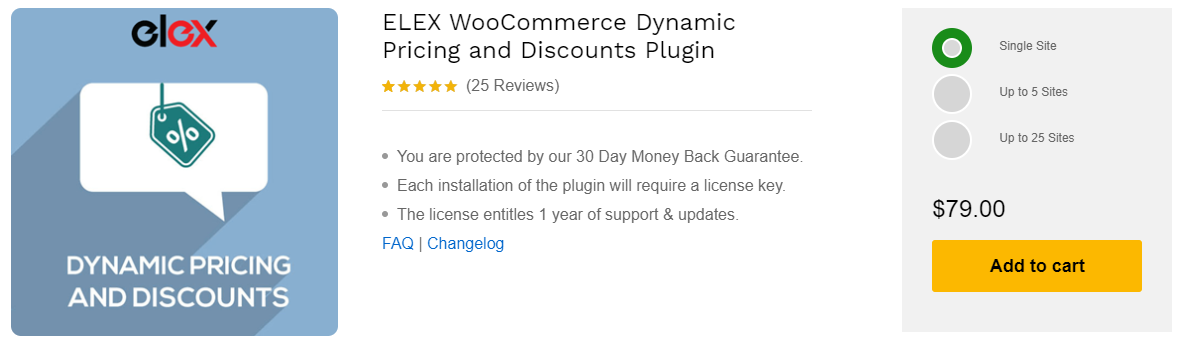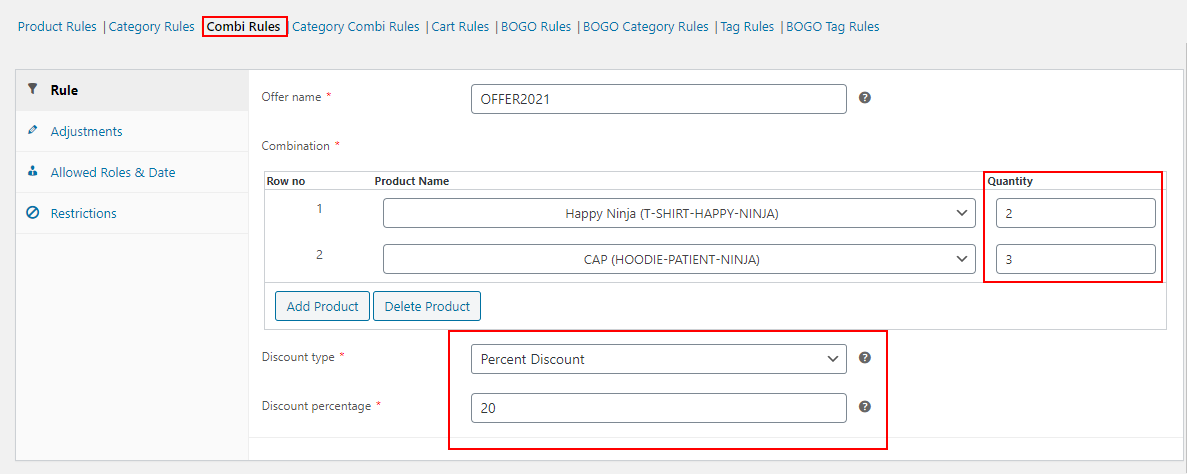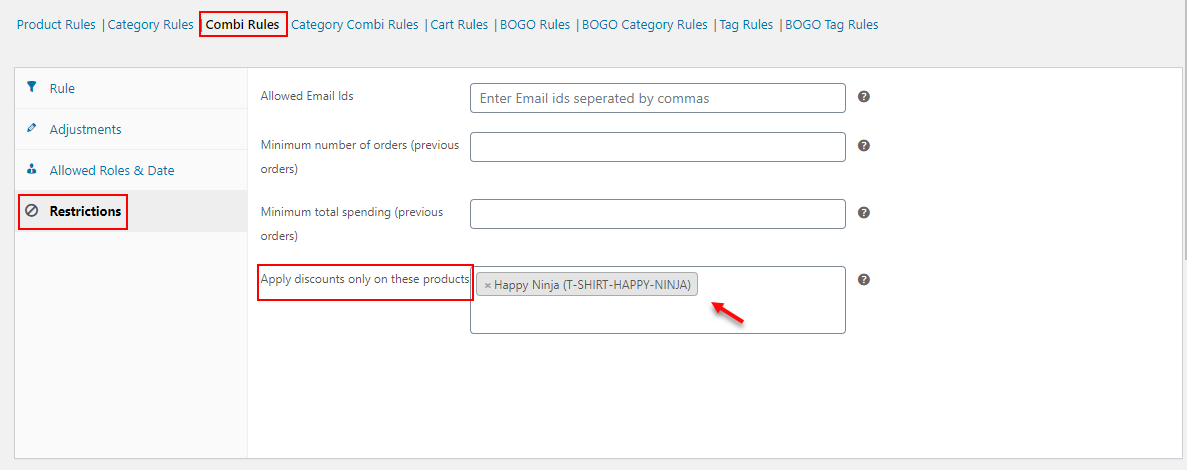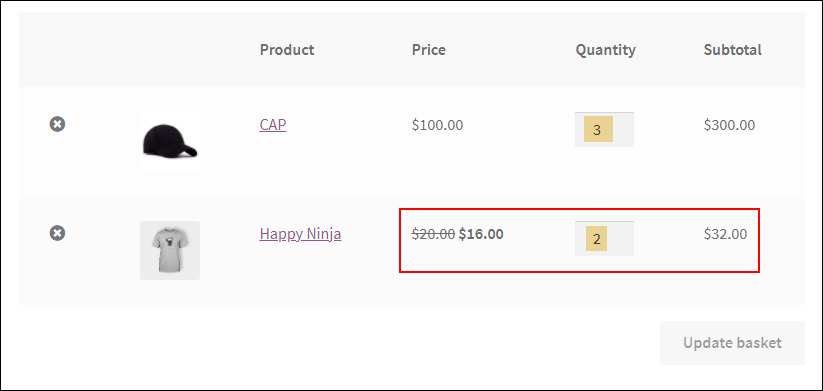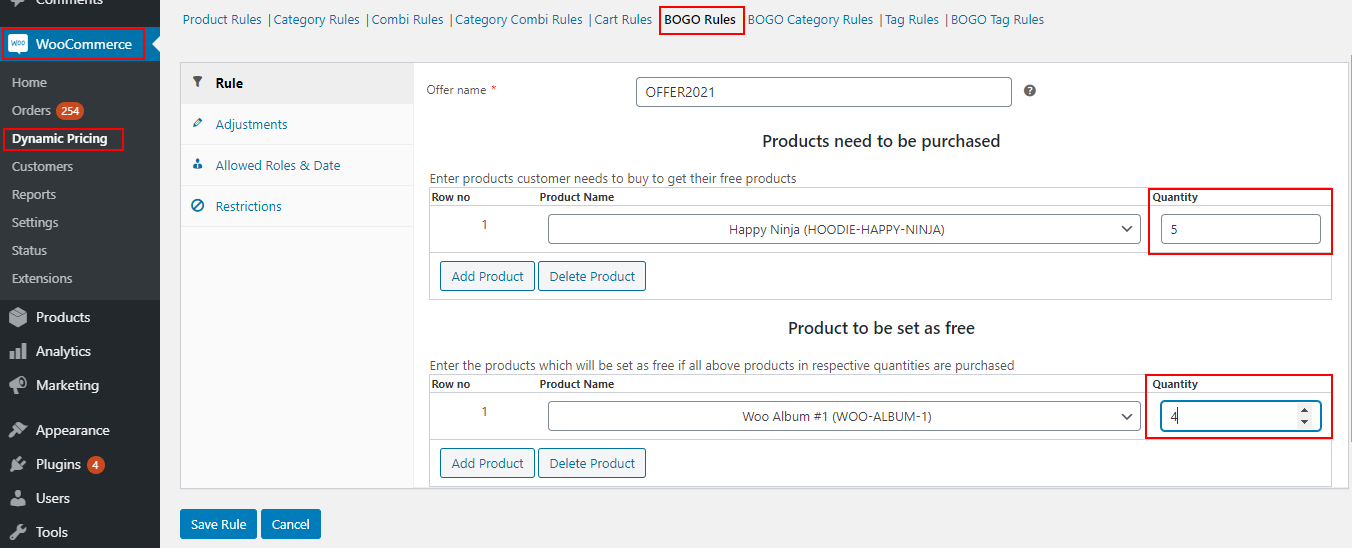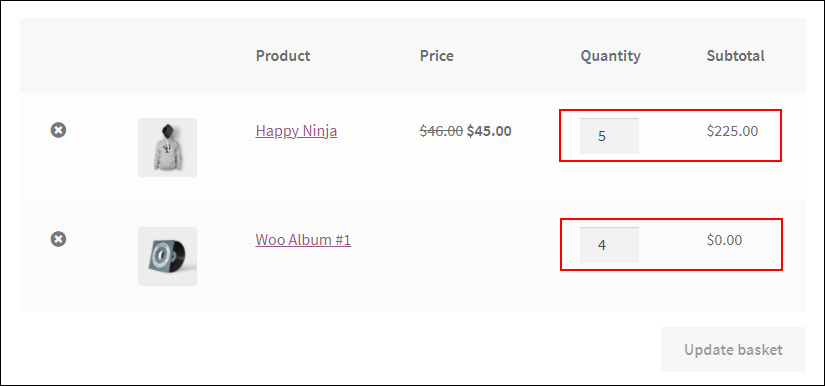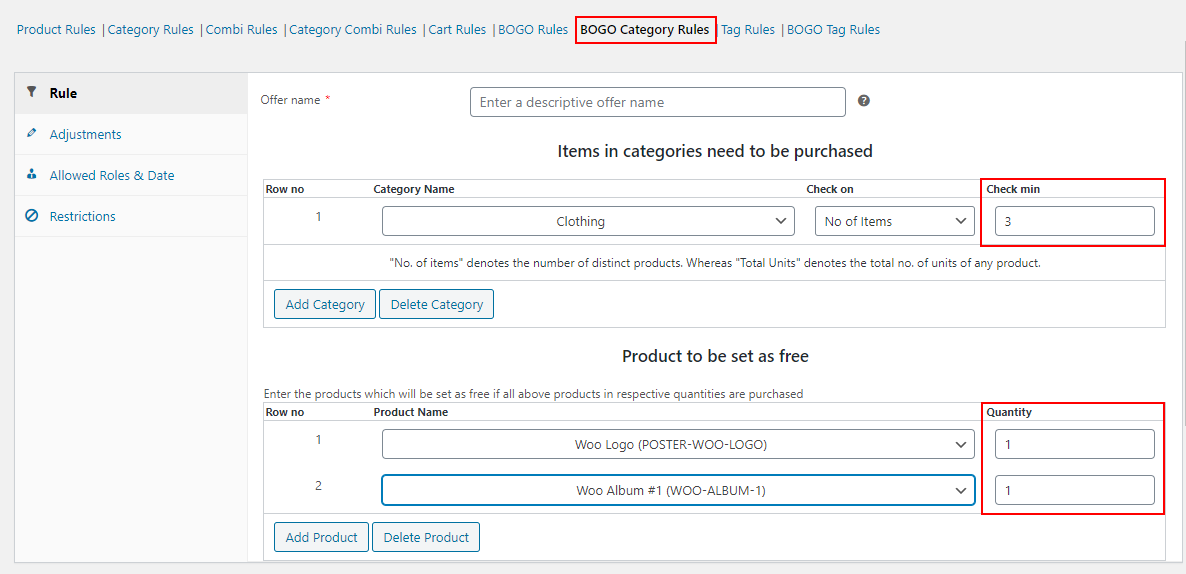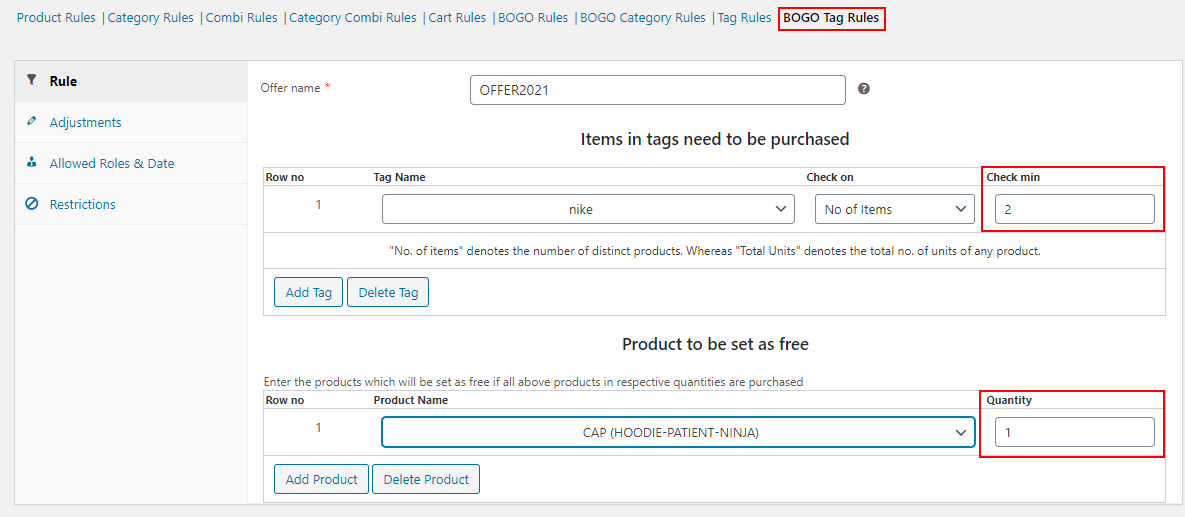Discounts always attract eCommerce shoppers. There are different types of discounts, and they can be seen in different ways. You often see a 20% discount, a flash sale, or a Christmas offer, and so on in your favorite online stores.
In a shop owner’s perception, these offers open an opportunity for more sales. It makes existing customers happier as well as captivates new customers to your store. If you are a WooCommerce store owner, you can seamlessly implement different varieties of discounts in your store.
Since there are so many dynamic pricing and discount plugins available for WooCommerce stores, you can choose one which totally satisfies your requirements.
In this article, let us discuss how to apply a discount or offer to y quantity when x quantity is purchased on WooCommerce with the help of an advanced dynamic pricing plugin – ELEX WooCommerce Dynamic Pricing and Discounts Plugin.
Let us check with a number of scenarios to get an idea about how to apply this kind of discount in your WooCommerce store.
Apply Quantity Based Discount with ELEX WooCommerce Dynamic Pricing and Discounts Plugin
ELEX WooCommerce Dynamic Pricing and Discounts Plugin has basically 9 default discount rules using which you can even create more discount rules with the combination of options available in the plugin. In addition to that, you can even display the pricing table as well as the offer table on individual product pages for letting users know all the offers and different prices available for a specific product to make quick purchase decisions.
To know more about the discount rules available in this plugin, refer to the article – Everything You Need to Know About WooCommerce Dynamic Pricing.
The 9 discount rules available in this plugin are as follows.
- Product Rules
- Category Rules
- Combinational Rules
- Category Combinational Rules
- Cart Rules
- Buy and Get Free Offer (BOGO) Rules
- Buy and Get Offer (BOGO) Category Rules
- Tag Rules
- BOGO Tag Rules
Let us check how we can apply the above mentioned discount with the discount rules available in this plugin.
You can apply the discount using Combinational Rules in this plugin.
Basically, in combinational rule, you can apply a percentage, fixed, or flat price discount on the combination of products for a specific number of items. Check how to set up this rule in your store.
Before setting up this rule, you need to install and activate this plugin. To do the same, go through its product documentation.
After activating the plugin, go to WooCommerce > Dynamic Pricing > Combi Rules.
Here, if a customer purchases 2 Happy Ninja T-shirts and 3 Caps, they will get a 20% discount.
If you want to apply the 20% discount on some products in the combination when this combination matches the customer’s shopping cart, go to the Restrictions tab.
You can add the required products to which the discount needs to be applied when the combination matches.
Note: The discount will be applied to the products that are only present in the combination.
So for this example, you can apply a 20% discount only to the Happy Ninja T-Shirt by specifying it in the Restrictions tab.
After saving the rule, the Cart page will reflect as in the below screenshot.
Here a 20% discount has only been applied to Happy Ninja Tshirt.
Another way of applying this kind of discount is by using BOGO rules.
BOGO Rules helps to set y quantities for free when x quantities of products purchased by the customers. It works on individual product discounts. That is, you need to add the individual products’ quantity to be purchased by the customers as well as the number of individual products to be set for free.
In the above screenshot, the rule is set like this:
When a customer purchases 5 Happy Ninja hoodies, they will be eligible for 4 free products of Woo Album.
Click the Save Rule button for reflecting the offer on the store.
Check the screenshot of the Cart page when the offer is live.
As you can see, 4 Woo Albums were added to the cart automatically when the customer added 5 Happy Ninja hoodies.
You can set individual products for free if a customer purchases a specific number of products that come under selected categories. This discount rule can be set using BOGO Category Rules.
In this rule, you can even set the number of units instead of quantity.
In this rule, the plugin will check the minimum quantity you have entered to be purchased by the customers. According to the above screenshot, when a customer purchases a minimum of 3 products from the Clothing category, they will be eligible to get 1 Woo Logo Poster and 1 Woo Album for free.
Similarly, you can apply the same discount based on product tags. When a specific number of products purchased by the customers come under a specific product tag, a certain quantity of products can be set for free. This can be done using the BOGO Tag Rules.
According to the above rule, if a customer purchases a minimum of 2 products that have a ‘nike’ tag, they will get 1 CAP for free.
This is how you can seamlessly apply quantity based discounts. In this article, we have described how to set up a discount to y quantity when x quantity is purchased.
Wrap up
This robust dynamic pricing plugin will allow you to set up different types of discounts with its default discount rules. You can also make use of its advanced features regarding the set up of eligibility to users, the way of displaying the offers, and the offer validity. To know about the plugin and its overall specifications, go through its product page.