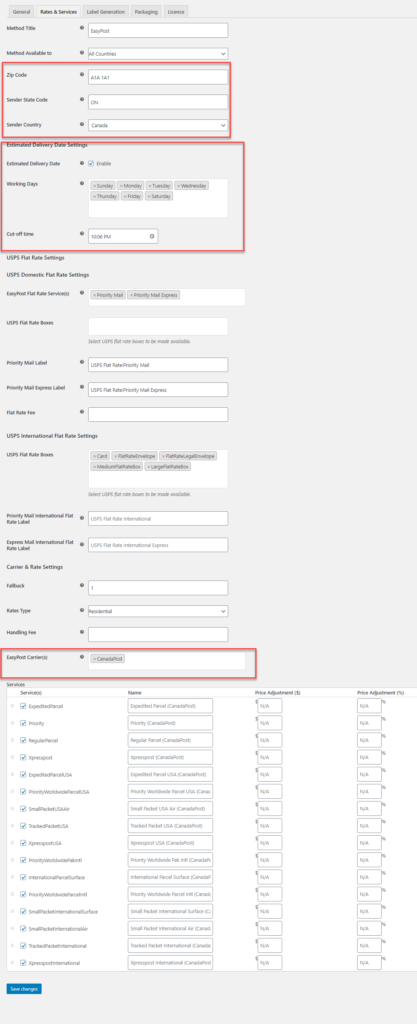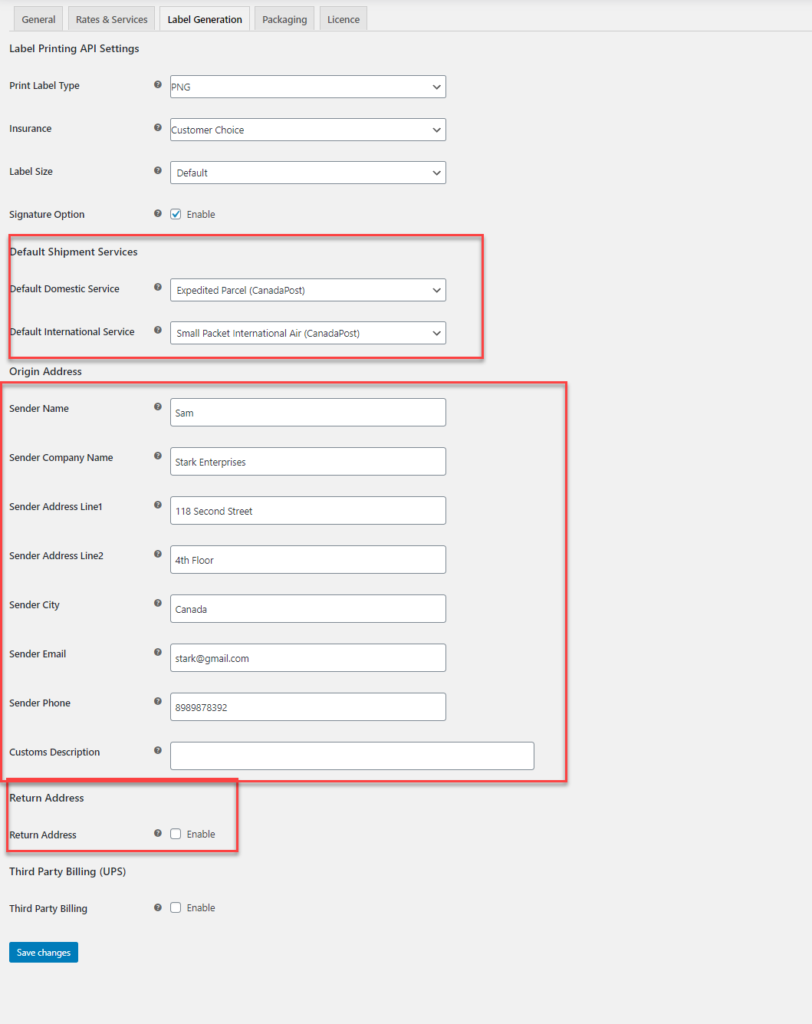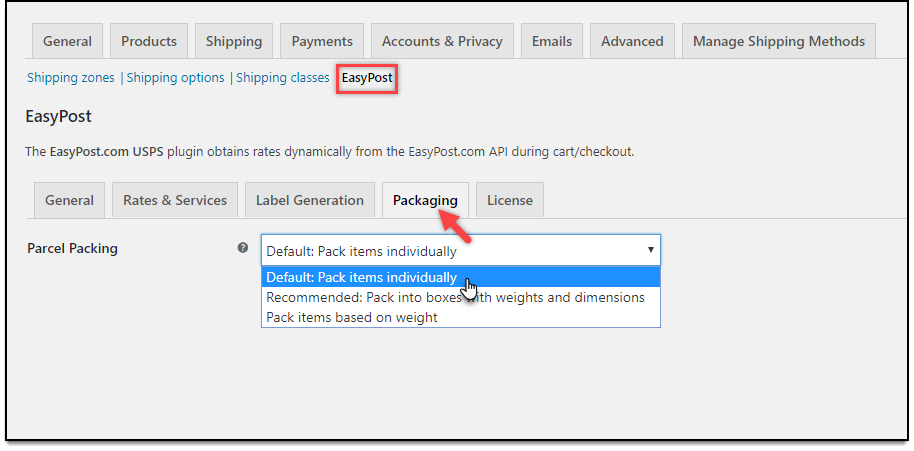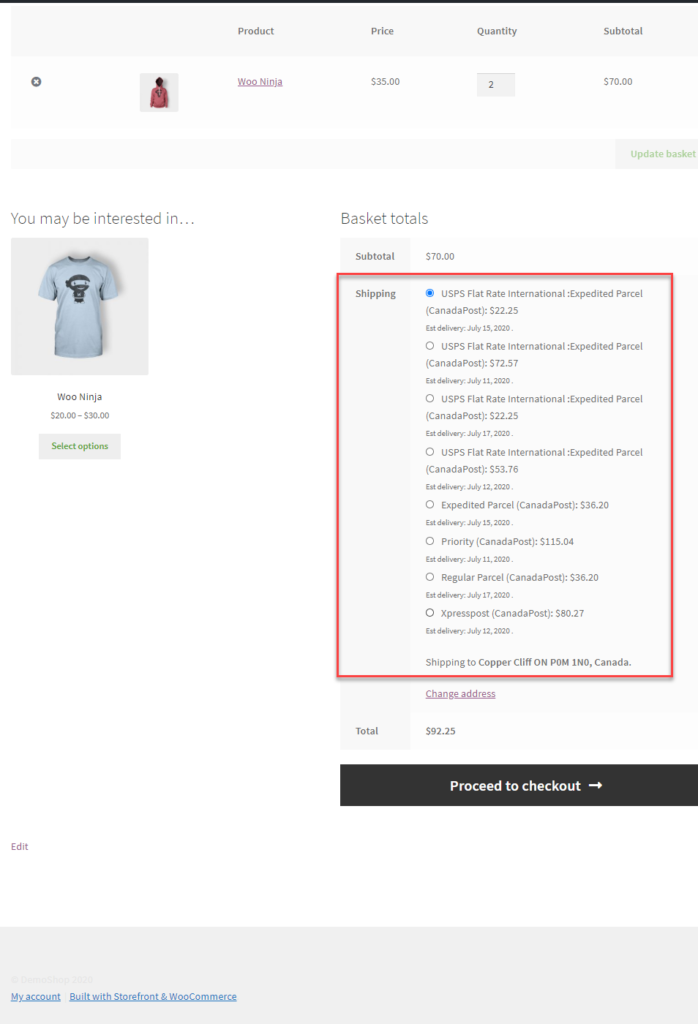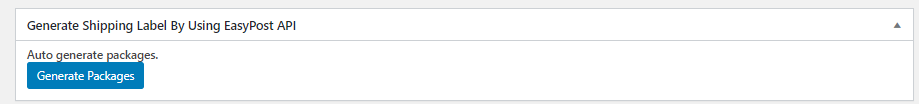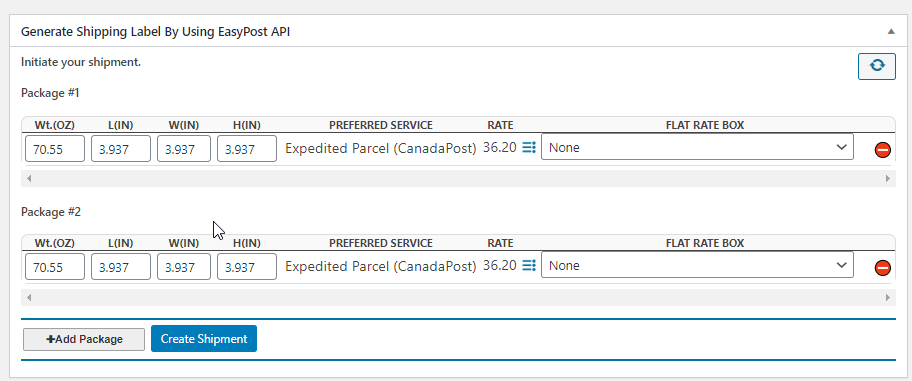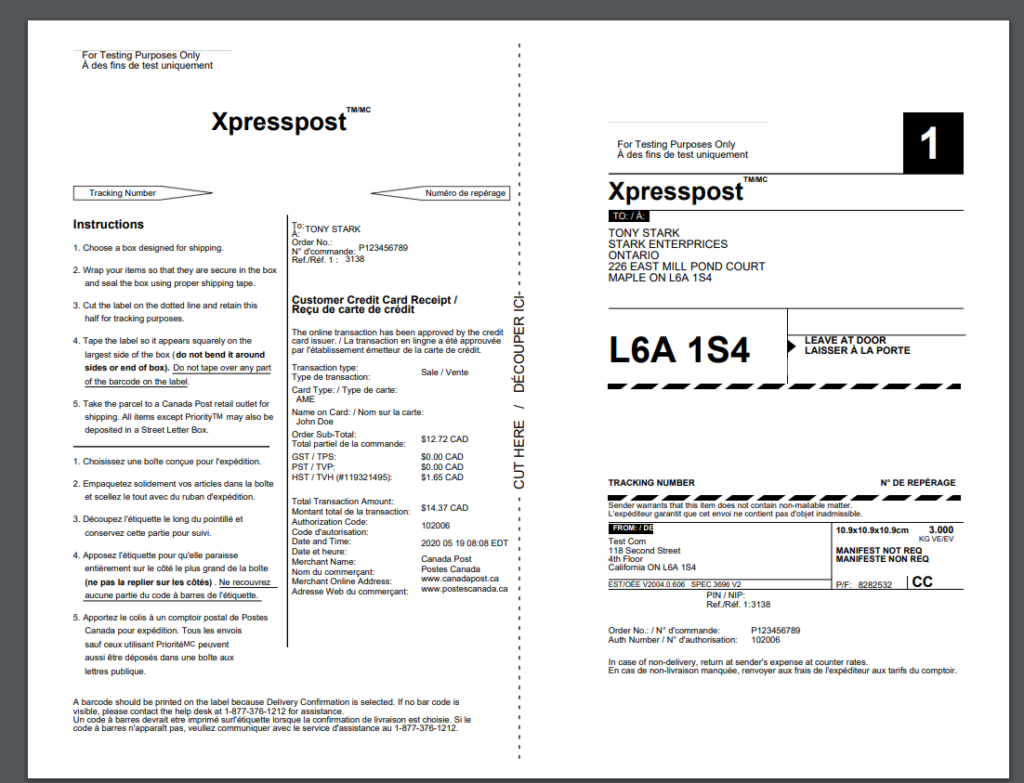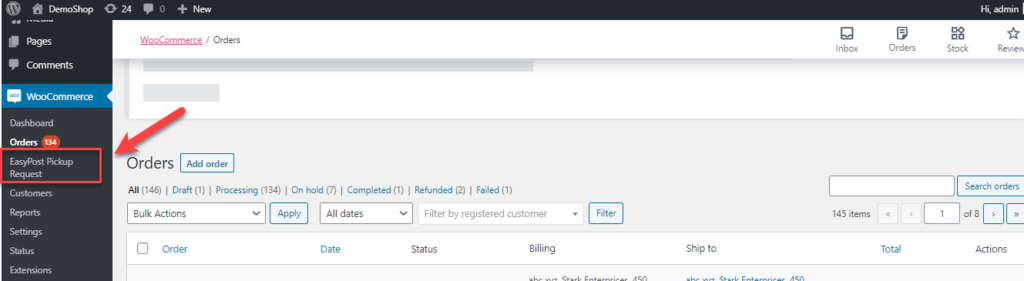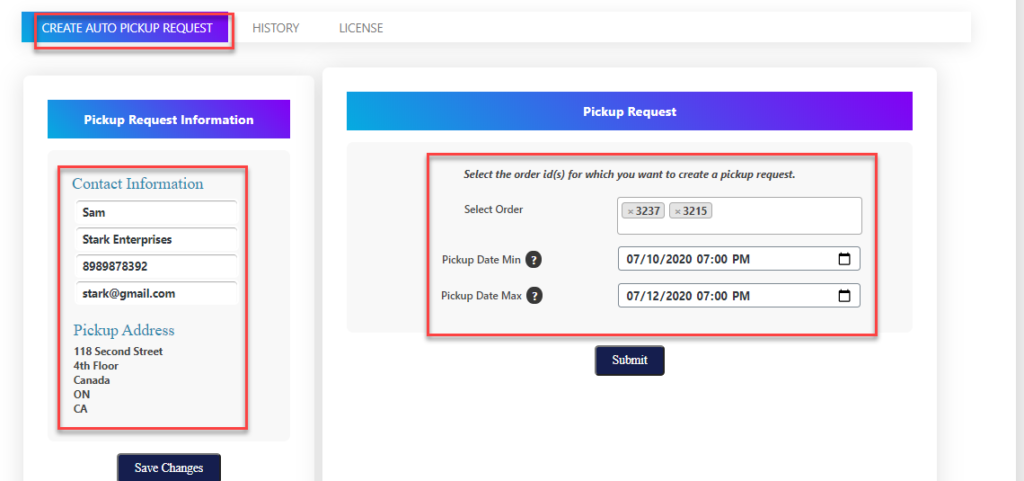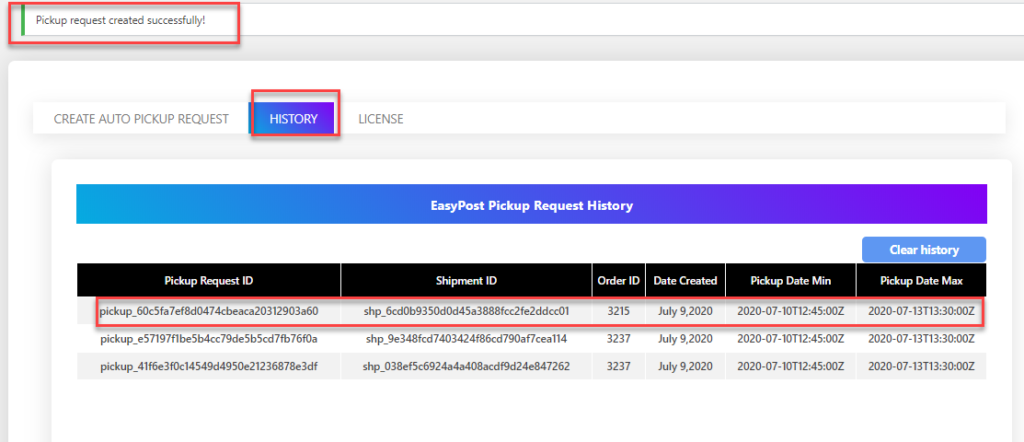In this article, we take a look at how we can schedule WooCommerce Canada Post shipping pickup on your WooCommerce store. Here we will be using ELEX EasyPost (FedEx, UPS, Canada Post & USPS) Shipping & Label Printing Plugin for WooCommerce and the ELEX WooCommerce EasyPost Pickup Request Add-On.
Introduction
Canada Post is acclaimed to be the popular option for shipping any items for business or personal purposes. The reliability and transparency it adds to the overall order fulfillment and shipping experience make it a reliable option. When you have the right choice of shipping carriers to do the major part of the work that deals with the customers, your work is easier. If you are running an eCommerce store, then to meet the customer’s interests, you need to ensure the shipping is done perfectly.
On your WooCommerce store, you can make use of shipping plugins that will help you to reduce the effort of including shipping in your store. With efficient shipping plugins for WooCommerce, you can reduce the effort that is taken in terms of printing shipping labels, tracking the orders, and even generating shipments using the shipping carriers.
Canada Post Pickups
Whether you need it weekly, or every day or even once or twice, you can make a pickup request with Canada Post easily. It eases your job when you have a shipment ready for shipping. Canada Post allows pickup from business locations or a third party location too. You can easily opt for recurring pickup or on-time-demand pickup for your packages. In the case of on-demand pickup, a specific time will be mentioned for the pickup.
There are several benefits of integrating Pickups for orders :
- Convenient.
- Time-saving.
- Quick.
- Various options like third-party pickup locations other than desired centers.
- Economical charges.
- Also feasible while returning orders.
Prerequisites
To ensure the pick up is happening for your WooCommerce Canada Post Shipping, you need to have the following :
- ELEX EasyPost (FedEx, UPS, Canada Post & USPS) Shipping & Label Printing Plugin for WooCommerce
- ELEX WooCommerce EasyPost Return Label Add-On
- Easy Post Account
Let us now take a look at the following steps to get the pickup add-on work with our WooCommerce store for WooCommerce Canada Post shipping. Before we go about the pickup request, we can take a look at the general method of shipping with Canada Post on your WooCommerce store.
Integrating WooCommerce Canada Post shipping to your WooCommerce store
Incorporating Canada Post onto your WooCommerce store is simplified using the ELEX EasyPost (FedEx, UPS, Canada Post & USPS) Shipping & Label Printing Plugin for WooCommerce. The EasyPost plugin combines four shipping services, FedEx, UPS, USPS, and Canada Post. To do the same, firstly install the plugin on your WooCommerce store and then enter the Easy Post API keys to get it working. Once done, you can do the rest of the setting to get the Canada Post shipping rates on your store.
Here you enable the real-time rates, which will be appearing in the cart and checkout page.
Configure WooCommerce Canada Post shipping rates
In the Rates and Services section, you choose the shipping carrier you want to make use of in your WooCommerce store. Here we choose Canada Post.
Here you need to provide the zip code and the city of origin too as well as even provide the estimated delivery date settings.
Configure the Label Printing for WooCommerce Canada Post shipping
The next section is for label printing, this comes handy for label printing. Here you choose the desired format for label printing. You will also find an option for the return address if you are keen on entering another address for returns for your packages.
Here, you need to enter the origin address too.
Configure Packaging options for WooCommerce Canada Post shipping
The next is the packaging option for your orders. EasyPost offers various options to pack your items in the most inexpensive manner.
You can choose one of the three options in the packaging. The choice where you want to pack items into boxes with weight and dimensions lets you choose a preferred type of box for packing to send your packages.
Obtaining Shipping Rates on Store for WooCommerce Canada Post shipping
Once the orders are placed on your store, you can see the shipping rates are displayed on the cart and checkout pages.
Processing WooCommerce Canada Post shipping orders
On placing the order, you can process the order in the backend. Firstly you create the packages for the shipment.
Then you create a shipment for the order.
Upon generating the shipment, you get a tracking id and a shipment label from Canada Post.
You can print the label here and then use the same.
How to Schedule WooCommerce Canada Post shipping Pickup
To get this done, you need to install and activate the ELEX WooCommerce EasyPost Pickup Request Add-On along with the ELEX EasyPost (FedEx, UPS, Canada Post & USPS) Shipping & Label Printing Plugin for WooCommerce plugin. Using the ELEX EasyPost shipping plugin, you can successfully create orders and even obtain a shipping label, whereas the add-on will let you schedule a pickup for the WooCommerce Canada Post shipping packages.
Upon activating the plugin, you can see the option in the WooCommerce menu.
Now to create the pickup request for your Canada Post orders, you need to click on EasyPost Pickup request and then a page opens up. Here in this interface, you enter the order id, the date range for picking up the package, and the contact information. By default, the store address is taken as the contact address.
Once created, the pickup request is found in the History tab.
Here you are provided with the pickup request-id, shipment id, and the other information concerning the pickup. In a way, it is an accessible way to schedule the pickup request ahead saving your time and labor to manage.
Conclusion
Hence, by using the most efficient Canada Post on your WooCommerce store, you not only gain economically but also offer better services to your customers. With the integration of ELEX WooCommerce EasyPost Pickup Request Add-On along with the ELEX EasyPost (FedEx, UPS, Canada Post & USPS) Shipping & Label Printing Plugin for WooCommerce plugin, the pickup request for WooCommerce Canada Post shipping becomes easier to manage.