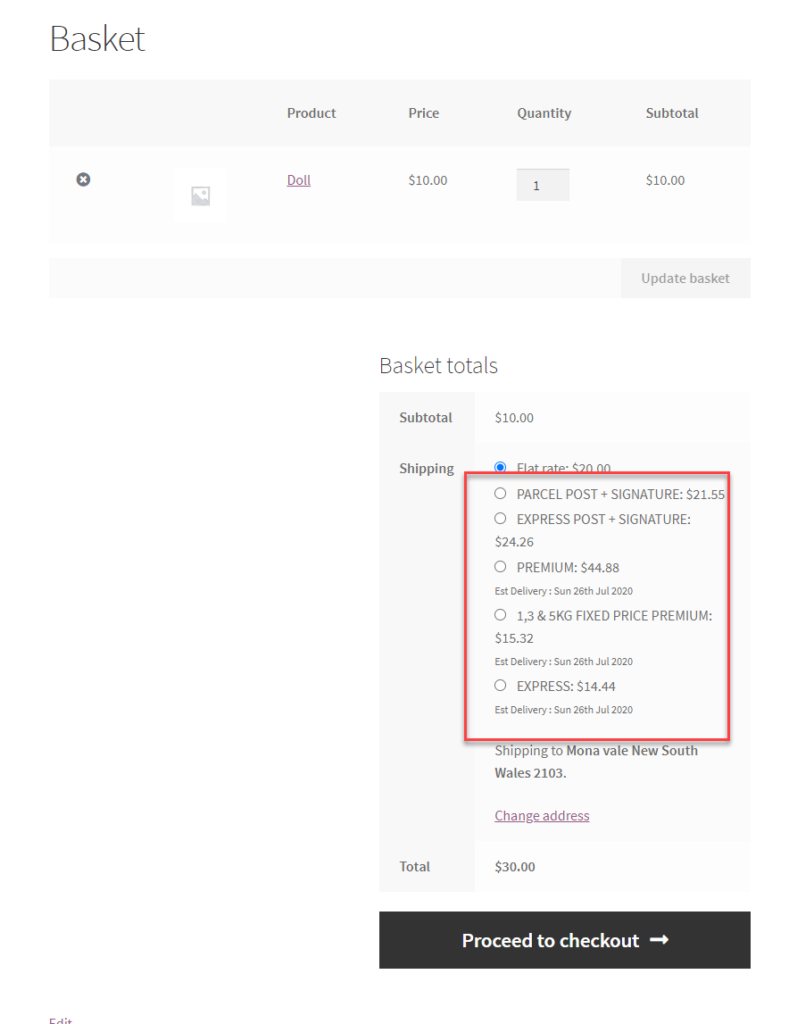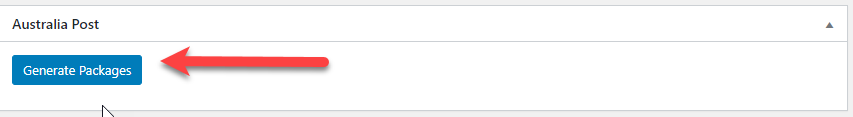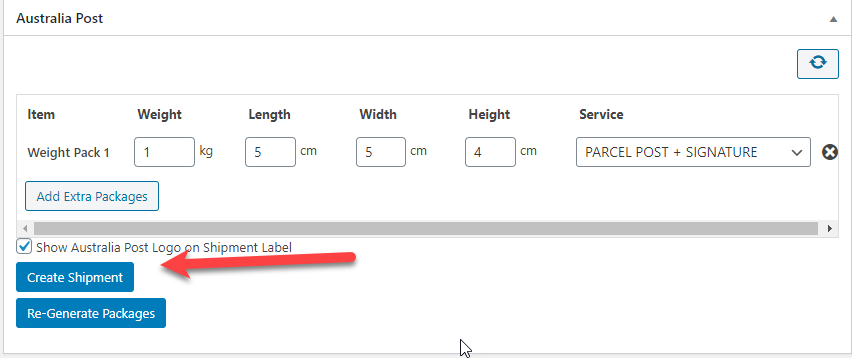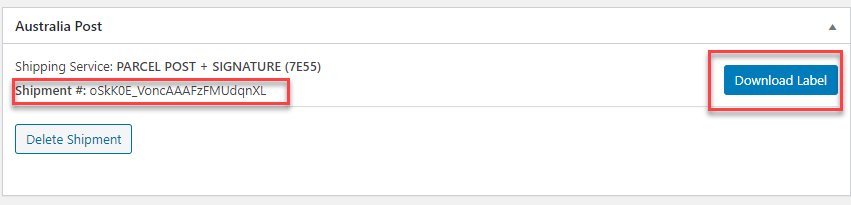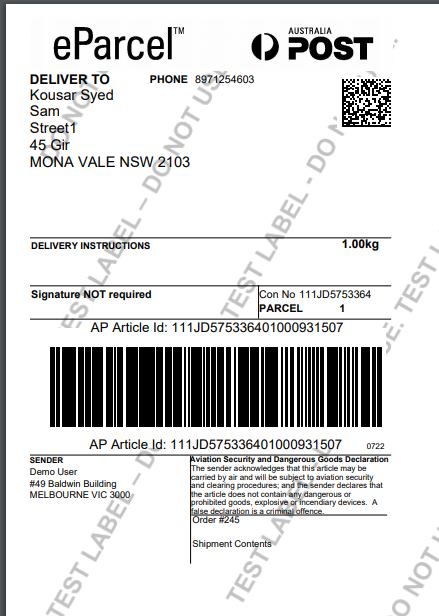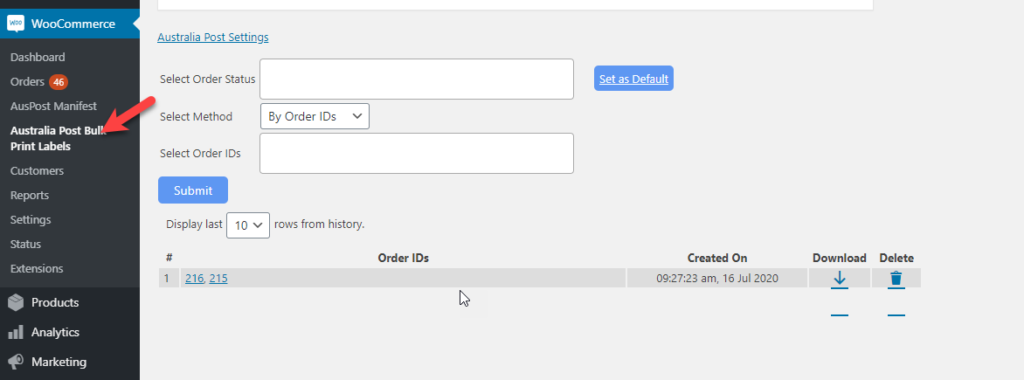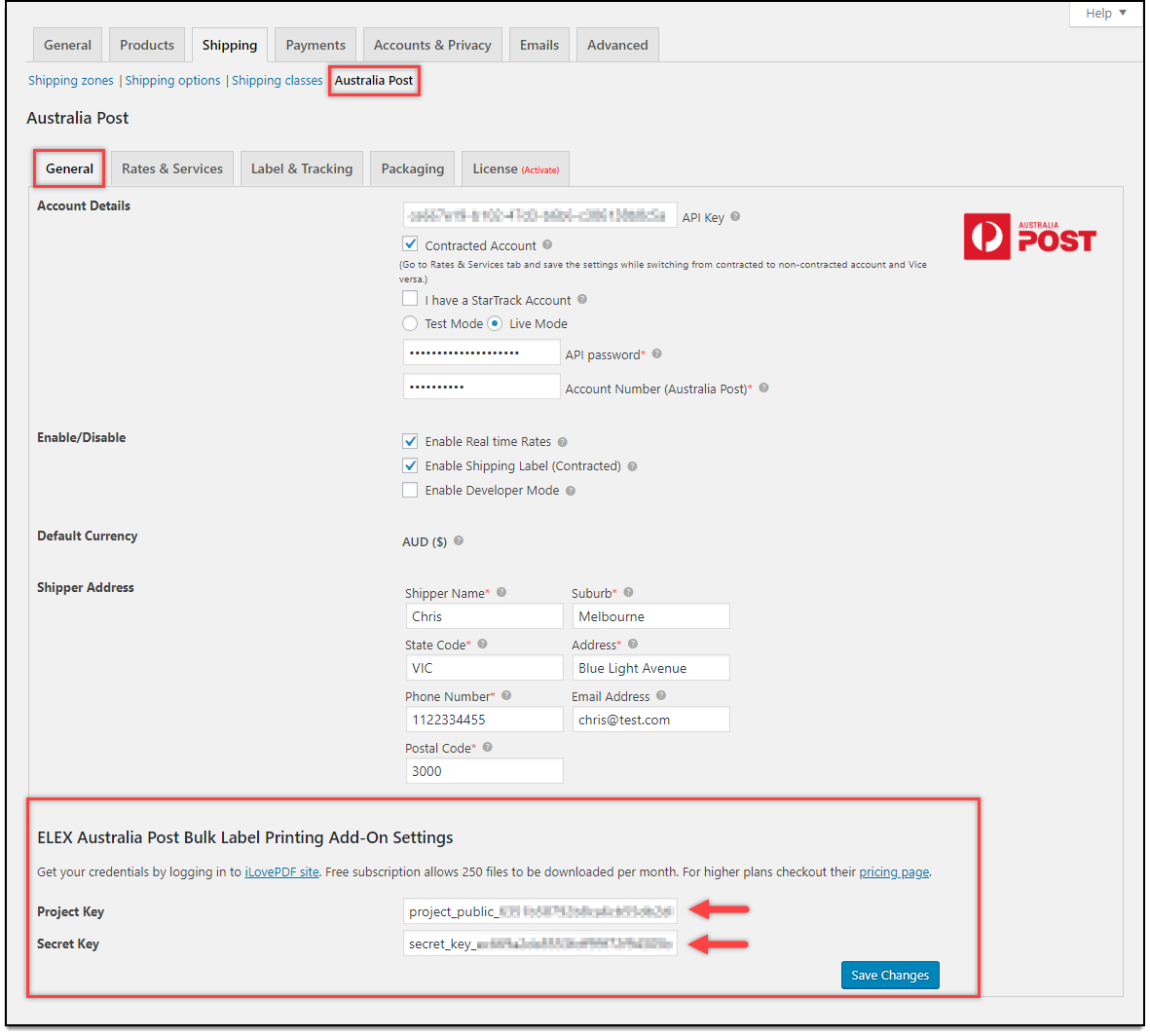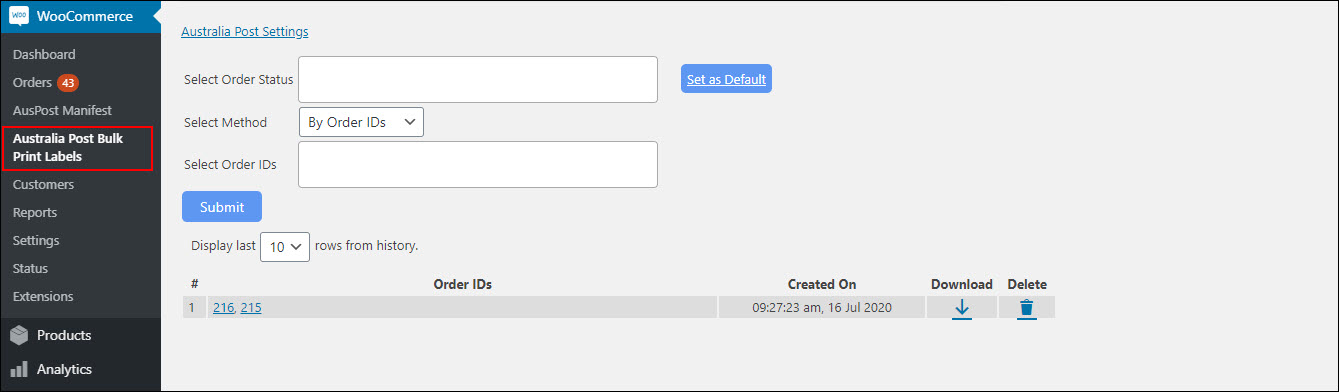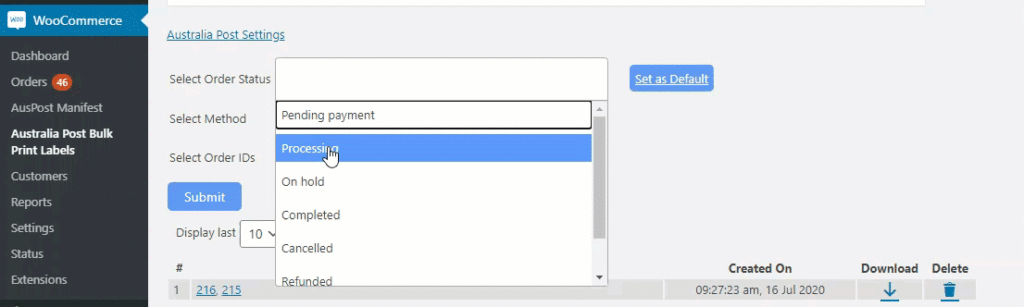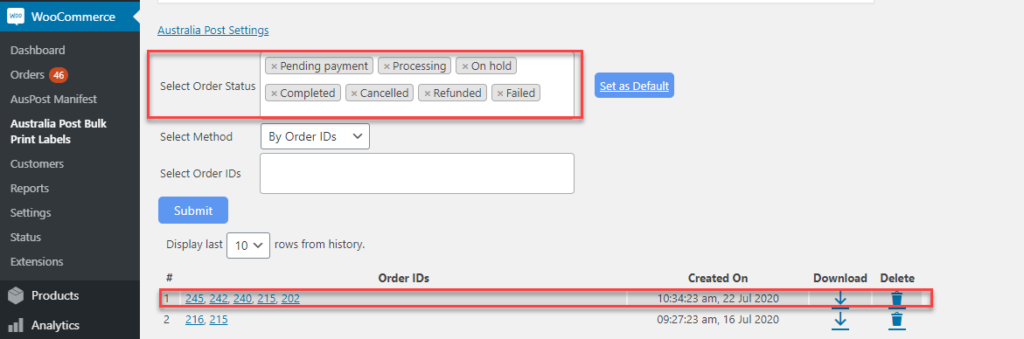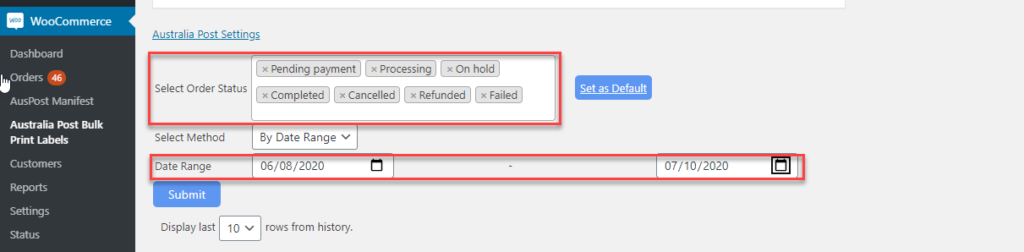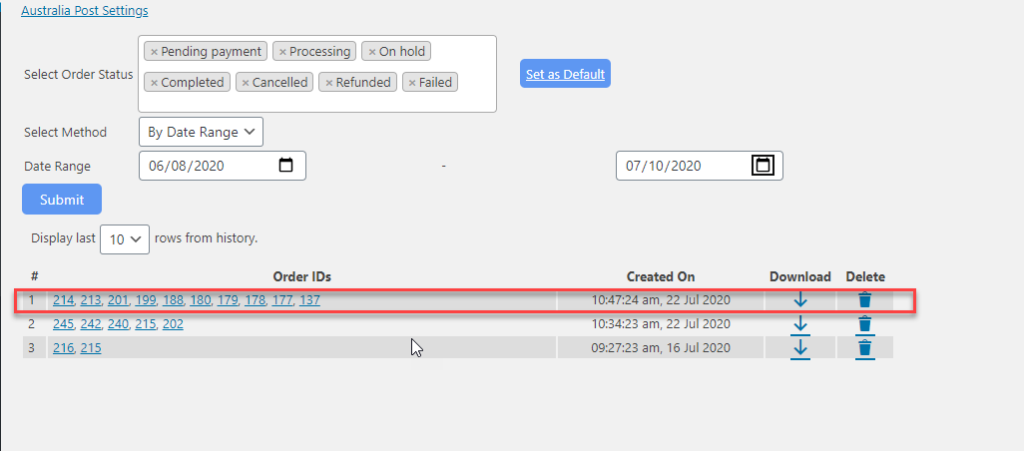Most of the store owners aim to deliver the orders correctly to the customer without any hassle. To ease the same and eliminate the chances of errors, you need to be extra cautious in choosing the right shipping carrier. It is best to include shipping labels that carry the information about the shipping product and the origin and destination. The shipping label plays a vital role in the order fulfilling part in an eCommerce industry. In order to deliver the product rightfully, information about the same is vital. This is where the shipping label is considered an additional worth in shipping. If you are using the Australia Post shipping, you can make use of the WooCommerce Australia Post Shipping plugin in your WooCommerce store to ease the process of obtaining the shipping label.
The plugin also lets you track the order in transit, and also helps to generate shipping labels from the order page itself. In the normal process of obtaining the shipping label, the store owner needs to login to the shipping carrier website and then fill in the details of the order and then generate the shipping label. This process can be completely automated using the plugin, which facilitates the generation of shipping labels right from the order page, where the order details are fetched automatically.
Prerequisites
In order to get the Australia post labels printed, you need the following on your WooCommerce store.
- ELEX WooCommerce Australia Post Shipping Plugin with Print Label & Tracking
- ELEX WooCommerce Australia Post Bulk Label Printing Add-On
- Project Key and Secret key from an iLovePDF developer account.
ELEX Australia Post Shipping Plugin
By integrating the plugin to your WooCommerce store, you can easily fetch the real-time rates from Australia Post and display it on the cart and checkout pages. The plugin facilitates contracted, non-contracted as well as StarTrack accounts for Australia Post on the store. Also, you can track the order and generate shipping labels for the order from the order page itself with ease.
Here are some of the features that make the plugin worth using on your store to ease shipping.
- Helps to access real-time rates from Australia Post and displays it on your WooCommerce store cart and checkout pages.
- You can include Australia Post StarTrack Service and Australia Post eParcel Services.
- Print WooCommerce Australia Post shipping labels as well as return labels for the same. Also eParcel International Shipping documents.
- Upon shipment generation, you can also generate order manifests for the desired orders.
- It can also show the estimated delivery date for all Australia Post shipping options chosen.
- The plugin helps to track Australia Post shipments efficiently.
- Using the plugin, you can apply price adjustments on shipping options for the chosen carriers like Australia Post.
- Offer exclusive customized Parcel packing options for Australia Post shipping.
- Offer Best Price for Multiple Purchases with Group Shipping
- Auto-generate and Email your Shipping Labels
- You can also choose different Australia Post shipping options for packages when multiple packages are present.
- There are add-ons to help generate bulk shipment and labels for the same.
To print the Australia Post shipping labels in bulk, you need to ensure that the general setting in the Label generation section coheres to the shipping requirements.
How to Print WooCommerce Australia Post Shipping labels on your WooCommerce store?
Once the customer places an order on your WooCommerce store, you get to see the live shipping rates from Australia Post display on the cart and checkout page.
Upon placing the order, you need to generate the packages for the order.
Once the packages are generated, you can generate the shipment for the same.
Upon generating the shipment, you get the order tracking number and the label to be used. You can print the label and affix the same on the order while shipping.
The label will look like this.
With single orders, this process is easy to work with. But what if you need to generate labels for orders in bulk. Let us take a look at how to generate WooCommerce Australia Post Shipping labels in bulk.
How to Generate WooCommerce Australia Post Shipping labels in Bulk?
Once the Australia Post bulk label add-on is installed on your WooCommerce store. To access the plugin you can go to WooCommerce >> Australia Post Bulk Print Labels.
You also need to provide credentials for iLovePDF, which will let you print the project key and secret key in the plugin section. You can see this section, once the add-on is installed.
Once these settings are saved, you can get the labels generated and printed in bulk.
Using the add-on firstly you can create the shipments of multiple orders. If already the shipment exists then the order id is skipped.
Here you can choose the orders on the basis of order ids and date range.
Using Order IDs – You can select multiple WooCommerce order ids to generate bulk shipping labels.
Using Date range – You can select a start and end date for bulk printing labels. Then the orders that were placed during the same date range will be selected and the labels will be printed.
Let us take a look at these two methods.
Filter orders based on the order status for label printing
In order to choose orders on the basis of order ids, you choose the required statuses of the orders from the drop-down list. Upon choosing the status, the orders under that order status are only chosen to generate labels.
Once done, you get the labels generated for the order IDs chosen there.
You can now download the same and use it for your shipping.
Bulk printing Australia Post shipping labels for the given Date range
In this method, you choose a date range for choosing the orders. Here you select the start date and the end date and the orders falling in those dates are chosen to print the labels.
Once done, you get the labels generated for the selected date range.
Now you can download the labels and print the same for use. You can make use of iLovePDF and then consolidate the labels and print them for use.
To Wrap up
This is how you can easily print WooCommerce Australia Post shipping labels from your WooCommerce store. Using this process, you can undoubtedly handle multiple shipping and generate labels for multiple orders in your store and quicken the whole process of shipment generation when it comes to bulk orders.
Further Reading: