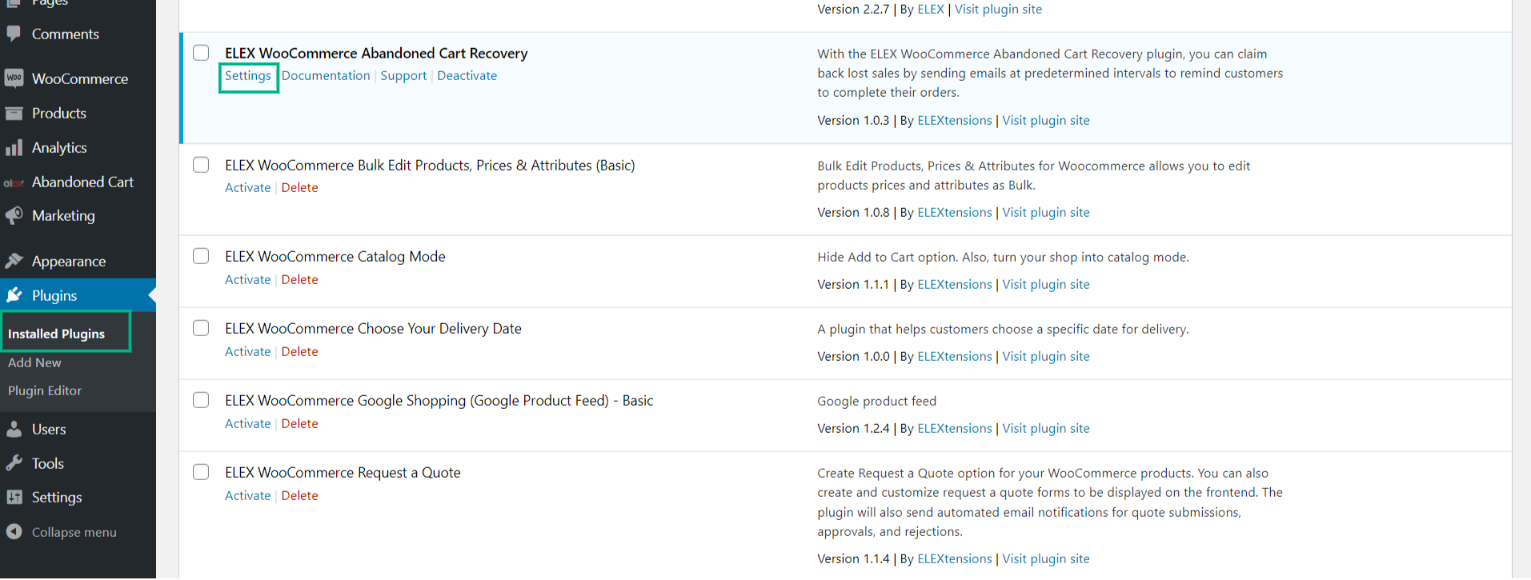For eCommerce marketers, email marketing is a beneficial tactic to combat cart abandonment, which is quite common in online retail. Customers often choose items of interest and add them to their shopping carts. The majority of the time, people stop there and do not complete the transaction. There might be a number of reasons for this, such as fear of the purchase or a price that isn’t what they desire. Another possibility is that they just want to select items and put them in their shopping cart for later purchase. Regardless of the reason, an abandoned cart suggests that it has a good chance of being converted into a sale. 60 to 80 percent of customers abandon their shopping carts, according to research.
So, what’s the best way to get them back to the ship? The best means to automatically recover abandoned carts is to install the ELEX Abandoned Cart Recovery Plugin in your WooCommerce store. Let’s have a look at the plugin’s capabilities and how to automate abandoned cart recovery emails.
Features of the ELEX Abandoned Cart Recovery Plugin
- It assists in the retrieval of orders that have been left unfulfilled.
- The ability to set up recovery emails is one of its main features. These recovery letters may be structured using user roles, customer email IDs, quantity of products, product IDs, and total cart amount.
- Customers can get recovery emails at predetermined intervals.
- It automatically removes abandoned orders after a predefined length of time if no action is made by the customers.
- A detailed graphical report of abandoned orders may be examined, including information such as the number of clients that abandoned the cart, the number of orders that were retrieved, the plugin’s conversion rate (during a particular time period), and more.
- Email records, including the email template, cart ID email address, time it was sent, discount coupons/special offers, and so on, may be accessed and analyzed at regular intervals.
- The plugin comes with at least three pre-made email templates that may be customized to send emails at regular intervals in order to recover purchases.
- In addition to the defaults, new email templates may be created and customized to match your company’s unique needs.
- The option to give promotional codes and/or discounts along with recovery emails is one of the plugin’s main benefits.
- If your customers decide not to complete the order, they can unsubscribe from receiving emails.
Installation and Activation
The plugin may be purchased from the ELEXtensions website and installed in the same way as any other plugin, utilizing simple procedures. Check out How to download, install, and activate ELEX WordPress WooCommerce plugins for a methodical and step wise procedure on installation.
Now that we’ve gone over what an abandoned cart is and how to retrieve one, we’ll dive into the plugin’s settings. There are two ways to access the settings after the plugin is installed and active:
- Dashboard > Plugins > Installed Plugins > Abandoned Cart for WooCommerce > Settings
- Dashboard > WooCommerce > Abandoned Carts
Now, let’s get to the main part of the article. The information for which you readers have tuned in… Automation of the recovery emails.
This is a very easy process and requires only the General settings and Email settings tab. Let’s start with…
General Settings
If the abandoned cart settings are enabled and set up, as well as a time constraint set before the order is completely deleted from the cart, the issue of an abandoned order can be remedied. During the time limit set, customers can be informed of their abandoned orders via emails, often known as recovery emails. This complete process may be seen on the General Settings page.
First and foremost, click the ‘Enable Abandoned Cart’ option and set a time after which an order is considered abandoned under the ‘Abandoned order Time’ drop down menu and select a time after which an abandoned order is removed under the ‘Remove Order After’ section. The ‘Email general Settings’ category allows you to enter an email ID from which all the recovery emails will be sent, for example your store’s email address. The rest of the ‘General Settings’ are not associated with sending recovery emails, as they deal with setting general data protection regulation messages on the shop website.
Moving on to…
Email Settings
The next step is to modify the email layout now that we’ve found out how to automate emails in order to reach customers. It is, however, difficult to compose an email for each customer separately. If you have an email template in place, it makes things a lot easier. Certain email rules might help you personalize the entire emailing process (rules such as user roles, number of items, product ID, and total amount, and many more). The good news is that the number of rules you may include is unrestricted.
Though the plugin comes with a few basic email templates, you are free to build as many as you like. When the email template is finished (with the right template name, header, subject line, and email content), it may be sent to customers on a regular basis to remind them about the abandoned purchase. Weren’t we saying it was easy? In fact, to incentivize customers to complete their orders, you may include a discount or special offer in the emails. This has been proven to help with the conversion of orders that have been left unfulfilled. After a certain amount of time, abandoned carts/orders that have not been converted can be completely wiped. Details on how to set up email may be found under the Email tab.
The remaining tabs such as ‘Order details’, ‘Logs’ and ‘report’ help with gaining an understanding of the number of orders abandoned and the details of the customers who have abandoned their orders along with graphical reports on the monetary value of abandoned order and recovered orders. All of this data along with the recovery emails automated help create a revenue gaining machine out of your website.
Conclusion
WooCommerce cart abandonment emails are an excellent approach to increase conversion rates and increase revenue. With how simple it is to get started, there’s no excuse not to test abandonment cart recovery emails at least once.
Just keep in mind to experiment with two factors:
- The time after which a cart is considered “abandoned”
- The interval between each recovery email sent.
You’ll be able to maximize the amount of carts you retrieve if you can find the sweet spot with those two factors.
Further Reading
How To Add a USPS Shipping Calculator on The Product Page?
Exit Popups for Abandoned Cart Recovery in WooCommerce – The Good & The Bad