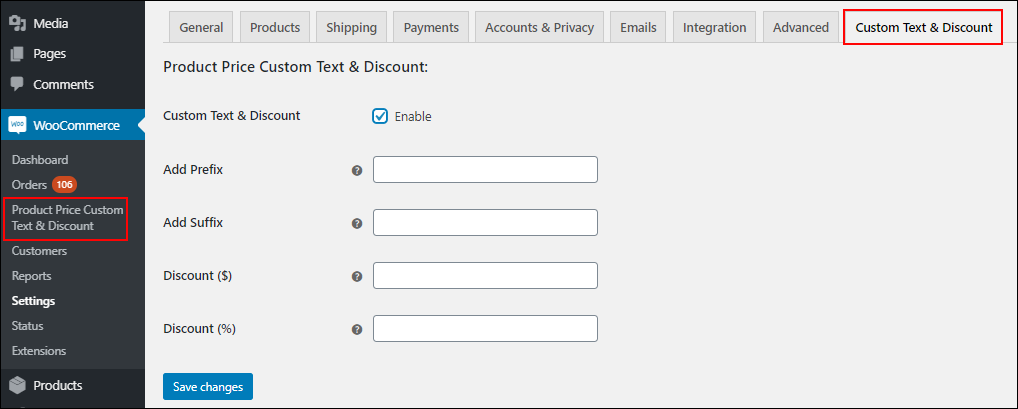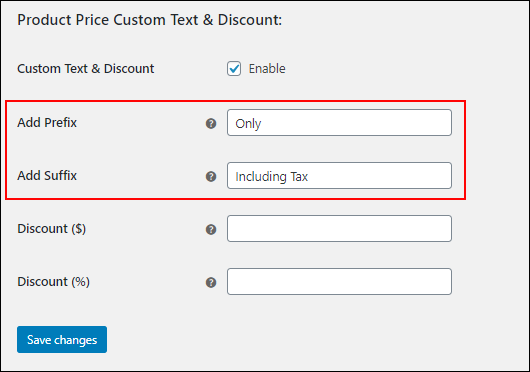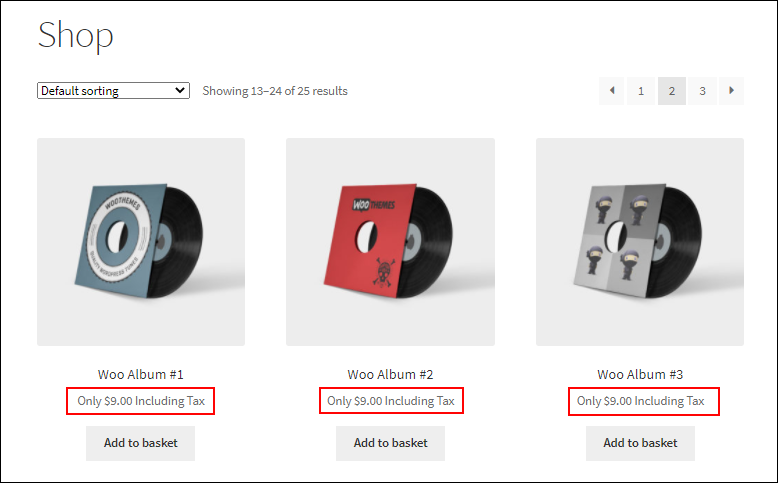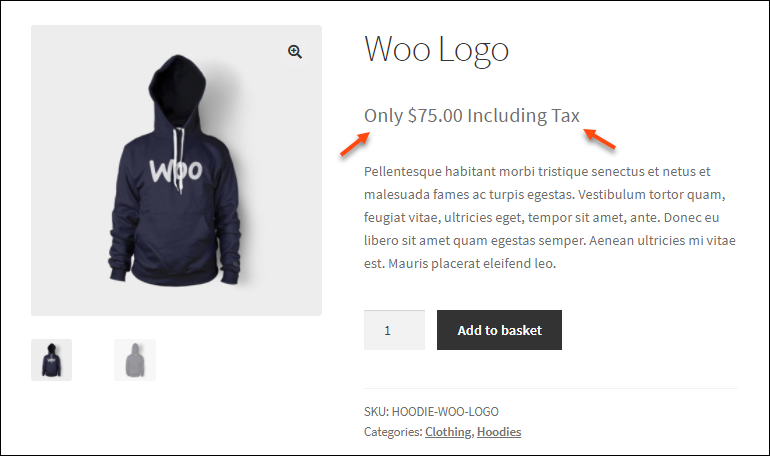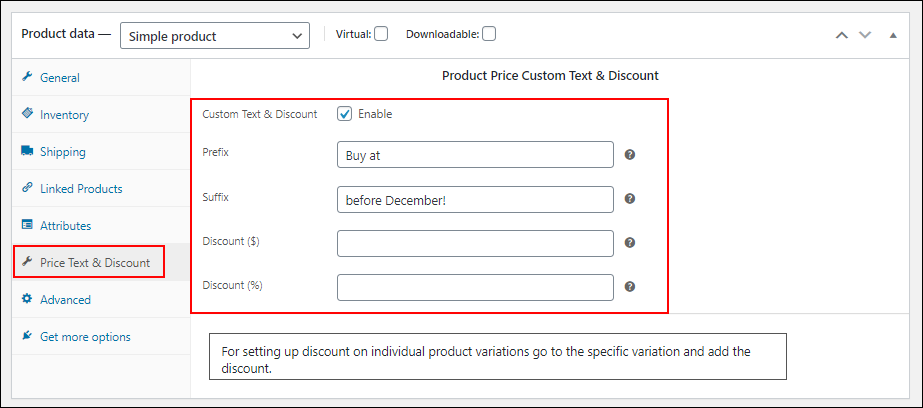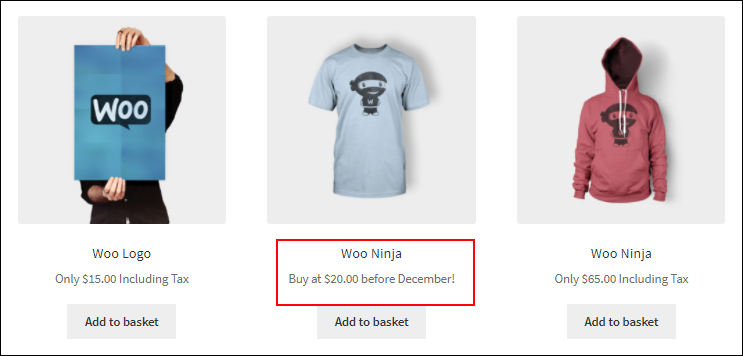Adding a unique text before or after the product price could help communicate your pricing strategy in a more efficient manner to your customers. If you are here to find out how to easily add text before and after the WooCommerce product price, then read on.
Get to know the Plugin
The ELEX WooCommerce Product Price Custom Text (Before & After Text) and Discount Plugin is a free plugin that lets you reinforce the detailing of your product prices in a better way. No customer misses out striking terms like “SALE”, ” Just at $5″, etc., hence it is important to provide quick information that is going to increase your customer base. The plugin lets you add a text as a suffix or prefix to your product prices easily. Apart from this, the plugin also lets you add discounts to the product prices as fixed or percentage amounts.
Easily add the text before & after WooCommerce Product Price
Using the plugin, we can easily add a text before or after the WooCommerce product price. To add the same, all you need to do is set the plugin correctly. The plugin settings are not much complex, they look like the screenshot given below.
Do not forget to look through the product page to understand how to set up the plugin on your WooCommerce store.
So now, let’s take a look at the basic settings here in the plugin.
- Custom Text & Discount: Enable this option to add price prefix, suffix, and to apply quick discounts to the products.
- Add Prefix: Here add a custom text to display before the product price on the Shop page as well as individual product pages.
- Add Suffix: Here provide a custom text to display after the product price on the Shop page as well as individual product pages.
- Discount($): Enter a price that will be deducted from the product prices globally.
- Discount(%): Enter a percentage of discount that will be deducted from the product prices globally.
After entering the details you can save changes.
Add Text Before and After the WooCommerce product Price
If you want to add a text just before the product price, then you need to set the prefix text in the plugin as shown in the given screenshot.
Once you do the setting, you can see that the product price will look like this as given in the screenshot below.
You can either prefix or suffix a text for the price for all the products on the Shop page. The individual product page will look like this after the update as given in the screenshot below:
If you do not want to set the before and after text for all your products on the store, then you can go ahead and set the same settings for individual products. Luckily, the plugin lets you do it both for simple and variable products on your store.
Let’s take a look at how to set the before and after text for your individual products
In case if you want to set the before and after text for your products individually, then you can go to the individual product settings and then go to the product page dashboard > Price Text & Discount. Here you can configure the settings, as shown in the screenshot below.
Here we have used a Prefix “Buy at”, and then the suffix as “before December” exclusively, for a product ‘Woo Ninja’ on the WooCommerce store. If you wish to offer some discounts, you can make use of the option in the plugin too. You can also choose either a Suffix or a Prefix, as both are not mandatory fields.
Once the settings are saved, you can see the product as shown in the image below :
Since the settings were done exclusively for the product ‘Woo Ninja’, the prefix and suffix appear only for that product.
As Said above,
This is how you can easily add a text before and after the product price. If you are looking for options to highlight the sales happening on your store, or even just add a random discount on your popular products, then this is the most simple and comfortable plugin. And yes it’s “FREE”, just download and install the same to begin using.
If you are looking for much more advanced options to provide discounts and do much more, then do not forget to check out the ELEX Pricing plugins.