This “Guide to WooCommerce Shipping Returns” will help you execute a successful return from your customers. You can consider a return successful if a particular customer returns and buys products from your store again. And there are different ways you can ensure that an unsuccessful return does not become the reason you are losing repeat customers. Returns are an integral part of any e-commerce business. Research shows that almost 30% of all purchases via e-commerce platforms end up being returned or exchanged. As much as 65% of all returns happen due to errors by retailers themselves. Of all returns, 20% of customers receive a damaged product. Another 22% receive a product which was different, in multiple ways, from what they ordered. Other reasons like need and awareness of customers account for the rest of the returns.
And since the free shipping services are getting popular customers do long for a free return or at least an easy return of products. As a majority of customers produce genuine reasons for return, you should have a simple return policy.
Also, returns can become hectic and test your capabilities at times. So the two factors that you’ll need a stronghold of are:
- The Level of customer self-service: If you are planning for a free return for your customers, you need to asses the level of effort you want from your customers. If you want the customers to initiate the return make sure you put enough amount of involvement in the process. You can choose to approve the return manually or go for an automatic approval depending on the type of product you sell. So it’s up to you and the return policy you have that decides the degree of customer self-service.
- Automatic or Manual Labels: The shipping carriers provide two ways you can send a return label to your customers. You can have the return label included with the shipment itself or you can generate return labels later on the request of the customer. The labels sent with the shipments are a great option as customers get a notion that you already care for them. Shipping carriers issue these labels along with regular shipping labels. The shipping rates for these labels are deducted only when the customer uses the return labels to send the products and they are scanned by the carrier. The second one can go against you as customers like to return products with the least possible effort from their side.
Reasons for Return
Now, let’s look at some of the common reasons that lead to the return of a product.
Incorrect product sizes
Customers may want to return any product with a different size. For instance, this is really common when you sell merchandise or accessories. Any slight change in the size results in a return as the product is of no use to your customer.
Two most common reasons for this are Incorrect selection by the customer or a mistake at the time of packing by your employees. And being an online store you can’t actually help yourself with the first reason. But you can actually be very careful while sending just the product your customer chose. Here is a helpful guide that helps you reduce return in case of fashion products.
Few tips that will help you minimize any error from your side are:
- Put a correct description for your products.
- Use images that help you describe the product from all possible angles.
- A sizing chart along with the product description so that you let your customers know if the product fits.
- Add the product review section so that customers find relevant information from customers who have used the product.
Product not meeting Customer’s Expectations
This can be a common reason as customers not familiar with a particular product buy that product and it falls short in their expectations. For instance, a newly launched product will receive a lot of orders but since the customers are not aware of the product they may want to return it after they receive it.
To reduce the return in case of odd products it is good to have them bundled with your most selling products. In this way will sell them anyway and customers will be happy to receive an additional product that can be useful for them. Or you can provide a detailed description and images from different angles so that buyers know that they are buying.
Product Damaged
Any damaged or defective product delivered to your customer is one more reason that leads to a return. So its really important to carry out a tested packing process as a below average packing will be a double blow for you. First, you lose a product and then you send a replacement for the damaged product.
You can save yourself from such situations by:
- Checking the packing material quality
- Using different packages for different products. As you can’t use the same packing materials for merchandise and glass-made accessories.
- Using World-class shipping partners
- Insurance that minimizes the losses.
Create The Perfect Selling Environment
A perfect scenario would be when you put your customers on the driver seat in any case of returns. A return policy that helps genuine customers and stops cheats and robust shipping environment will help you a lot in this regard.
Easy Return Policy
A return policy can be deciding if your business reaches heights. A large number of customers want an easy to execute return policy. A larger number of customers want it to be free. And almost all of them say yes when it comes to buying something again from a store that has easy and free return policy. Also, there are customers who will look into your return policy page before going to the shop page. And these customers are noticed to have bought a product when there is a return possible.
So a very confusing return policy will result in missing a probable customer and a repeat customer as well. And if you want people to put their hard earned money in exchange for a product of your store, give the money an equivalent value. A free or easy return ensure that you respect your customer’s money. You can be sure that a bad return policy will eventually result in lower sales.
As discussed earlier, retailers do commit errors occasionally while sending products, but that is not the only reason for returns. Sometimes customers do it intentionally. A credit card fraud or someone who wants to use a luxury product once will always ask for a refund and will be willing to return the product. So, create a model that eliminates any such activities and ensure that the product is returned only if there was a genuine mistake. You can include a similar warning so that someone looking to do so will go not for the purchase at the first place.
Enable Customer to Initiate the Return Process
You can have an automatic or a manual return process. In the automatic mode, you use the return label service that is sent with the shipments and you pay for charges only if the customer uses the label you sent with the shipment. This is convenient for you and your customer.
In a different way, you can send a return label when a customer demands it. This is the manual mode of the process. Here you don’t send the label with the shipment but can generate a return label any time after the delivery. For this, you need to mention about the return label in the return policy so that the customer can request in case of damaged product. You can generate the label from within WooCommerce and send the label via email.
Track and Report on Returns and Exchanges
You should maintain a database of all the returns and exchanges that are done. Such a database will give you a lot of information about the reasons for the returns and the type of return it was (discussed earlier in the article). This helps while you update and modify the return policy and save you from fraudulent returns.
How does ELEX WooCommerce DHL Shipping Plugin help?
The plugin helps you send a prepaid shipping label with the package and maintains the record for next 90 days. So the customer can use this return label and send back the product without spending money from their side. To enable the option in the plugin, navigate to WooCommerce> Settings> Shipping> DHL Express> Label & Tracking to find Return Label. This is where you enable the printing of the return label by checking the box provided. So once you enable this you get the option to print a return label on the edit order page.

You also get an Import Account Number provided by DHL that tracks the use of all return labels in your account. So if the customer uses the return label it is recorded in your account and amount is automatically deducted. Here is a complete setup guide for the return labels.
Here is how you can print a return label: To do this, go to WooCommerce > Orders section, and select the order to print a return label.
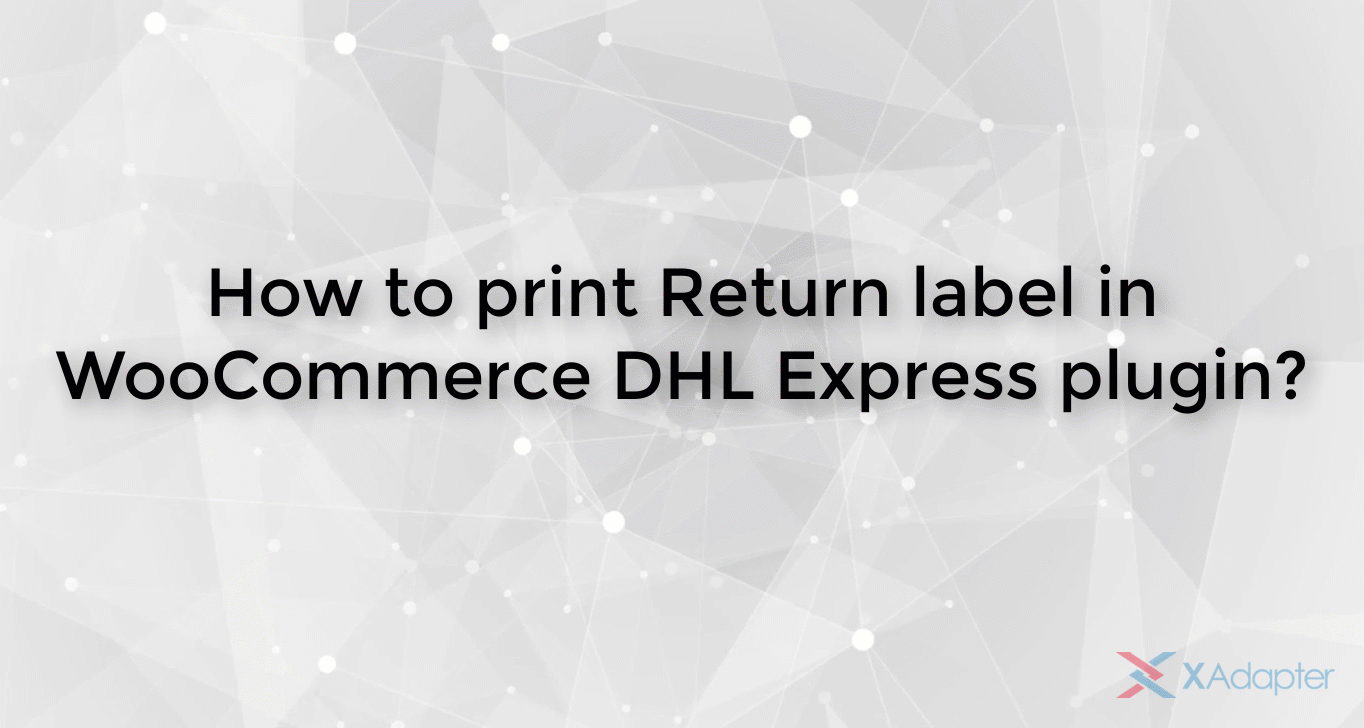
The Plugin
- Cost $69.00
- Basic Version
- Live Demo
- Documentation Page
- 30-Day Money Back Guarantee
- Subscription Renewal @50% Discount
Conclusion
We saw the different reasons your customer may want to return a product, and how you can offer them the most convenient way to return the product. Our plugins like WooCommerce DHL Shipping Plugin with Print Label help you send a pre-paid return label and your customers can return the product without any hassles. Let’s not go for stats when providing this facility, as you impart value to your store. A simple return policy gives you genuine repeat customers.
So it’s really important to offer return labels and enable insurance for a strong seller-buyer relationship. You can visit our plugins section for more of our shipping plugins and contact our online support for any technical assistance and pre-sales queries.


