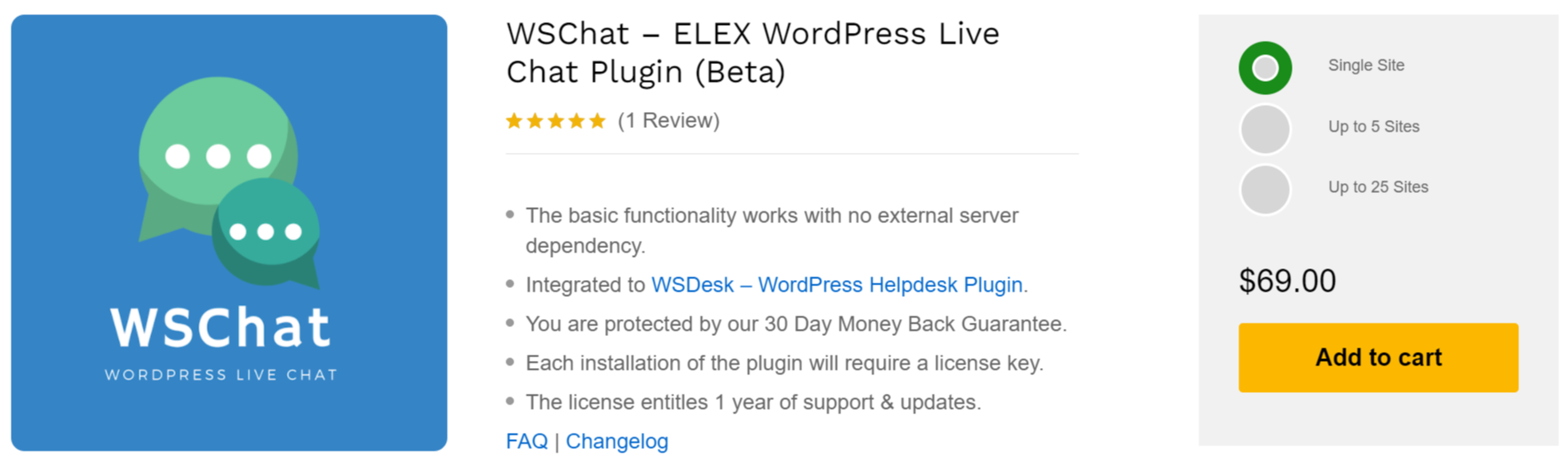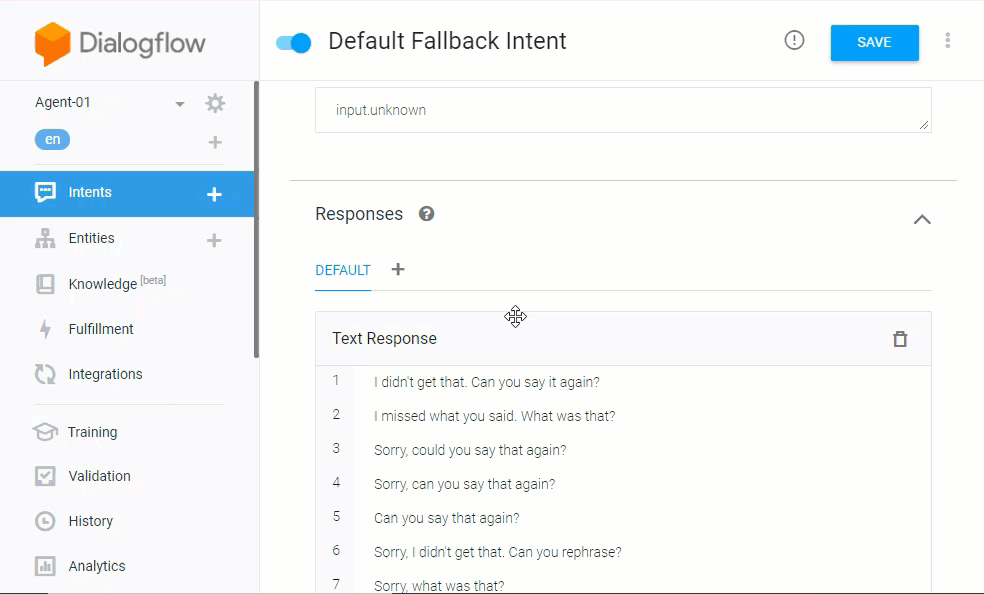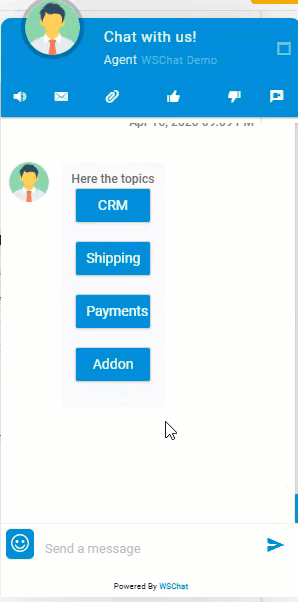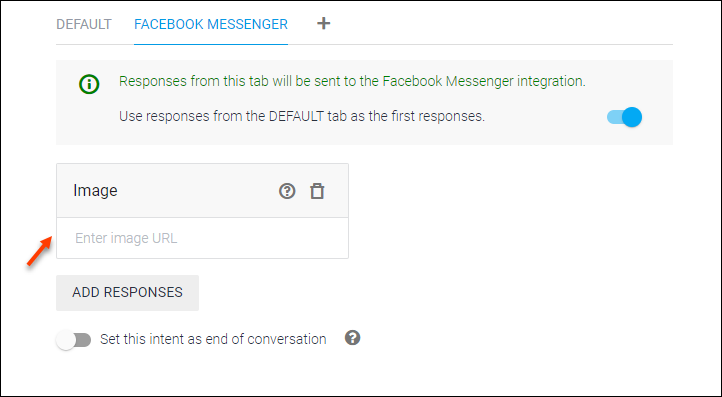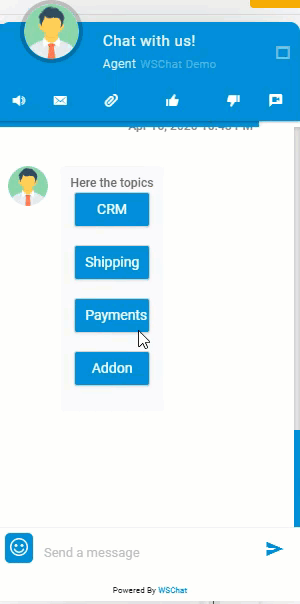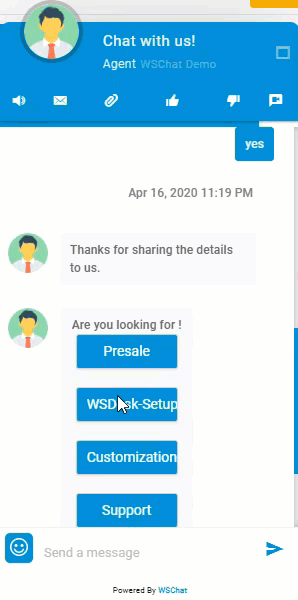When you hear the phrase “customer support,” I’m sure the first thing that springs to mind is the long and painful process of waiting in line for phone calls or the lengthy process of back and forth emails that are answered in a very slow manner. The contact information is usually limited to a phone number that doesn’t work most of the time and an email id. This makes the customer support process very slow as most people do not enjoy talking on the phone. If you expect customers to wait for an email or a phone call, you’ll have a difficult time selling, and maintaining long-term relationships. As a result, it appears that many businesses are terribly out of touch with their customers’ thoughts and behaviors which eventually leads to a loss in sales in the long run. Do you want to make it as simple as possible for your customers to contact you in real-time? You may achieve this quickly by using a WordPress Facebook live chat plugin. If your customer’s problem is simple, you can resolve it immediately by using a WordPress Facebook live chat plugin.
Benefits of Having a Facebook Live Chat Plugin
Get back to queries immediately – The most significant issue that clients experience when shopping online is the difficulty in obtaining immediate assistance. In today’s world, customers would prefer an immediate resolution to his or her problem. And as discussed, if you can’t solve the problem fast, client happiness will suffer. Live chat on Facebook Messenger allows you to communicate with website visitors in real-time and provide immediate assistance. A live chat box allows you to communicate with your customers in real-time. It helps with those last-minute sales-related inquiries. The most significant issue that clients experience when shopping online is the difficulty in getting immediate assistance.
Choice of contact – Your website visitors will not have many options if you only offer a phone or an email customer support feature. Some people prefer to talk on the phone, while others prefer to use the live chat feature. Others enjoy email support. If you provide many types of customer service, you may appeal to a wide range of clients. The basic goal is to maintain contact with your customers at all times.
Personal relationship – You’ll get a lot closer to your customers with Facebook Messenger. Even better, because they’ll see you as a real human being communicating with them rather than a formal email, it’ll be easier for you to establish a long-lasting personal connection. It’s all about building a relationship with your audience, not simply a single sale or website visit.
Branding – If a person has a positive opinion of your company, he or she will only think of your company the next time they need something. With real-time Facebook live chat, you can create a brand image that appeals to your clients’ minds. Customers will always prioritize your brand because of their positive customer service experience.
Data source – Apart from the comfort of being able to communicate with your visitors even after they exit the website, Facebook may be a valuable source of data for businesses. Whenever a user initiates a chat via Facebook, you can capture many pieces of data about him or her right away, such as the user’s name, Facebook account, and sometimes their email ID: all of which can help you efficiently target and identify your customers and their requirements and promote your business accordingly.
Efficiency – Even though visitors are having the chat on your messenger integrated website, the entire conversation is saved on the customer’s side as well. This enables them to conveniently resume the conversation if required.
The best plugin for adding Facebook live chat to your website
What if we told you that you could easily integrate Facebook Messenger into your live chat plugin? WSChat, the ELEX WordPress Live Chat Plugin, integrates with more than just Facebook. It also works with Google Assistant, Alexa, Slack, and other services. And that is just the beginning of the plethora of benefits that this powerful live chat plugin has to offer. WSChat integrates with Google’s Dialogflow, allowing you to set and trigger canned responses to customer queries. It has more complex capabilities including the ability to record and share videos from the chat widget, attach and share documents, share the complete chat history to an email address, and the ability for customers to provide feedback regarding your customer support.
Support agents can see who is currently on your website and start a chat with them to help them better understand your products and/or services. Agents respond to consumer queries in real-time and receive chat support feedback. The plugin also works well with WSDesk – WordPress Helpdesk & Customer Support Ticket System Plugin which helps you convert priority chats into solvable support tickets. On top of everything, WSChat is self-contained and de-centralized, which distinguishes it from other WordPress live chat plugins. Because all the data is saved on your server, unlike many other SaaS-based live chat plugins, you have absolute control over your data.
You can read this documentation to learn the step-by-step process of setting up the plugin.
Dialogflow is a natural language processing (NLP) platform for creating conversational applications and experiences for a business in a variety of languages and across various platforms. Developers can build text-based and voice conversation interfaces for answering customer questions in several languages using this Google-powered tool. Businesses can use Dialogflow to develop messaging bots that answer customer inquiries in platforms such as Alexa Voice Services (AVS), Google Assistant, Facebook Messenger, Slack, and others. Dialogflow can evaluate several types of client input, such as text or audio inputs such as phone calls or voice recordings.
To know how to set up Dialogflow, you can read this documentation.
How will the WSChat Dialogflow integration with Facebook Messenger work?
Once you’ve fully set up the WSChat plugin and Dialogflow, you can choose Facebook Messenger as your responses and add text responses, images, cards, quick replies, and payloads.
Text response
For each training phrase, type your text response here.
Demonstration
Image response
Enter the URL for the image that will be shown as the response.
Card response
Enter the image, title, subtitle, and button title to create card responses.
Demonstration
Quick reply
Here you can add the quick replies. You can create a separate intent for each quick reply and add a response to it.
Demonstration
Payloads
As shown in the example below, you can provide links to video or audio files.
Example of an audio response:
Example of video response:
This is how you can integrate WordPress Facebook live chat for improved customer engagement. If you would like to try the plugin before purchasing the premium version, you can use the free version to understand its various benefits. Please note that Facebook messenger integration is only available in the premium version of the plugin.
To Conclude
Over the last few years, Facebook has exploded in popularity and a lot of people use Facebook Messenger to communicate. It is not the most logical decision to exclude it from your customer support operations. Facebook live chat into your website can only benefit your company. We hope you have received all of the information you require about WordPress Facebook live chat and how it improves customer engagement. If you have any queries about Facebook Live Chat, please leave them in the comments section.