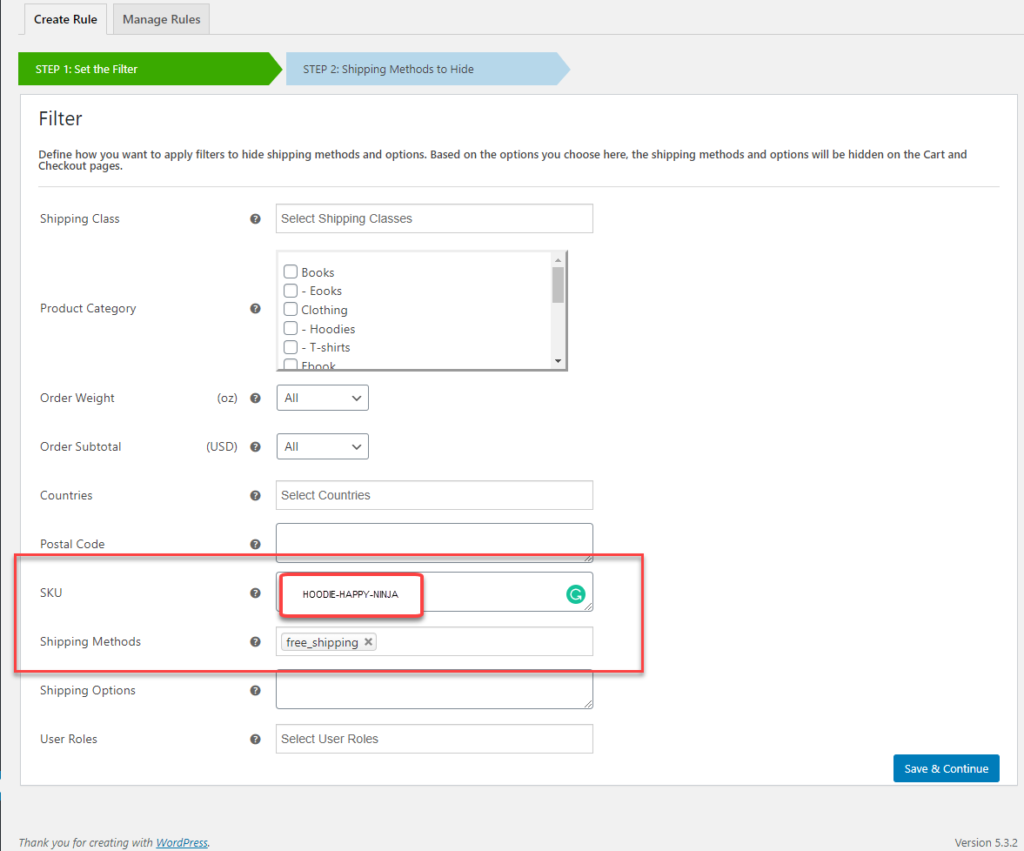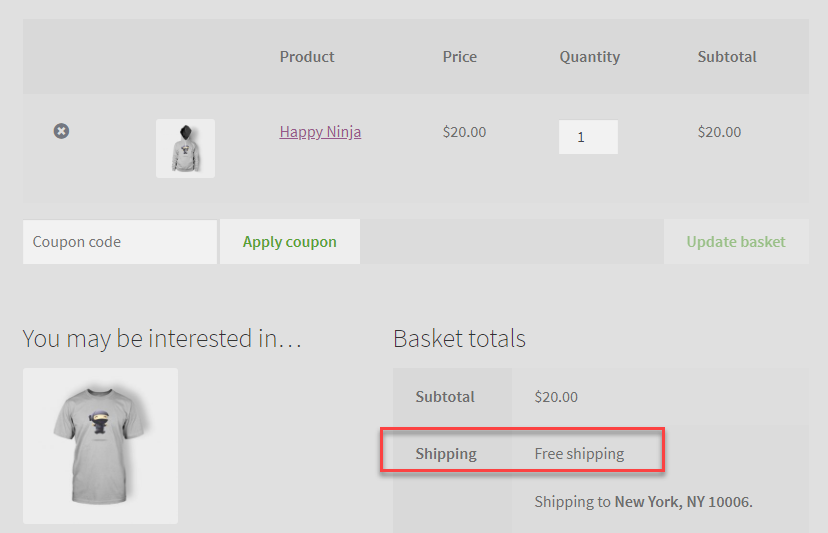In this article, we are guiding you through a step-by-step guide to enable free shipping on a per-product basis using WooCommerce hide shipping plugin. Consider that you have a product for which you have enabled the free shipping option through your WooCommerce store. In such cases, you might want to disable all other shipping methods like flat-rate, local pickup or even other premium shipping options like DHL, EasyPost, USPS etc.
Let me take you step-by-step on how to enable free shipping on a per Product basis on your WooCommerce store. Here we make use of the ELEX Hide WooCommerce Shipping Methods Plugin to help us with hiding the other shipping options on your WooCommerce store.
Step 1:
Install the plugin and activate the same on your WooCommerce store.
Step 2:
Select the product you want to enable free shipping. We can either go by product categories or even the product SKU. Product SKU being unique, we choose the same.
Step 3:
Now set the hide shipping criteria for the product. In here we are setting the condition that when the product with SKU HOODIE-HAPPY-NINJA has free shipping as the shipping method, then perform the next step.
Step 4:
Now we set the rule to hide local-pickup and flat-rate.
Step 5: Upon doing this, you can see the cart page with the product.