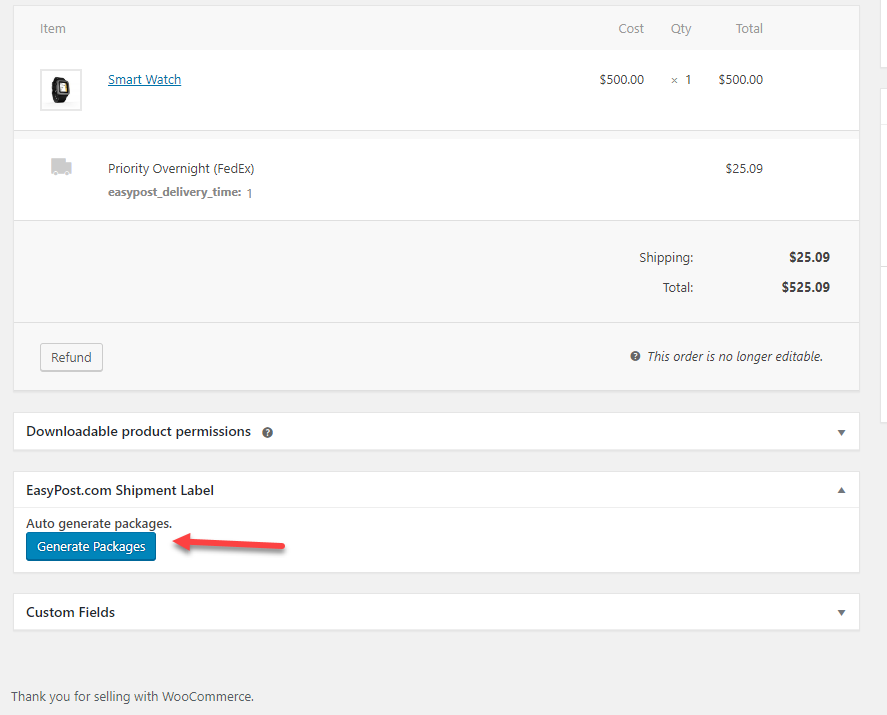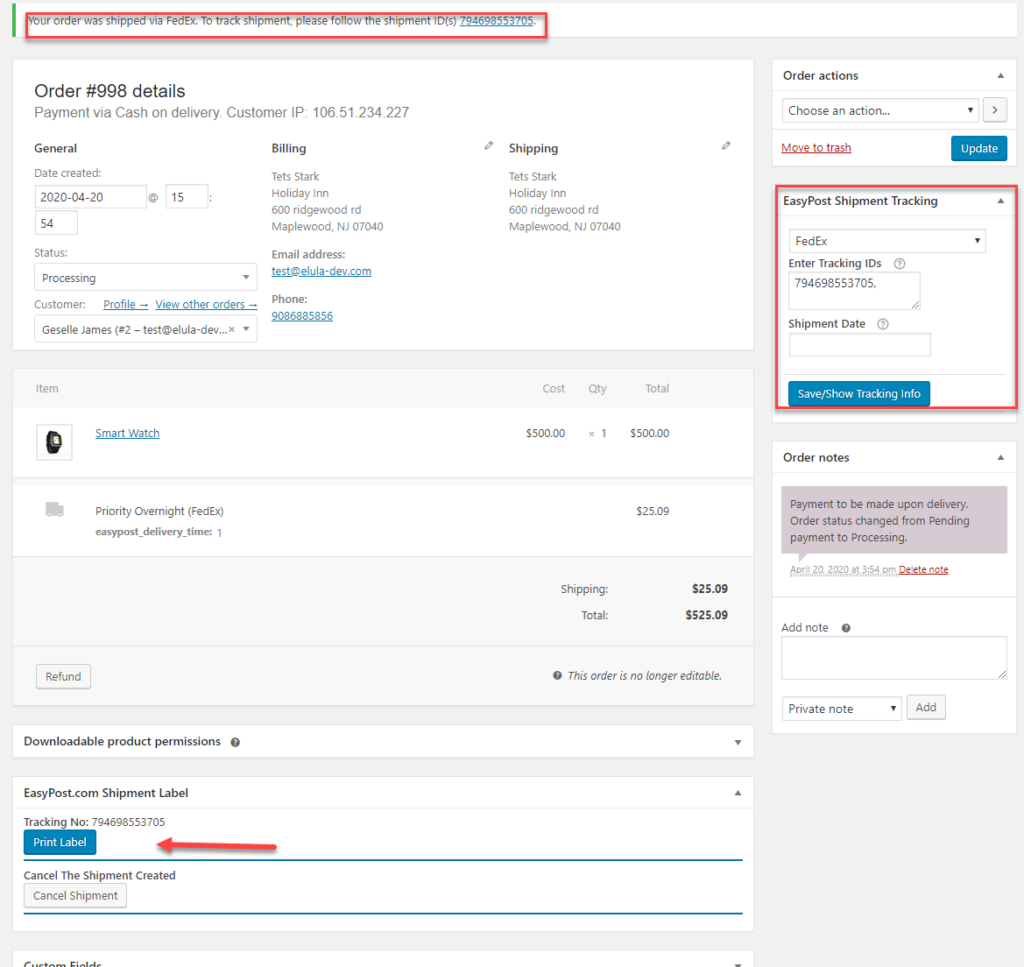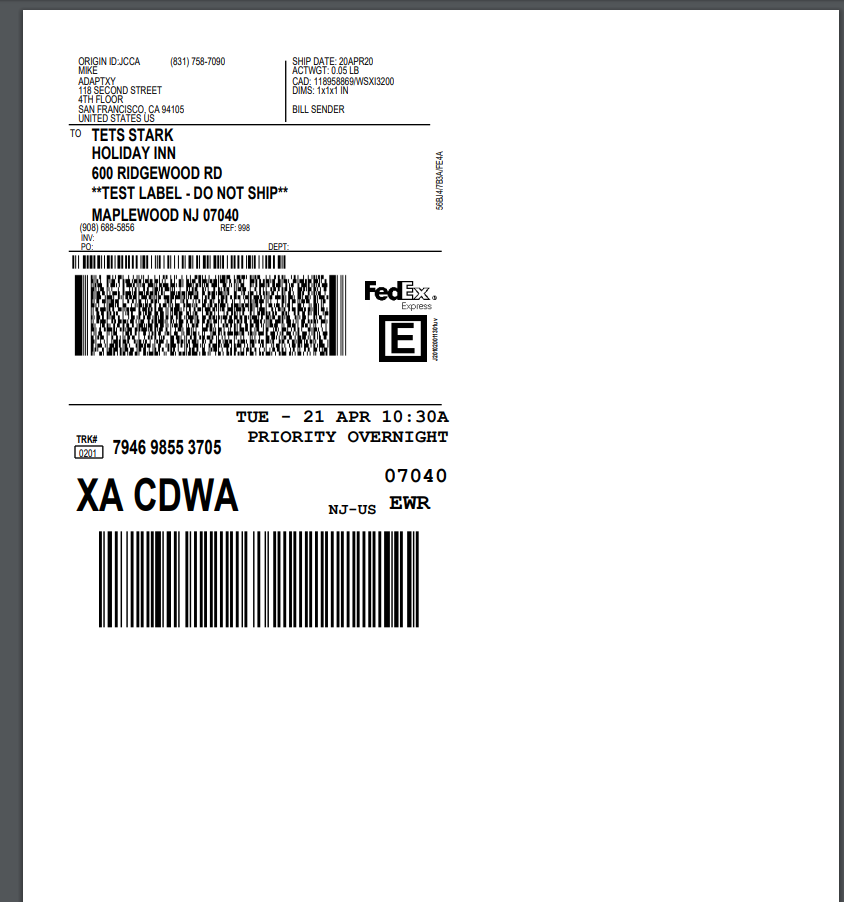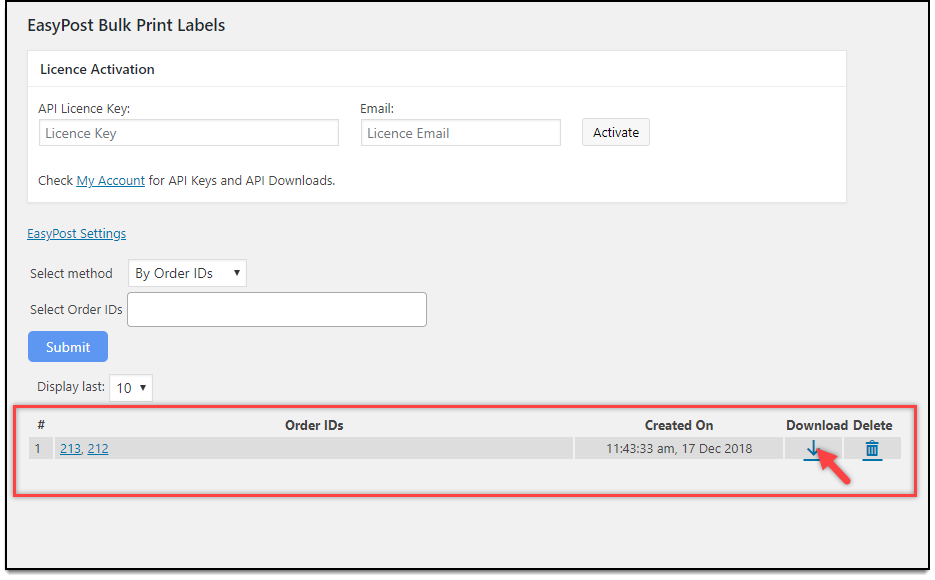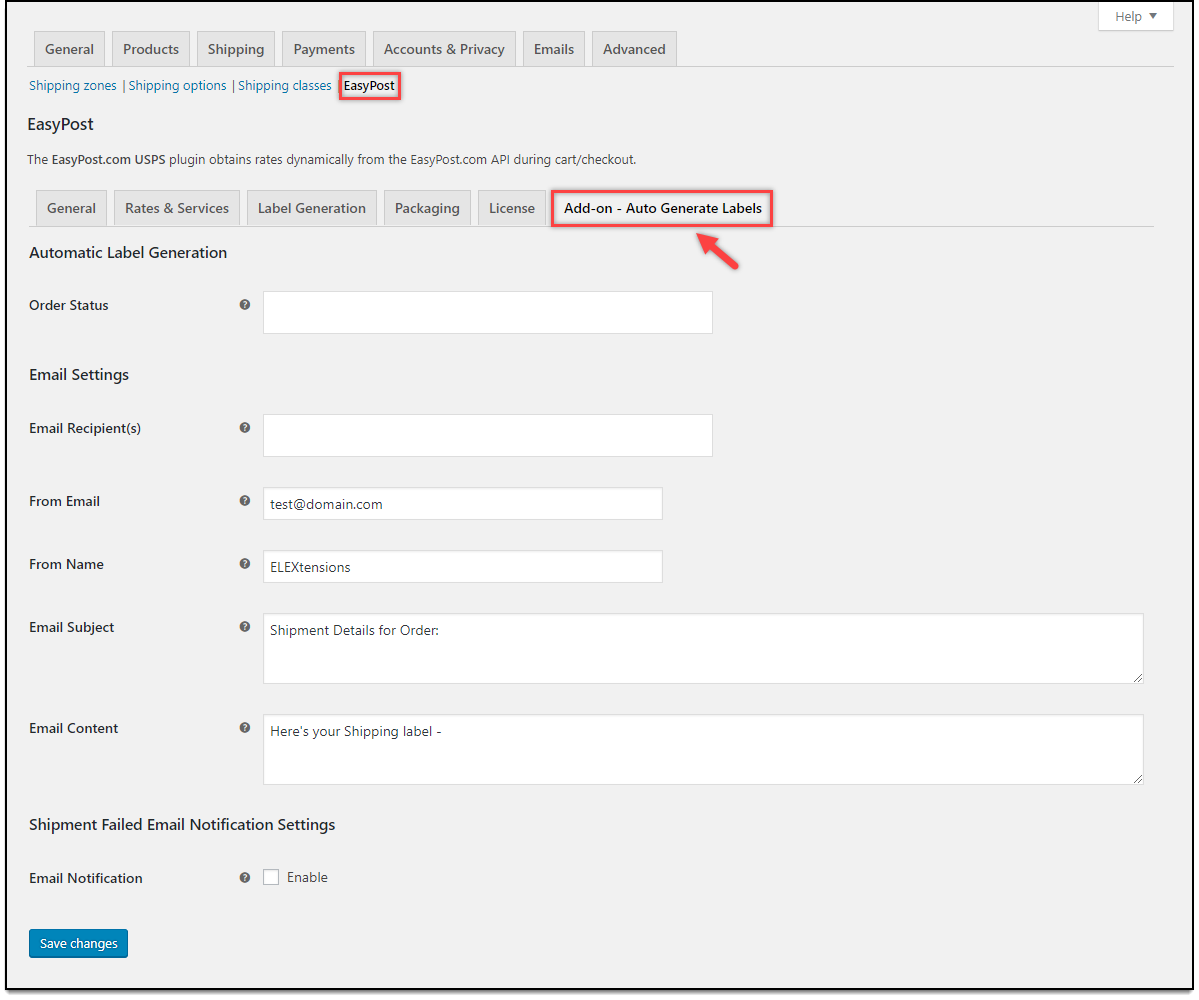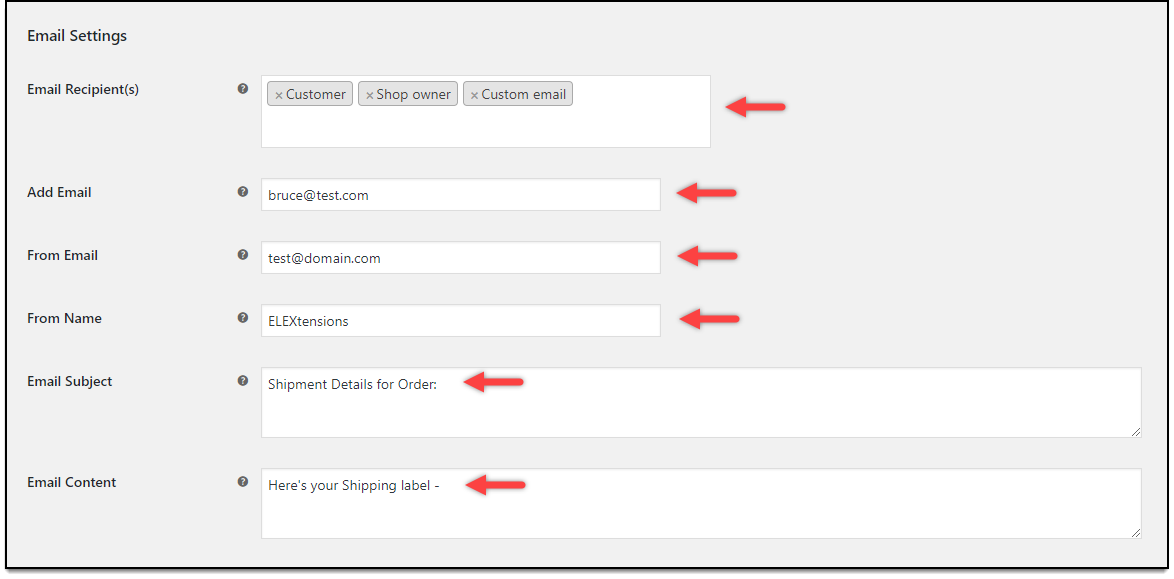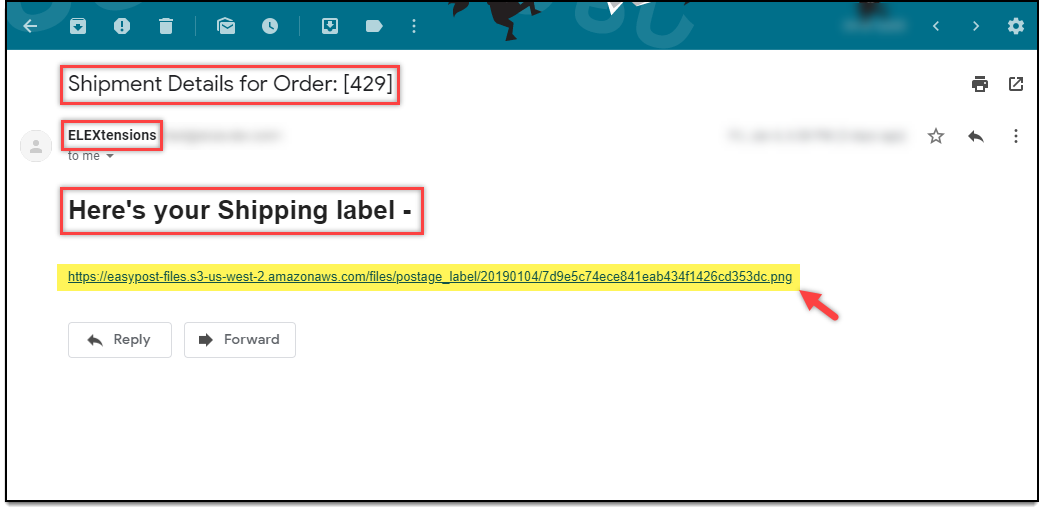In this article, we take a look at how you can quickly enable WooCommerce Shipment tracking using WooCommerce FedEx Shipping. For this, we make use of the ELEX WooCommerce EasyPost Shipping plugin to enable WooCommerce FedEx shipping on your WooCommerce store.
Introduction
FedEx is one of the popular shipping carriers that is widely chosen for businesses worldwide. With FedEx, the eCommerce business is flourishing with prompt deliveries and undamaged products. Using FedEx the customer satisfaction rate has augmented, which resulted in flourishing the eCommerce business. Now if you own a WooCommerce store, then make use of the automated solution of integrating FedEx to your WooCommerce store using the ELEX WooCommerce EasyPost Shipping plugin. The plugin integrates three popular shipping carriers – FedEx, USPS and UPS. It is easy to choose one among them or two or all concerning your storage usage. Shipment tracking is an integral part of including the shipment carrier in your store. The plugin brings together all the essential functions like shipment tracking, label printing and even fetching the real-time rates from FedEx for customers while purchasing from your store. With the plugins seamless integration with the WooCommerce store, it becomes quite handy to use the same.
Advantages of Tracking WooCommerce FedEx Shipping
Tracking is quite an essential part of shipping. It just kills the anxiety of the buyers which is resulted from the anonymity of their package location. With tracking enabled services, it helps many buyers to be communicated all the time, about the transit details on the parcel. It alleviates a lot many pressures upon the customer as well as the store owner while shipping.
Moreover, when you can easily track the details on the website without any external help, the customer also need not bother the support professionals who are working for the WooCommerce store. In a way with the tracking details available right away from the product page, the customer support desk, can work for other potential queries arriving at their desk.
Yet another advantage is the transparency you gain in front of your customers and the business world. The transparency and the goodwill earned will help a business to reach higher and also keep you always way ahead among the competitors. A good transparent, communicative and approachable system is always an asset for your business. With efficient WooCommerce FedEx shipping integrated to your business, you can achieve all these quite easily.
How to Generate WooCommerce FedEx Shipping Tracking numbers
Let us take a look at how you can easily generate WooCommerce FedEx Shipping tracking numbers using the ELEX WooCommerce EasyPost Shipping plugin. For this, consider a customer purchasing from your WooCommerce store. When an order is placed, with the plugin configured on your store, you can see the live shipping rates on the cart page.
Once the order is placed, you can check the dashboard and process the order and generate packages.
Upon generating packages, you can create a shipment for the same.
Upon creating the shipment, you get the WooCommerce FedEx Shipping tracking number generated. This tracking number can also be verified from the FedEx page. This tracking number is added to the order, for the customer to take a look at the transit details of the order. Now you can quickly generate labels, to affix the packages for FedEx professionals to know the package details.
The labels are affixed to the package while packing is done. FedEx offers many packaging options for the shipping, which are economical for the users.
Printing Bulk Labels for your WooCommerce FedEx Shipping
Suppose you are dealing with bulk quantities, then shipping would require you to print labels in bulk quantity. This is a tedious job, and to ease it, the EasyPost plugin has an add-on to make it just a click away. Using the bulk label printing add-on, you can quickly generate shipping labels for your bulk shipments.
Auto Generate Emails with Tracking information for your WooCommerce FedEx Shipping
Intimating the customers at the right intervals, regarding the shipments is an important task. It helps to keep the customers happy and also builds confidence among your business counterparts. The ELEX EasyPost Auto-Generate & Email Labels Add-On helps you to auto-generate emails with labels and tracking information to your customer provided email addresses without fault.
You can do this for any of the EasyPost shipping carriers. The settings are set to generate emails to the customers, the shipper as well as the store owner to keep all the entities on the same page of tracking.
When done, it is easy to generate emails.
In case of failed orders, also these emails come handy. You can intimate the customer or the store owner about the failed order, using a custom filled message and stay communicated.
To Wrap up :
The ELEX EasyPost Shipping plugin is a quick solution to embed all three kinds of shipping carrier to enhance your mobility among locations and also enhance your business with a wide range of shipping options to offer your customers.
Read More :
- Easily Enable WooCommerce Shipment Tracking using WooCommerce UPS Shipping Plugin
- Easily Enable WooCommerce DHL Shipment Tracking using WooCommerce DHL Shipping Plugin