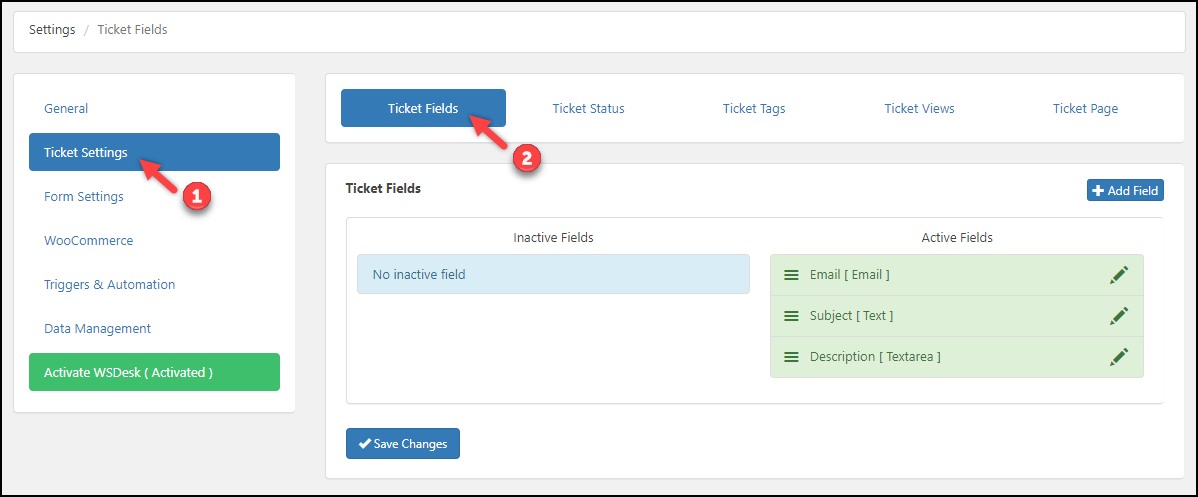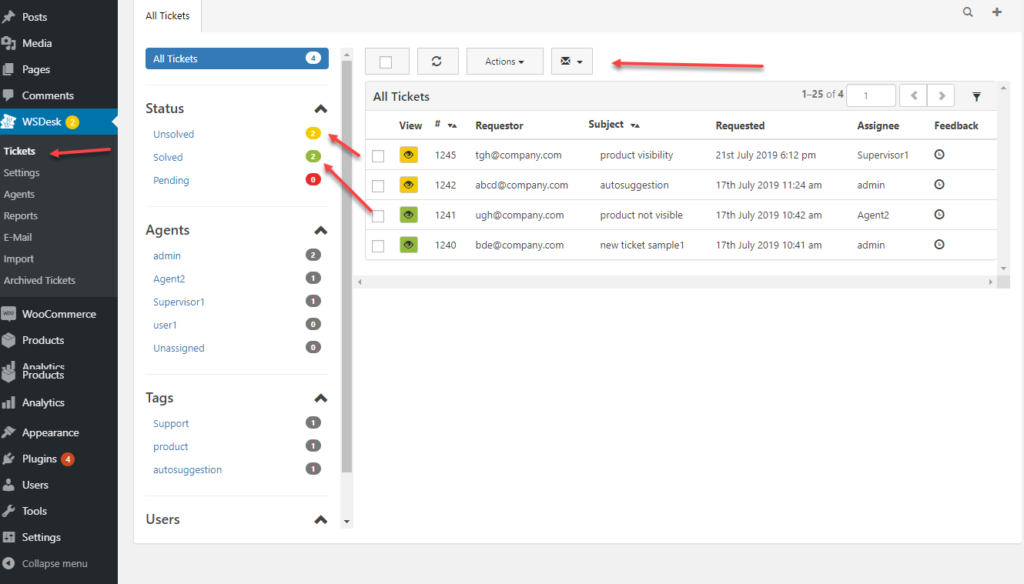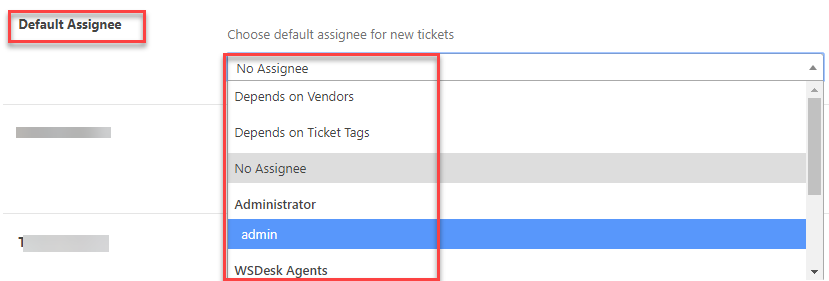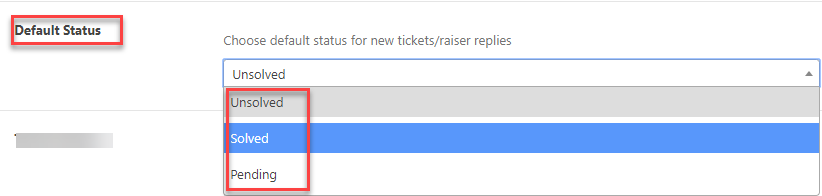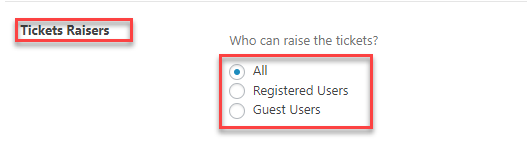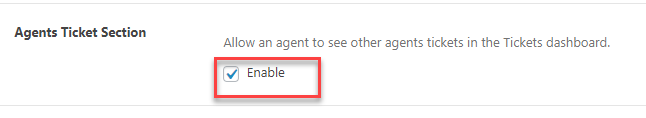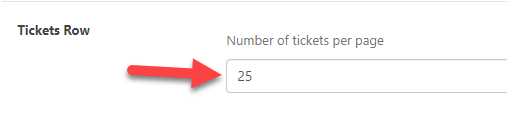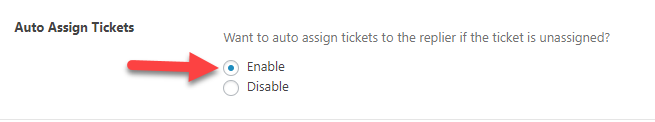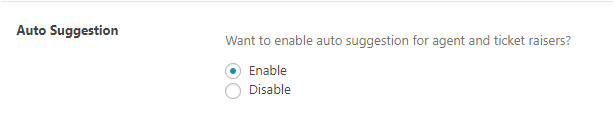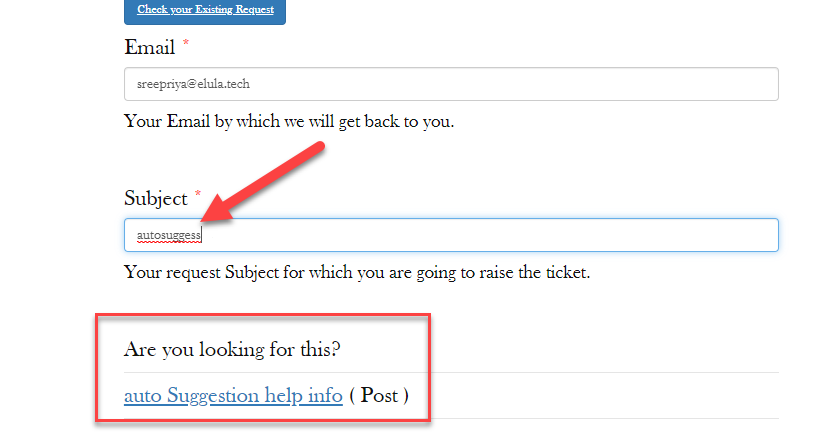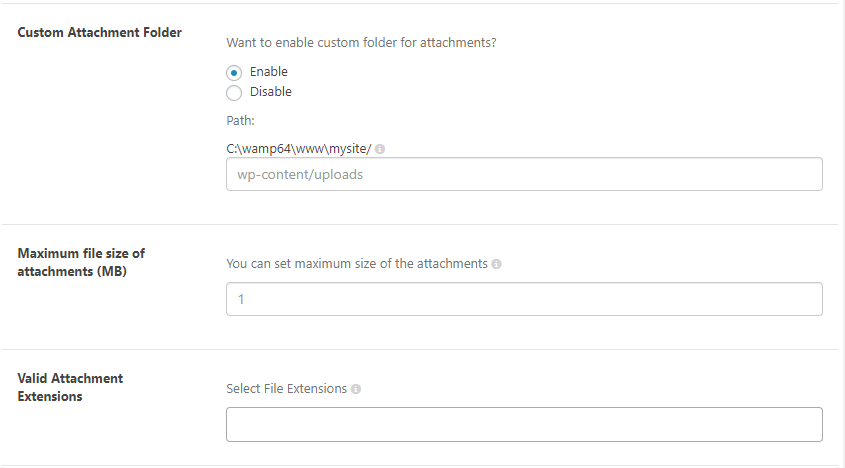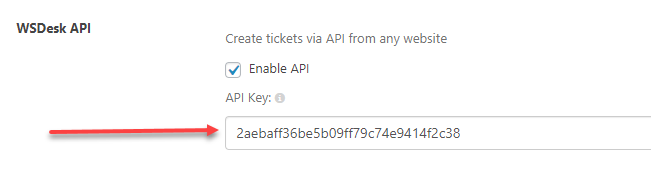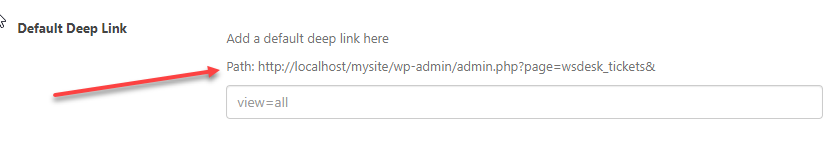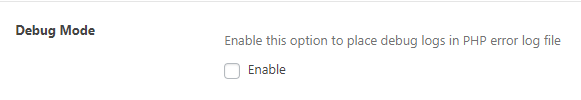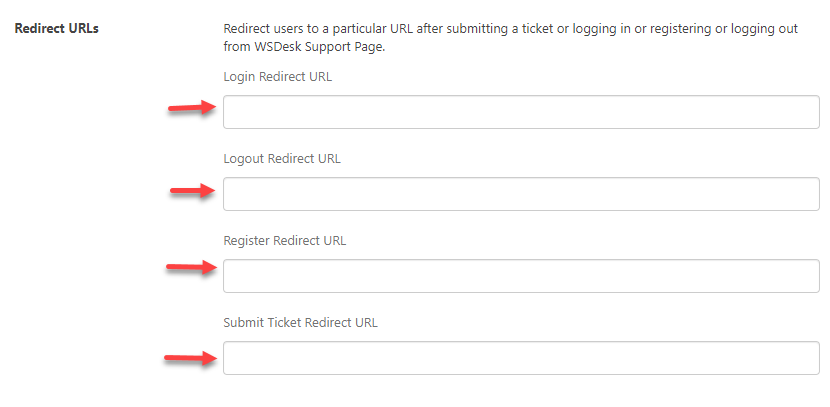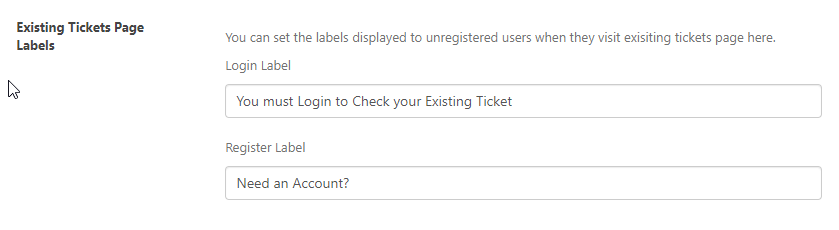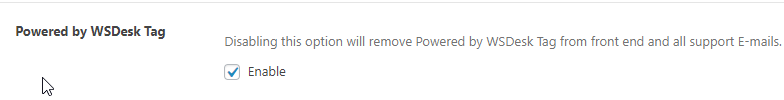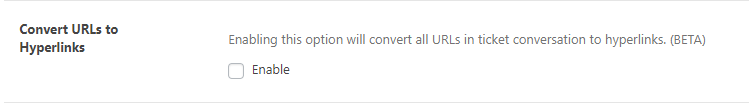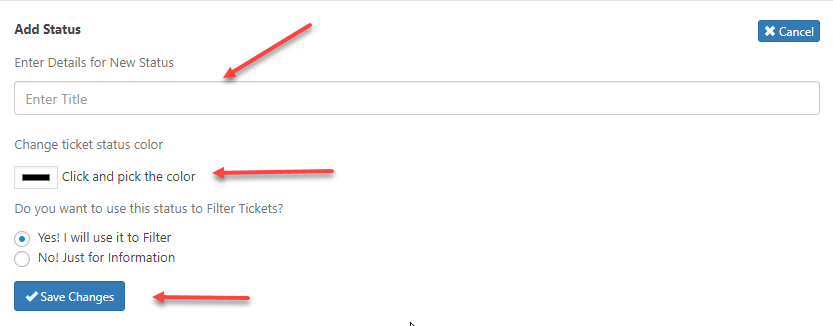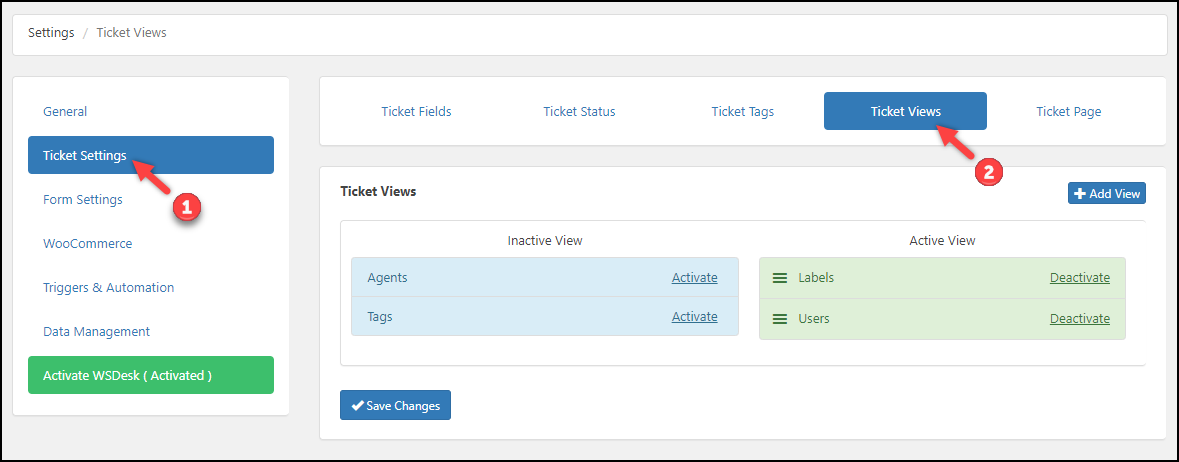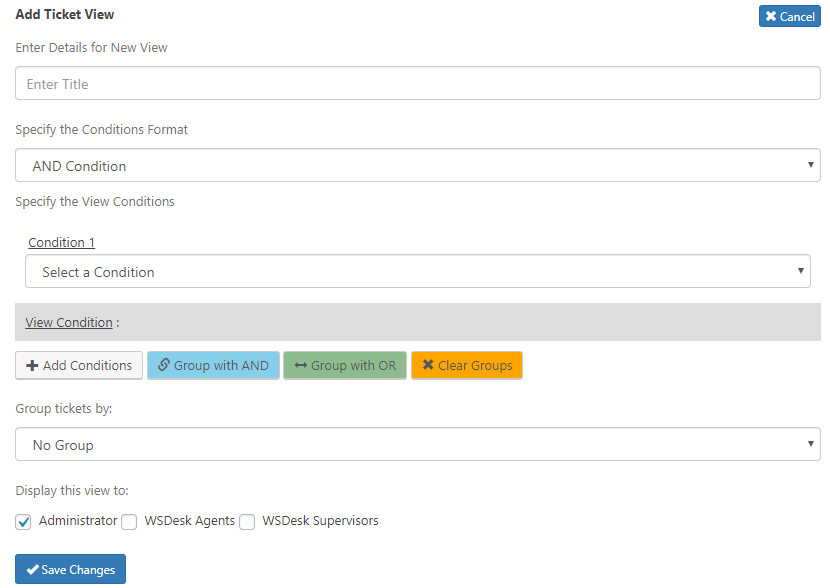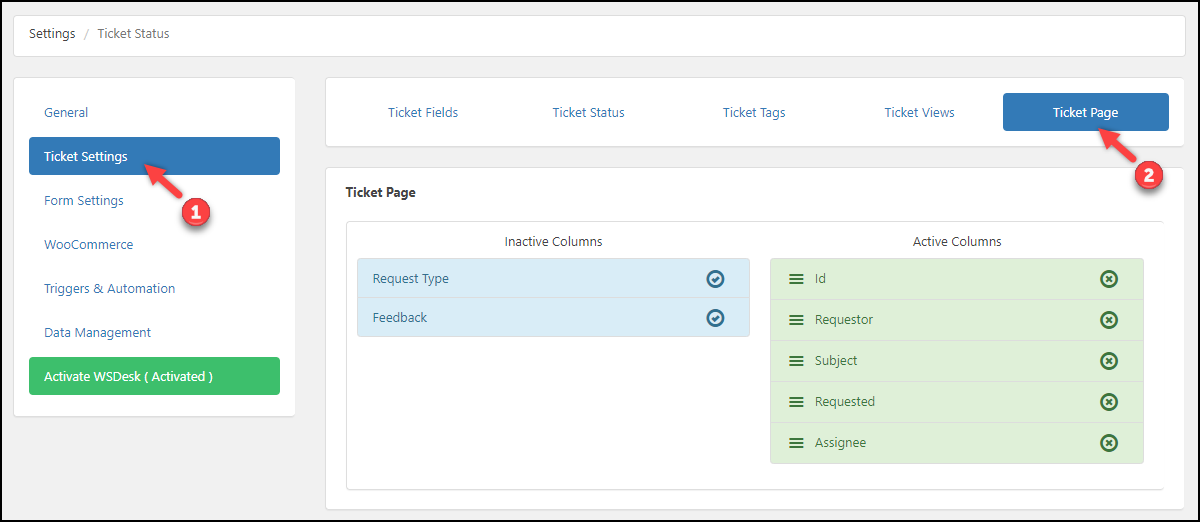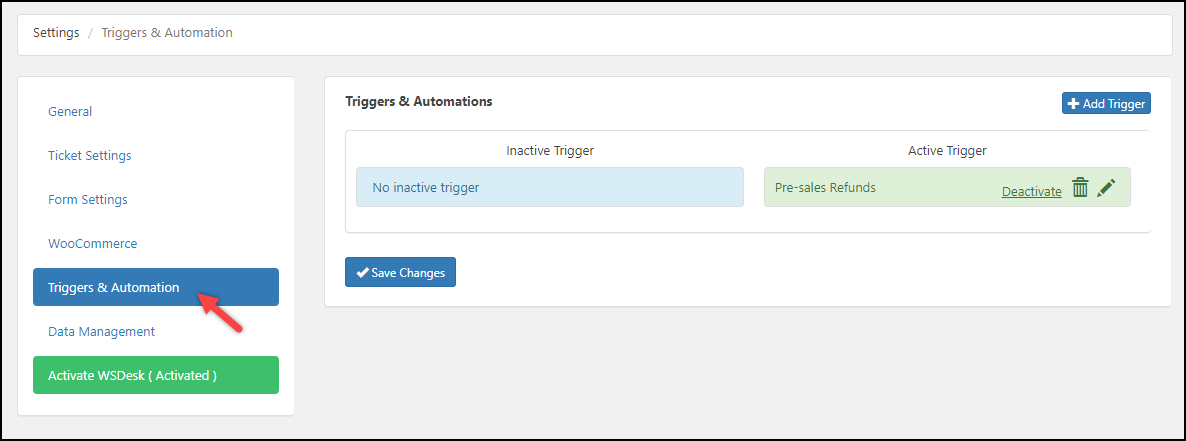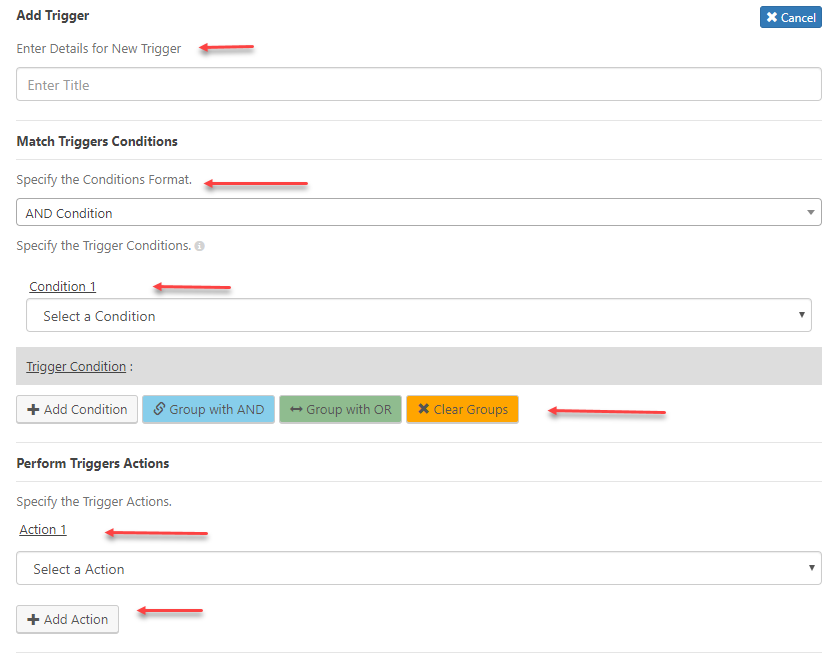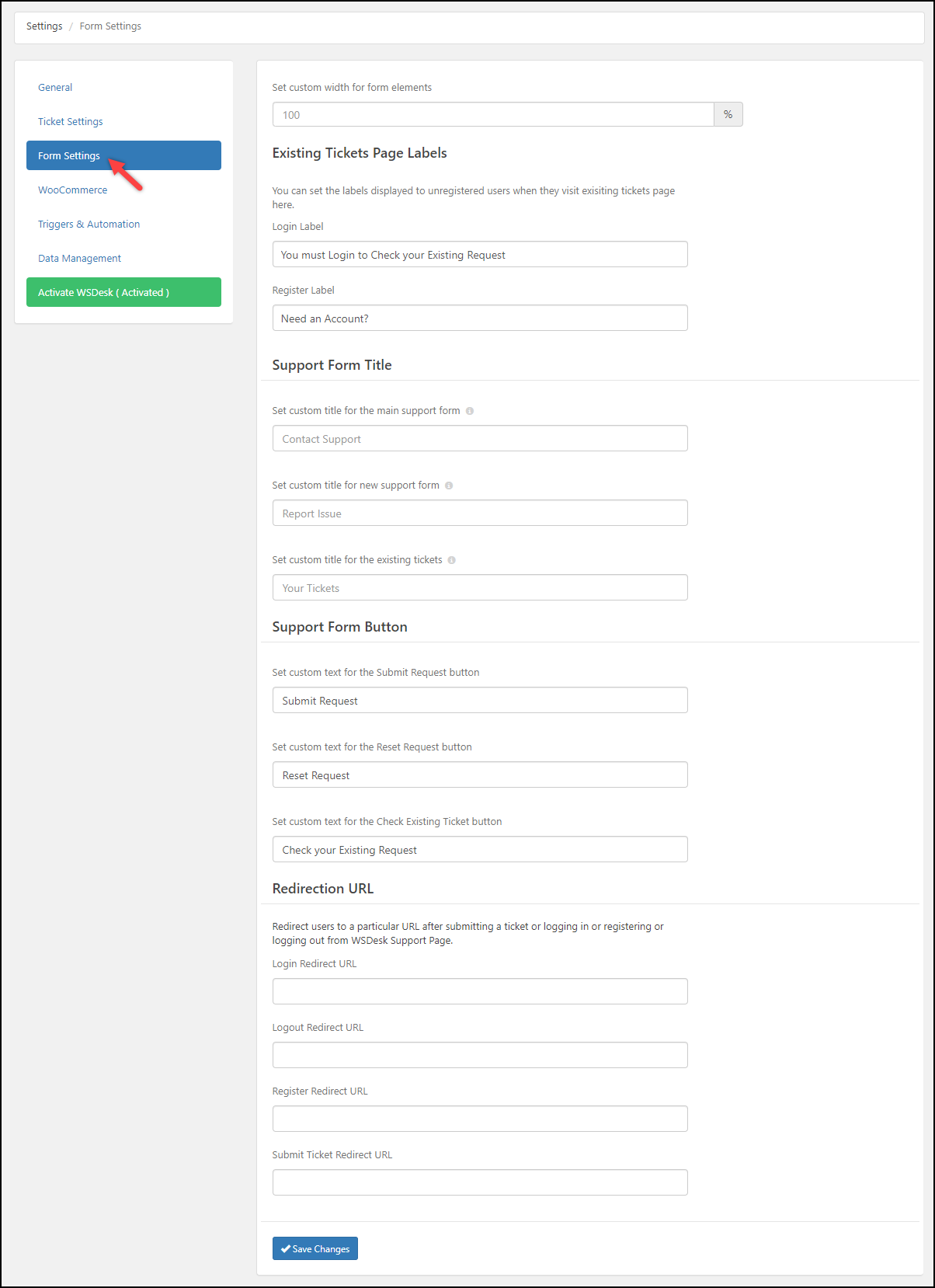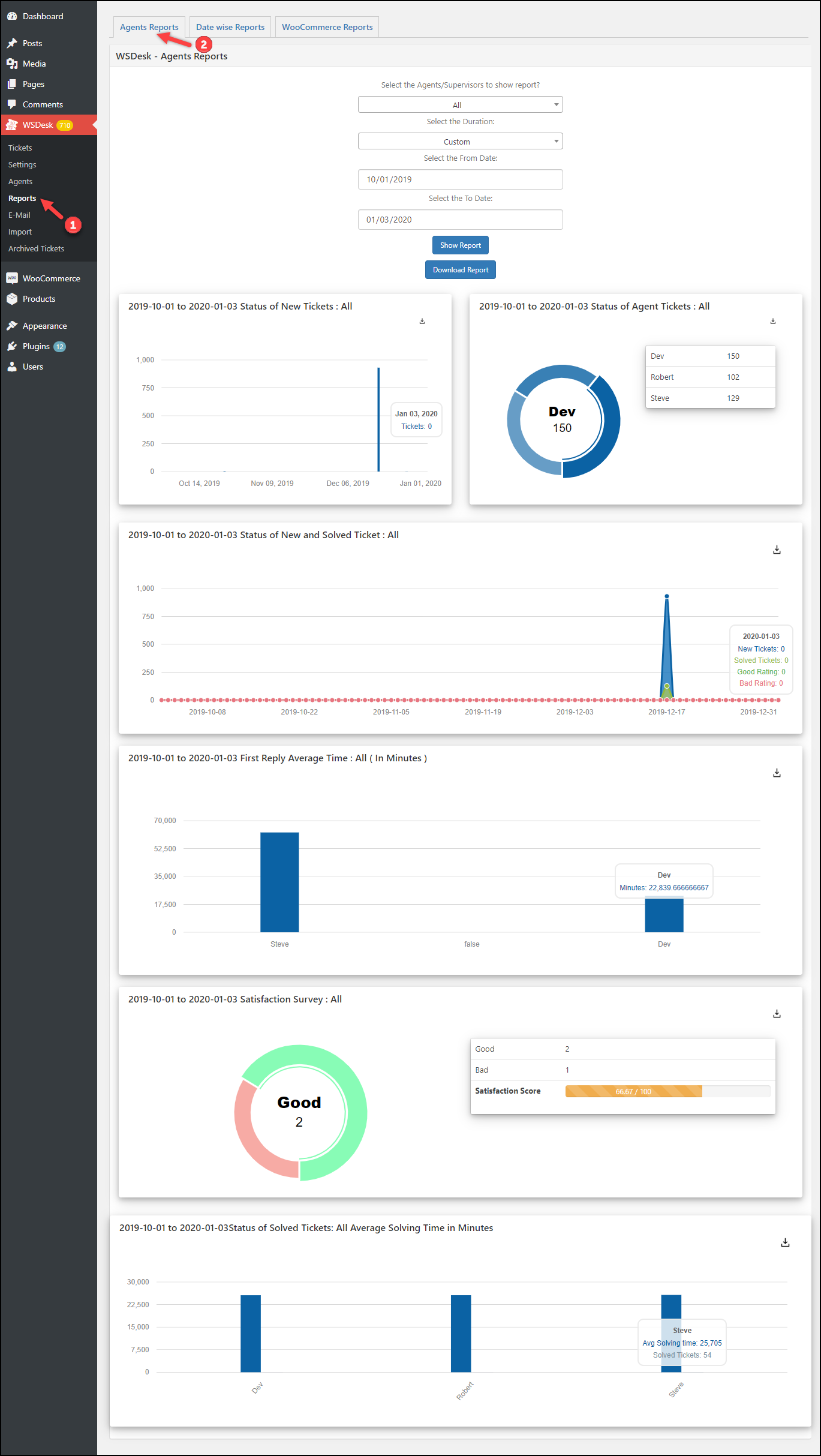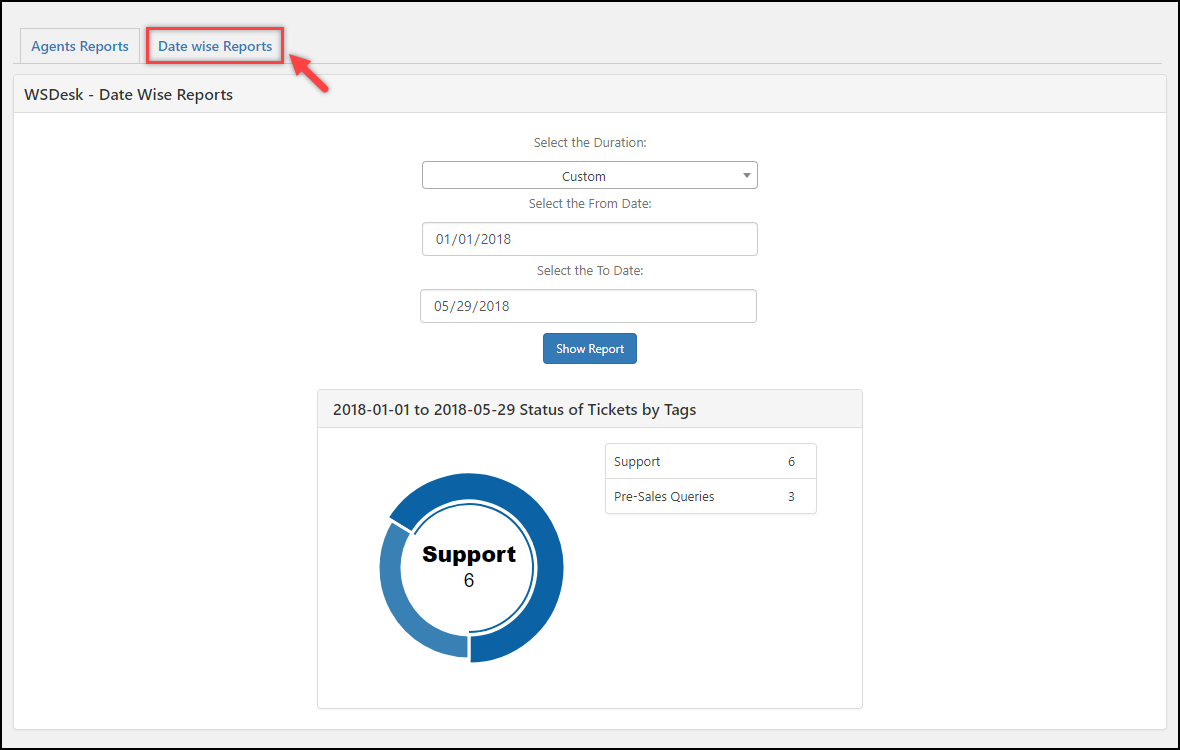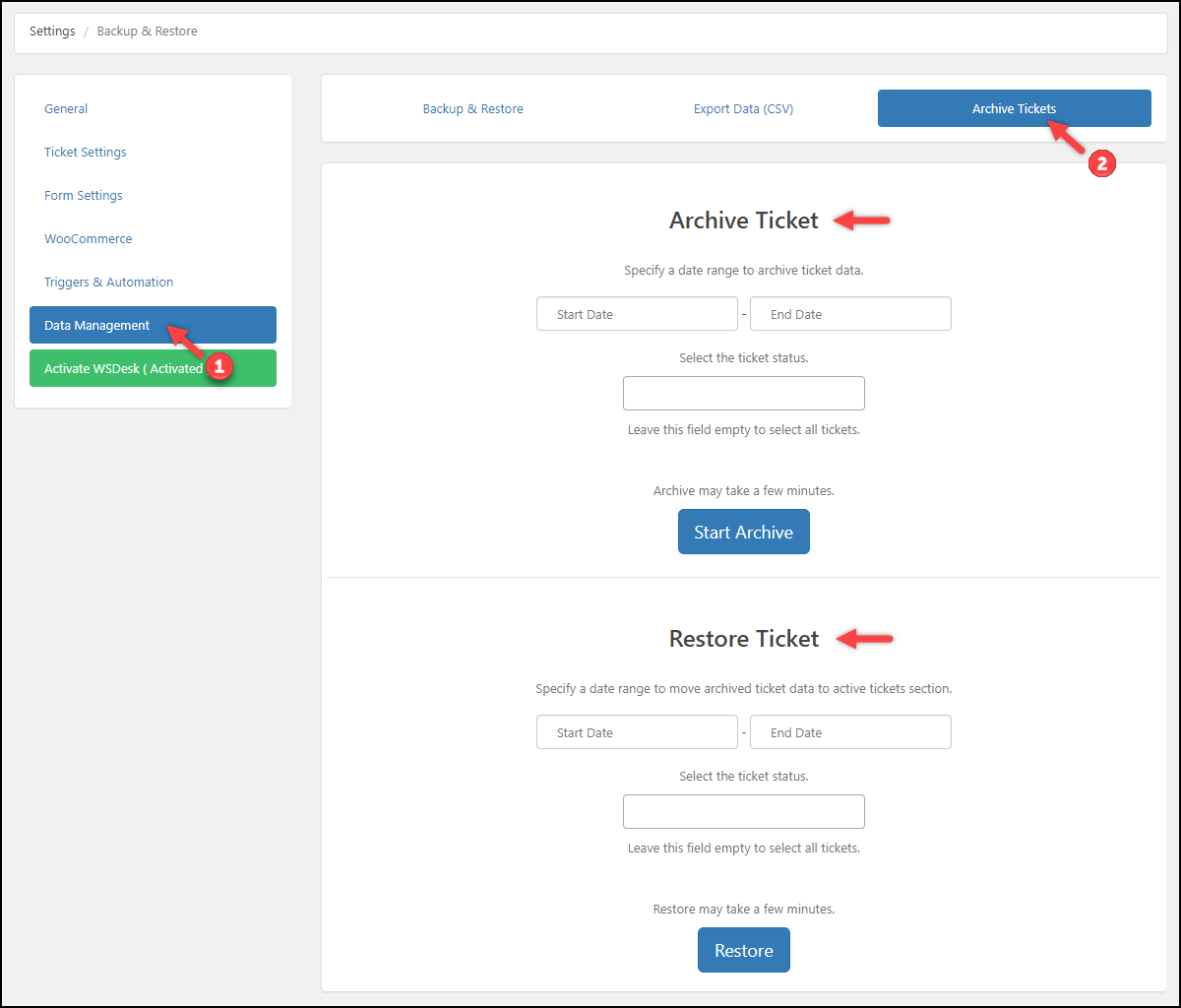The key to good customer service is building a stable relationship with your customers. It is important to create a strong relationship with a positive attitude while interacting with the customer. Collecting feedback is equally important like offering services. Feedback is a step closer to your customer satisfaction. In order to get your business rolling with efficient customer interaction, it is best to use an automated support system to track the requests and conversation. When you are dealing with huge groups of customers, it is quite confusing when done manually. With an automated helpdesk plugin, you can simplify the majority of your tasks and then dedicate your time to business expansions. If you own a site on the WordPress platform, make use of the efficient WSDesk WordPress helpdesk plugin to ace your success with customer satisfaction.
If you are using WordPress platform, WSDesk – ELEX WordPress Helpdesk Plugin is highly recommended as one of the most popular WordPress helpdesk plugins. By integrating WSDesk with your WordPress website, you can easily manage all your customer interactions in a centralized manner.
WSDesk – a Complete Plugin
One of the most popular premium plugins which is easy to integrate with WordPress, WSDesk offers top-notch features that are completely centralized. You can use WSDesk to receive queries, create forms for submissions, manage tickets and do much more. Get an in-depth idea about WSDesk here. WSDesk stores data on your own system hence ensures complete data privacy. The unique feature of WSDesk is that it helps to centralize all the support activities like Support ticket assigning and monitoring, customer interaction and feedback and the analytics. In a way, WSDesk is an all in one WordPress helpdesk plugin.
Do you need an easily manageable support ticketing system? Let us take a look at how efficiently WSDesk can help you organize and manage an efficient support ticketing system. Before we go through how WSDesk helps in achieving your effective support ticket system, let us understand what a ticketing system is.
What is a Ticket?
A consumer, when facing a problem, contacts the support team and raises a ticket. It contains the documentation of a particular problem. It contains a ticket-id, ticket details, the assignee of the ticket and the solution to the ticket.
Managing incoming tickets individually without any particular software is only easy when considering smaller firms. When you consider bigger firms it is important to have ticketing software to manage and efficiently manage the tickets. In a way, it helps the support team to easily resolve the issues pertaining to the services or products.
Ticketing software
Software that enables the support team to resolve the incoming tickets raised by the end-users in an efficient manner. It helps to streamline the process of finding a resolution for the issues. The ticketing software lets the support team create a context on the issues faced and then prioritise the requests. With easy tracking and management, the ticketing software lets you get the issue solved. It also lets you store the complete context of the issue for future references in order to solve any redundancies happening.
Functionalities of Ticketing Software
If you want to smoothen the process of customer management, then it is ideal to consider a ticketing system. WSDesk is even better as it combines various other features that are beyond a ticketing software. Here are some of the features of a ticketing software :
- Ticket Automation – Automating a recurring job eases the response time. In a WordPress HelpDesk plugin, you can automate certain tasks like ticket assigning and response to common queries. It makes the support tasks all the more better.
- Tags for tickets – Ticket tags are for easy organization of spotting the issues that are common. It also helps to quickly find a solution on the basis arriving by linking it to a knowledge base whenever relevant ones come.
- Customizable Ticket Submission Forms – An informative form lets users submit their queries easily. Utilize your creative skills to build efficient forms.
Many more features are available that make WSDesk a desirable support helpdesk plugin.
Integrate WordPress Helpdesk Plugin easily with WSDesk
WSDesk has multiple features that help to centralize the whole support system in a single plugin. Here are some features of the support helpdesk plugin that will help you manage your ticket system.
Here is what ticket management looks like in WSDesk.
Look at the basic Ticket management sections in WSDesk
To make a successful ticketing system, it is easier to use WSDesk and incorporate a ticketing system in your support desk. Here are a few important settings that need to be done to make WSDesk an ideal ticketing software to manage your support system.
Tickets
When an end-user submits a ticket to the WordPress helpdesk plugin, it appears on the Ticket page of the plugin. The page contains the status of the ticket, the users assigned to the ticket, the associated tags, the ticket number, the date it was raised as well as the feedback on the ticket.
General Settings
In the General Settings tab in the WSDesk WordPress ticket system, we can set the basic features.
Default Assignee
Whenever the ticket is raised by the end-user, the admin at the Support team can assign the tickets. Usually, beforehand the ticket can be set to a default assignee who will handle the ticket.
Default Status
It is the status of the ticket usually it is set to Unsolved, Solved and Pending. Depending upon the need, statuses can be modified.
Ticket Raisers
The support desk can decide who can raise a ticket. Tickets can be raised by registered users or even guest users.
Agent Ticket Section
This setting decided the visibility of tickets to other agents in the team. You can set it to enable or disable as per ned.
Tickets Row
Decides how many tickets to be populated on the screen.
Auto Assign tickets
Any agent can reply to the ticket arriving. When enabling this option, the ticket gets assigned to the same agent who replies to the ticket.
Autosuggestion
This on enabling will let you connect the end-user or the issue raiser as well as the agent to auto-populate the solution to the ticket from the connected Knowledgebase.
When this is enabled, in the front end user submission form, the end-user gets autosuggestion depending on the request they input. The auto-suggestion will help to direct end-user to the necessary documentation that assists them in their query.
Attachment settings
You can set the basic settings for attachments while raising a ticket. You can also discard the attachments. Provide the required and the minimum size to upload too. End-user must also ensure to follow the attachment valid extensions beforehand.
Other Settings include Creating a WordPress account for further reference on the ticket raised. It helps the user to keep track of the ticket raised and also look for instant solutions.
WSDesk API
WSDesk also helps in integrating with other APIs for ticketing. Al you need is to provide the API key, upon which WSDesk can easily collaborate with it.
Default Deep Link
The link to redirect to the first ticket page by default.
Debug Mode
It helps to store the error log files in the PHP log files.
Redirect Rules
You can also decide on the redirection pages to which the end-user can navigate once the ticket is logged to the support page.
Existing Ticket Labels
When an unregistered user tries to find about an existing ticket, you can prompt them to create a login before checking tickets.
Powered by WSDesk Tag
If you do not wish to keep the WSDesk tag on their front end, you can disable it easily in this setting.
Convert URLs to Hyperlink
Whenever your user provides a URL in the submission form, this setting lets the form accept it as a URL itself.
Ticket Fields
Ticket Fields lets you select and put up the required fields at the front end.
You can also add fields according to your needs and customize accordingly.
Ticket Status
Ticket status as defined in WSDesk is solved, unsolved and pending. When a ticket is raised, it is in the unsolved status. You can also customize the ticket status as per your needs and even change colours.
Upon clicking Add Status, you can add a ticket status with colour defining it.
Ticket Tags
Ticket tags are an important feature in WSDesk that makes it an ideal WordPress helpdesk plugin. Tags help to identify the tickets raised in a quicker way. Tags can help the support team to easily find solutions to the tickets raised by the end-user. It is easy to find related content with the help of tags in the documentation of the software or even in the repositories where already solved tickets are saved.
You can also create and add new tags and save it to make it all the easier to track tickets raised to the WSDesk WordPress Helpdesk Plugin.
Ticket Views
Ticket views can be customized according to agents, ticket tags or even tickets received via email and much more. There are options to add views accordingly to customize to the need.
To add a view, click on Add View. You can customize keeping in condition as per your profile and ticket.
Ticket Page
Another page that lets you decide what your ticket page should look like in the interface. There are active and inactive columns which can be selected.
Triggers and Automation
Trigger and automation are the best features to look for in WSDesk, WordPress helpdesk plugin. Automation eases the tasks and you can easily accomplish the task in a shorter time. A trigger helps to set the assignee of the ticket in a quicker way before the admin or the one in charge assigns it manually. With these settings, the tickets can be auto-assigned according to the conditions specified in the triggers and automation.
When you click on Add triggers, you get a window that displays the required fields to be filled.
A required action is performed by the plugin, when the conditions are met.
WooCommerce
WSDesk eases eCommerce integration. If you already have WooCommerce as your platform installed on your WordPress.
It also facilitates Multi-vendor roles .
Form Settings
For effective communication with your end-user, it is ideal to customize Ticket forms. You can set the forms and the fields.
Backup and Restore
Manage all your ticket data by timely backup and restoring the data. With WSDesk WordPress Helpdesk plugin, you can store all your ticket data correctly as well as delete them when not required. The XML format is used to store the backup files. It is easy to restore the files when needed.
Export data
Export data into a CSV file and can save your ticket data and use it for further reference.
Archive Tickets
Archiving Tickets hides tickets from the ticket window and archive them for further reference. You can archive and retrieve the ticket when necessary.
Conclusion
If you take a look at the above plugin features, it is understandable that the WSDesk WordPress helpdesk plugin contains all the important features required for ticketing software. Thereupon, we can say that using WSDesk will streamline all your support helpdesk ticketing systems in a much more reliable and convenient way. Hence, for aligning all your ticketing processes, use WSDesk which is one of the most popular WordPress Helpdesk plugins. Another add-on that will enhance your response to customer queries is the WSChat plugin which can be easily integrated with WSDesk.
Further Reading