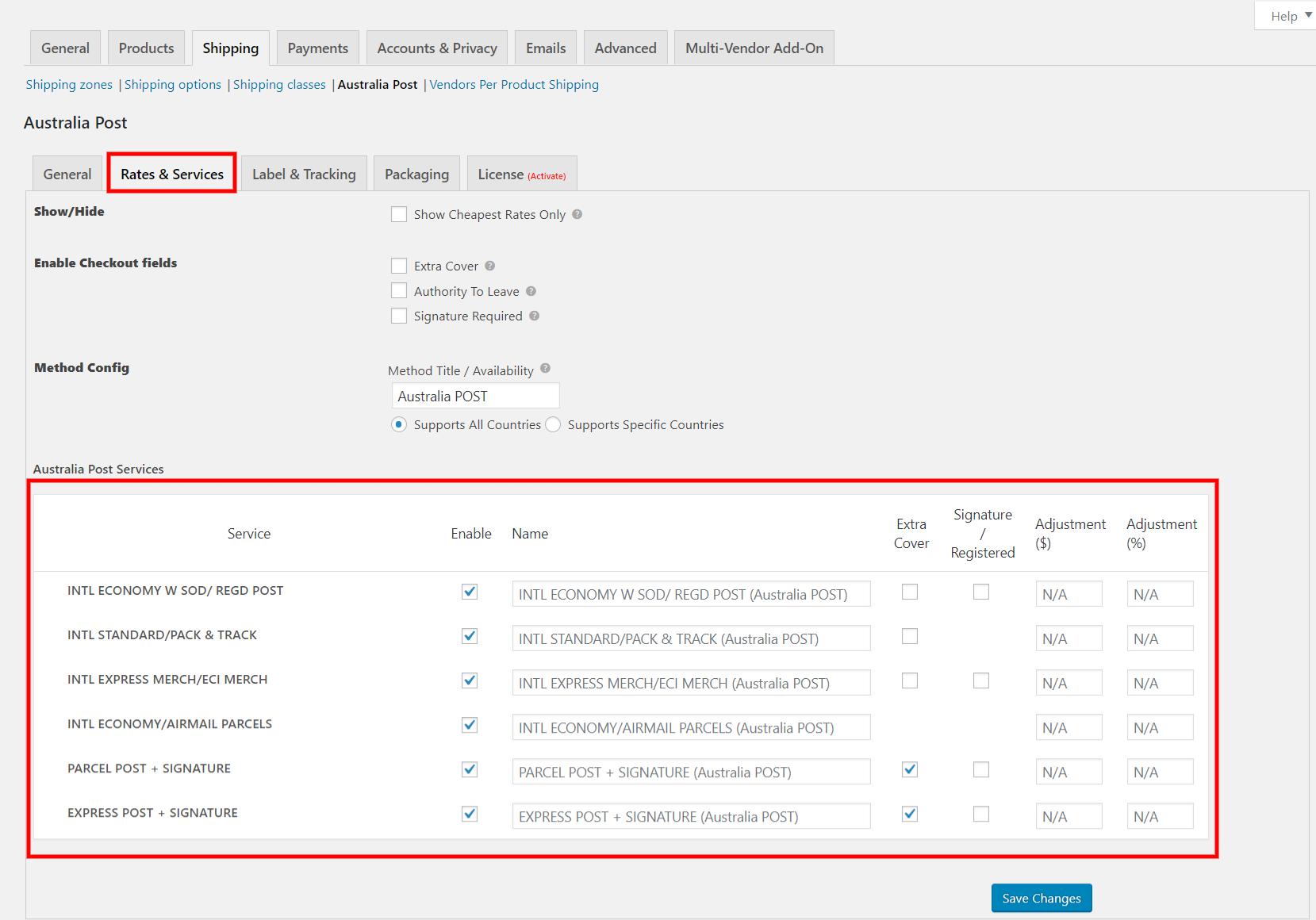In this article, we will go over the steps involved in enabling WooCommerce Australia Post Tracking for your site. We will use the ELEX WooCommerce Australia Post Shipping Plugin with Print Label & Tracking to integrate Australia Post products and services including Shipment Tracking into WooCommerce.
Introduction:
Shipment tracking is a crucial part of the fulfillment process of any WooCommerce store. Packages tend to get delivered to the wrong address, delayed or worse, lost. Packages that don’t get delivered means disgruntled customers and in the long run, a hit to your company reputation and revenue. Enabling Australia Post tracking on your WooCommecre store is a great way to tackle these problems. The ELEX WooCommerce Australia Post Shipping Plugin with Print Label & Tracking provides seamless integration of Australia Post products and services into WooCommerce. Using the plugin you can access real-time shipping rates, Australia Post tracking, intelligent box packaging and more, right from your WooCommerce admin panel.
Advantages of WooCommerce Australia Post tracking:
Providing WooCommerce Australia Post tracking numbers is beneficial to both your customers and yourself. For starters, it can reduce customer anxiety and buyer’s remorse. Customers who can’t track their orders tend to worry about where their packages are and when they’ll get delivered to them. One of the most important advantages of WooCommerce Australia Post tracking is that it plays a major role in reducing customer anxiety. Moreover, customers who stress over their packages may experience buyer’s remorse and cancel their orders as they’re unsure on the time and date that it will arrive.
Enabling WooCommerce Australia Post tracking can help alleviate the pressure on your customer support team as well. Customers who have their tracking number won’t contact your support team for details as they can simply enter the details on the Australia Post site and check the status, themselves. This frees up the support team to tackle more pressing issues instead of taking calls, recording messages and checking the status of packages.
Additionally, providing customers with tracking details after they have placed an order, adds transparency to your business. Customers can check when their purchase is arriving and helps build good relationships that result in loyal customers. Moreover, it can also help in locating lost packages or those delivered to the wrong address. As WooCommerce business owners you can check the various stops along the route to analyze where the package might have been lost or delivered to the wrong address.
Generating WooCommerce Australia Post Tracking Numbers:
To generate Australia Post tracking numbers, you will need to integrate Australia Post shipping services and products into WooCommerce. To do this, you will need to first download, install and activate the plugin. Next, you will need to access the settings. You can find the settings by navigating to
- Dashboard > WooCommerce > Settings > Shipping > Australia Post (or)
- Dashboard > Plugins > Installed Plugins > ELEX WooCommerce Australia Post Shipping With Tracking > Settings.
From here, you can configure shipping using AusPost services to your liking. To connect your AusPost account to the plugin for accessing the services, you will need to enter AusPost account details in the General settings tab, under the Account Details section. Provide the API key in the API Key field. Next, provide the API password and Account Number in their respective fields.
Moreover, the plugin also features support for negotiated rates. For the plugin to use negotiated shipping rates instead of online rates, you will need to enable the Contracted Account checkbox.
Next, you will need to enable the Australia Post services of your choice. Navigate to the Rates & Services tab of the plugin settings. Here, under the Australia Post Services, you will find all the shipping options. To enable a shipping service, you will need to mark the checkbox next to the service name. The plugin also features the ability to enable or disable Extra Cover and Signature/Registered. You can do so by marking the respective checkboxes next to the shipping service of your choice. Furthermore, the plugin also features the ability to adjust the prices returned by the AusPost servers. Using the Adjustment fields you can offset the shipping costs by an amount or by a percentage of the cost.
From the Rates&Services tab, you can also configure the plugin to show the cheapest rates and not all of the shipping costs. By marking the Show Cheapest Rates Only checkbox, you can set the plugin to show only the cheapest rates for your customers. You can also select the countries you wish to make AusPost shipping of your products, available to. By default, it is set to support all countries. But to select the countries that you wish to make your shipping options available, you need to mark the radio button next to Supports Specific Countries.
A customer visits your store and places an order choosing one of the enabled WooCommerce Australia Post Shipping options. To generate the tracking details you will first need to create a shipment for that order. Navigate to the Orders page of your WooCommerce and click on the Order that you wish to generate tracking information for.
In the Order details page, at the bottom, you will find the Australia Post Shipment section.
You can configure items to be packaged according to weight, weight as well as dimensions, and package items individually. Next, click on the Create Shipment button to generate packages for the items in your order. Clicking it will create a shipment for the items in the order and you will be able to see the package configurations for the packaging. This varies according to how the package settings are configured in the plugin. The ELEX WooCommerce Australia Post Shipping Plugin with Print Label & Tracking comes with configurable options for how you wish the items in an order are packaged. For every package that is generated an Australia Post Tracking Number is generated.
The plugin also provides the ability to include the tracking information in the WooCommerce Australia Post Shipping label as well. A sample Shipping label that includes the tracking information looks like this:
You can also use the Australia Post Shipment Tracking panel in your WooCommerce order details page to show the tracking information. Clicking on the Save/Show Tracking Info shows the tracking information in a WooCommerce notification.
Clicking on the WooCommerce Australia Post tracking number will redirect you to the Australia Post Shipment Tracking page. Here you can find the status of the shipment and the estimated shipment date as well.
Once you have downloaded, installed and activated the ELEX WooCommerce Australia Post Shipping Plugin with Print Label & Tracking you can find the settings under Dashboard > WooCommerce > Settings > Shipping > Australia Post (or) Dashboard > Plugins > Installed Plugins > ELEX Australia Post WooCommerce Shipping > Settings.
To enable WooCommerce Australia Post tracking for your customers, simply navigate to the Tracking section of the plugin. Here, set the Shipment Tracking field to Enable. This enables WooCommerce Australia Post tracking for your customers. Using this field you can also Disable it for Customers meaning only WooCommerce store owners can access the tracking information from the admin panel and your customers can’t.
When you download, install and activate the plugin, AusPost tracking is added automatically to your WooCommerce orders page.
When you enable and configure the shipping services in the plugin settings, you will find the AusPost Shipment Tracking window added to the WooCommerce order page. From this tracking window, you can fetch the tracking numbers for packages in that order. Furthermore, you can fetch the tracking status of the shipments in the order using the Enter Tracking IDs box or by using the Shipment Date box. Using the Shipment Date you can fetch the tracking info of all the packages generated on that particular date.
The plugin also lets you configure custom emails containing Australia Post tracking information as well. In the Tracking API Settings, you will find a Custom Shipment Message field. Using the [DATE], [SERVICE] and [ID] filters you can create a custom shipment message to your customers.
When you enable Shipment Tracking in the plugin settings, emails with the WooCommerce Australia Post tracking information are sent for every generated package in the order. To send the tracking information manually, you can use the Order actions panel in the Order page to Email invoice/ order details to the customer. The customer receives an email containing WooCommerce Australia Post tracking information. The email will contain the Australia Post Tracking Number and the estimated delivery date as well.
Conclusion:
Providing email notifications for your WooCommerce customers is a great way to improve customer experience and increase brand awareness. We detailed the steps involved in configuring Label and Tracking using the ELEX WooCommerce Australia Post Shipping Plugin with Print Label & Tracking. Apart from this, the plugin can also be used to
- Enable Live Shipping Rates and Delivery Tracking
- Generate Order Summary/Manifest
- Pack items into custom boxes.
- Adjust prices of Australia Post services.
- Ensure packages with Australia Post insurance
- Generate bulk shipments and more.
You can see the plugin in action by visiting the live demo site. To test some of the features for yourself, you can download and install the free version of the plugin. It features:
- Access real-time rates from AusPost (Australia Post).
- Option to switch to Contracted account to contracted rates from Australia Post.
- Option to show only the Cheapest rates to the customers.
- Option to disable alternate services like Satchel, Letter, C5, B4, DLE, and such other services during checkout.
- Option to offer Australia Post shipping service all over the world or to specific countries.