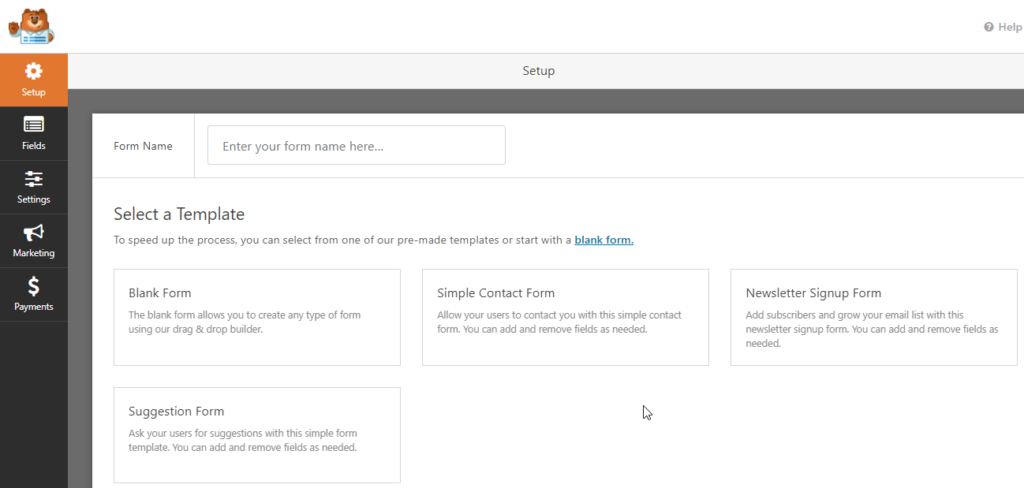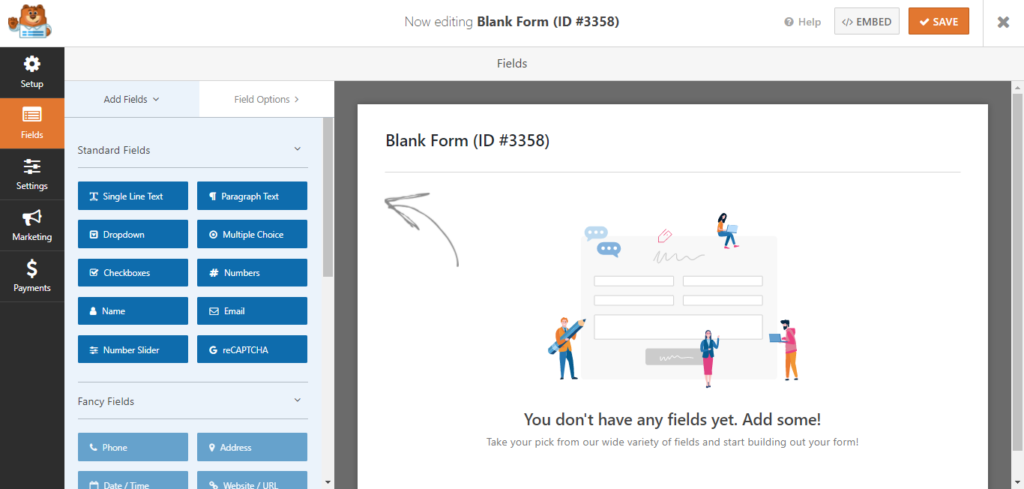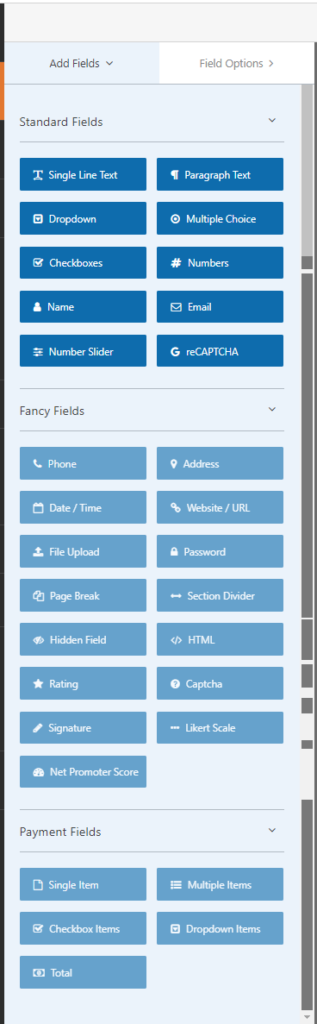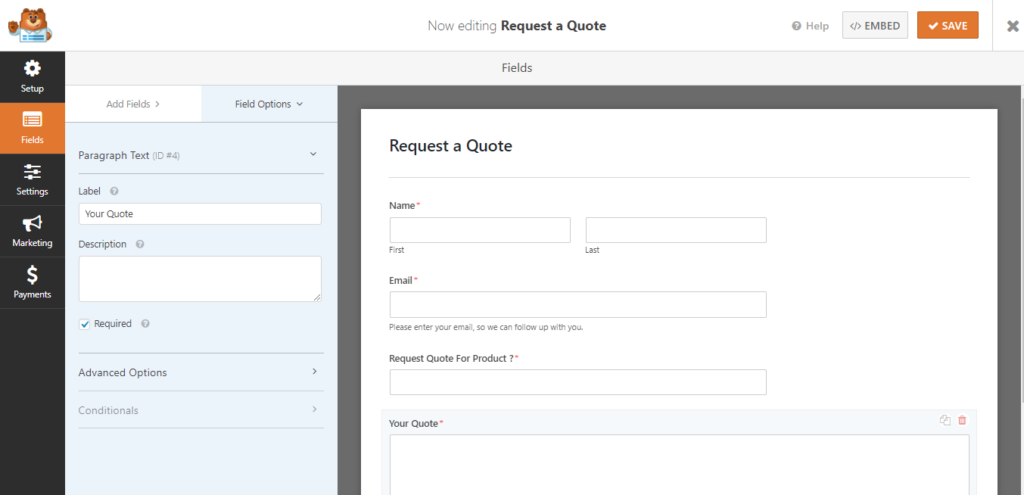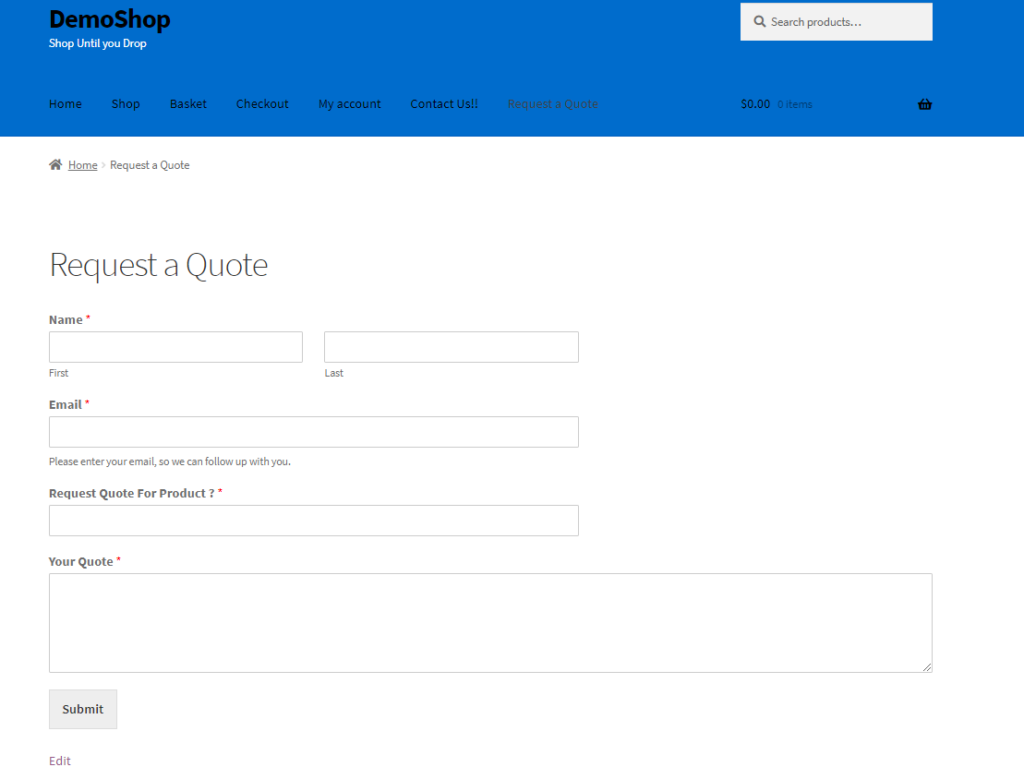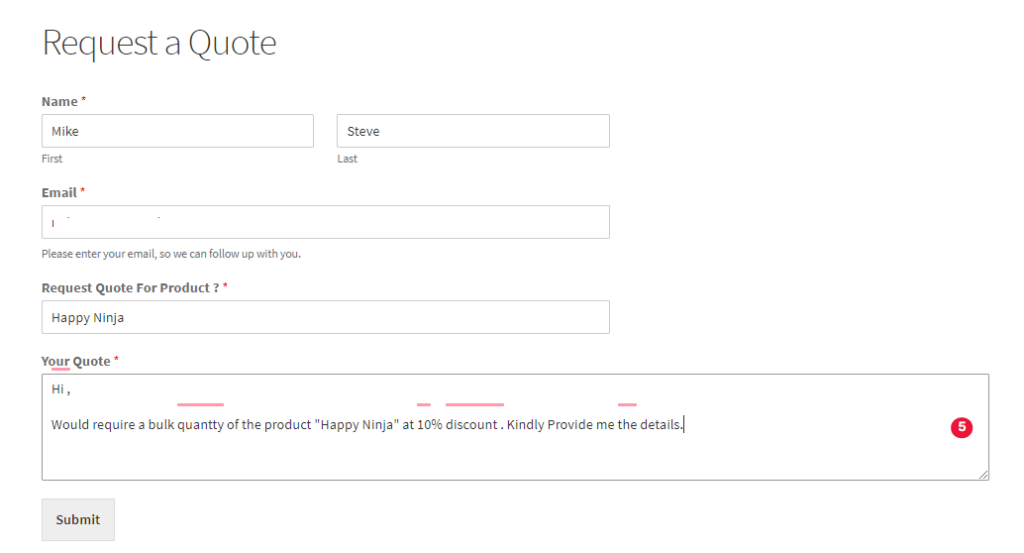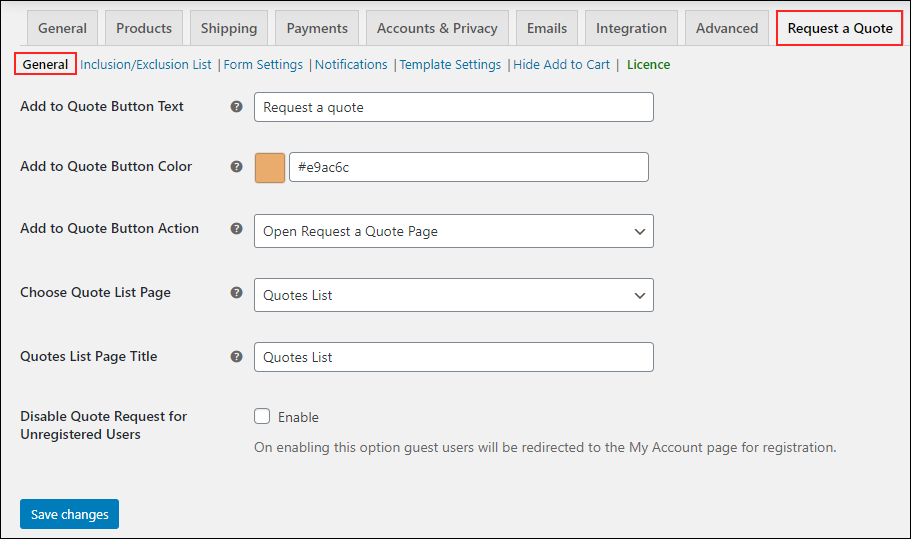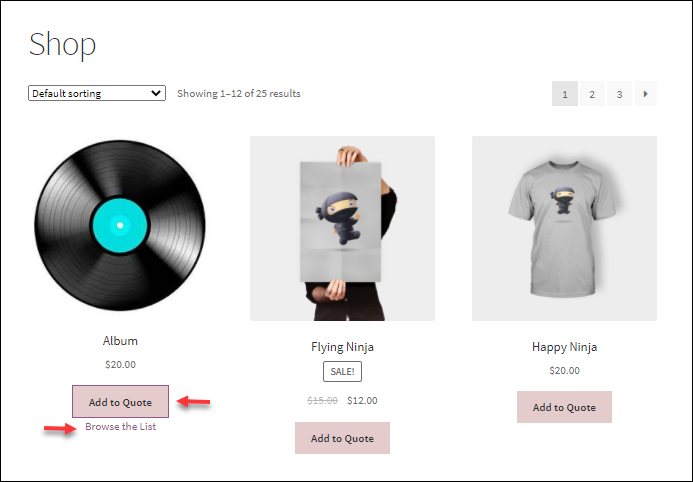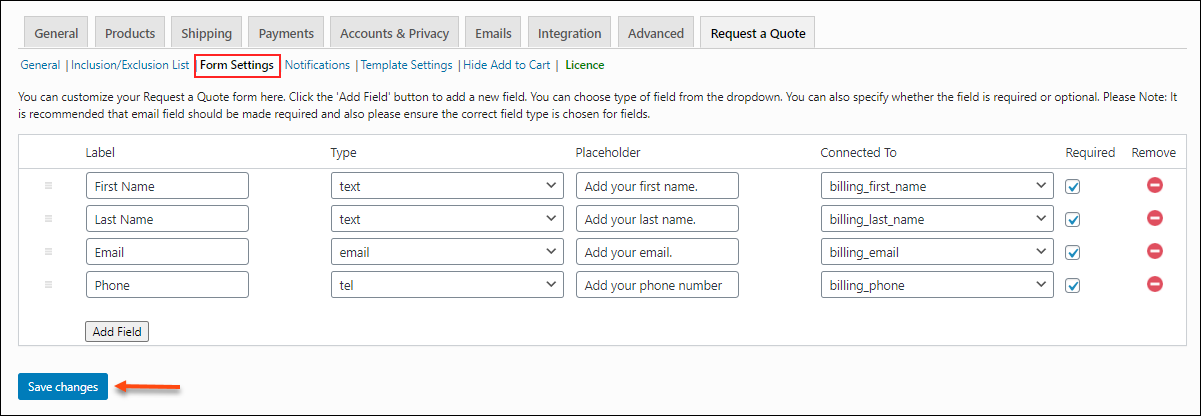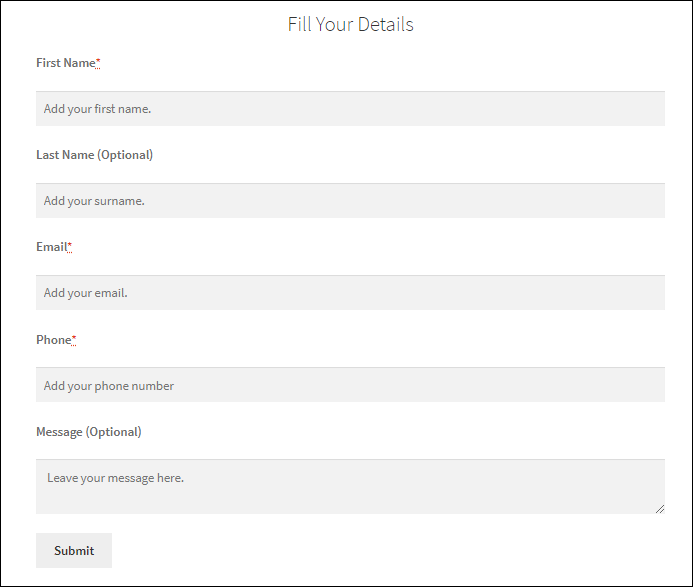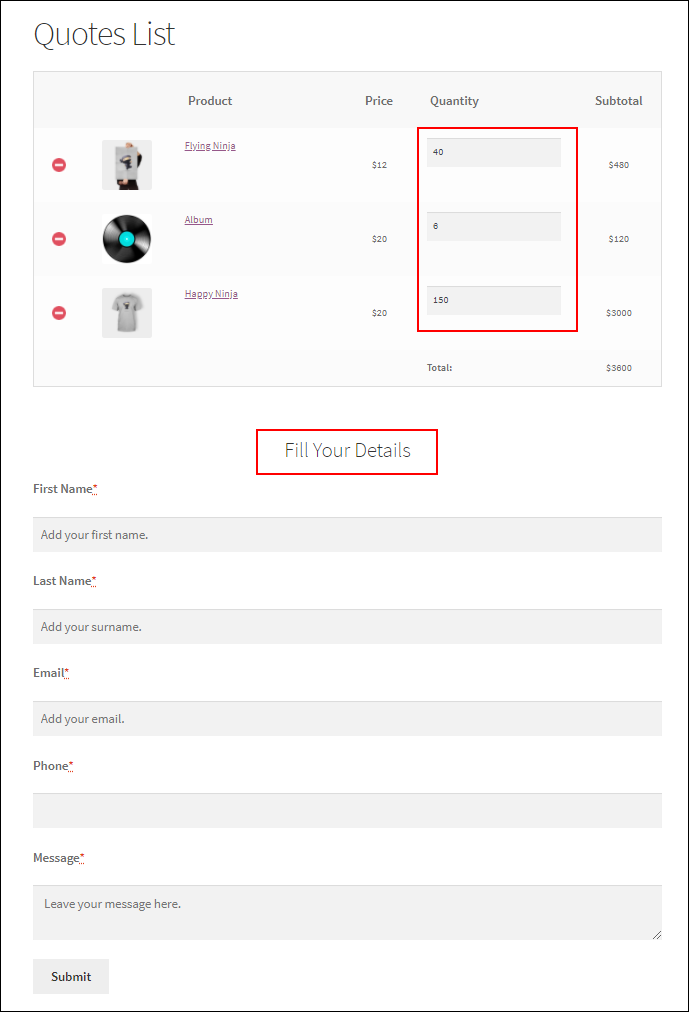Want to allow your customers to send you enquiries via your store form page? Do you want to know how you can create a Request a Quote form/enquiry form in WordPress? Then read on.
Why do you need a Request a Quote form/Enquiry form for WordPress?
A simple enquiry form lets your potential users contact you without many intricacies. Your potential customers can contact you to know more about the pricing, or maybe regarding the discounts on purchasing in bulk, etc. when you provide the option of using enquiry forms. The option is quite handy when it comes to businesses who are into offering varied prices based on the customer’s requirements.
Using the Request a Quote form, it allows the stores to collect information from the customers regarding the products they want to purchase to offer the right price for the same. Allowing the customers to place a quote request turns in better leads for any eCommerce store.
In this article, we take a look at how to create a Request a Quote form/enquiry form in WordPress to allow your users to send you quotes on your products or even get a better price after negotiation.
Creating a simple Request a Quote form / Enquiry form in WordPress
To create a simple Request a Quote form, we can make use of a plugin called WPForms. It is a free plugin, which can be easily installed from the WordPress repository. After installing the plugin, you can see the option to create the form. Click on create and you get several options to create forms of different types like a contact form, newsletter, quote request, user registration etc. as shown in the image below.
So here for our purpose, we choose a Blank Form. And click on Create Blank Form. The plugins let simple drag and drop options, and then create page will look as shown in the image below.
Here you can see various fields like a standard field, fancy fields, and even payment fields as shown in the image below:
Here you can choose the desired fields you want and drag and drop them on to the form builder to create an appropriate form.
You can just drag in some fields and rename it to look like something as shown above. Once done, save the form. WPForm allows you to embed this form in an existing page or a new page effortlessly.
So whenever a customer visits your page, they can enter the details in the form and send the quote request to your store admin. The form will look like this in the front end.
Other than creating the forms, there are options to set notifications, and even to send a confirmation email upon receiving the quote request in the plugin.
The Limitations
When you use WPForms, the quote request forms are easy to create, since it is mostly just drag and drop. Let us take a look at how a customer can place a quote request using the form created using WPForm.
Suppose a customer wants to place a quote on the product “Happy Ninja”, then the customer will have to go to the store and then fill the form as shown below.
The store admin works on the same request and looks into the product quotation received. But again it does take a lot of time and effort.
This is where a simple option of providing an “Add to Quote” button on the product comes handy. Here to show how easy it is to create the quote list and the quote form, we take the example of ELEX WooCommerce Request a Quote Plugin. The plugin lets you easily create a quote request/enquiry form for customers to easily interact with the store admin regarding the quotes they submit.
Let’s explore more of the same.
Easily create a Request a Quote form / Enquiry form for WordPress using ELEX WooCommerce Request a Quote Plugin
The plugin is quite handy when it comes to adding the products and creating the quote list as well as creating a Request a Quote/Enquiry form for your WordPress store.
Find out how to install and activate the plugin from the article – How to set up ELEX WooCommerce Request a Quote plugin?
The plugin has a simple interface as shown in the image below :
To add a “Request a Quote” option for your store, you can enable the settings here using the plugin. Upon adding the data in the plugin you can see the “Add to Quote” button on the page as shown in the image below:
Now to create the Request a Quote/ Enquiry form for allowing the customers to send the quote request, you need to work on the “Form settings” in the plugin. The form settings page will look like as shown in the image below :
By default these above-shown fields will be available, you can add more or remove fields by adding or removing them. Once the above settings as shown in the image is saved, the form will look like this:
Whenever your customer chooses to add products to the quote list, they get the quote request option as shown in the image below, wherein you get to see the products added to the quote list as well as the form to send the quote request.
ELEX WooCommerce Request a Quote Plugin
Apart from these mentioned above, the plugin has various features that make it easy to use to facilitate your customers to place a quote request on your store. Here are some great features to look for in the plugin :
- Allows you to add a ‘Request a Quote’ option for all the WooCommerce products or a specific individual product.
- Allows showing the list of selected products as well as the request form on any page as per the need.
- Customers can either choose for a quote request page or the cart page.
- Enable Request a Quote only for specific Products/user roles.
- Accept/deny/modify customer’s Quote requests submitted.
- Accept payments from the customers after the approval of the order by the store admin.
- Create a custom form for the customers to easily place the quote request from the store.
- Trigger email/chat/SMS notifications to the store admin upon the quote request arrival.
- Set notification for the order status to the customers.
- Easily customize the email, SMS, or Google Chat Notification Templates using the plugin.
- The plugin is compatible with other ELEX Plugins and much more.
Thus,
The above ways help you set up a Request a Quote/ Enquiry form for WordPress easily. The plugin is the shortest way to allow your customers to send a quote request on your products and negotiate on the same. Allowing your customers to negotiate on the online store, is the best way to enhance the customer interaction and in turn boost your revenue.
Further Reading