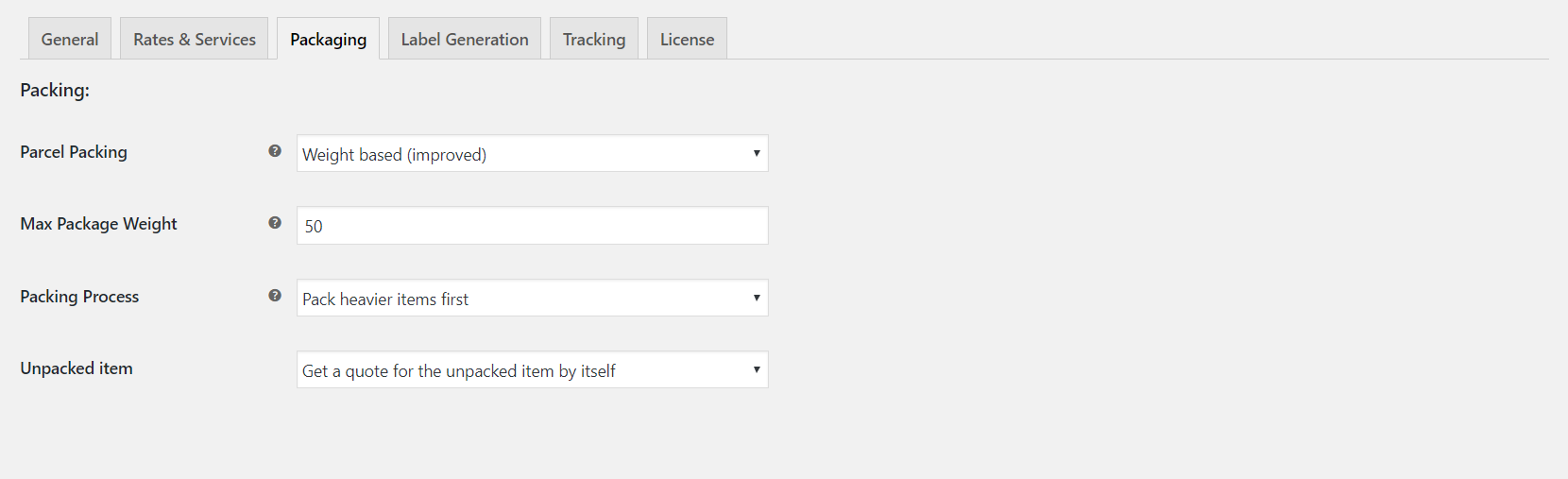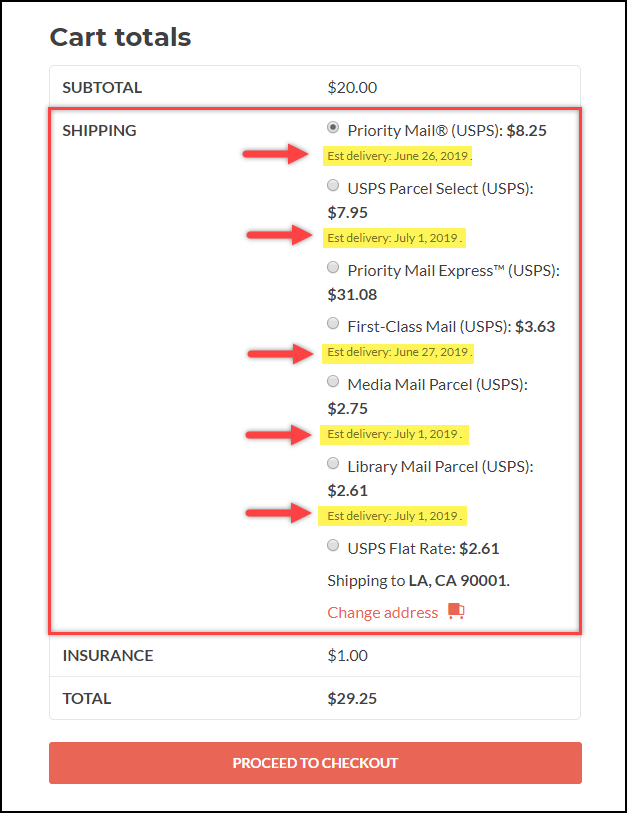There are a ton of customers that wish their products delivered to them on the weekend. WooCommerce store owners can provide this feature to these customers by integrating USPS shipping services into WooCommerce shipping. Plugins like the ELEX WooCommerce USPS Shipping Plugin with Print Label help integrate USPS products and services into WooCommerce. Using the plugin you can configure and enable a ton of features that your customers will appreciate.
Does USPS deliver on Saturdays and Sundays?
Yes! The United States Postal Service does deliver mail and packages on Saturdays. Moreover, almost all USPS Shipping options feature Saturday deliveries innately and that too at no extra expense. In fact, the USPS delivers 7 Days a week. USPS Priority Mail Express and Amazon packages are delivered by USPS on Sundays as well. Per the new delivery schedule announced by the USPS on their official website, they deliver mail 5 days a week and packages 6 days a week. While USPS does deliver packages on Sunday, they do so for Amazon shipments only. So, the USPS does not deliver general shipments on Sunday.
Advantages of offering Saturday delivery on your store
Adding one more day to your delivery schedule can help your store strategies in many ways. Let’s take a quick look
1. Offering Customers more Shipping Options:
Integrating USPS shipping products and services into WooCommecre lets you offer multiple shipping options to customers. According to a COMSCORE report, 40% of online store customers would not opt for shipping that delivers packages in more than five days. Offering Saturday deliveries not only addresses this customer segment but also appeals to them better as most people are home on Saturday and would like to receive the packages in person.
2. Increasing Operational Efficiency:
An extra working day for shipping would increase the operational efficiency of any eCommerce store. Apart from moving inventory quicker, there will be a significant increase in revenue due to the increased business. Due to the inventory moving quicker, there will be more free space in the warehouse. Refilling the warehouse quicker means you’re moving more product. This can result in an increase in revenue for your online store.
3. Reducing Cart Abandonment:
Having USPS shipping for order fulfillment will let you offer shipping services to customers who desire the option. Customers that visit your eCommerce store who want their packages delivered on the weekday are likely to abandon their carts and take their business to online stores that do. Offering Saturday deliveries using USPS shipping products and services lets you decrease cart abandonment and this leads to better conversions and increased revenue.
Advantages of Estimated Delivery Dates for WooCommerce Shipping:
Reducing Buyer Anxiety:
When they are about to place an order, customers would want to know when they will get the product. If that information is provided upfront, they would be more clear about their purchase decision than when the average shipping speed is presented. There is also a chance that user misinterprets shipping speeds and expect different dates. There is no such problem when you are displaying the delivery date on your store.
Avoid miscalculating shipping speeds
Often shipping carriers provide the delivery speed based on their standard delivery days. So, when a particular shipping speed is displayed, the user will have to take into account the holidays or weekends that come in between the shipping window. This leads to misrepresentation of the delivery date, and the result would be an unsatisfied customer. When estimated delivery dates are provided, you don’t have to encounter such troubles.
Compare multiple shipping options easily
When you are displaying multiple shipping services and rates on your store, your customers are able to compare each of these and pick the most suitable option. Due to the above-mentioned reasons, comparing multiple shipping services become tougher when only shipping speed is presented. With estimated delivery dates available for each service, customers will be able to easily make their pick among multiple shipping services.
Configuring Estimated Delivery Dates for WooCommerce:
Integrating USPS shipping products and services into eCommerce stores like WooCommerce can improve the shipping and order fulfillment immensely. Here are the steps involved in integrating, configuring and enabling Estimated Delivery Dates for WooCommerce.
1. Connecting to USPS servers:
To access the USPS products and services, one has to connect to the USPS servers after downloading, installing and activating the plugin. 
From the General Settings tab, you can also enable or disable live USPS shipping rates for your WooCommerce. To enable, you need to simply toggle the real-time rates box. In this tab, you can find options to set the plugin to Test Mode as well as enabling Debug mode. Additionally, there’s a Restrict Media Mail field with which you can select the USPS Media Mail options that you want to enable on your WooCommerce store.
2. Configure Rates & Services: 
In the Rates & Services tab in the plugin settings, you can configure the USPS shipping rates fully. Under the Services section, you can find all of the USPS shipping options that can be enabled on the site. You can enable or disable them simply using the checkbox. With the Price Adjustment Fields, you can offset the price by a fixed amount or by a percentage of the shipping price. Using this you can increase or decrease the shipping prices to your heart’s content.
3. Configure Packaging:
In the Packaging section, you can find options for configuring the packaging of items for USPS shipping. There are multiple configurations that you can use to ensure your packaging is spot on. Using the Parcel Packaging option you can choose from one of the three box packaging algorithms. You can set a maximum package weight as well as set a Packing Process.
4. Configure Label Generation:
Next, you will need to configure the USPS Shipping Label Generation. The plugin facilitates the generation and printing of Shipping labels from WooCommerce itself. Using the configuration from the Label Generation settings tab, the plugin generates USPS Shipping labels for all packages that are being shipped.
Under the Label API Settings section, you will find the general configuration options for label generation. You can enable or disable label printing using Shipping Label dropdown. Using the Default Service section you can choose one of the enabled USPS shipping options to be the default service. You can set the Print Label Size and Print Label Type(format) according to your needs and generated labels will adhere to these specifications. You can also choose to enable or disable USPS Extra Services including USPS Tracking for your shipments using the Extra Services section.
You will need to provide an address using the address fields under the Label Generation section. This will be used in the USPS shipping label generation. Using the Advanced Options section you can enable Large Flat Rate Boxes on your WooCommerce store for shipping. Additionally, you can set a customs declaration of the type of goods being shipping. This is useful for overseas shipping.
5. Configure Tracking:
From the Tracking tab of the settings, you can enable and configure USPS tracking on your WooCommerce store. Under the Tracking API Settings section, you will find options to configure USPS tracking. To enable USPS tracking simply choose Enable from the Shipment Tracking dropdown menu. Using the Mode to Enter Tracking ID dropdown you can automate the process of fetching tracking IDs for individual shipments by setting it to Automatic. Furthermore, you can use the Custom Shipment Message field to create a unique shipping message that uses placeholders to convey the Date, the USPS service used and the USPS tracking IDs to your customers.
Estimated Delivery Dates Enabled:

Once configured, customers who visit your WooCommerce store can see accurate estimated delivery dates for each valid USPS shipping option, in the cart page. The plugin uses the destination address(customer’s) and the origin address(physical store address) to calculate the shipping rates as well as the estimated delivery dates. This lets customers choose the USPS shipping option based on when they wish their packages to arrive.
Conclusion:
Saturday Deliveries are offered by USPS at no extra cost. This feature is extremely beneficial to some WooCommerce stores. To this effect, we have gone over the steps involved in integrating USPS Shipping services and how to enable and configure estimated delivery dates for said services, using the ELEX WooCommerce USPS Shipping Plugin with Print Label.
Apart from this, the plugin can be also be used for
- Accessing Live USPS Shipping Rates and displaying them to customers.
- Generating and printing shipping documents like USPS e-VS shipping labels and e-VS SCAN Forms.
- Integrating USPS Tracking into WooCommerce for owners and customers.
- Enabling and configuring Flat Rate boxes from USPS.
- Generating Bulk USPS e-VS shipments and labels.
You can try out the demo to get a feel of the plugin’s capabilities or download the free version here. The ELEX WooCommerce USPS Shipping Plugin with Print Label (Free Version) can be used to
- Set custom descriptive titles for USPS shipping method.
- Switch between Click-N-Ship rates (Online rates) and Post Office rate (Offline rates).
- Configure Fallback rates to be used in case USPS fails to return shipping rates
- Displaying all returned USPS service rates or only the cheapest one for your customers.
- Restrict the countries that you wish to offer USPS shipping services for.
- Restrict the product classes that qualify for Media Mail.