Planning to launch a new offer on your WooCommerce store? Or is it holiday time in your region? This is the right time to give interesting offers for the customers to improve sales. And you have landed at the right place! I will discuss with you 2 best WooCommerce dynamic pricing plugins for implementing the offers and discounts in your store. By going through the comparison and researching through their product page and support documentation, you will get to know which one is the perfect choice for your WooCommerce store!
Why and When Does Your WooCommerce Site Need to Provide Offers and Discounts?
Well, it is not a complicated question as we all know simply why and when we need to provide an offer. The ultimate goal of applying any marketing strategy is to improve sales and increase the customer base. As we all are fond of shopping and the current pandemic situation insists to shop us from home, the majority of the customers will prefer online shopping rather than shopping from physical stores.
Since offers are the best way to catch the eyes of customers to your store, it is important to provide frequent price discounts to make your customers happy. The competition between online stores is neck to neck, and how you can make your store stand uniquely from others and how to lead the customers to your store among other competitors? An offer notification to their mobile phone or an offer advertisement on your social media platform will make them rush to your store. Even if they do not have any plan for shopping they will checkout with a bundle of products!
If it is a festival season like Christmas or Black Friday sale time or any other regional festival in the location of your store is the right time to give an offer. Or you can give a special discount to the new shoppers to your store. This will help to boost the new customers’ flow to your store. There are different offers like Buy One Get One, Flat 50% and so on you can provide to your customers. All these offers can be provided on your eCommerce store with an advanced dynamic pricing plugin.
Hence, in this article, let us discuss the features of the two dynamic pricing plugins which will help you to choose one for your store.
They are:
Comparison Between the Best WooCommerce Dynamic Pricing Plugins: ELEX WooCommerce Dynamic Pricing and Discounts Plugin V/s WooCommerce Dynamic Pricing Plugin
Both plugins are already proven that they are robust and efficient for applying offers and discounts in many WooCommerce stores. But still, each one provides some specific features. In this write up let us discuss the main features of them in a comparable manner. So it will be helpful for you to understand the features available on each one and which one will work better on your WooCommerce store.
Before going through the features I would like to give a brief introduction for the two plugins.
An Introduction to ELEX WooCommerce Dynamic Pricing and Discounts Plugin and WooCommerce Dynamic Pricing Plugin
ELEX WooCommerce Dynamic Pricing and Discounts Plugin is an advanced handy and robust dynamic pricing plugin that provides 9 different discount rules, which you can seamlessly set up in your WooCommerce store. It also comes up with a handful of advanced features such as you can offer a specific discount based on the customer’s purchase history. And you can set up the order in which a discount should be applied to a product if it is eligible for multiple offers and so on. It has a free version that you can choose if you require limited offers and features.
When it comes to the WooCommerce Dynamic Pricing plugin, it offers 7 types of discounts with a handful of customization features. The advantage of this plugin is, you can create a custom rule according to your requirements besides the default rules that this plugin offers.
So, let us start.
The features we will discuss here are:
- Discount types
- Discount based on user roles
- Discount based on conditions
- Execution of discounts
- Displaying offers
- Price
For more clarity let us go through each feature I have listed above.
Discount Types
As I have already mentioned, you can find 9 default discount types in ELEX WooCommerce Dynamic Pricing and Discounts plugin. They are:
- Product Rules: You can set up discounts on individual products, a specific category, or the products in the cart.
- Category Rules: Here you can apply the discounts on the selected categories.
- Combinational Rules: You can select the products and make combinations. If a customer chooses those products that come under these combinations, they will get the discount.
- Category Combinational Rules: It is similar to a combinational rule. Instead of products, you can choose categories. The combination of any products in the cart under the given categories will make the customer eligible for the configured offer.
- Cart Rules: Offer applicable based on the products in the customers’ shopping cart.
- Buy and Get Free Offer (BOGO) Rules: You can set products to be bought by the customers and the products to be set for free if the customer purchases those products.
- Buy and Get Offer (BOGO) Category Rules: Here you can set the category from which a customer should be purchased and set the products to be set for free.
- Tag Rules: Discounts based on product tags.
- BOGO Tag Rules: It is similar to the BOGO Category rule. Instead of category, you can enter a tag or tags. And set the products to be set for free if a customer purchases the products which have the entered tag.
For more details about each rule, you can check out an article that describes each rule in detail: Everything You Need to Know About ELEX WooCommerce Dynamic Pricing and Discounts plugin.
When it comes to the WooCommerce Dynamic Pricing plugin, there are 7 rules totally, and they are grouped into 4 categories. They are:
- Single Product Pricing: This rule is applied to the products based on their quantity. It contains 2 types of rules.
- The rule which has been set will be applicable to all products that come under the rule.
- Discount applied to the products based on certain conditions.
These 2 rules are similar to the ‘Product Rules’ in ELEX WooCommerce Dynamic Pricing and Discounts plugin.
- Orders Pricing: This offer can be applied based on the total amount of products in the cart. And you can only apply the percentage discount on this rule.
In ELEX WooCommerce Dynamic Pricing and Discounts plugin, you can find Cart Rules similar to this. But in that, you can apply a discount based on the total number of products and the weight in the cart beside the price. And you can also apply flat discounts and fixed price discounts in addition to the percentage discount. Check the screenshot:
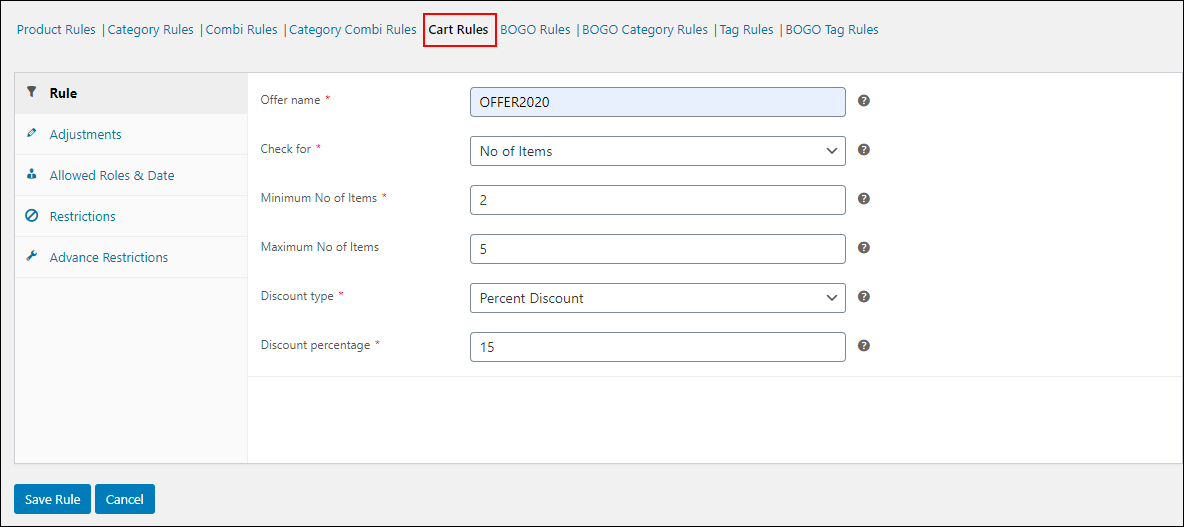
- Roles Pricing: In this rule, you can apply a discount to specific user roles and the amount in their cart. But when it comes to the ELEX WooCommerce Dynamic Pricing plugin, you can apply this role-based pricing in each pricing rule with a number of other advanced features.
- Categories Pricing: It is similar to ELEX’s Category Rule. And you can apply the discounts in 3 ways.
- The offer can be applied to all products under the configured categories no matter the number of products purchased.
- The rule can be applied to all products which satisfy the rule you have set.
- The rule is applicable to the purchase based on a predefined amount.
- Even though you can create custom rules in the WooCommerce Dynamic Pricing plugin, ELEX WooCommerce Dynamic Pricing and Discounts plugin offers almost all the possible rules by default. And it comes up with many advanced features and filters to apply discounts compared to the WooCommerce Dynamic Pricing plugin.
Discount Based on User Roles
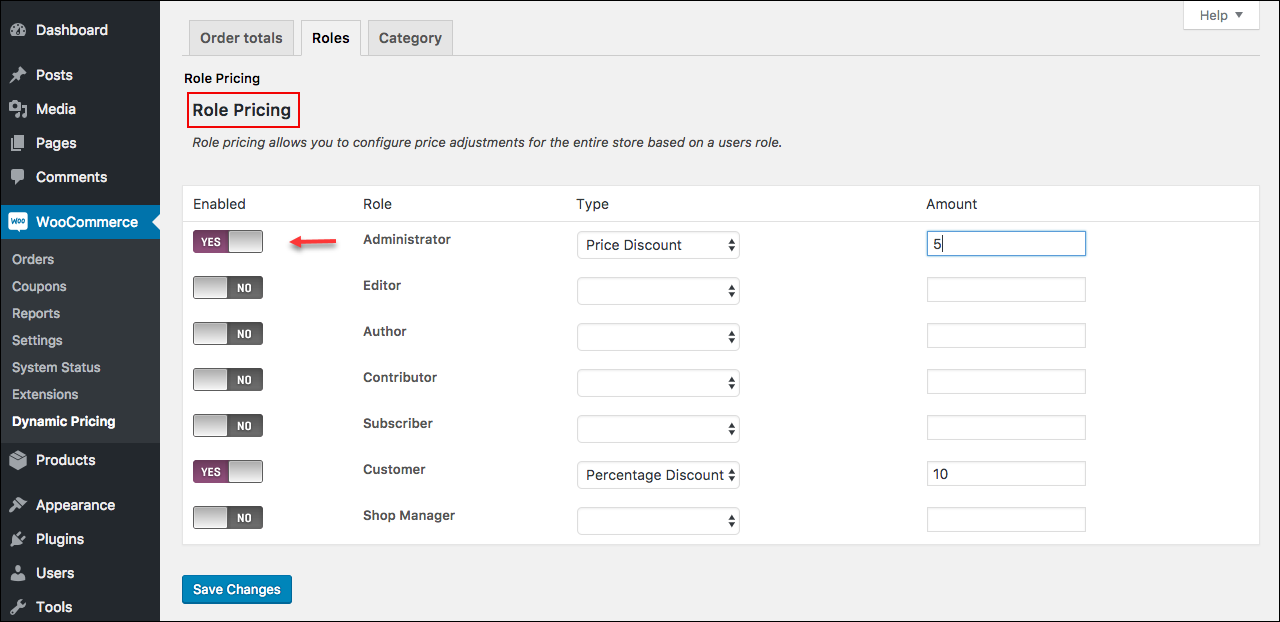
In the WooCommerce Dynamic Pricing plugin, you have a separate rule we have discussed previously. You can simply enable role-based pricing for individual users. And set the discount type and you can enter an amount to be added. In other rules, you can check the user roles to apply the discounts to the selected user roles.
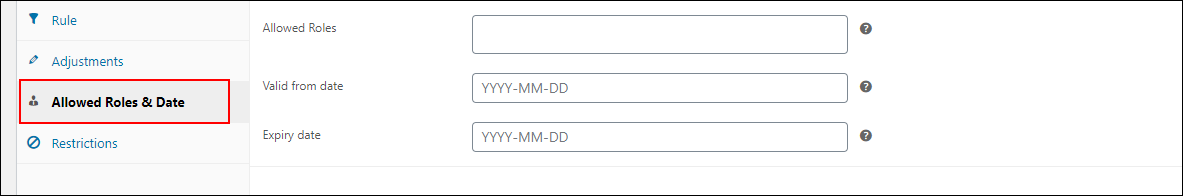
When it comes to ELEX WooCommerce Dynamic Pricing and Discounts plugin, you can apply the role-based pricing to all default rules.
You can select the allowed user role for the specific discount rule here. And also the valid from date and expiry date of the offer.
Discount Based on Conditions
In ELEX WooCommerce Dynamic Pricing and Discounts plugin, you can set many restrictions and filters to apply the discount on products. Compared to the WooCommerce Dynamic Pricing plugin, you can find a number of advanced restrictions and features here.
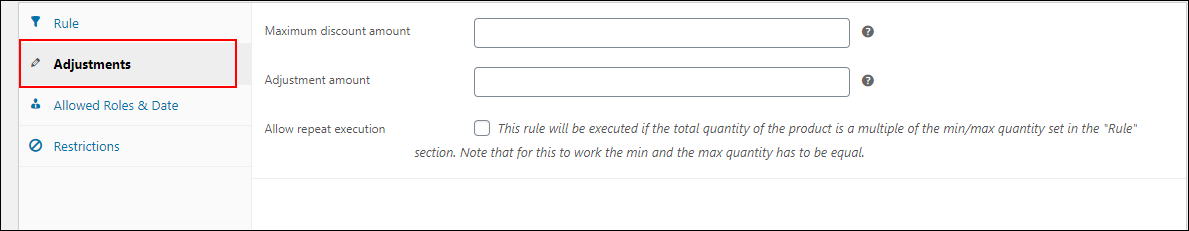
In this, you can set a maximum discount amount to restrict the discount amount. The adjustment amount is set as the extra amount to be added to the total amount. You can also select ‘Allow Repeat execution’ for the discount rule to be executed if the total quantity of the product is a multiple of the minimum or the maximum quantity you have set in the respective discount rule.
You can also set the expiry date or duration of the offer to be live on your WooCommerce store. On the WooCommerce Dynamic Pricing plugin also you can set the valid date of the individual offer on the rule page.
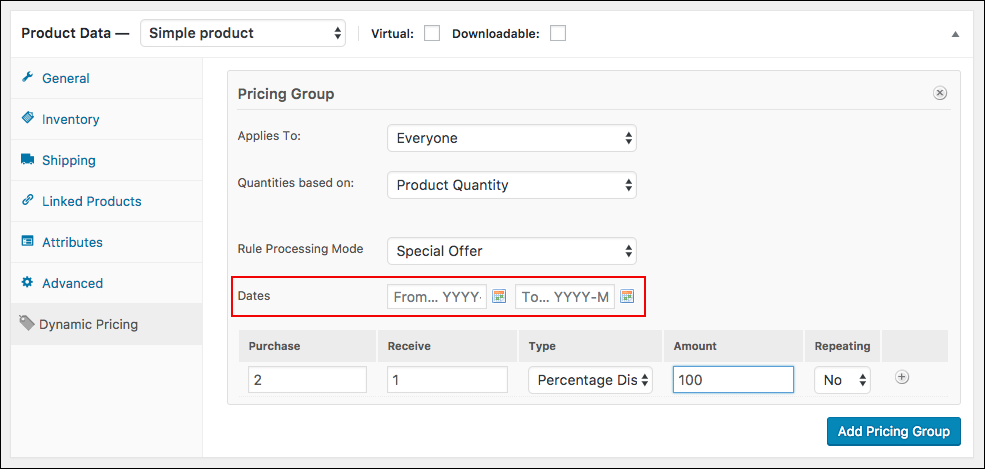
You can restrict specific users from the discount you are offering in your store by entering the specific customers’ email ID, the minimum number of previous orders, and the minimum total spending on the previous orders, for applying the discounts to the customers if only these restrictions are satisfied. Hence, you can offer discounts based on the purchase history of customers with ELEX WooCommerce Dynamic Pricing and Discounts Plugin.
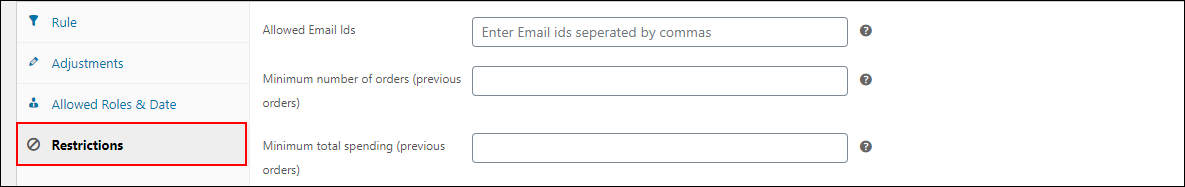
If you choose the ELEX WooCommerce Dynamic Pricing and Discounts plugin, you can apply more advanced restrictions and customize the rules according to your needs.
Execution of Discounts
In the WooCommerce Dynamic Pricing plugin, under category rule, if any item comes under more than one category and both of those categories have discounts, the largest discount amount will be applied.
When it comes to the ELEX WooCommerce Dynamic Pricing and Discounts plugin, you can prioritize the discount rules and choose an option to apply the discount on products if they are eligible for multiple discount rules.
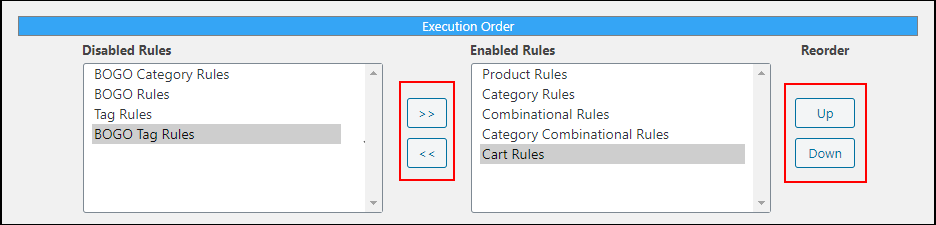
You can set the priority order and choose a calculation mode.
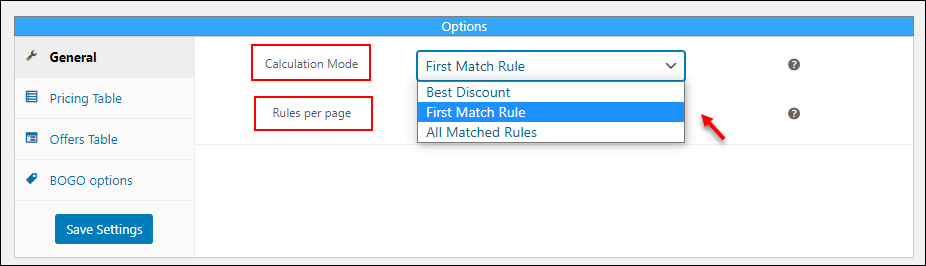
- Best Discount: For applying the best discount among eligible offers.
- First Match Rule: For applying the first discount encountered for a specific product.
- All Matched Rule: For applying all discount rules which are eligible.
You can set a desired offer calculation mode in ELEX WooCommerce Dynamic Pricing and Discounts plugin compared to the WooCommerce Dynamic Pricing plugin!
Displaying Offers
In the WooCommerce Dynamic Pricing plugin, you can display the discount on your catalog if you have set up simple category discounts. But for more convenience to the customers, it is better to display all available offers and pricing in a table. This will lead the customers to purchase specific products and thereby, it will increase the sales as well.
All the offers come under Product Rules applicable for a product that can be displayed in a pricing table in ELEX WooCommerce Dynamic Pricing and Discounts plugin.
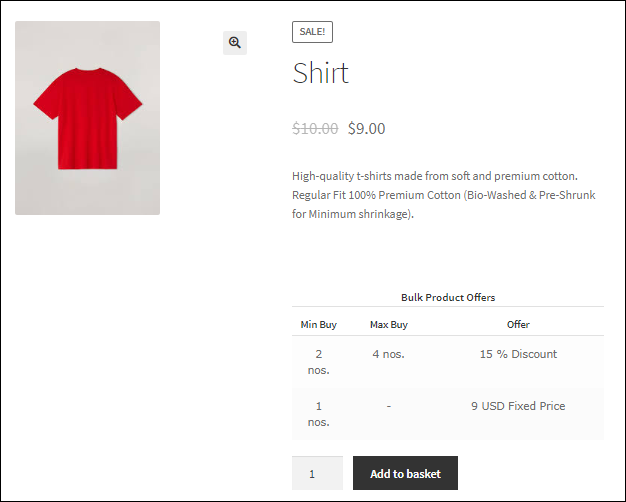
Similarly, you can apply the offer table on the individual product pages with all the available offers for the specific products.
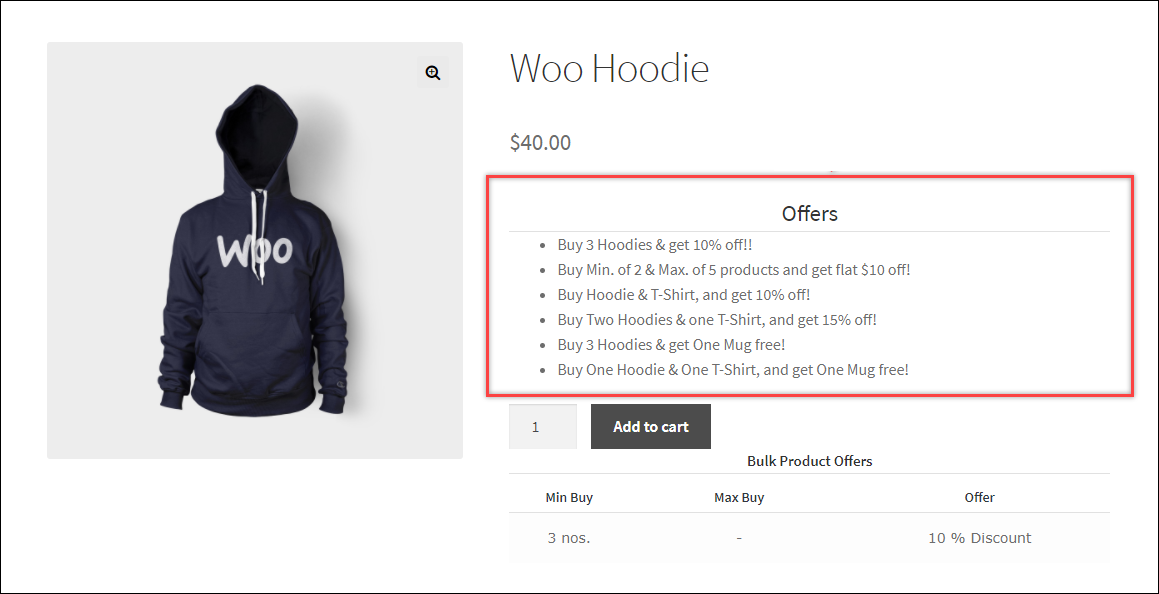
Price
ELEX WooCommerce Dynamic Pricing and Discounts plugin is more reasonable as it offers many advanced features along with 9 default discount rules and charges $79 as a one-time payment. WooCommerce Dynamic Pricing plugin charges $129 as an annual payment.
For better clarity, check the following table:
| Features | ELEX WooCommerce Dynamic Pricing and Discounts | WooCommerce Dynamic Pricing |
| Number of default pricing rules available | 9 | 7 |
| Default BOGO rules | Yes | No |
| Offer table and Pricing table | Yes | No |
| Option to choose calculation mode of offers | Yes | No |
| Rating & Reviews | Good | Average |
| Price | $79 | $129 |
To sum up,
As we have gone through the comparison between these 2 advanced plugins, we can understand that both plugins are robust and potential. As ELEX WooCommerce Dynamic Pricing and Discounts plugin is feature-rich and offers more features and condition-based discounts, you can definitely go for it!


