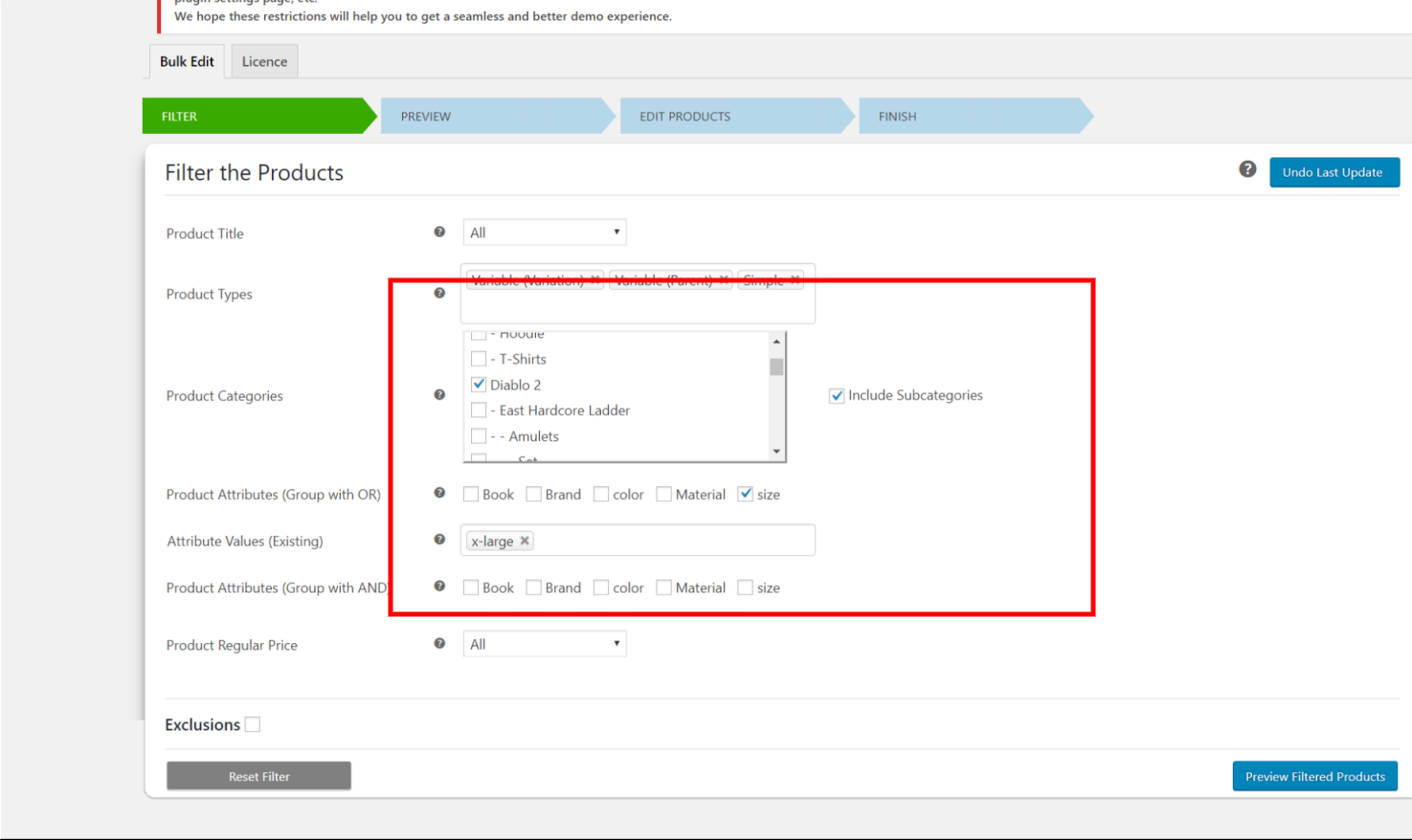What can we help you with?
How to Bulk Edit Weight and Dimensions of WooCommerce products? (with Video)
One of the most important requirement when having a large number of products is updating the weight and dimensions of the WooCommerce products. Although WooCommerce provides this feature in its bulk editing settings, it cannot filter products based on our changing requirements.
So you need an advanced WooCommerce bulk editing solution like ELEX Bulk Edit Products, Prices & Attributes for WooCommerce to do this job.
In this article, I’ll demonstrate how you can bulk edit WooCommerce Product weight and dimensions with ELEX Bulk Edit Products, Prices & Attributes for WooCommerce.
You can watch the Video tutorial below.
Steps to Bulk Edit WooCommerce Product Prices:
Let us consider an example where we want to update the weight and dimension of “Diablo 2” product that is X-large in size. This type of customization is not available in WooCommerce inbuilt bulk edit settings, but it could be easily done with our ELEX WooCommerce bulk edit plugin.
Let’s see how it is done.
1. Filter the desired products
The first step is to filter your desired products using the filters provided by the plugin.
For our understanding, we can select the product category ‘Diablo 2’ from the Product Categories filter. Next, in the ‘Product attributes(Group with Or)’ filter, select the size and specify X-large
Click Preview Filtered Products to move to the next step.
2. Preview filtered products
The preview stage will show you the filtered products. Based on our Example considered, the plugin has filtered all Diablo 2 products that are X-large in size.
Click Continue to proceed.
3. Updating Product Regular Weight and Dimensions in bulk
The plugin offers various product properties for bulk update. But for our understanding, we need to scroll down to find the ‘Weight and dimensions’ section.
The plugin offers four Product weight and dimensions properties to edit in bulk; Length, width, height, and weight.
Since we want to update dimension, we should select the required condition from the drop-down list. With this plugin, you can increase or decrease regular weight and dimension by giving value, In addition to this, the plugin allows you to replace existing values with the new values.
For example, we can increase the length by 3 in, decrease width by 2 in, replace the height by 10 in and replace the weight by 15 lbs.
At last, click Update Products.
The End result
Open the WooCommerce Products page and filter the products based on ‘diablo 2’ to see the updated changes.
Or you could also check the Shop Page of your WooCommerce store to see the new weight and dimensions of the products.
This way we can bulk edit the weight and dimensions of the products.
In addition to this, there are a lot of things that you can achieve with this plugin. You can bulk edit the Product Title, Product SKU, Product Visibility, Shipping classes, Sale price, Product price, Product Attributes and Product Categories.
To explore more details about the plugins, go check out ELEX Bulk Edit Products, Prices & Attributes for WooCommerce.
Read the article for setting up ELEX Bulk Edit to understand the plugin, in detail. Or check out the product documentation section for more related articles.
You can also check out other WooCommerce and WordPress plugins in ELEX.