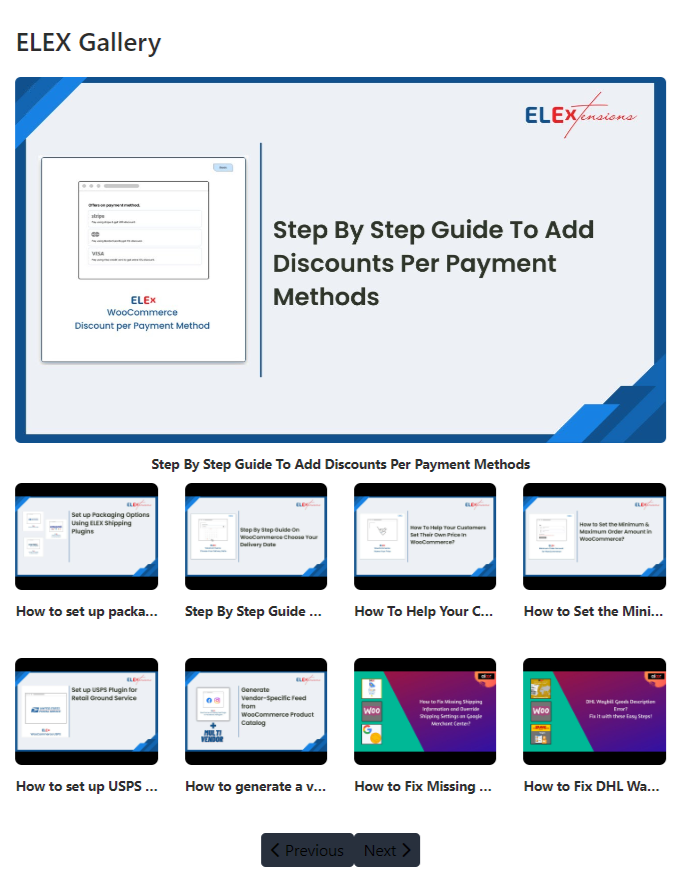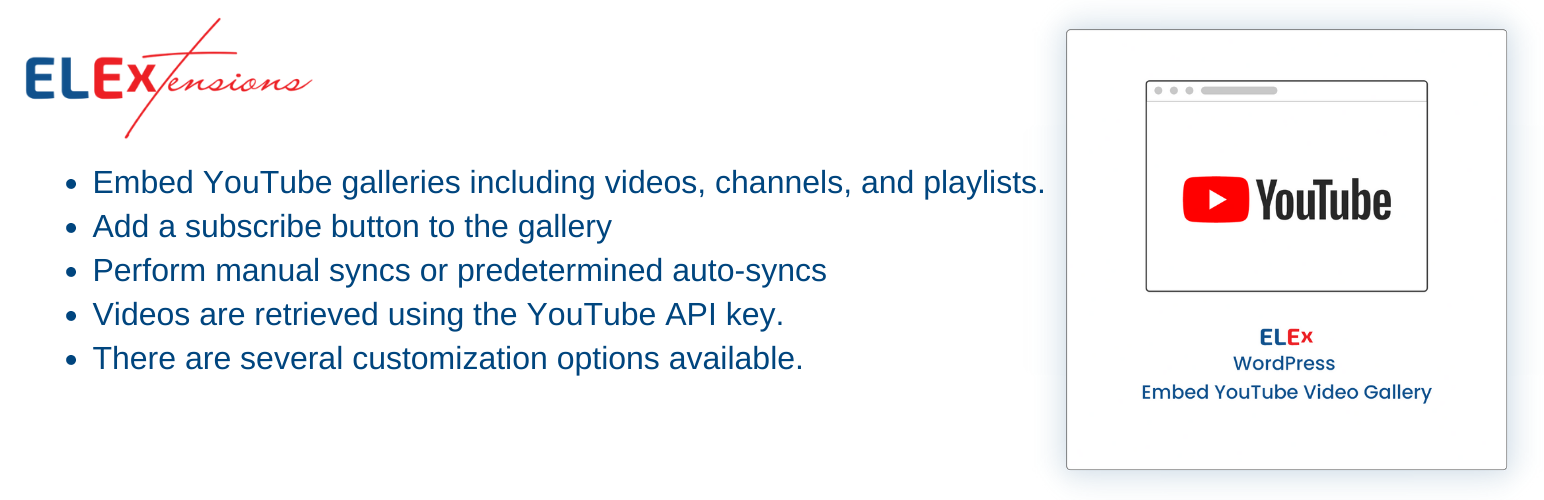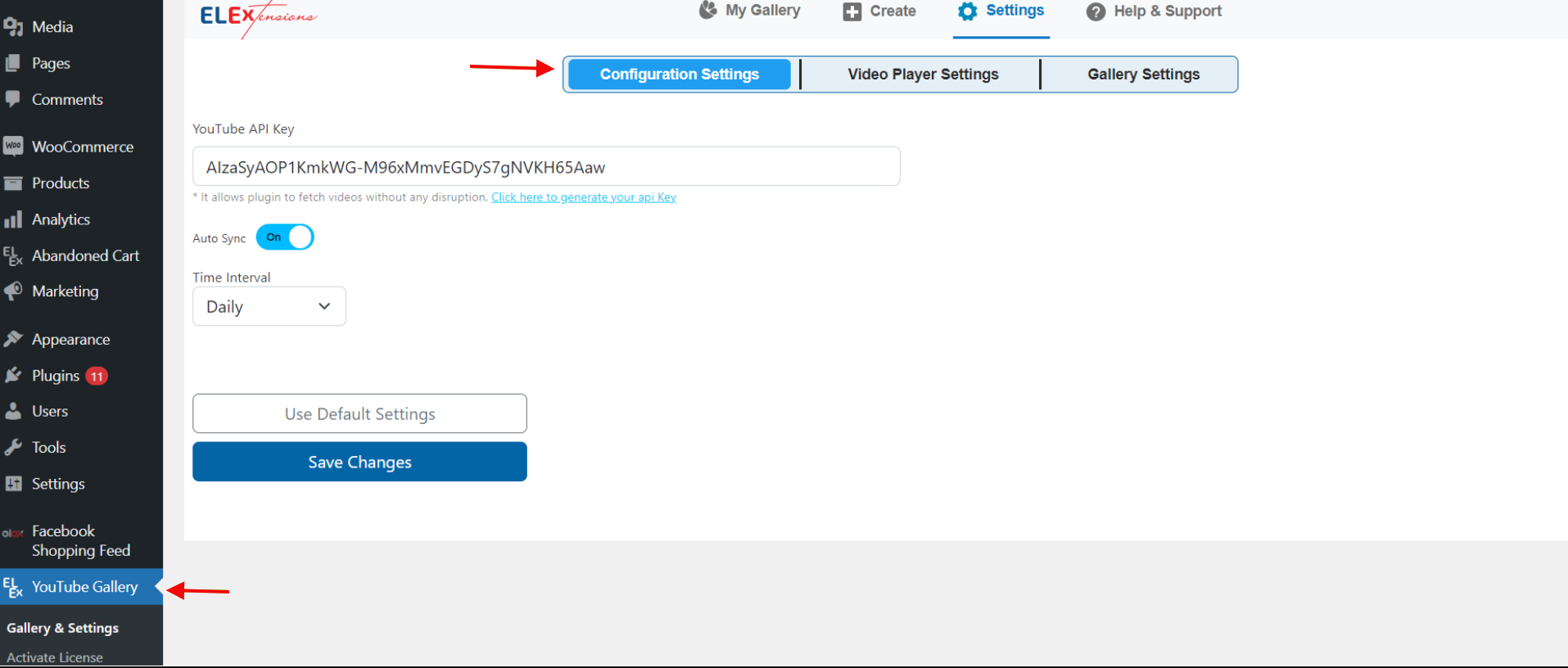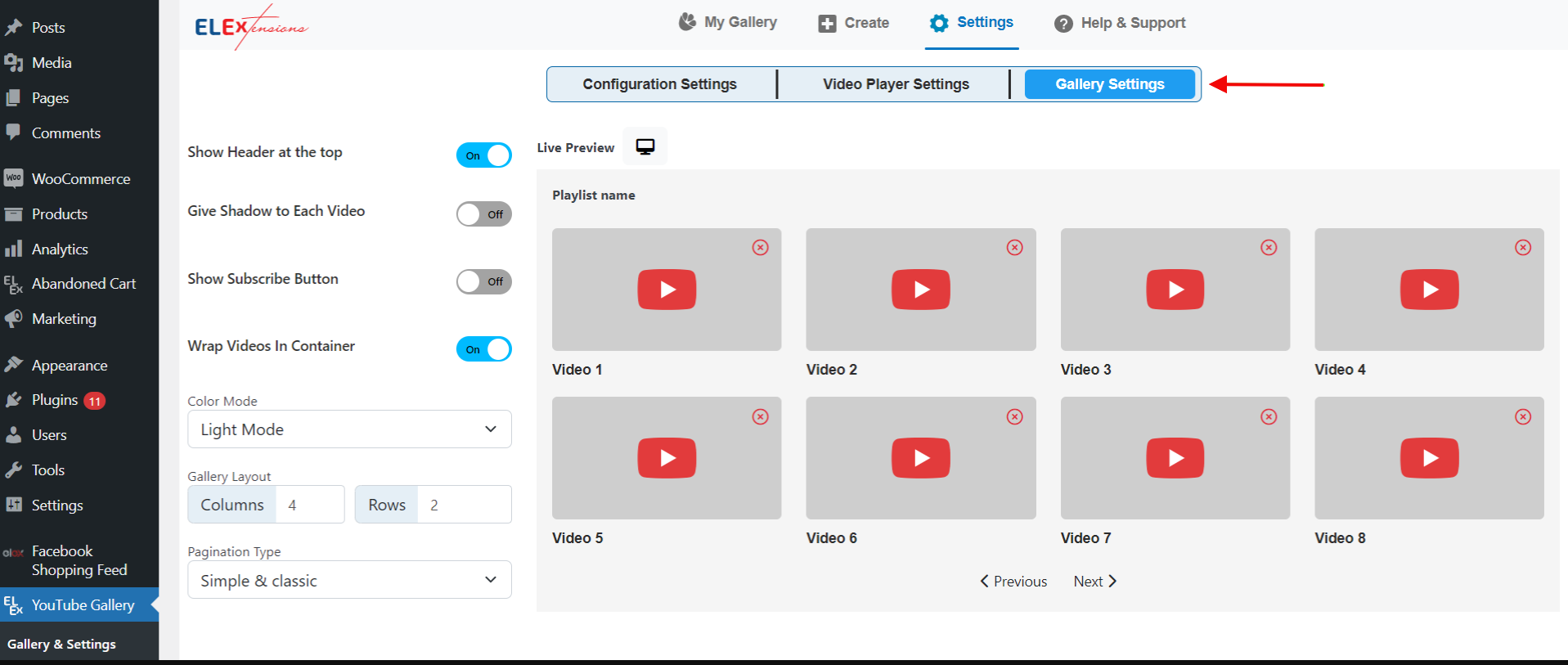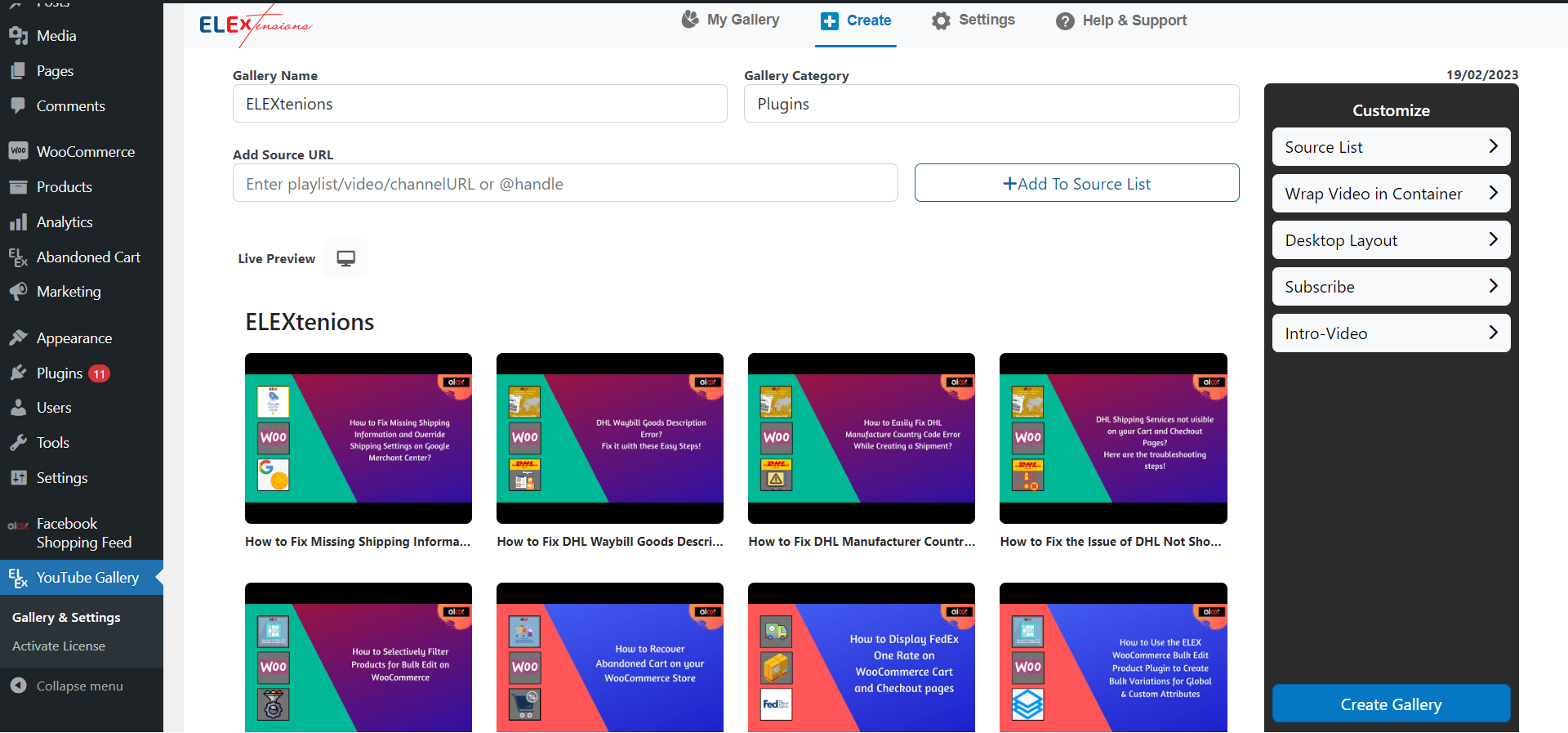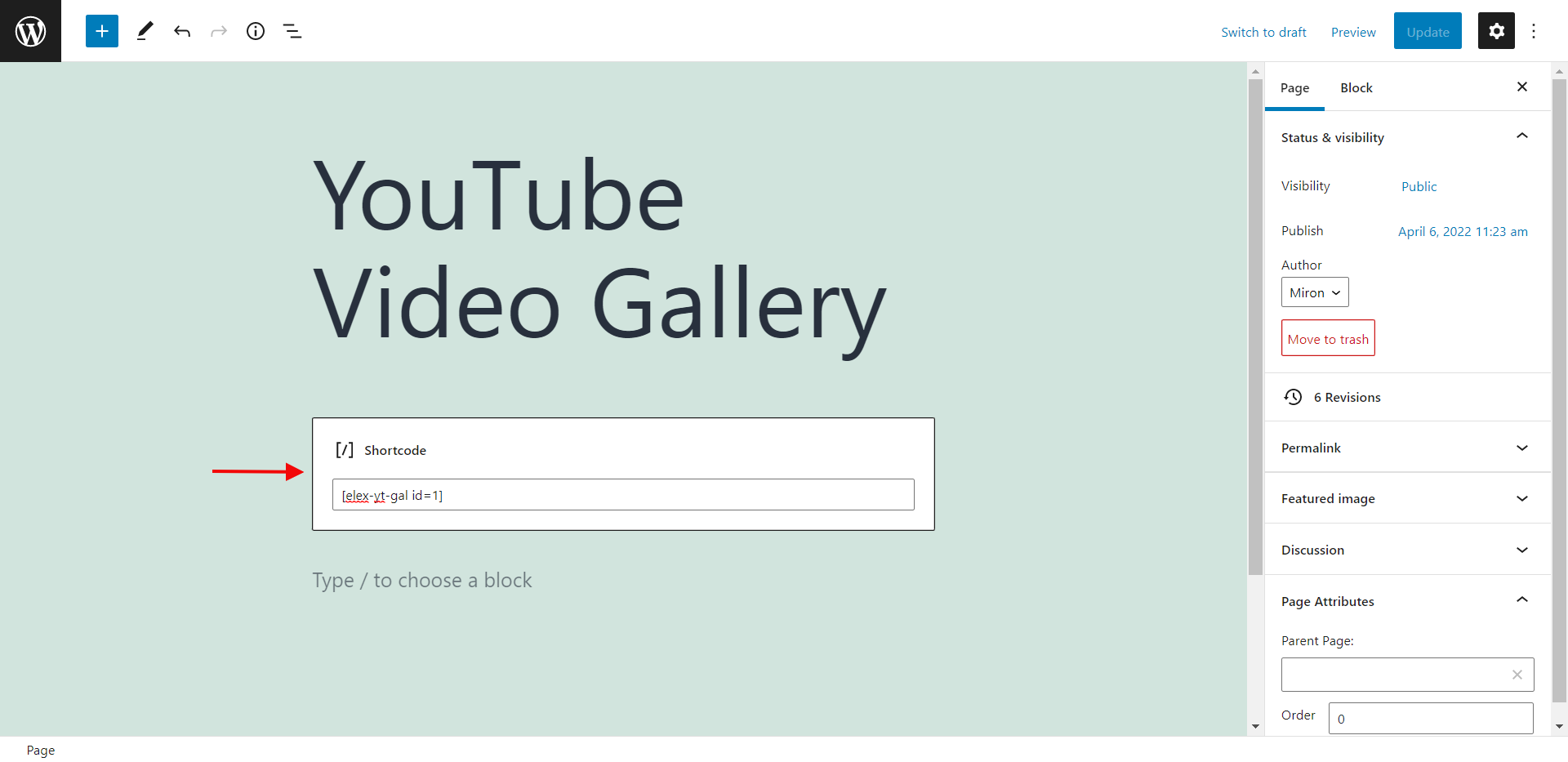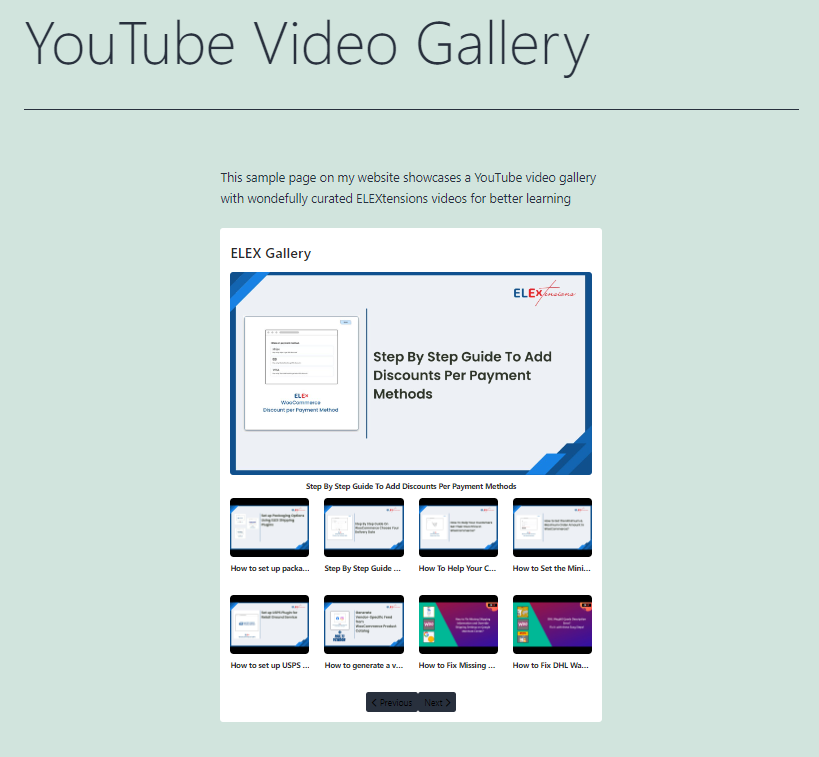Are you looking to add YouTube galleries to your WordPress website? If so, you already know what a powerful tool YouTube can be for boosting traffic and generating leads. But, you also know that manually setting up a YouTube gallery can be an incredibly tedious process, especially if you’re not tech-savvy!
That’s why it’s so important to know about the best plugins for creating YouTube video galleries. With the right plugin, you’ll have a beautiful gallery up and running in no time, without any complicated coding or design work.
In this article, we are going to provide an overview of the best YouTube gallery plugin for WordPress. By the end of this article, you’ll have a clear understanding of why this plugin is right for your website and the steps to use it. Let’s get started!
What Is a YouTube Gallery Plugin?
You already know how to create compelling content for your WordPress website, build an attractive design, and make people care about it. But what can you do if you want to use videos on your page?
This is where a YouTube gallery plugin comes in. It allows you to display multiple YouTube videos on your website without having to manually upload and embed them all separately. You can choose which videos will be included and the layouts they should appear in—meaning that with just a few clicks, you can quickly and easily add stunning video galleries to any page on your site.
The best part is that It takes the hassle out of video hosting, meaning that all you have to focus on is creating great content and curating engaging videos for your audience.
How to Choose the Best YouTube Gallery Plugin for WordPress
Choosing the best YouTube gallery plugin for your WordPress website can be a challenging task. To help you make the right choice, there are a few key features you should look for.
First and foremost, always check to make sure the plugin is compatible with your particular version of WordPress. You also want to consider the level of customization the plugin allows. Depending on what type of YouTube galleries you plan on creating, you might need a plugin that allows different settings, such as thumbnail size, positioning, themes, color schemes, and autoplay features.
Finally, be sure to check user ratings so that you can make an informed decision on which plugin is right for your website. The top YouTube gallery plugins will have positive reviews from other users who have already tried them out. Make sure to read a few reviews from both professional users and those who are new to WordPress before making your selection.
Features to Look for in a YouTube Gallery Plugin
Now that you know why an online video gallery is essential for your WordPress website, let’s look at what features you should look for when picking out the best YouTube gallery plugin for your website.
Easy to use
A good YouTube gallery plugin needs to be user-friendly—something that any beginner or tech whiz can operate. Look for a plugin that’s easy to install, configure and make changes on the fly with minimal effort.
Multiple customization options
It’s important to have access to plenty of customization options that make it easy to customize the appearance of a gallery without ever having to touch a line of code. Look for plugins with options such as custom sizes and thumbnail styles.
Mobile friendly and responsive design
In this day and age, having a mobile-friendly website is no longer an option. With over 50% of web browsing taking place on mobile devices, you need a YouTube gallery plugin that renders nicely on all devices—from phones and tablets to desktops and laptops.
Additional features
You’ll also want additional features like auto-play, looping or single video display, full-screen mode or lightbox animation if you plan on showcasing video content exclusively in the gallery. You might also want some social media integration for easy sharing as well as analytics tracking so you can see how your videos are performing. These additional features might not be needed by all businesses and can depend on their requirements.
Benefits of Using a YouTube Gallery Plugin on Your Website
If you want to show off your YouTube videos on your WordPress website, there’s no better way to do it than with a YouTube Gallery plugin. It has several great benefits over other methods, such as embedding or simply linking to your videos:
Effortless implementation
A YouTube Gallery plugin makes it super easy to add a video gallery to your website, so you don’t have to be tech-savvy or pay an expert to get started. Simple drag and drop the plugin into the dashboard and add the video links from YouTube. That’s all it takes!
Increased Exposure
By having a gallery of YouTube videos on your site, you can engage viewers more effectively than by using links. This gives people the opportunity to watch multiple related videos without leaving your site, which in turn encourages viewers to stay longer. This will also encourage customers to share your website with others if the content is too their liking.
Customizable design
YouTube Gallery plugins come with multiple design themes and options so that you can customize them to fit the look and feel of your website. Plus, most plugins are responsive so they look great on mobile devices too!
Additionally, many plugins offer features like infinite scrolling and lightbox effects that make browsing through videos even smoother for visitors. This helps create an engaging viewing experience that keeps people clicking from one video to the next.
About ELEX WordPress Embed YouTube Video Gallery Plugin
ELEX WordPress Embed YouTube Video Gallery Plugin is the tool you need to create a stunning video gallery on your WordPress website. With ELEX, you can embed YouTube playlists and channels and display multiple videos from a single playlist in an attractive gallery.
Check out the plugin’s premium version, which has the following capabilities not available in the free version:
- Allows modification of the play button.
- Individual product galleries may now include product videos thanks to direct WooCommerce integration.
- Premium Assistance and support.
Why Choose ELEXtensions?
There are plenty of reasons why you should consider ELEX for your website. Here are just a few of the benefits this plugin offers:
- Responsive design: The templates provided by the plugin are designed to look great on any device, so it’s easy for your visitors to browse through and watch videos.
- Simple setup: Adding galleries can be done within minutes, just add the YouTube URL and let the plugin do the rest.
- Optimized loading speed: This plugin ensures that loading speeds are fast and efficient – there won’t be any unnecessary delays while viewing video galleries.
- Utilize short codes: Create a YouTube video gallery and get a shortcode for it. Your visitors may view the gallery by simply pasting the shortcode into the post or page where you want it to be visible.
- Ability to customize layouts: You can customize the layout of your galleries with presets, custom colors, and more.
- And much more!
Integrating the Plugin with WordPress
To get started, purchase and download the ELEX WordPress Embed YouTube Video Gallery plugin from the ELEXtensions website. From your WordPress website’s dashboard, you should next install and activate the plugin.
You may now proceed to the next step and start creating your YouTube gallery.
Settings Tab
After you access the settings tab, head to Configurations Settings. To begin receiving data from YouTube, the YouTube API key must be supplied in the setup settings of this tab. In order to have the YouTube API automatically download any new uploads you make to the playlists or channels in your feed, you may also enable auto sync.
You may choose to schedule auto syncs for daily, weekly, monthly, or bimonthly periods when you enable auto sync.
The next step is to specify the default Video Player Settings and Gallery Settings under the corresponding tabs.
Under video player settings, you can choose between pop-up and inline play modes as well as the overlay color and overlay blur. You may also provide the default global video player settings here.
The default gallery settings may then be configured, such as whether to display the header or the YouTube subscribe button, how to define the channel URL for the subscribe button, how to choose the layout and pagination mechanism, and more.
Create Tab
Enter the source URLs for the videos, playlists, or channels you want to include in the gallery and click Add to the source list after adding a gallery name and category to the create tab.
You may see the gallery using the live preview function to see how it will look when it is published. The source list, color mode, desktop layout, subscribe button, and intro video may all be customized on this page.
My Gallery
Under my gallery, you can find the shortcodes for each produced gallery.
Adding a Video Gallery to Your WordPress Website
By copying and pasting this shortcode into the WordPress page’s backend, you may add the gallery to your WordPress website with ease. By selecting “+” in the block editor’s drop-down menu, shortcodes may be selected.
Click Update after pasting the copied shortcode. By following these easy steps, you may show one or more video galleries from your YouTube account. In the screenshot below, you can see how the video gallery looks on the front end of your website.
Tips for Setting Up Your YouTube Gallery Plugin
Now that you’ve decided to choose a YouTube gallery plugin, it’s time to get your plugin up and running. Here are some basic tips that will help you do just that.
Pick the Right Plugin
Make sure you choose a plugin that’s tailored to your needs. Each plugin out there will offer its own unique features, so explore your options to make sure you pick one that works for you.
Configure Settings Properly
Most plugins come with their own settings, so make sure you configure them properly in order for the plugin to work correctly on your WordPress website. You can usually find these settings in the same area where you installed the plugin or in an admin panel.
Test It Out Before Going Live
Once everything is set up, take some time to test it out before bringing the YouTube gallery live on your website. Make sure all of the videos have been processed and added properly and that they play without issue on both desktop and mobile devices. Also, check any customization options like video appearance or display settings to see if they meet your expectations.
These are just a few tips for setting up your YouTube gallery plugin. With a little bit of setup work and testing, soon enough you’ll have a great-looking YouTube gallery ready for visitors to enjoy!
Conclusion
Having a gallery of YouTube videos on your WordPress website can be a great way to engage your audience and showcase your work. With the right YouTube gallery plugin, it’s easier than ever to get started. From simple video galleries to fully interactive experiences, there’s something for everyone.
Whatever plugin you choose, make sure it fits your needs and offers features that make it easy for you to manage your YouTube galleries. With the right plugin and a bit of creativity, you can create a powerful YouTube gallery for your WordPress website.