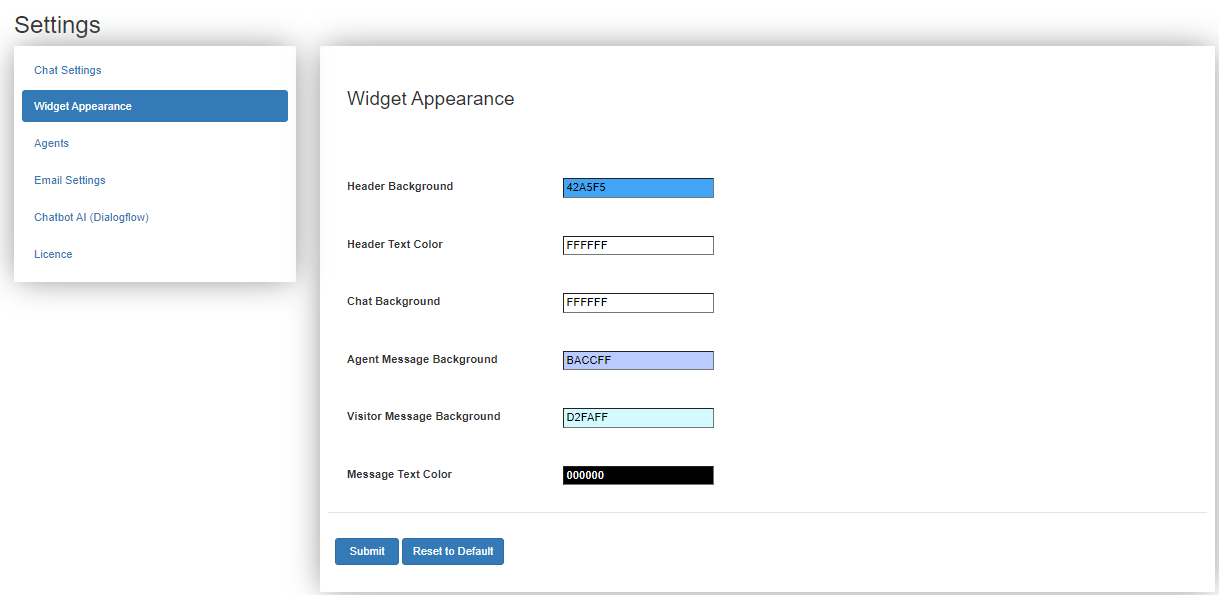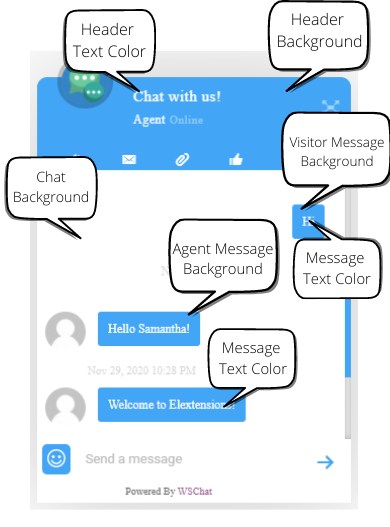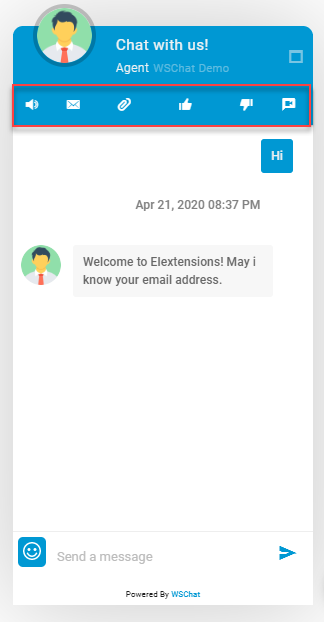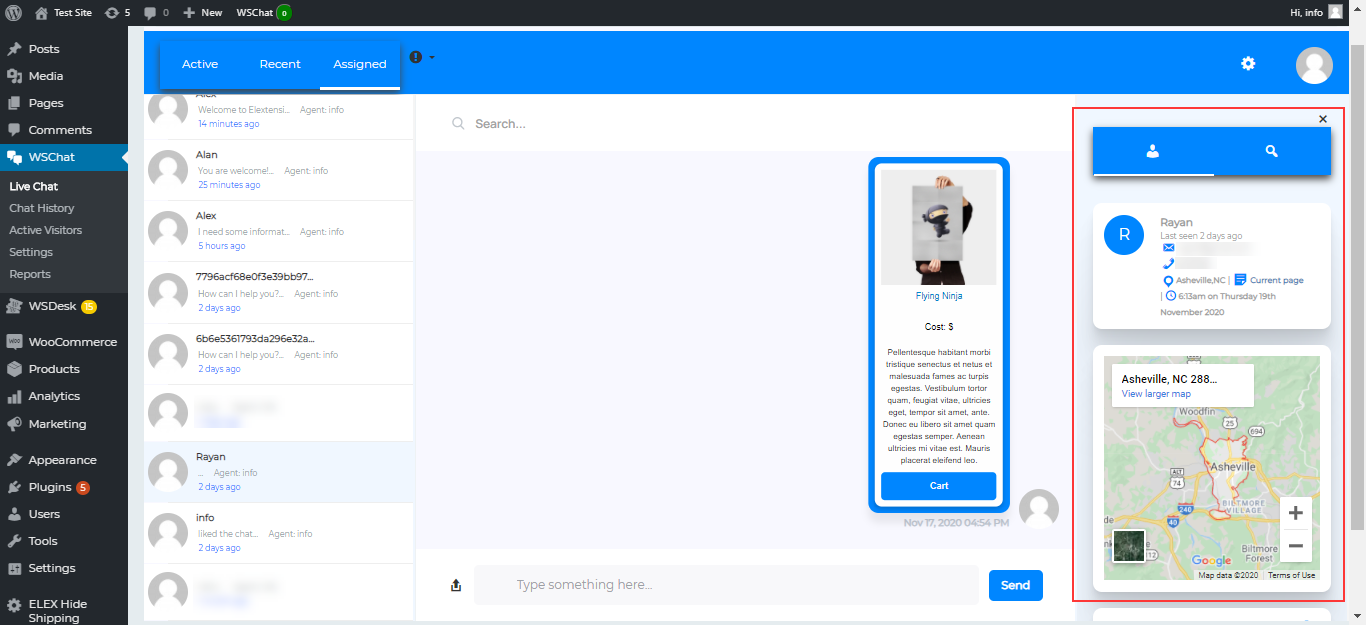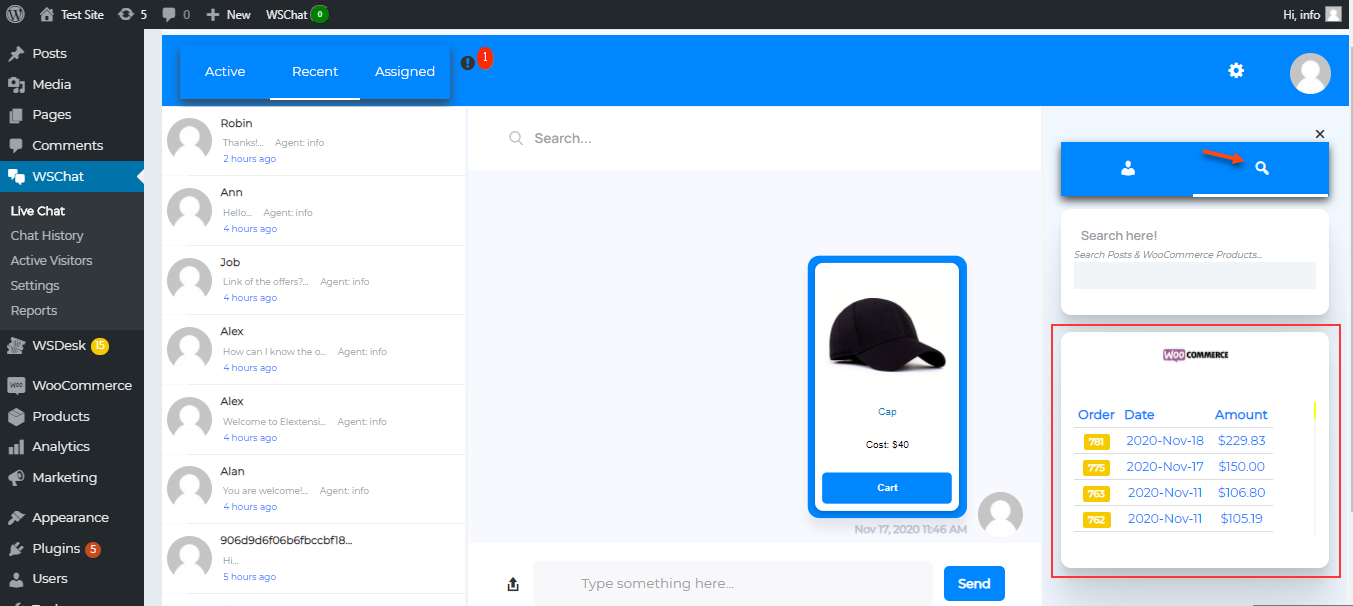If you are on a hunt to choose the best WordPress chat plugin for your website, you are at the right place! Let us go through a detailed analysis of the best AI-integrated live chat plugin in the WordPress market.
We will discuss its key features, interfaces, and pricing details explicitly.
Before getting into the analysis, we shall discuss the benefits and impact of the live chat on your websites and sales.
How Does a Live Chat Impact your Website and Sales?
Live chat can be used as a customer support medium like other contact forms and social media integrated buttons on your website. But when a chat head pop-ups on your website, customers can easily click on it and send a message. Or you can start a conversation with your live site visitors. This will improve the friendly bonding with your customers than any other contact methods.
If customers spend a long time on your website, it will improve your SEO ranking, and thereby you can reduce the bounce rate of potential customers. The visibility of a chat widget compared to other methods are really high. Hence, it makes customers more comfortable and convenient to ask a query or doubt.
Chatting does not break the conversation as it keeps a communication flow going throughout on the same screen. Hence it will be very useful for customers to ask presale queries and clear their doubts. All these points of live chat help you to increase the ROI and sales on your website.
Which is the Best WordPress Chat Plugin?
It is important to check the list of features available on a live chat plugin before integrating it with your website. Some plugins are AI integrated and offer top-notch specifications for WooCommerce websites. Hence, if you are looking for a feature-rich live chat plugin that needs to satisfy all your requirements, WSChat – ELEX WordPress Live Chat Plugin is the best one in the market.
First, let us analyze the key features of this plugin.
Key Features of WSChat – ELEX WordPress Live Chat Plugin
Besides the basic specifications on a live chat plugin, this robust plugin comes up with so many advanced features.
Security and data privacy: The higher security it offers on the data protects your system and data from any kind of security breach. You will be the owner of your data as no one can monitor or manage your data. And your data will be stored on your server itself.
Monitoring real-time visitors: Tracking the audience is always necessary as you can understand the purchasing behavior of your customers. You have an option to check your website visitors, the time they are spending on your site, the page they are viewing, the IP address, and the OS of their device in addition to a unique link that redirects to the chat dashboard. By clicking on the link, you can initiate a chat from your side.
Unlimited agent profiles and other exclusive features for agents: You can add unlimited agents according to the size and requirements as this plugin does not limit you from adding agent profiles. As it is highly compatible with WSDesk – WordPress Helpdesk & Customer Support Ticket System Plugin, you can even import agents from it.
The agents will get notified when they receive a message. And you can also configure to trigger email notifications to them.
Unlimited chat records: You can take a look at any chat conversation that happened in the past as this plugin will not remove any chat history. You can search for any chat thread and refer to it at any time.
Pre-chat option: Pre-chat can be used to fetch information from customers when you are offline. The same can be used when you are online as well to take details of unregistered or guest users. By default, there are basic contact fields in this plugin such as name, email ID, and phone number. You can add custom fields if required, and make them mandatory fields to be filled by the customers.
AI integration: If you need to trigger some automated responses, and solutions to the customers using Artificial Intelligence, this plugin will help you to do that. You can seamlessly integrate it with Google’s Dialogflow tool and trigger the response in the form of text, image, video, audio, or any other file format. This will be very useful when you are offline or agents are unavailable.
Smooth user experience: The plugin is mobile responsive and ensures a consistent user experience on all devices. Moreover, it is built using AJAX, and as a result, ensures faster page loading every time.
Compatibility with WooCommerce: If your website is a WooCommerce store, you will have so many benefits for your customer assistance. You can track the products in the customer’s cart, check the purchase history, and suggest products to the customers while chatting. As you can see which page a customer views in real-time, you can assist them even before they reach you for help.
These are the key features you will get using this plugin.
Now, let us check the widget and interface specifications of this plugin.
Widget and Interface Specifications
This plugin has a lot of customization options to make the chat widget fit into your website. You can choose the desired color for each part of the chat widget. Check the below screenshot that shows the customizable widget fields.
Check the screenshot of a widget and where these updates will reflect on it.
It will help to improve the chatting experience if you add more buttons and features on the chat widget for the customers. WSChat provides a default mute button. But, you can add 4 more custom options such as:
- Attachment: For attaching and sending files.
- Video Recorder: For recording and sending a video instantly.
- Send chat history: For sending the entire conversation to entered email ID.
- Chat rating: For rating your support service using the like and dislike buttons.
When you are chatting with a customer, you can view their name, last seen, email ID, phone number, location, the current page they are viewing on your website, and the date & time in their country or location on the right side of the dashboard.
You can also view the products in the customer’s cart and the purchase history.
Pricing
Since this plugin offers top-notch features including AI integration, it charges a reasonable subscription price. The subscription plan starts from $69 which is for single site integration.
Wrap Up
If you are looking for a complete feature-packed live chat plugin for your WordPress website, WSChat – ELEX WordPress Live Chat Plugin is the right option. You can go through its documentation to know more about the configuration process and various tabs of this plugin.