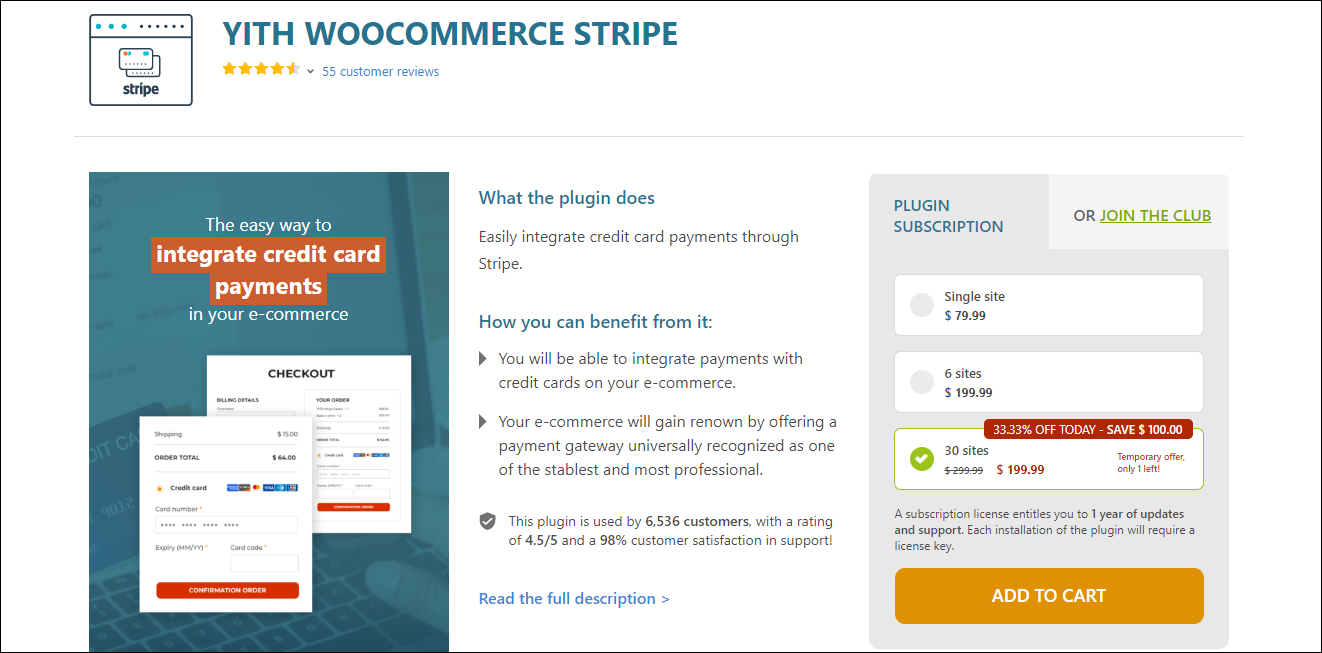It is important to choose robust and secure payment gateway plugins to your online shop since the majority of the transactions are done online. Currently, there are many choices for payment gateway plugins and we can choose one among them based on the features they offer. The main concern regarding payment gateway plugins is the security they ensure as well as the speed of transactions. There are many plugins that offer a lot of advanced payment features and customization options for a better checkout experience.
The payment gateway integration needs to be done at the very beginning of the setup stage of your WooCommerce store. It should be compatible and should work well with your WooCommerce store platform. The checkout flow should be as smooth as possible and it should show minimum transaction failures. An ideal WooCommerce payment gateway plugin will let your customer stay at your store even after the checkout. This will improve your conversion rate as it tends your customers to shop more and automatically it will increase the duration of customer spending on your site. This leads to a better ranking of your site and more potential customers will be attracted to your store.
There are many ways a robust payment gateway plugin can favor your website and business. Since a payment gateway plugin deals with very sensitive information such as customers’ card details and account details, it is necessary to choose the highly secured payment gateway plugin. Many customers prefer different payment methods as they are the trusted customer of that method. So if they could not pay with their favorite payment method, they will find it difficult and uncomfortable with the existing payment methods you provide. And after all, they will not be ready to purchase from your store next time onwards. So choose a plugin that offers all the favorite payment methods your customer demands.
Many customers prefer Stripe as their favorite payment gateway. Since it is one of the most popular payment gateways, there are a number of robust plugins available that integrate Stripe for your WooCommerce store. In this article let us see the best 4 payment gateway plugins to integrate Stripe into your store. Before getting into them, let us check what Stripe is and its benefits.
Stripe
Stripe allows individuals and businesses to make transactions over the Internet. Stripe supports multi-currency and is able to process credit cards from over 110 different countries. There is no setup cost or monthly subscription fee to integrate Stripe and you can set it up instantly. The main benefits of using Stripe are:
- Keep your customers’ sensitive information safe.
- Let users stay on your site even after the checkout process.
- Supports recurring payments for subscription-based purchases.
- It helps to easily rebill a customer without storing their credit card details.
- It helps to offer discounts and coupon codes, and much more.
Let us discuss the best WooCommerce Stripe plugins that help to integrate Stripe to your store. If you are looking for a Stripe payment plugin for your WooCommerce store, you can check their features and benefits here. They are:
-
-
-
-
- Stripe by WooCommerce
- Stripe Payment Gateway WooCommerce Addon
- WooCommerce Stripe Payment Gateway
- YITH WooCommerce Stripe
-
-
-
Now, let us go through one by one.
1. Stripe by WooCommerce
Stripe by WooCommerce plugin allows you to accept payments from the customers directly to your store via web or mobile. It does not redirect customers to any third party web page during the checkout time. Customers will stay on your site even after the checkout process. This will result in a high conversion rate to your store.

2. Stripe Payment Gateway WooCommerce Addon
This free plugin helps merchants to accept payments from credit cards of customers through Stripe from the checkout page of your WooCommerce store. If you are not technically savvy to configure complex payment gateway integrations in your WooCommerce store, you can go for this plugin. Its user-friendly interfaces and easy navigation help you to configure it properly without any confusion. You can do some customizations with this plugin. It does not store the credit card details of your customers. It supports pre-orders and supports to initiate refunds. You can add a currency conversion feature with the help of the WooCommerce Currency Switcher plugin as it is compatible with each other.
3. WooCommerce Stripe Payment Gateway
WooCommerce Stripe Payment Gateway plugin accepts all major debit cards, credit cards, Alipay, and Apple Pay directly on your website by integrating with Stripe Payment Gateway. This premium plugin provides a complete overview page that displays all the transactions through Stripe in your WooCommerce store and details of refunds captured. From this overview page itself, you can capture refunds in just one click. 
4. YITH WooCommerce Stripe
If you are looking for a payment gateway plugin to integrate credit card payments through Stripe, you can use this premium plugin. Using the YITH WooCommerce Stripe plugin, you can set up your customers to make payments with Stripe checkout instead of the standard WooCommerce checkout method. This plugin lets your users store their multiple card details in their accounts. By saving multiple cards on your WooCommerce store, they can choose whichever card they want to use for the upcoming purchases. You can initiate refunds as well as cancellations in simple clicks. You have an option to blacklist certain customers from transactions who have been refused a credit card payment before. With its efficient fraud prevention features, all the transactions can be secured and processed without any flaws. It also supports subscription-based payments.
Conclusion
Since Stripe is one of the established payment gateways, many customers used to trust Stripe over other payment gateways. And it supports almost all major debit cards, credit cards, and even local payments. In addition to that, it is compatible with major payment methods such as Apple Pay and Google Pay. If you are looking for a payment gateway plugin to integrate Stripe with your WooCommerce store, you can go through this article and its respective product pages. Have a research on all the features they offer and pick one which satisfies all your requirements.