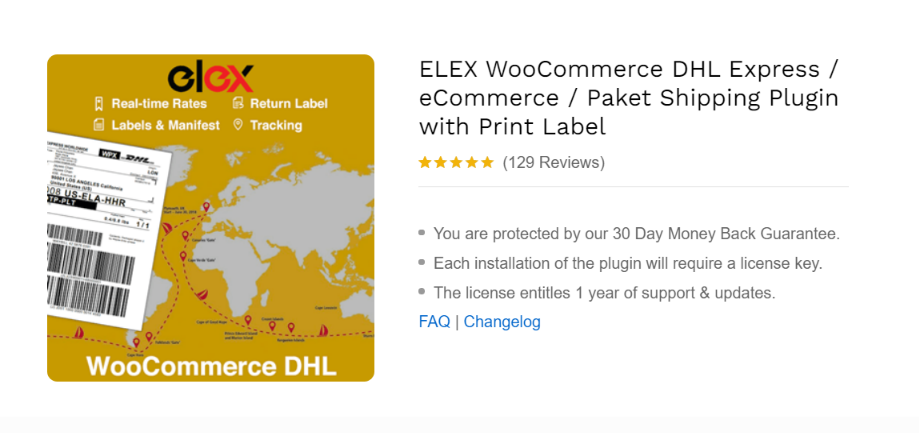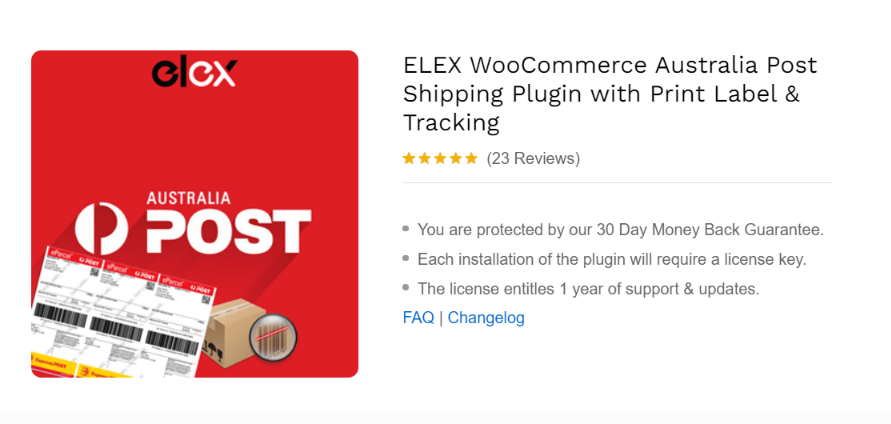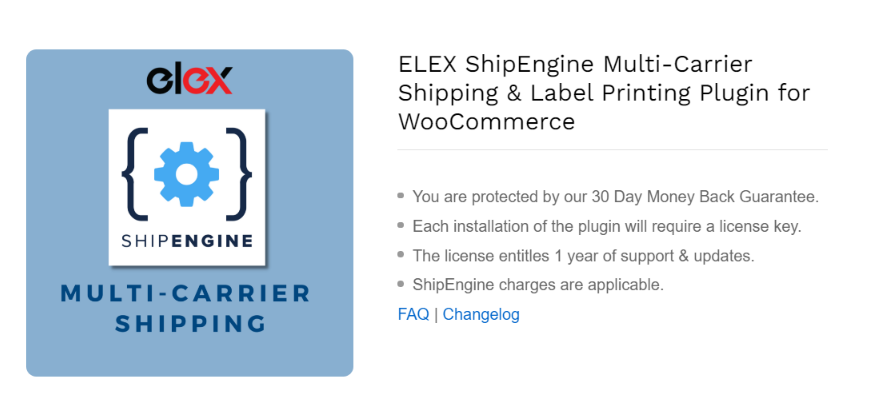In this article, we will discuss 7 best WooCommerce shipping integration solutions. We will also discuss the major features of each plugin, provide download links, and explain how it works.
Let’s discuss the 7 best WooCommerce shipping integration solutions
ELEX WooCommerce USPS Shipping Plugin with Shipment Tracking & Print Label
This plugin provides USPS shipping solutions by displaying the shipping rates on the Cart and the Checkout page. You can access the order page in your WordPress dashboard to get detailed information on USPS shipments, track orders, and explore other customization options. Store owners can print USPS eVS shipment labels from their WooCommerce order panel.
Features of ELEX WooCommerce USPS Shipping Plugin work?
- Use this plugin to display USPS Shipping services and real-time rates automatically on the Cart and Checkout page, which is calculated based on the item’s dimensions, weight, and size.
- You can easily Pay Postage, Print Shipping Labels and Generate Tracking Information for the ordered products from within your WooCommerce order page.
- In the settings panel of this plugin, you can use the customization options to make changes to shipping rates and services, labels, and packaging options.
Additional Features
- Tracking Experience Integrated on your WooCommerce store.
- USPS eVS Pre-certified Vendor
- Display USPS Live Shipping Rates & Estimated Delivery Date
- USPS Shipment Tracking for Customers and store admins
- Parcel Packaging customization options
- Enable USPS Flat Rate Shipping
- Adjust Shipping Prices in the settings panel
- Generate and Print Shipping Label (USPS eVS – With Postage)
- Include Importer Tax Registration Details for Barrier-Free Shipments
- Print USPS eVS SCAN Form
You can purchase the plugin from here. Install the plugin from your WordPress dashboard, and input your USPS Account details from the plugin settings page. Follow this article to install and set up this plugin on your WooCommerce store: How to Set Up ELEX WooCommerce USPS Shipping Plugin with Print Label? (with Video)
ELEX WooCommerce DHL Express / eCommerce / Paket Shipping Plugin with Print Label
If you are looking to integrate DHL shipping services into your WooCommerce store, this plugin is a good option. It is rated 4.9 out of 5 stars by existing users. ELEX DHL shipping plugin allows you to generate labels and display DHL shipping services and rates on the Cart and the Checkout page. Customers can easily choose the desired rates and services from DHL and order from your WooCommerce store. This plugin is an official partner with DHL, and hence a trustworthy and reliable shipping integration solution.
Features of ELEX WooCommerce DHL Express Plugin
- ELEX DHL Express Shipping Plugin allows you to display real-time DHL shipping rates and services, generate and print Shipping labels, enable Insurance on the packages, etc.
- You can conveniently Pay Postage and generate Tracking information from within the WooCommerce order page for the admin and the customer.
- Access the setting options in the plugin and customize the plugin according to your WooCommerce store and shipment requirements.
- You can also contact the support team if you want custom services specific to your business needs.
Additional Services
- Access DHL Shipping Rates
- Print DHL Shipping Label
- Print DHL Return Labels
- Print DHL Archive Air Waybills
- Print DHL Commercial Invoice
- Compliance with EU Regulations
- Add the Shipper Tax Registration Details for Seamless Shipments
- DHL Shipment Tracking
- Parcel Packaging Options
- Price Adjustments
- Parcel Pickup Request
- Print DHL Express shipping labels in Bulk
- Auto-generate and email your DHL Shipping labels & Return labels
Download the plugin and install it on your WordPress dashboard. Input your DHL Account details and set up the plugin. Read this article to learn about each and every option available in this plugin: How to set up WooCommerce DHL Express in ELEX WooCommerce DHL Shipping Plugin with Print Label?
Flat Rate Shipping Plugin For WooCommerce
Maximize your shipping strategy with our top-rated WooCommerce Flat Rate Shipping Plugin. Enjoy unparalleled flexibility in configuring shipping costs, implementing multiple flat-rate shipping methods, and creating advanced rules based on common purchase patterns in your store.
You can offer per item, per order, or weight-based flat rate shipping, tailoring all shipping fees to your unique business needs. Improve checkout speed and accuracy, leading to higher customer satisfaction and better sales!
Features of Flat Rate Shipping plugin
- Advanced Rule-Based Shipping
- Unlimited Shipping Zones
- Flexible Pricing Options
Additional Key Features:
- Offer The Best Shipping Method To Your Customers
- Create Complex Table Rate Shipping Rules For Your Products
- Set Location-Based Shipping Rates
- Add a Fixed Flat Rate Shipping Cost for Specific Products
- Set Category and Tag-based Shipping Options
- Add Flat Rate Shipping Costs by Product Weight, Cart Quantity, and cart Subtotal
- Configure User-Role Based WooCommerce Flat Rate Shipping Options
For example:
- Apply a flat shipping fee of $100 when the buyer’s country is Japan.
- Apply a 5% shipping fee when someone purchases products worth $200+.
- Offer free shipping when someone from the US uses PayPal to make the payment.
ReachShip Multi-Carrier and Conditional Shipping Plugin
ReachShip Multi-Carrier and Conditional Shipping Plugin offers unlimited options to revolutionize your shipping experience. With ReachShip, you can set up your flat rates based on conditions defined by you. As a comprehensive and advanced multi-carrier solution, ReachShip empowers you like never before.
Additional Features
- Displays shipping rates of leading carriers like Australia Post MyPost & DHL Express, and more, unlocking competitive rates and diverse delivery speeds
- Offers conditional or table rate shipping feature to help you set up flat rates based on rules and conditions
- Displays transparent and accurate real-time shipping rates at checkout
- Generate shipping labels instantly within your WooCommerce dashboard, saving time and streamlining your fulfillment process
- Advanced packing automation packs orders efficiently and chooses the most cost-effective shipping option
- Offer flexible shipping options like pick-up points, returns management, bulk operations, and more
- Track shipments, analyze shipping costs, and gain valuable insights to make informed decisions about your shipping strategy
Download this plugin for FREE!
ELEX WooCommerce Australia Post Shipping Plugin with Print Label & Tracking
ELEX WooCommerce Australia Post Shipping plugin is one of the most efficient ways to integrate Australia Post shipping services into your store. As an Official Australia Post eCommerce Platform Partner, this plugin allows Shop owners to display shipping rates, and services, pay postage, and Print Australia Post shipping labels with Australia Post eParcel and StarTrack Accounts.
Additional Features
- Display estimated delivery date
- Generate eParcel shipping label for contracted rates
- Print eParcel International Shipping Documents
- Check order summary
- Shipment Tracking services within the order page in the admin panel.
- Manage and customize parcel packaging options
- Offer the best price for multiple purchases with group shipping
- Australia Post eParcel Services and StarTrack Service
- Auto-generate and email shipping labels to customers.
- Print return labels.
Download this plugin and read this document to explore all the customization options: How to set up ELEX WooCommerce Australia Post Shipping Plugin with Print Label & Tracking? (with Video)
ELEX EasyPost (FedEx, UPS, Canada Post & USPS) Shipping & Label Printing Plugin for WooCommerce
This plugin allows you to integrate shipping rates for FedEx, USPS, Canada Post, and UPS on your WooCommerce Store. As an official EasyPost Approved Integration Partner, this plugin completely automates WooCommerce shipping services and also allows you to display shipping rates on your Cart and Checkout pages, pay postage, and print labels from the admin panel.
Features of ELEX EasyPost Plugin
- Display USPS/UPS/UPS DAP/UPS SurePost/FedEx/Canada Post shipping rates and services to the customer on your Cart and Checkout pages.
- Pay Postage, Print Label Generate Tracking info, and Enable insurance for the packed items.
- Easily customize the plugin using various options in the settings panel.
Additional Features
- Display live shipping rates and services from USPS, FedEx, UPS, UPS DAP, UPS SurePost & Canada Post and print shipping labels.
- Allows UPS third-party billing
- Show estimated delivery days to customers on the cart and Checkout page
- Integrated shipment tracking service
- USPS flat rates boxes
- Price adjustments for shipment rates
- Customize parcel packaging options
- Schedule a pickup for UPS, FedEx, USPS, & Canada Post
- Print shipping labels in bulk
- Auto-generate and email your shipping labels to customers
- Print return labels and generate USPS scan forms
ELEX ShipEngine Multi-Carrier Shipping & Label Printing Plugin for WooCommerce
If you are looking to integrate UPS and FedEx shipping services on your WooCommerce store, you can use the ELEX ShipEngine plugin. Completely automate UPS and FedEx shipping and display live shipping rates, and services on the Cart and the Checkout page. Pay postage and print shipping labels USING ShipEngine API from within the admin panel.
Features of ELEX ShipEngine Multi-Carrier Shipping & Label Printing Plugin
- Enable Real-time rates, Shipping labels, and Insurance for all your products on the WooCommerce store.
- Display FedEx and UPS shipping rates in the cart before placing an order.
- Pay postage, print labels and generate tracking info from within the WooCommerce order page.
- Use the customize options to change settings according to your business type.
Additional Features
- Display live shipping rates and services from UPS & FedEx
- Print UPS & FedEx Shipping Label
- Allows UPS Third-Party Billing
- Display estimated delivery days to customers
- Shipment Tracking service
- Price Adjustments option and customizing handling fees
- Parcel Packaging according to weight, dimension, or sizes.
You can select any of the above best WooCommerce shipping integration solutions for your online store. You should make your decision according to your store’s location and business type. Let us know if you have any questions or ideas to implement, you can use the comment section below.