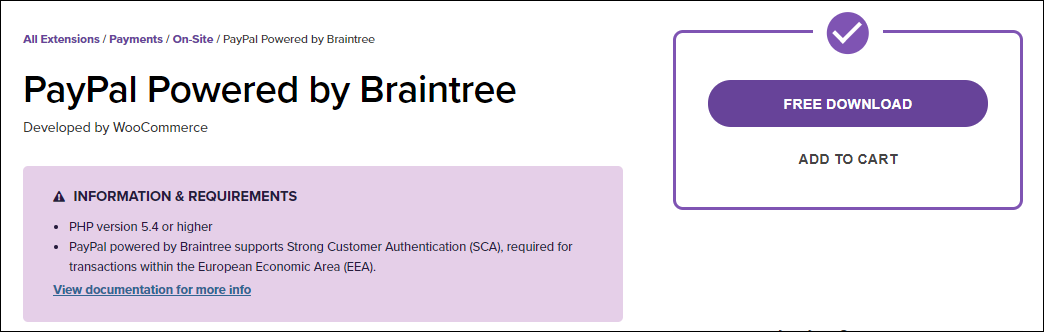Choosing the safe and secured payment gateway is one of the most important things while optimizing the checkout of your WooCommerce store. Different customers prefer different payment methods because they regularly use that method and they trust that particular payment method.
PayPal is one of the most popular payment methods that WooCommerce customers prefer for initiating payments. As many customers prefer PayPay to pay for purchasing your products, you need to integrate your store with PayPal using a handy plugin. You can choose any robust free or premium plugin to make the integration easier and fast. The plugin should process the payments with minimum errors and there should not be any transaction failures. This might lead the customers to lose trust in your store. As a payment gateway plugin deals with a lot of information like customer account details, it is necessary to make sure that no fraudulent activities will occur during the transactions. Why do customers prefer PayPal as their payment method?
PayPal
PayPal is a worldwide online payment system that helps to transfer money online, and an electronic alternative to traditional paper payments. It also helps online merchants to accept money to their stores directly from the customers. The advantage of using PayPal is that the customers need not have a PayPal account to make money transfer. PayPay ensures the security of your money and provides fraud detection measures. When it comes to WooCommerce business, it helps in instant payments and supports recurring payments for subscription-based products seamlessly. In this article, let us check 5 best WooCommerce PayPal payment method plugins. They are:
- PayPal Checkout
- PayPal Powered by Braintree
- Quick Paypal Payments
- PayPal Pro
- Simple PayPal Shopping Cart
Let us go through one by one and understand the features these PayPal payment gateway plugins will offer to your WooCommerce store.
PayPal Checkout
This free payment gateway plugin will help you to integrate your WooCommerce store with PayPal seamlessly. As many customers prefer PayPal as their payment method, this plugin by WooCommerce helps to make the transactions more easy and fast. Since it is a product by WooCommerce, they keep updating its features according to the arising requirements in payments. You do not require to update this plugin manually as everything will be automatically updated. When it comes to security, it ensures all your transactions are safe and secured with minimum errors. And its fraud detection system will help you to simply sit and relax without concern about any flaws in money transactions.
This plugin comes up with a handful of customizations you can set throughout the transaction flow. Besides PayPal, it accepts all major credit cards, debit cards, including Visa, MasterCard, Discover, Diner’s Club, JCB, and, American Express. If your store is located in the US, you can also integrate Venmo and PayPal Credit. Customers do not have to worry if they do not have a PayPal account. They can make payments through this plugin seamlessly without a PayPal account. And it lets customers pay from the cart page as well as the checkout page to make the transactions much faster. You can customize button shape, size, color, and layout of your checkout with its advanced customization features. For making the transactions more accurate, it provides an option for authorized capture. That is, the amount will be credited to your account only after the amount transferred from the customers’ account.
PayPal Powered by Braintree
This plugin is also a free payment gateway plugin for integrating your WooCommerce store with PayPal. This plugin keeps your customers to stay on your store even after the checkout without redirecting them to a third party web page. This will gradually increase the sales and conversion rate of your business. And it will favor your store’s SEO as well. Its user-friendly interfaces and easy navigating tabs will help you to configure it without any complexities. With this plugin, you can accept payments from customers directly to your store via PayPal as well as major debit and credit cards such as Visa, MasterCard, Diner’s Club, Discover, American Express, and JCB. For existing PayPay customers it is quite fast to checkout as once they enter their account details, they do not need to enter it at every time they check out from your store up to six months.
If you are at the setting up stage of your WooCommerce store, this will be the best choice for your store. Moreover, it is free to use, so you can begin with this handy secured plugin without any risks. Another advantage of using this plugin is, it supports recurring payments. That is, if your store sells subscription-based products, it requires frequent payments. You can initiate these recurring payments and process them without any complexity. It is also very easy to initiate refunds if any cancellation or return of products proceeded from the customers’ side. It comes up with fraud detection features. Hence you do not need to worry about security.
Quick Paypal Payments
This is also a free PayPal payment gateway plugin for your WooCommerce store to integrate PayPal for transactions. You can add a shortcode for this integration to your WooCommerce store. You can freely download this plugin from WordPress. It makes the entire payment process more easy and fast. It is quite easy to set up in your store and comes up with some features like Instant Payment Notifications and In-Context checkout to improve the checkout experience. You can also add custom forms in your WooCommerce store to accept payments from customers. And you can accept all PayPal approved currencies with this handy plugin. You can download the payment details regarding all the transactions processed through PayPay for references. Customers can even transfer a fixed amount or variable amount seamlessly without any differences in amount.
PayPal Pro
PayPal Payments Pro by WooCommerce is a premium payment gateway plugin using which you can accept credit card payments directly to your store. It manages the entire transaction and customers only need to enter their card details to your store. This plugin works if your store is located in the US, UK, and Canada. If your store is located in Australia you can use PayPal Pro Payflow services. The main advantage of using this premium plugin is, you do not have to worry about the transactions or security, etc. PayPal Pro handles everything properly without any security breach on the transactions. The only feature missing in this plugin is, it does not support recurring payments. If your store is selling subscription-based products, you cannot proceed with it. If you are a holder of a PayPal Pro merchant account, you can integrate this plugin without any difficulties.
Simple PayPal Shopping Cart
This free PayPal payment gateway plugin helps you to integrate PayPal payment with your WordPress and WooCommerce store. You can easily download it from WordPress and install it on your WooCommerce store. If you are running a small business or you are entering into the world of WooCommerce, this is the best payment gateway plugin, to begin with. This helps you to convert your simple WordPress site into an e-commerce site. And it helps you to add the ‘Add-to-Cart’ button to your product pages. You can even add some products into your WordPress site and sell it from using this plugin. And also, you can even turn your WordPress blog site into an e-commerce store with this plugin. In addition to that, if you want to add or display a cart on the sidebar of any web page or blog page, there is an option do that using its features. In this cart, the customers can add one or more items displayed on the web page or blog easily. Similarly, customers can remove items from that cart.
If you want to sell digital products, that is also possible with this handy plugin. It also provides an option to use the smart PayPal payment buttons. You can enable the available PayPal smart button in the settings menu in this plugin. Since it is a lightweight plugin, using some shortcodes you can add more products easily and do some customizations as well. You can also use the PayPal sandbox to do testing if there are any requirements. With this plugin, you can sell any tangible products, services, video, audio, or any other file formats. The customers will receive a confirmation email after they completed the payment.
Wrap Up
There are a number of free and premium payment gateway plugins to integrate PayPal with your WooCommerce store. In this article, I have picked 5 PayPay payment gateway plugins, both free and premium. You can go through the features and check their product pages for more details before choosing one from the list. So choose a plugin that satisfies all your requirements and also consider the domain and scale of your business.