FedEx is one of the fastest and secure shipping services, well known for its domestic as well as international delivery services that deliver products to more than 220 countries. Incorporating these FedEx shipping services to your store will improve the shipping and delivery experience of your online store. Now, how can you implement the FedEx shipping services to your WooCommerce store?
There are a number of best WooCommerce FedEx shipping plugins available to integrate FedEx shipping rates into e-commerce stores. And some advanced plugins offer features of shipping APIs like EasyPost, to give multiple shipping services to your online store.
If you want to show the shipping rates of FedEx shipping to your cart/ checkout page you can choose one of the FedEx shipping plugins available for WooCommerce stores. Here, in this article, let us discuss two best WooCommerce FedEx shipping plugins, you can choose for your e-commerce store.
- ELEX EasyPost (FedEx, UPS & USPS) Shipping & Label Printing Plugin for WooCommerce
- WooCommerce FedEx Shipping Method
Both are premium plugins, that list FedEx’s domestic and international shipping service rates on your store. ELEX EasyPost (FedEx, UPS & USPS) Shipping & Label Printing Plugin incorporates EasyPost shipping API, that already offers a single window for getting the 3 major shipping services, FedEx, UPS and USPS to your store. When it comes to the FedEx shipping method, it is actually an extension of the WooCommerce plugin, that offers fundamental FedEx shipping service to your WooCommerce store.
Well, now let us take up an analysis of the features of both plugins.
Features
ELEX EasyPost plugin offers a handful of advanced features that eases the entire shipping process from displaying different FedEx shipping rates to printing labels and tracking services. While WooCommerce FedEx Shipping Method is dedicated to offering FedEx services, it lists the FedEx services & its rate as well as offers options for packing. But it does not offer printing labels and shipment tracking as ELEX EasyPost (FedEx, UPS & USPS) Shipping & Label Printing plugin. Let’s go through the features one by one,
- Shipment Rates
- Weight Based Packing
- Print Shipping Labels
- Shipment Tracking
- Flexible For Customization
- Updates
Shipment Rates
WooCommerce FedEx Shipping Method will let you choose any of the shipping services by FedEx. You can choose one of the convenient shipping services for your product shipping after activating this extension. And your store should use Canadian or US dollars as currency and the services are mainly focused on the US and Canada.
You can enable the FedEx services in WooCommece FedEx Shipping Method, then choose the required services according to the nature of your WooCommerce store. In addition to that, you can display your exclusive rates available on your account to your customers. And you can either display all the FedEx rates available or only selected rates according to your convenience.
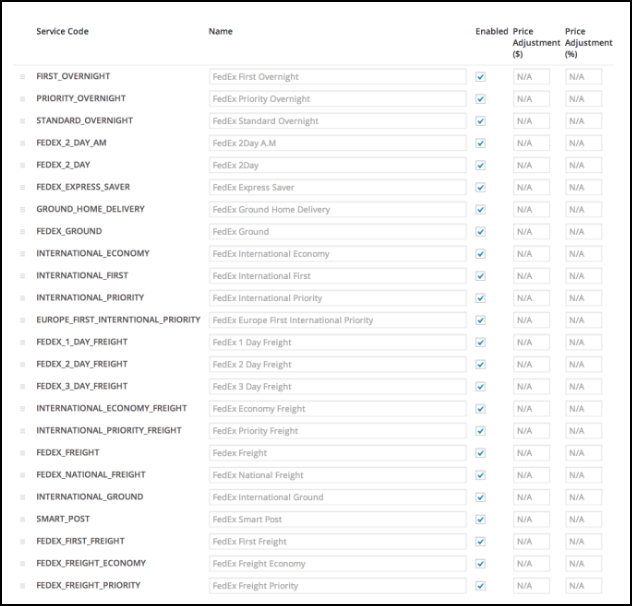
When it comes to the ELEX EasyPost plugin, you can go to the settings under WooCommerce, and choose the shipping option. There you can see the EasyPost option. After registering to EasyPost, you will get an API key, you have to enter that key and the licence email for FedEx licence activation. And choose test mode before you are going to make it live. After every option is configured correctly, you can go for live mode.

First, you have to enable Real-time rates to get the rates. Then, you can go to rates and services. There you can set a custom method title, and make the shipping method available to either all countries in the world or set it only for some specific countries. This is a peculiarity of this plugin, that you can make this service available to all countries you want! Then you can set the sender details.
As we all are familiar with the estimated delivery date, you can set the estimated delivery date using ELEX EasyPost plugin. Here you can enable ‘Estimated Delivery Date’, and enter your working days. Based on the working days the estimated delivery date is calculated.
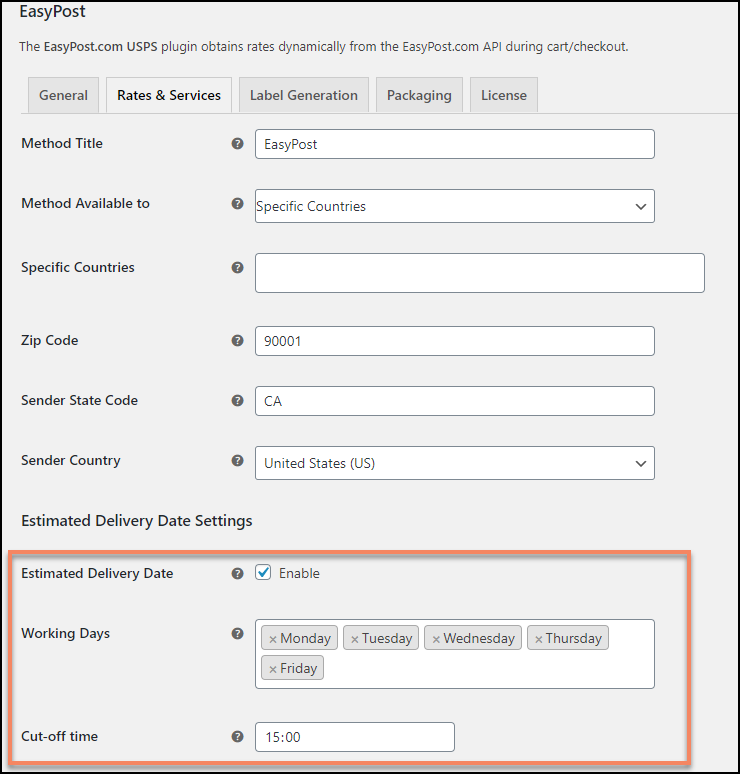
You can set the working days and cut-off time. After the cut-off time, the order will be shipped on the next working day. And if you want to set a FallBack rate if EasyPost failed to return a rate, that rate will be added as shipping rate on the checkout page. And you can set the Rates Type and Handling Fee according to your requirements. Then you can choose the EasyPost carrier/carriers. Here, you can choose FedEx, if you want to display multiple service rates such as UPS and USPS shipping rates, you can add them there.
You can see a list of FedEx shipping services there. You can choose them by enabling which you want and set a fixed price adjustment or a particular percentage of price adjustment there. That’s all for setting the rates. Compared to the WooCommerce FedEx shipping method, you can find more features and you have more choices of shipping services that can display along with the FedEx rates. So yes, it’s rich in features.
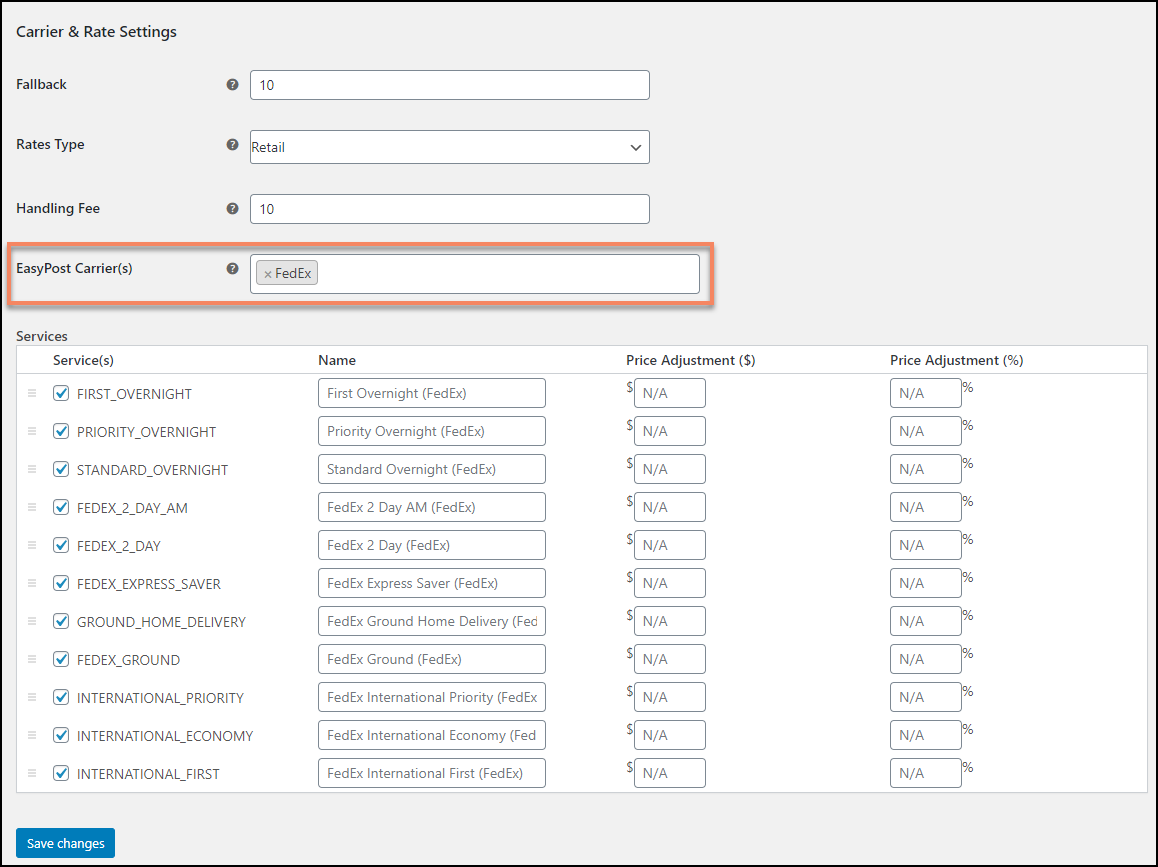
Weight Based Packing
Both plugins offer weight-based packing of products. You can enter the dimensions of a product such as length, width, height, box weight, etc. These dimensions will be passed to FedEx, according to that FedEx will pack the products. If the items do not fit into the box, then they will pack the items individually.
Even though both plugins offer weight-based packing, the ELEX EasyPost plugin takes more dimensions like inner length, width, and height than the WooCommerce FedEx shipping method. And in the ELEX EasyPost plugin, you can customize the box names.
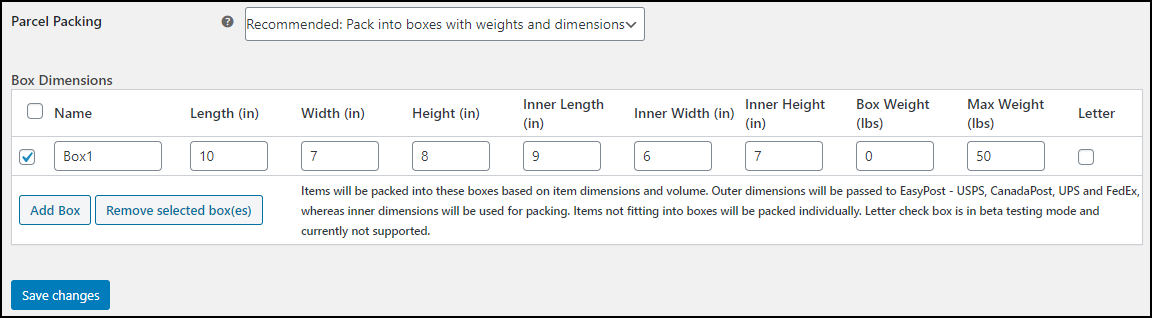
Print Shipping Labels
Shipment labels are essential for the shipment of a product to the customer. It contains the necessary address details of the sender and receiver and the order IDs. How to generate it without a separate printing? Is there any option? Yes, ELEX EasyPost Shipping & Label Printing plugin helps you to generate shipping labels for each shipment. It is very easy. Have a look!
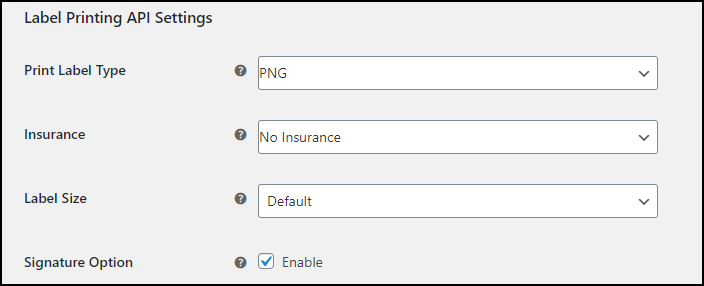
Here, you can choose which print label type you want, that is whether as a PNG file or PDF file. And you can add insurance if needed and can set the label size by choosing a dimension from the dropdown menu. And can enable the signature option as well.
Then you can set the main contents of shipping labels such as sender & receiver addresses and contact details. And if you want to enter a different return address for the product, you can enable Return Address. There you can add the return address. If you don’t enable it, the default return address will become the sender’s address. In addition to that, you can print the return shipment labels using this plugin.
Then you can go to the order page and select your order. There, under the product lists, you can see the product ID and a button to print the label.
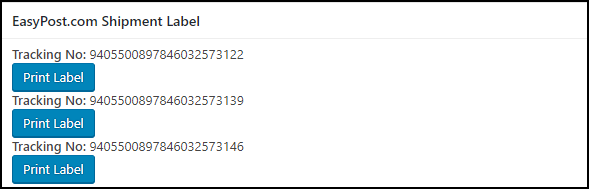
When you click the button, a print label request will be passed to EasyPost and they will return the shipment label to you.
It is very easy to generate the labels, right?
WooCommerce FedEx plugin does not have an option to generate shipping labels. If you want a plugin to incorporate shipment services and label printing without too much-complicated steps, you can go for ELEX EasyPost Shipping & Label Printing plugin.
Shipment Tracking
ELEX EasyPost plugin offers to track the shipment for you as well as for your customers. We have already gone through shipping label generation in the ELEX EasyPost plugin. While generating this label, a tracking ID will also be returned from EasyPost and it will send along with the confirmation mail of order completion. Using this tracking ID, you and your customers can track the status of shipment.
You can copy the tracking ID returned by EasyPost and enter it to get the shipping status.

And for the end-user, a tracking link will be sent to the customer along with the shipment confirmation mail. Users can click on it, and it will redirect to the tracking status page.
When it comes to the WooCommerce FedEx shipping method, there is no option to generate the tracking ID.
Flexible For Customization
Compared to the WooCommerce FedEx Shipping Method, the ELEX EasyPost plugin has more customization options. You can add handling charges, if you add a positive value there, it will take as markup value, if you add a negative value, it will be considered as a discount price.
While setting packing details, you can choose the packing options such as individual packing, weight-based packing or custom boxes based on dimensions. And as we have discussed, it offers multiple shipping services, you can set separate packing of different shipping services. And you can customize the rates which display on the cart page/ checkout page according to your convenience using the ELEX EasyPost plugin.
In both plugins, you can add shipping insurance. In ELEX EasyPost it is calculated 1% of total product amount as insurance amount.
Updates
Both are premium plugins, that update frequently. ELEX EasyPost Shipping & Label Printing plugin updates in accordance to make it compatible with the upgrading WooCommerce platform. WooCommerce FedEx Shipping Method also updates frequently as it is a part of WooCommerce.
Wrap Up
Both plugins offer a good number of features. But still, ELEX EasyPost (FedEx, UPS & USPS) Shipping & Label Printing plugin offers advanced features such as label printing and shipment tracking And it offers more customization features compared to WooCommerce FedEx Shipping Method plugin. WooCommerce Shipping Method is dedicated to offering FedEx services, but ELEX EasyPost plugin offers three major shipping services you can choose according to your requirements. If you want a plugin which offers printing label in addition to basic FedEx shipping service, customization on rates & packing and offer to track the shipment, you can choose ELEX EasyPost Shipping & Label Printing plugin.
Explore our blog section for more articles.
You can also check out WordPress and WooCommerce plugins in ELEX.


