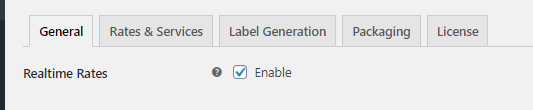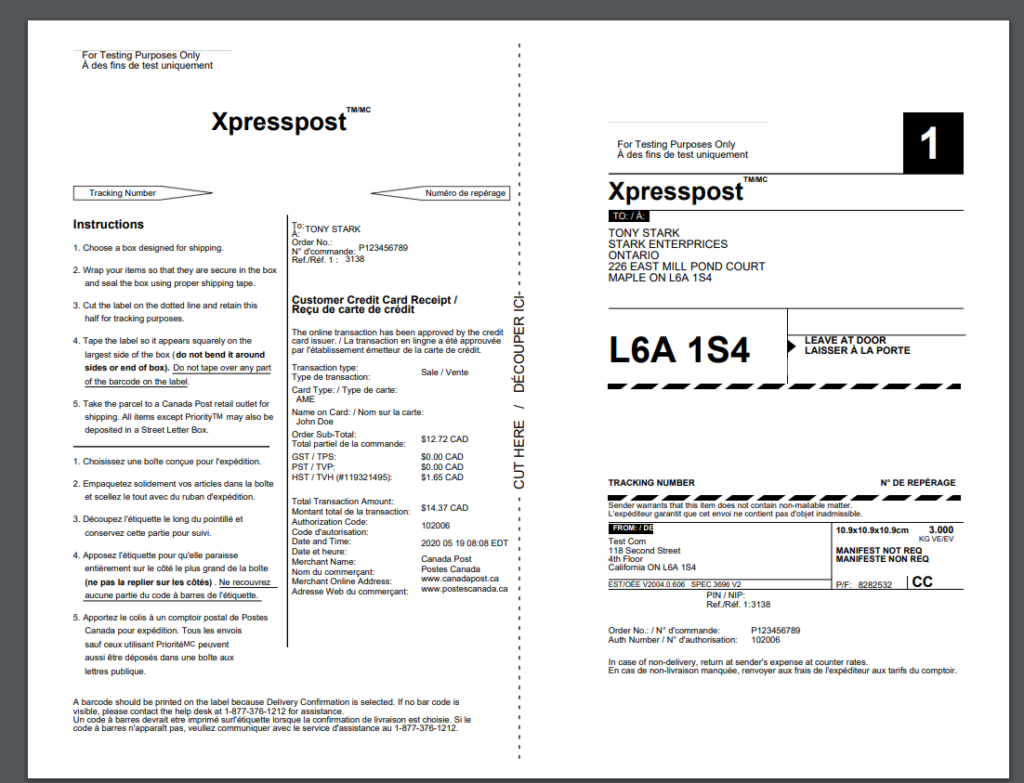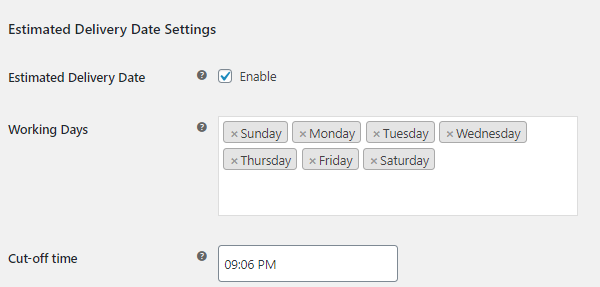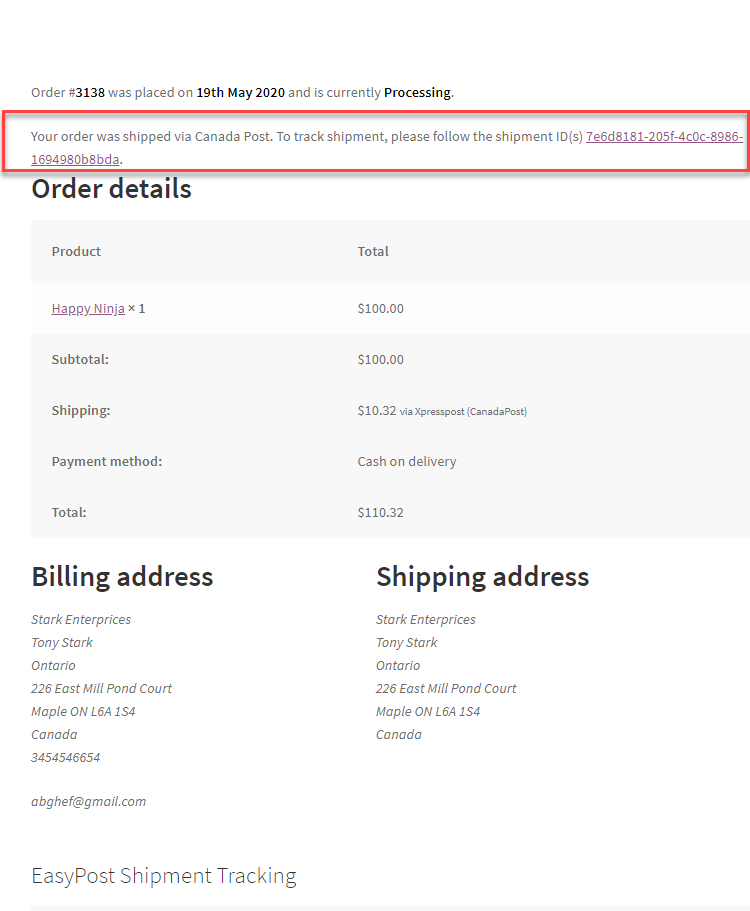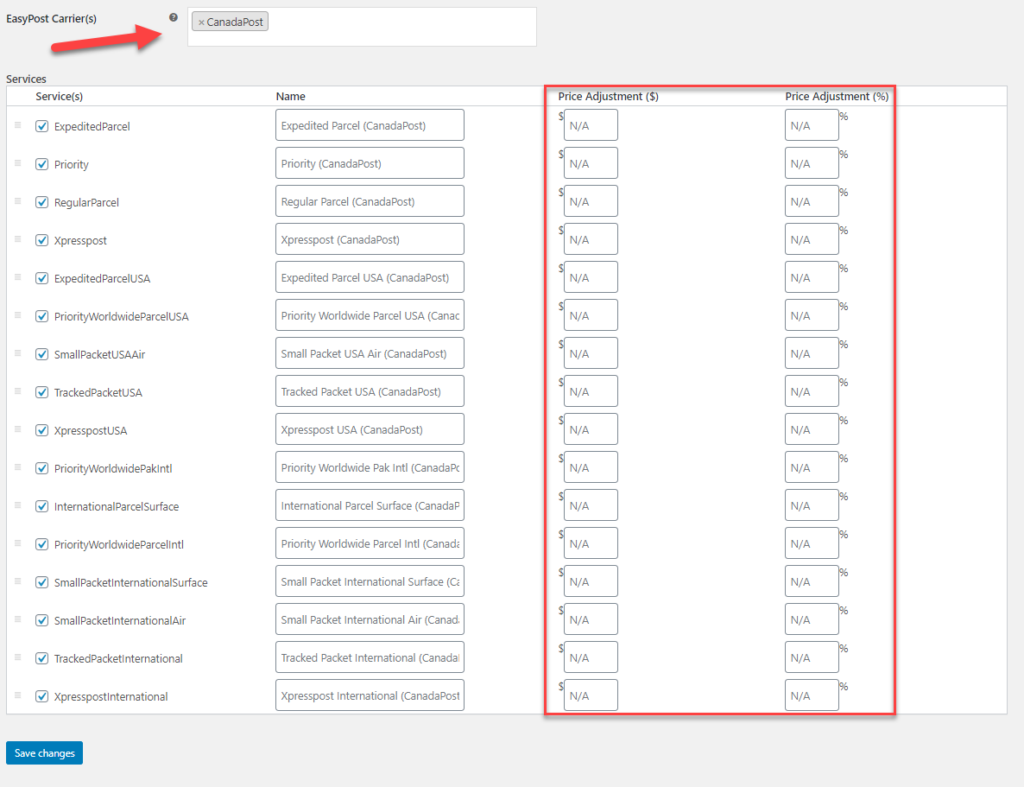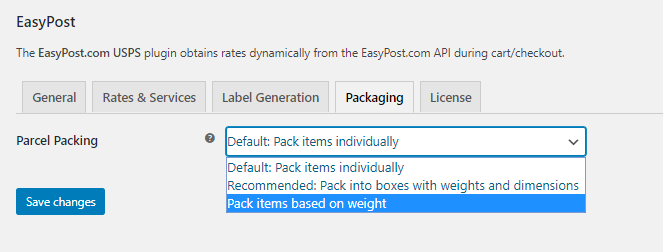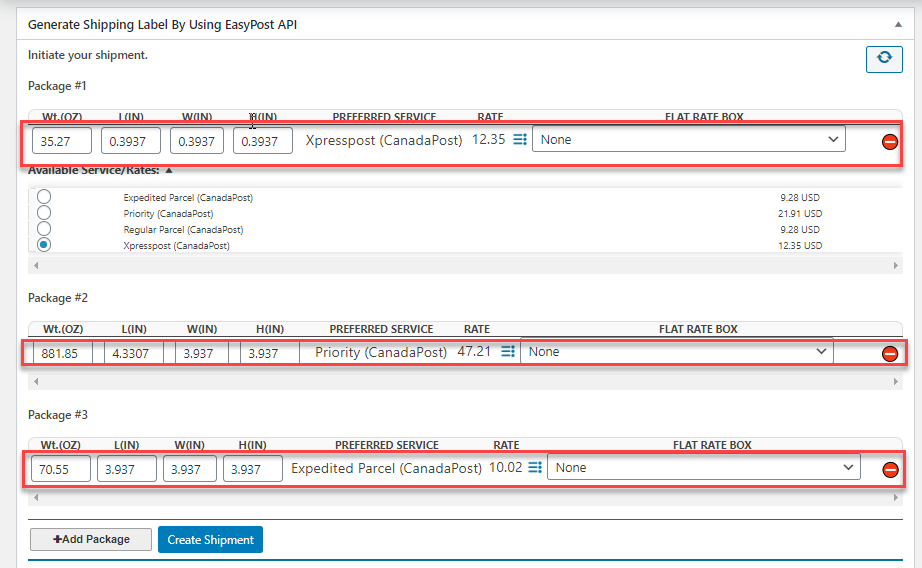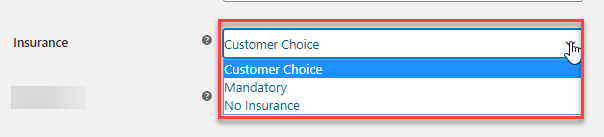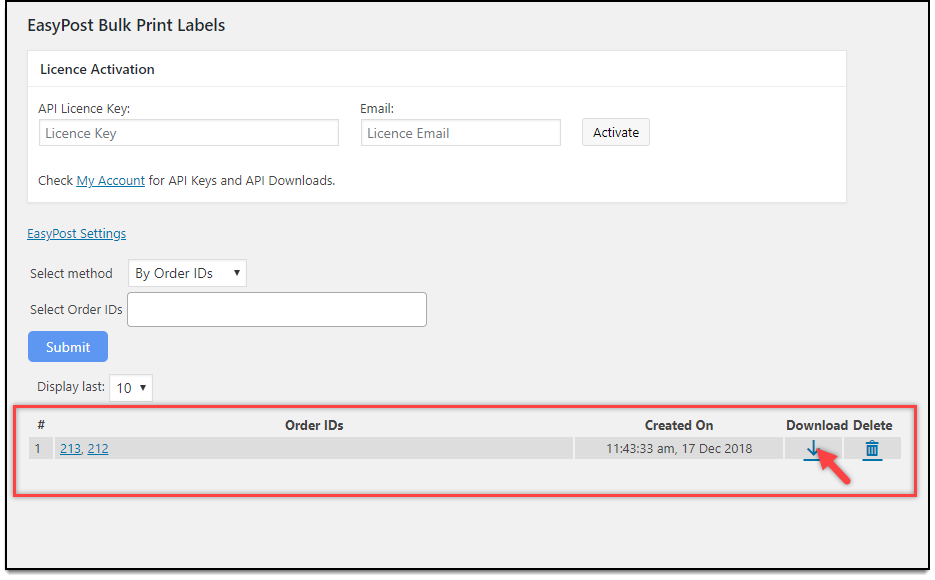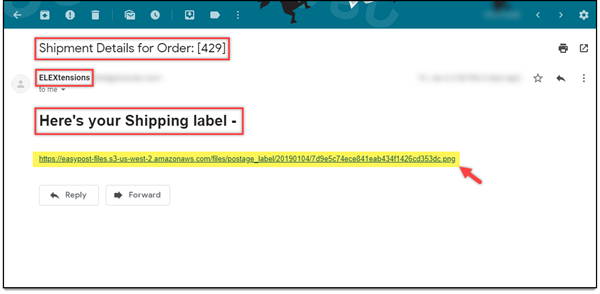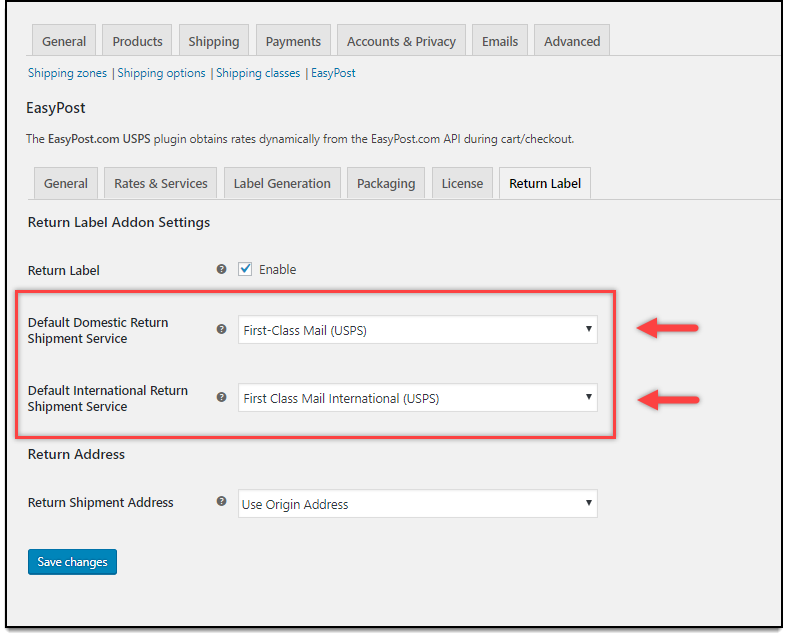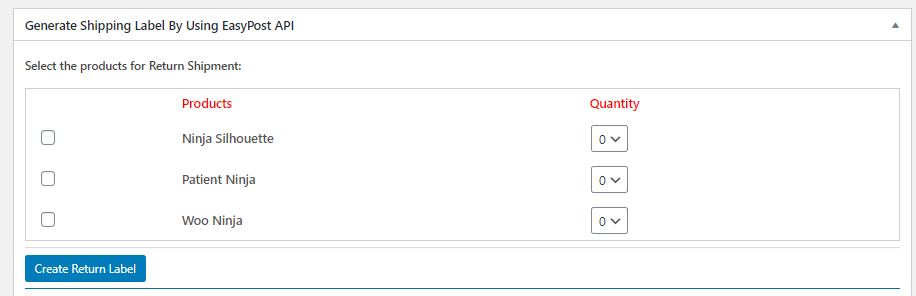This article will enlighten you with the Best WooCommerce Canada Post Plugin for Shipping Rates and Print Label. The plugin used here is the ELEX EasyPost (FedEx, UPS, Canada Post & USPS) Shipping & Label Printing Plugin for WooCommerce. Let us take a look at the prominent features of the plugin.
Introduction
Shipping is the backbone of the eCommerce business. When you are running a successful eCommerce business, and not having a reliable shipping service, your reputation is at stake. Canada Post is one of the popular shipping carriers, with trusted services delivering items to customers promptly. With a good shipping carrier associated with your store, you can make your customers happier, and also break their anxiety regarding the products in transit. Most of the customers are anxious about the products in transit, which they are unable to track. Using an accurate system, to track and communicate the shipment will keep the customer’s anxiety at par.
With the ELEX EasyPost (FedEx, UPS, Canada Post & USPS) Shipping & Label Printing Plugin for WooCommerce, it is simple to integrate Canada Post to the WooCommerce store. The notable features of the Canada Post plugin make the functioning of your WooCommerce store quite streamlined. Let us take a look at the features of the same.
Live Shipping Rate from Canada Post
The best use of integrating the plugin to your WooCommerce store is that you can easily obtain live rates from Canada Post. All you need is to enable the Real-time rates in the General Settings of the plugin.
Upon Enabling the same, you can see the Canada Post shipping rates on the cart and checkout page.
Print Canada Post Shipping Label
Yet another notable feature of the plugin is the print label functionality. Using the plugin, you can easily print the shipping labels for your order right from the order processing page. The label will contain all the necessary details, which can be fetched from the store itself, upon generating the order.
You can see the generated label by clicking on the Print label.
Show Estimated Delivery Days to Customers
An anxious customer might cause lots of issues. To keep the anticipation a little low, you can provide the estimated delivery date for the orders, which will give your customers a particular date, when the order shall arrive. The plugin lets you do it quite well. In the Rates and Services section of settings, you can enable the Estimated delivery date option as well as provide a cut off time and also choose the working days upon which the delivery service is usually processed by EasyPost.
Upon choosing, you can see the estimated delivery date, alongside the shipping methods listed in the cart and checkout page.
Shipment Tracking
Able to track the shipment is quite an essential factor for customer retention. To do it efficiently in your WooCommerce store, you need an ideal plugin that can integrate the tracking process. With the plugin, you can easily track the details of your shipment with the tracking id generated by the plugin. When you create a shipment, you are provided with the tracking id by the EasyPost Plugin.
The customer can also see the details of the order they placed, from the “My accounts ” page . Upon clicking the order, the following details are generated.
Price Adjustments
If you want to provide price adjustments for each shipping option in Canada Post, you can provide the same in the plugin Rates and Services settings. You can give an amount or a percentage value to offer price adjustments.
If you choose only Canada Post as the EasyPost shipping carriers, then you can see only the Canada Post shipping carriers here.
Parcel Packaging Options
EasyPost offers several efficient ways to pack your items for shipping in a cost-effective manner. Canada Post offers the same packaging options for customers through Easy Post, for its customers. With cost-effective methods, the customers, as well as the store owners, are not at a loss.
Basically there are three packaging options available.
- Pack items individually – Here the items are packed in individual boxes and shipped.
- Packing items in boxes with weight and dimensions – Here you can specify a specific box dimension to pack in a custom box and also choose from the list of existing boxes that are provided by the shipping carrier. Here two kinds of packing algorithms are used – one is the volume-based and the other is the stack-based.
- The last one is the pack items based on weight. Here the items are packed purely on the weight-based.
Select separate services for each package
If you multiple orders for a single shipment, then you can also choose different kinds of packages for each order.
In this way, you can choose various services for different packages while creating shipments depending on the items shipped.
Enable EasyPost Shipping Insurance
While shipping any product that can be perishable or delicate, or very important ones, insurance is of added value. With the EasyPost Canada Post shipping, you can choose to enable insurance for your shipment.
Again you can also opt whether you want to make insurance a customer’s choice, or a mandatory one or even offer no insurance at all. .
Print shipping labels in Bulk
If you are into a business dealing with bulk products, issuing labels for each bulk order will be a tedious job. To make it work easily, you can make use of the add-on EasyPost Bulk Label Printing Add-On, to generate labels in bulk for your Canada Post shipping as well as any shipping carrier supported by Easy Post.
You can provide the order-ids or the date range to get the labels printed in bulk.
Auto-generate and email your shipping labels
Intimating the customers regarding the order generated and shipped with a shipping label is very important. You can do that using the EasyPost Auto-generate and Email labels Add-On, which will create automatic email generation for your shipments created with the label to your customers as well as the store owners. It saves you plenty of time.
Print Return Labels
If your customers are having issues with your order, you can simply let them return the parcel. To do so, you can quickly generate a return label for the order from the store and affix it. The EasyPost Return Label Add-On, allows you to generate return labels for your Canada Post Shipping carrier and help to handle returns efficiently.
Upon configuring the plugin you will get the option to return the package.
You can choose the quantity or the product you want to return and then choose to print the return label.
To Conclude
The above-discussed features make the Easy Post shipping plugin the best WooCommerce Canada Post Plugin for Shipping Rates & Print Label.
Read More :