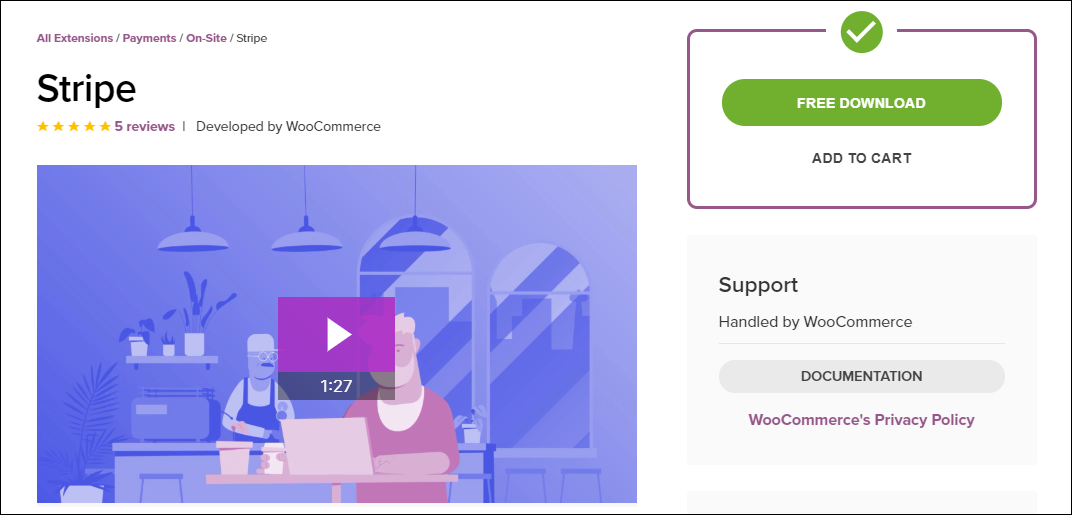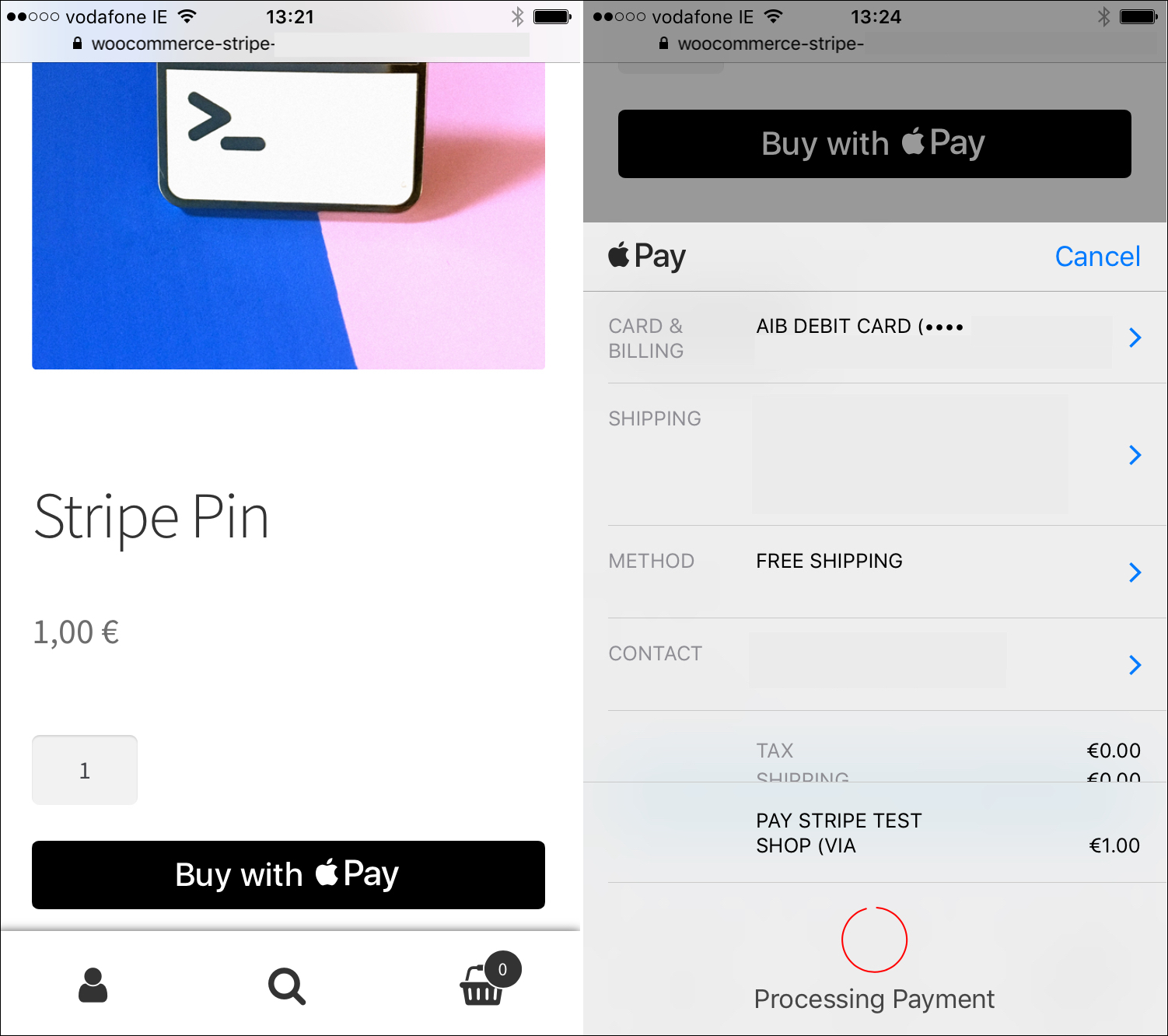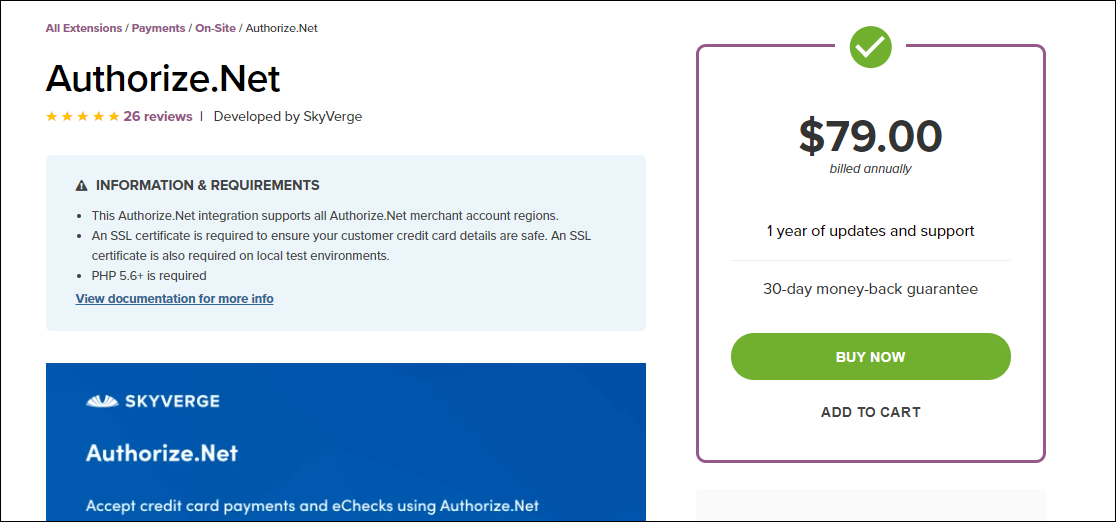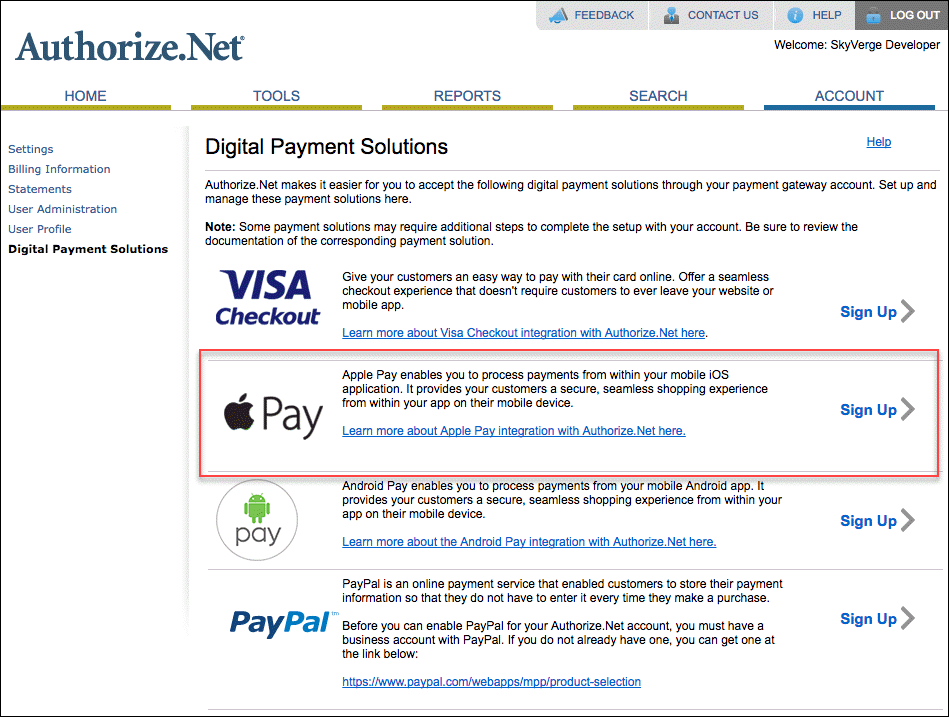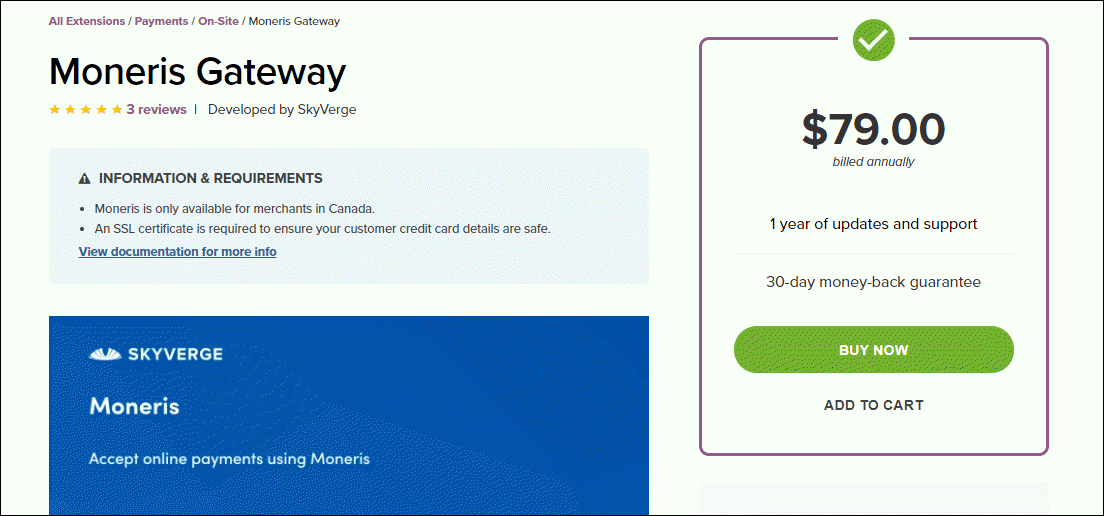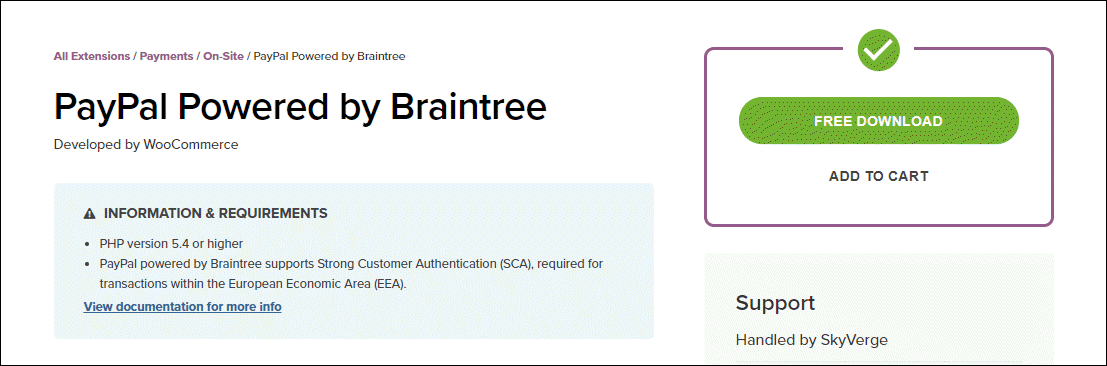Looking for a payment gateway plugin for integrating Apple Pay to your WooCommerce store? Some of your customers may prefer and trust Apple Pay for their transactions. In such cases, they will not get satisfied if your store does not offer their favorite payment option. As there are a huge number of Apple customers, it is required to integrate with Apple Pay to your store. This will attract more customers to your store as not all stores offer Apple Pay support. For making your store the best choice among other competitors and satisfying customers, it is better to find a solution to make the integration process smooth and easy. Apple Pay offers a better checkout experience for the customers and an easy way for customers to make the payments, as well as helps to increase your conversion rate and user engagement in your online store. Before checking the best WooCommerce Apple Pay plugins, let us go through Apple Pay.
Apple Pay
Apple Pay is a mobile payment and digital wallet that works with Apple devices for easy and secure transactions. Using this, Apple users can make purchases in stores, in apps, and on the web as well as you can send and receive money from friends and family through messages. Apple Pay ensures higher security and it is safer than physical card payments. It works well with Mac, iPhone, Apple Watch, and iPad. But is there any solution to integrate Apple Pay to a WooCommerce store? This will be very useful for your shoppers who are fond of Apple Pay. In this article let us check 5 best WooCommerce Apple Pay plugins (free and premium) to integrate Apple Pay with your online stores. We will discuss 5 best WooCommerce Apple Pay plugins here. They are:
- Stripe
- Authorize.Net
- CyberSource
- Moneris
- PayPal Powered by Braintree
Except for Stripe, you need to go through several certification processes to integrate with Apple Pay in your store. If you find it difficult to do that, ask help from a professional. Stripe eliminates many complex certification processes and works directly with Apple to generate the certificates.
Before going to integrate Apple Pay with your WooCommerce store, keep in mind that some plugins offer straight methods to integrate with Apple Pay, and some other plugins need some tedious processes. If you are not technically experienced, you need to seek the help of a developer to do the configuration. And Apple Pay is only available for one-time transactions now, so it will not support subscription or any other recurring payments as well as any delayed payments.
Before going to the plugins, there are some required features that should be there in your WooCommerce store in order to integrate with Apple Pay. They are:
- Your WooCommerce site should be served over HTTPS with a valid SSL certificate.
- Your server should support the TLS 1.2 protocol.
- You must have an Apple Developer Account (costs $99 per year). If you are going to choose Stripe, then no need to create an account.
- If you are going to choose Authorize.Net or CyberSource, the person who generates the certificates should be using MacOS to generate them, because the Keychain access is required for doing this task. And your merchant account provider should support tokenization (includes Chase Paymentech, Global Payments, First Data).
Now, let us go through one by one.
Stripe
WooCommerce Stripe is a popular WooCommerce plugin that accepts payments for WooCommerce stores directly for mobile and web. It is a free plugin and you can easily download from WooCommerce extensions store. One of the main advantages of using Stripe is, your customers will not be redirected to any other external page while checkout. They will stay in your WooCommerce store and it will increase the conversion rate for your online business. This free plugin accepts all major debit and credit cards and supports almost 135+ currencies. It helps to integrate Apple Pay, Google Pay, and other local payment methods like Alipay, iDeal, and SEPA Direct Debit for your online store. As we have already discussed Stripe works well with Apple Pay, you do not want to worry about complex certification processes once you use this for the integration. It comes with built-in support for Apple Pay, Google Pay, and the Payment Request API to make the checkout experience fast and secure.
Stripe is well optimized to make the checkout with Apple Pay and it makes the integration process from your side easier. Stripe does not enable Apple Pay locations individually. But it supports all Apple Pay locations and currencies compared to other WooCommerce Apple Pay plugins. It does not require the PEM (Privacy Enhanced Mail) file on the server for integration. PEM certificates are used for web servers as they can easily be translated into readable data using a simple text editor.
Authorize.Net
WooCommerce Authorize.Net offers a secure and reliable payment experience for your WooCommerce store. It is a premium plugin and users can safely store their credit card and bank account details on your store using this extension and they can experience easy and quick checkout. The main advantage of Authorize.Net is, it provides an affordable credit card and eCheck processing. Besides that, it offers Apple Pay integration to your store. It is a bit tricky to configure for Apple Pay, but you can set up with the assistance of a professional as you need some certification processes. And the person who is going to do the certification process must have MacOS to generate them, as Keychain access is required for that. And your merchant account provider must support tokenization. It helps to enable Apple Pay locations individually and it mainly supports the USA locations and currencies. It requires a PEM (Privacy Enhanced Mail) file on your server for integrating with Apple Pay.
CyberSource
WooCommerce CyberSource payment gateway plugin is a premium plugin that helps you to take credit card payments via CyberSource directly on your WooCommerce site. After installing this, the customers only need to enter their credit card details directly on your online store during the checkout process. All the remaining transactions and checkout processes will be handled by the CyberSource plugin. This plugin will make your customers stay on your store even after the checkout and that helps to improve the conversion rate. It offers great fraud prevention systems as well as accepts eCheck payments. For making the checkout process fast and easy, the customers can add the saved payment methods in this. It supports Apple Pay and needs the certificates to be generated manually. It helps to enable Apple Pay locations individually and supports USA locations and currencies exclusively. Like Authorize.Net, the person who is going to do the certification process must have MacOS, and your merchant account provider must support tokenization.
Moneris
WooCommerce Moneris is a premium payment gateway plugin for your WooCommerce store that processes the transactions of more than 3 billion credit and debit cards, for over 350,000 merchant locations across North America. This plugin offers high-quality services and processing for Canada to your WooCommerce site. This plugin also offers high control over your checkout process as it keeps your customers on your checkout page even after the checkout. For making your customers’ credit card information safe and secure, an SSL certificate is required for PCI compliance. This plugin supports Apple Pay and it helps to enable Apple Pay locations individually across the USA and Canada. This plugin also needs manual certificate generation for integrating Apple Pay with your online store. It requires the PEM file on your server for integrating with Apple Pay.
PayPal Powered by Braintree
Braintree is a free WooCommerce payment gateway plugin that offers PayPal, credit card, and debit card payments that you can sign up with simple steps to activate it. This plugin basically helps the US and non-US store owners to make the transactions easy and fast. This plugin also supports Apple Pay and helps to enable Apple Pay locations individually. Braintree offers Apple Pay services only in the USA. You do not need to generate complex certification processes manually if you are using this plugin. This feature will help you avoid some tedious steps while integrating your WooCommerce store with Apple Pay. And you do not require the PEM file on your server for the integration. Braintree ensures higher security throughout the transactions as it helps to prevent and detect fraud by enabling AVS, CVV, and custom risk thresholds.
Conclusion
These are the 5 main payment gateway plugins that support Apple Pay currently. If you are planning to integrate Apple Pay with your WooCommerce store, or if your customers demand their favorite payment option, you can choose any of the plugins listed. There are free and premium plugins that you can choose based on the requirements. Before choosing one payment gateway for Apple Pay integration, make sure all the features of the plugin satisfy your requirements. Keep in mind that only some plugins provide simple clicks integration, and there are other plugins that require certifications as well as tricky configurations that you may need to depend on some professionals or developers to set up on your store. So choose the perfect WooCommerce Apple Pay plugin for your store by taking all these points in mind.