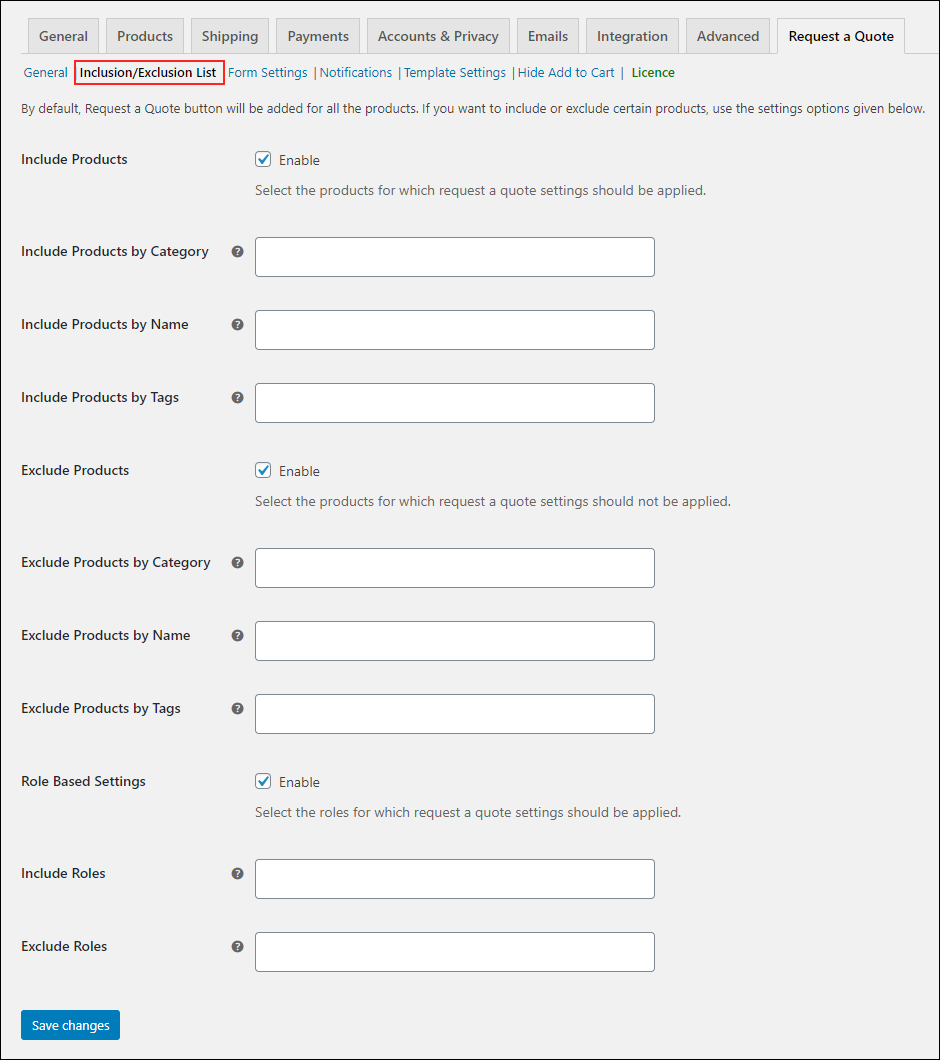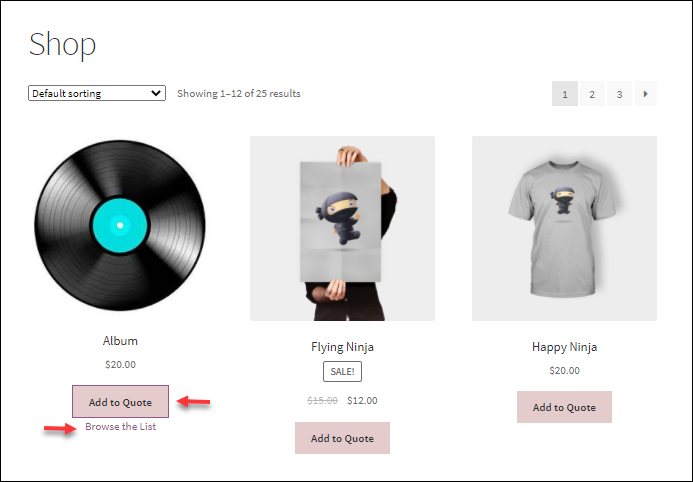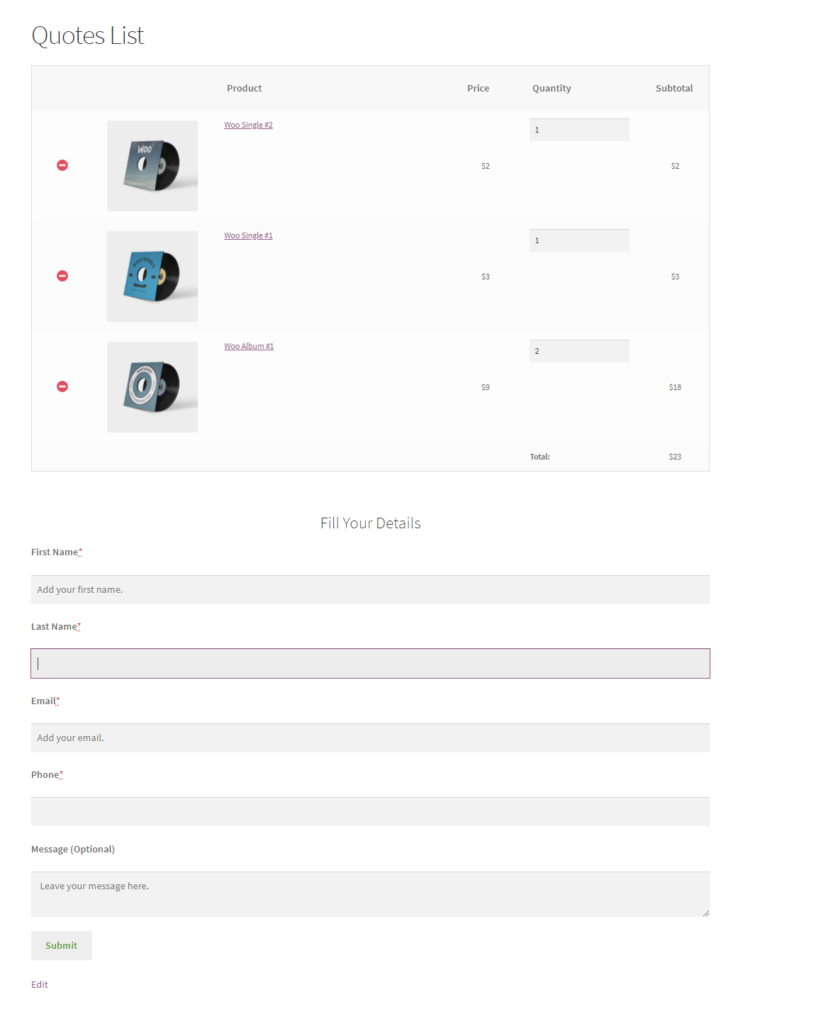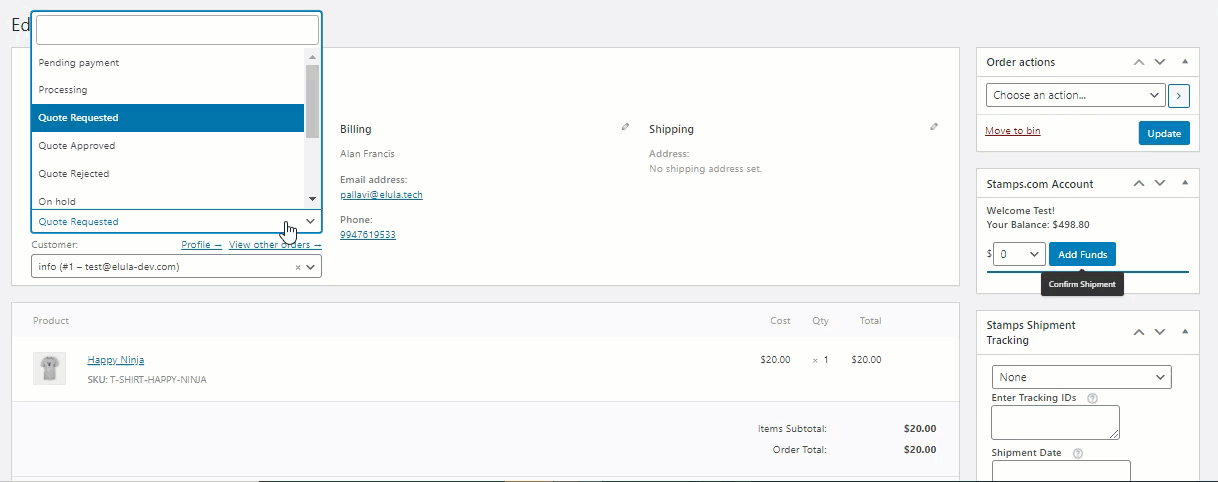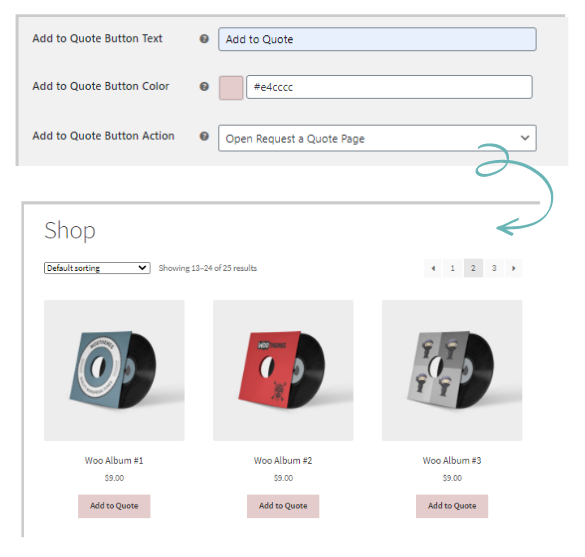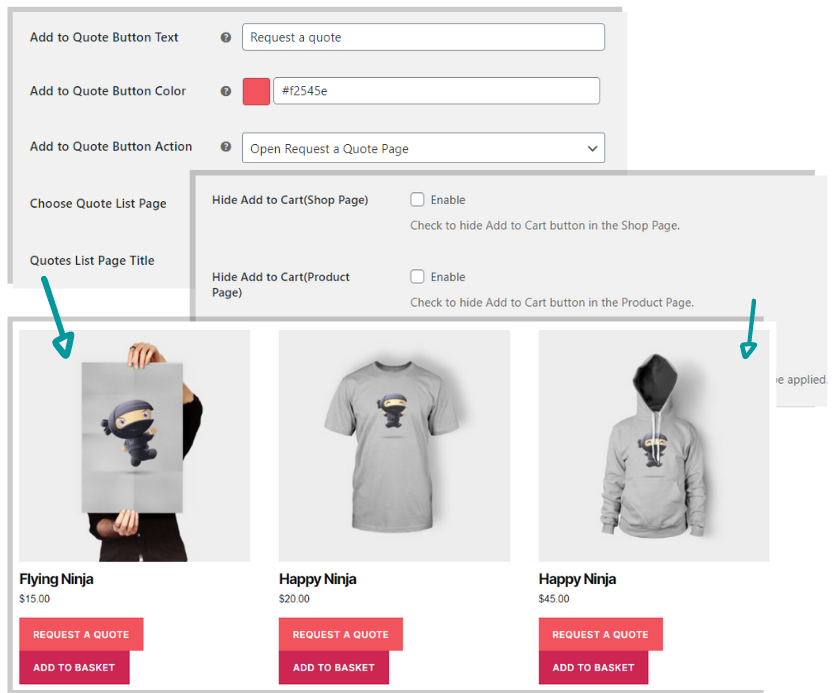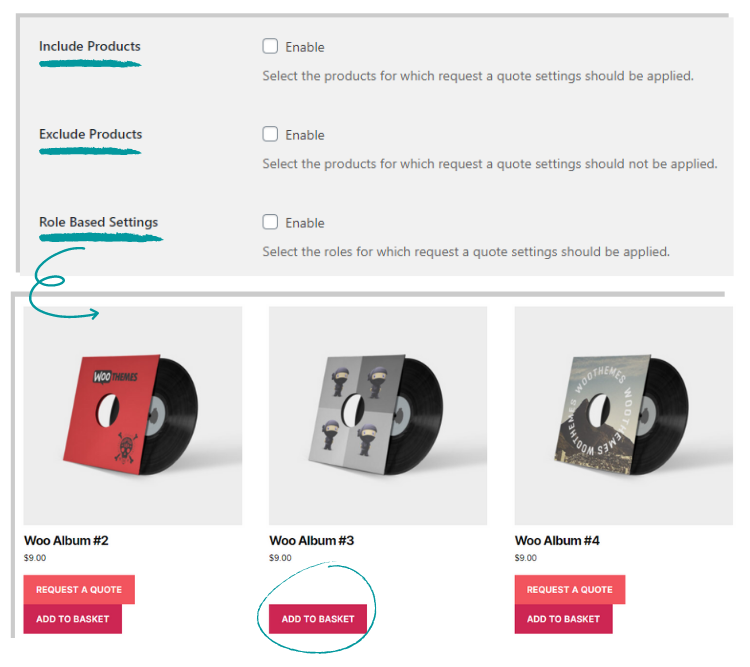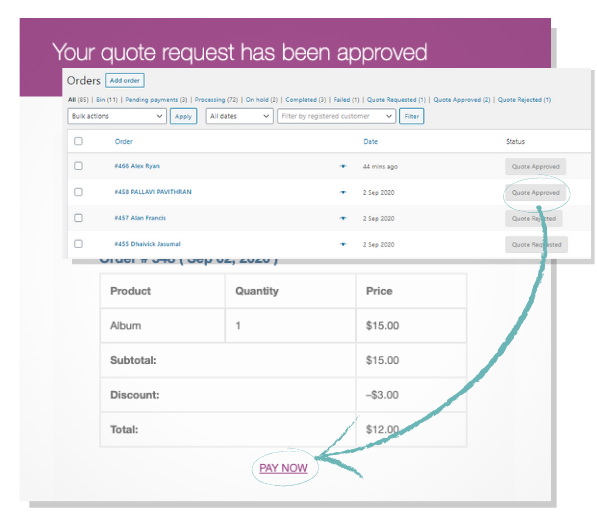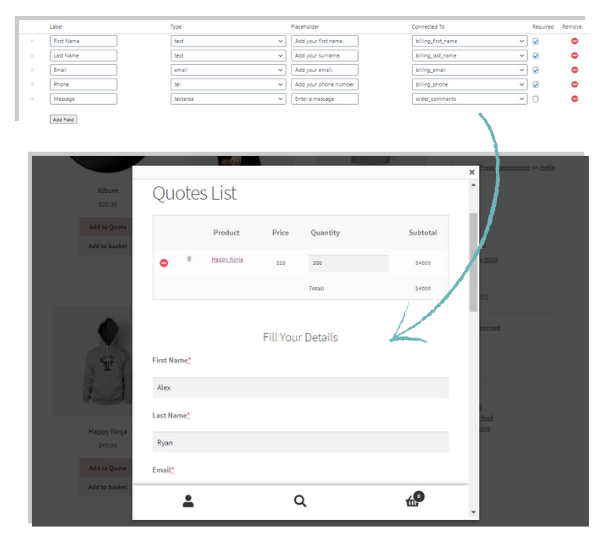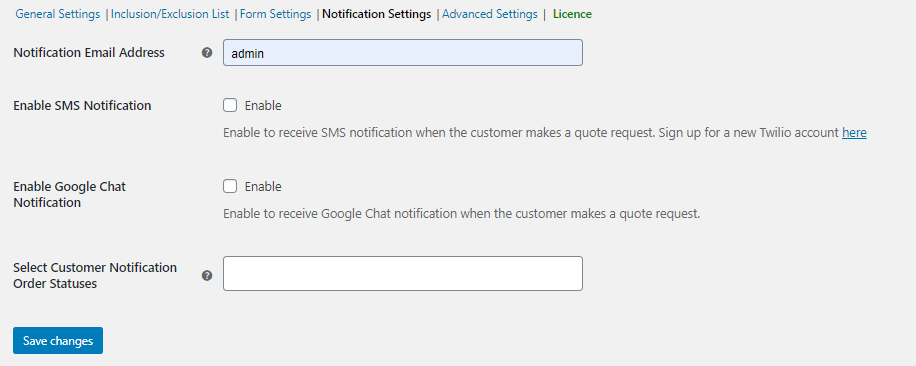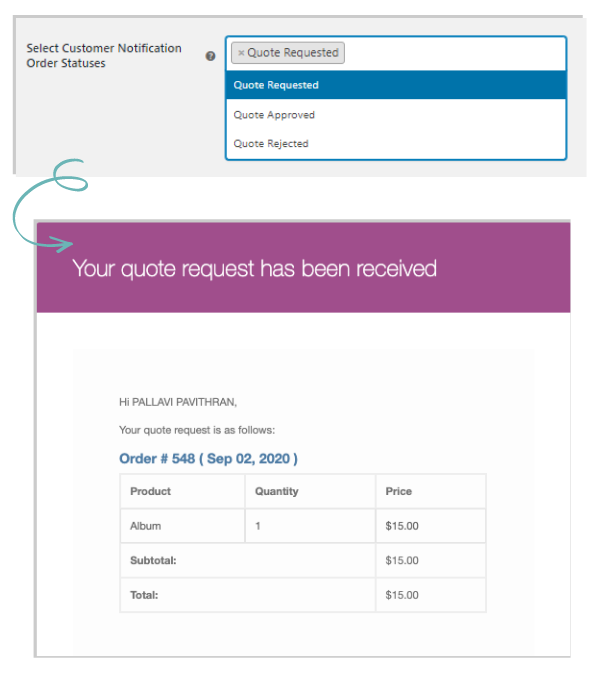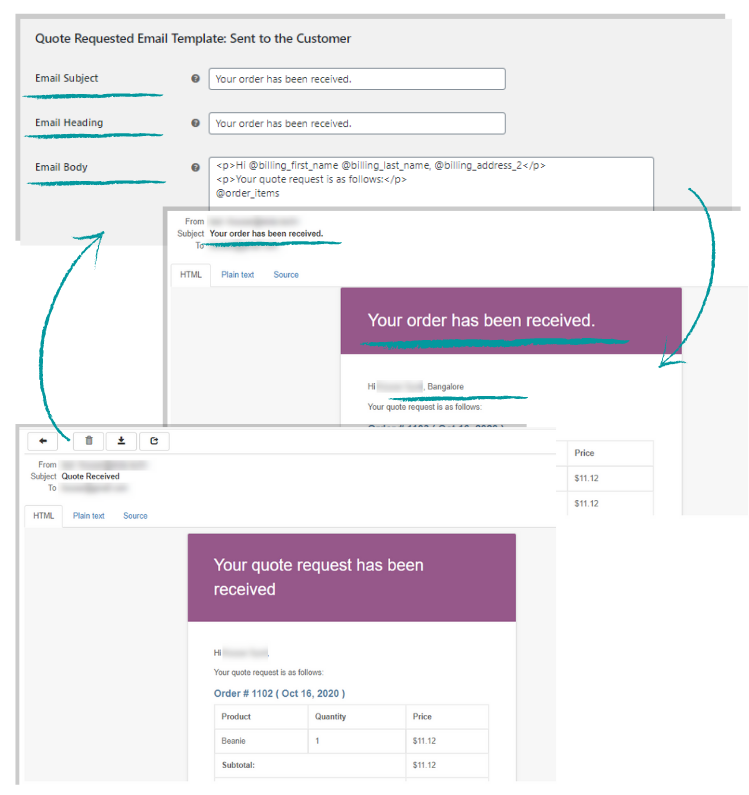To keep your sales up and achieve a better conversion rate, it is ideal to keep all doors open for direct interaction. In some cases, your customers will need more information about the product or service. In such cases, if you provide a request a quote option on your store, customers would prefer to use the same. If you are planning to include a Request a Quote WordPress plugin for instant quotes then this is the right place for you.
If you are looking for the best Request a Quote WordPress plugin, then you will find an excess of options in WordPress. Here we make this job easy by showcasing the best Request a Quote WordPress plugin for Instant Quotes and understand its features.
Here we take the example of ELEX WooCommerce Request a Quote Plugin.
How to place an Instant Quote request using the Request a Quote plugin?
Suppose you are running an online store and you are selling make-to-order products like furniture or customized T-shirts with specific prints etc., you may not be able to put up a price readily on your store. This is when you need your customers to place a quote request on your store.
For this firstly you need to remove the “Add to Cart” option from the product and then place the “Request a Quote” option on the same. This can be done using the ELEX WooCommerce Request a Quote Plugin in a simple way. The plugin lets you remove the “Add to Cart” option on the product page easily. Using the Product Include/Exclude option in the plugin, you can choose the product for which you want to remove the “Add to Cart” option.
Here in the Include Products option, add the particular product you want to show the “Add to Quote” option. Once done, the product will show the “Add to Quote“ option as shown in the image below:
Now the next option you need is to allow the customers to choose the products and then add them to a quote list. Along with the list, you need the form in which the customer can enter their details and send it to the store admin. To achieve this, you can use the form settings in the plugin which will help to design the form with requisite fields like name, email, and the message regarding the quote. A simple form will look like this as shown in the image below:
Using this form, customers can place the quote request for the products chosen and also mention the quantity for the same. Whenever the customer places the quote request, the store admin can right away approve/modify, or even reject the quote request from the order page.
Not to miss any kind of notifications, you can always trigger the same using the plugin settings.
Now, let’s take a look at the following features of the plugin in detail.
The Best Request a Quote WordPress plugin for Instant Quotes
Let us take a look at the features of the best Request a Quote WordPress plugin for obtaining instant quotes.
Add “Request a Quote” option for all product pages as well as shop page
You can easily customize an “Add to Quote” button for all your products in the Shop page or even for individual products on your store.
Choose a page to display all the products for which a quote request is submitted
If a customer has chosen a few products, you can show the list of products as well as the quantity in the quote list page or you can choose any page of your choice on the store. The customer can also proceed to checkout from the same page.
Allow the customers to choose either the cart page or quote page
You can set the plugin to place either the “Request a Quote” button or the “Add to Cart” button on the shop page for the products or both at the same time. Customers get the privilege to choose whether they want to proceed to the Cart and Checkout pages, or they want to place the quote request for the products.
Enable the “Request a Quote” option for specific products as well as user roles
As a store admin, you can enable the “Add to Quote” option to certain products or even user roles, depending on the availability of the products.
Accept/Modify/Deny Customer’s Quotes
Whenever a customer places a quote request, a store admin can either accept or deny or even modify the quote request from the order page.
Accept payment upon Quote Approval
Whenever the quote submitted from the customer is approved, the store admin can immediately request for payment. The payment link can be sent along with the email of the approval of the quote request to the customer.
Set a Quote Request Form using the Form settings in the plugin
Designing a form manually or using an HTML code is indeed a time-consuming job. To create a Request a Quote form swiftly, you can make use of the plugin. The plugin has some custom fields settings and you can add more to the form page as per your need.
Trigger Email, Chat and SMS Notifications to Admin
To keep the notifications intact, there are options to trigger email, chat as well as SMS notifications to store admin.
Notify the Order Status to the Customers
Notify your customers about the status of the quote request they submitted via email. You can set notifications based on Quote status.
Custom Email, SMS, or Google Chat Notification Templates
It is easy to customize, the email, chat and even the SMS notification format using the plugin. You can also customize the email sent to the customers upon the status of the quote received.
Excellent Plugin Compatibility
The plugin is compatible with the other ELEX plugins like :
- All ELEXtensions Plugins
- ELEX WooCommerce Catalog Mode, Wholesale & Role Based Pricing
- ELEX WooCommerce Dynamic Pricing and Discounts Plugin
To Conclude
Thus these features make the ELEX WooCommerce Request a Quote Plugin best Request a Quote WordPress plugin for Instant Quotes. The plugin is easy to use and work with. It is always better to keep the customer’s views and opinions in mind when it comes to selling. Allowing your customers to negotiate on the price for the products is a great way to keep the customer happy.