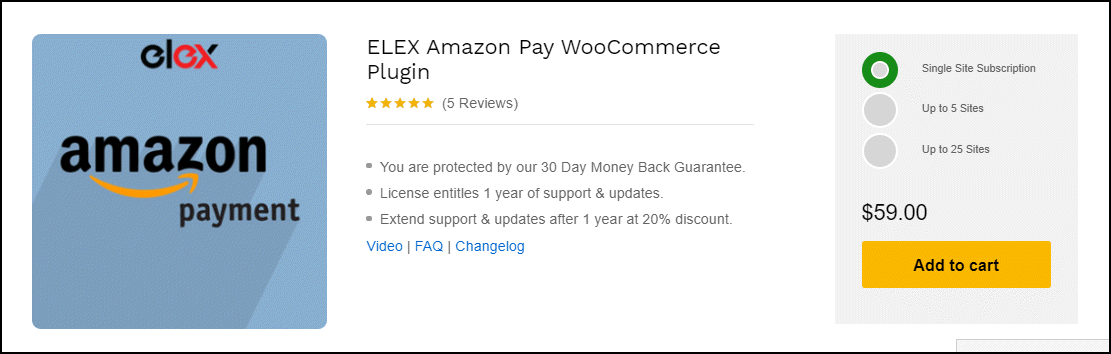Subscription model business and recurring payment options can be adopted in physical stores easily. But when you are planning to implement it in your online store, you may get confused about how to set the payment and other features properly for the recurring payments. Nowadays, we can buy books, furniture and software products, etc through online and can pay as installments. How can it be done easily and accurately without any flaw?
There are so many payment gateway plugins that come up with features to implement WooCommerce subscription-based payments. If you are selling very costly products like electronic devices, and some other products like magazines or even software products in a subscription base, you need to manage these payments without any confusion. Maybe some products need a monthly payment, once in 6 months or yearly, etc. Based on the frequency, you need to accept the payments from your customers or subscribers.
In order to make the recurring payments perfectly, in an organized way, you can pick a payment gateway plugin which will help you to manage recurring payments seamlessly. While choosing a payment gateway method, you need to check whether it supports subscription-based payment, if your store sells subscription-based products. So, in this article, I would like to discuss 8 best payment gateway plugins for WooCommerce subscription to integrate with your WooCommerce store.
They are:
- ELEX WooCommerce Authorize.net Plugin
- PayPal Checkout
- Stripe
- ELEX Amazon Pay WooCommerce Plugin
- Mollie Payments for WooCommerce
- Square
- CyberSource Payment Gateway
- PayPal Powered by Braintree
- WooCommerce Stripe Payment Gateway
ELEX WooCommerce Authorize.net Plugin
This premium feature-rich plugin manages your customers’ as well as your payment transactions, fast and flawlessly. Since Authorize.Net has been one of the trusted payment methods chosen by customers, it is important for you to integrate it to make payments easily and effectively. It supports subscription-based payments for the sale of recurring products.
This plugin also supports the WooCommerce Subscriptions plugin for creating and managing products with recurring payments.
It also supports major credit cards & debit cards like Visa, MasterCard, American Express, Discover, JCB, and Diner’s Club. And also it accepts eCheck payments if your customers prefer to pay with Checking, Business Checking, or Savings accounts. As this plugin provides almost all payment options, every customer can find their favorite payment method for initiating the payment. Also, it offers features such as:
- Option to authorize and capture the payment.
- Customers will be redirected to your webpage itself after the checkout, rather than landing to any other third-party webpage.
- You can easily initiate partial and full refunds in a couple of clicks.
- Provides a consolidated report that gives an overview of all the transactions through Authorize.Net. You have an option to capture the refunds from this overview page as well.
- Your customers can save their card details for making the upcoming transactions faster.
- There are a number of customization options to customize your checkout page.
PayPal Checkout
This free plugin by WooCommerce supports recurring payments for subscription-based products. If you want to integrate the PayPal payment method to your WooCommerce store and need to set up recurring payments, you can go for this plugin. This great payment gateway plugin from PayPal ensures 24/7 security on all the transactions in your WooCommerce store.
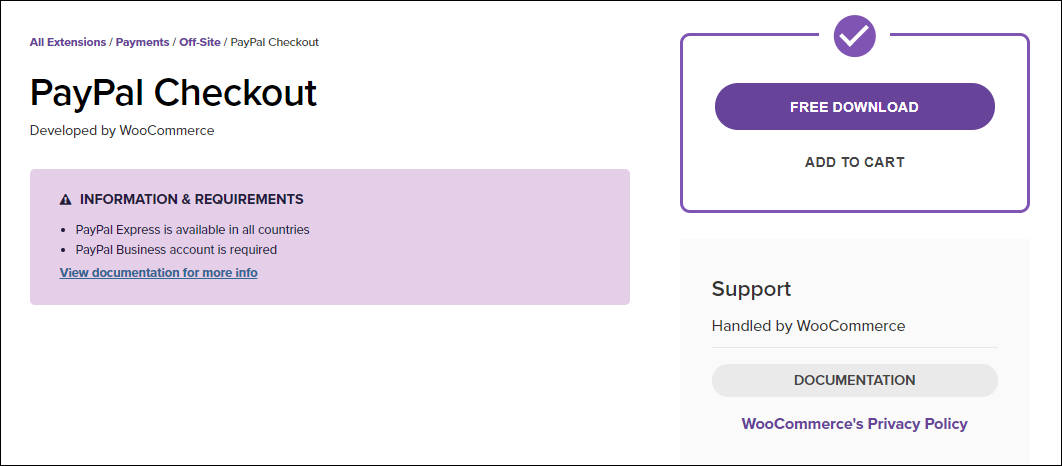
- Customers can pay directly from your product page as well as the shopping or cart pages.
- Supports almost all currencies.
- Option to authorize and then capture the payment.
- Customization options to make changes according to your needs on the checkout page.
Stripe
Stripe is also a free payment gateway plugin by WooCommerce that helps you to implement recurring payments for selling products in the subscription base. It helps to accept the payments directly to your store through the web and mobile. It keeps your customers on your website itself even after the checkout process without redirecting to any external web pages. 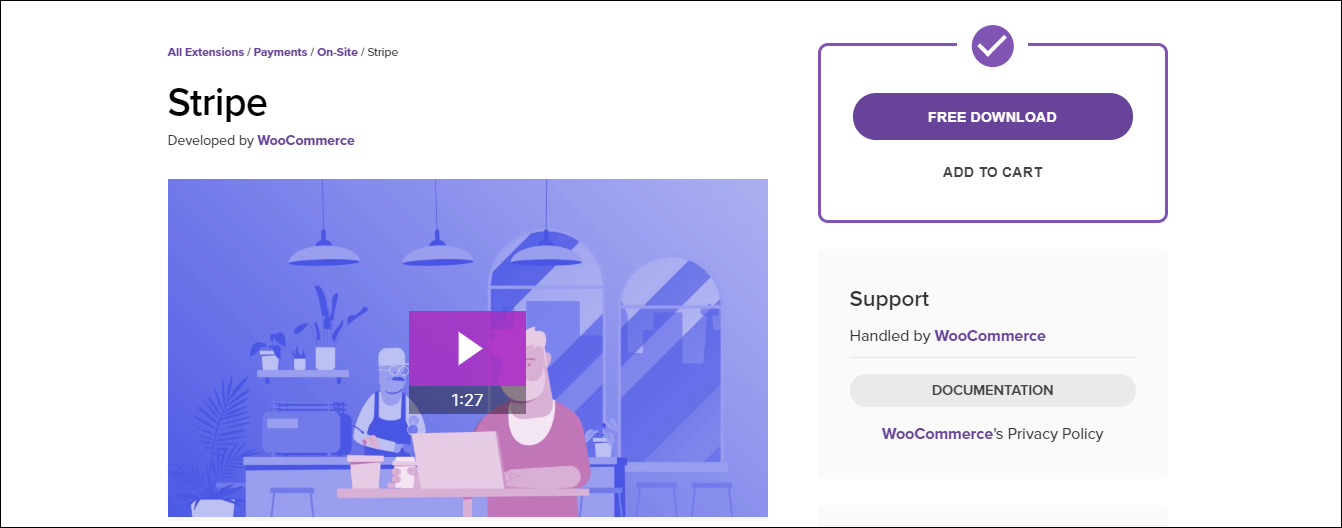
- High security by detecting and preventing fraudulent activities with the help of Stripe Radar.
- Option to authorize before capturing the payment.
- It is highly compatible and supportive to checkout from mobile as well as desktop.
ELEX Amazon Pay WooCommerce Plugin
This robust Amazon Payment gateway plugin helps you to charge recurring payments for subscription-based products in your store. It can automatically charge a payment method that is stored in the shoppers’ Amazon.com account for future purchases and recurring payments. It supports recurring payments for:
- Subscription-based products.
- Usage-based bills such as mobile phone bills.
- Future purchases that the user may make in the future.
This premium payment gateway plugin will help you to easily integrate your WooCommerce store with Amazon Pay and process all the transactions accurately without any flaw. Also, this handy plugin replaces the traditional checkout processes by providing the Amazon Checkout button on the cart page itself. And it is very easy to proceed and process partial and full refunds with this plugin. Other features of this plugin are:
- Provides a detailed overview of all transactions through Amazon Pay.
- Ensures security with Amazon Pay’s fraud protection.
- A handful of customization features to give an Amazon Pay theme to your checkout page.
Mollie Payments for WooCommerce
This free payment gateway plugin can be downloaded from WordPress easily. It supports recurring payment for accommodating the smooth payment of subscription-based products in your WooCommerce store through credit card, iDEAL, SEPA Direct Debit, etc.
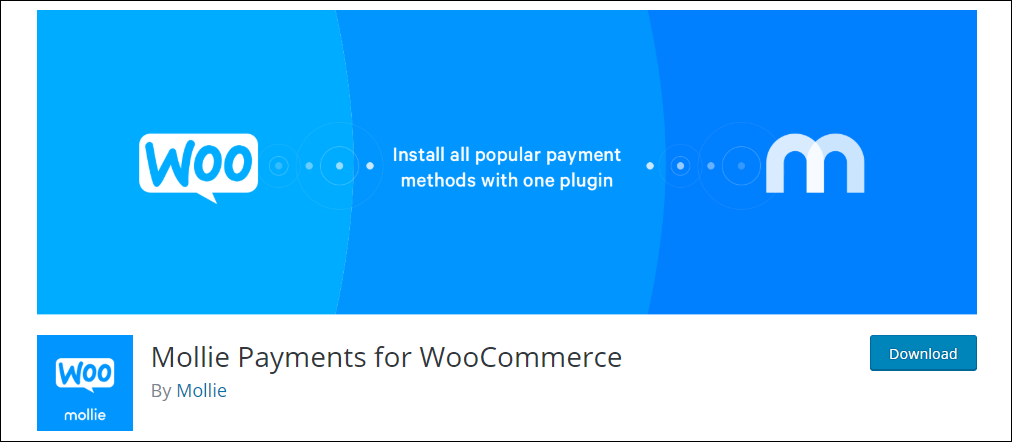
- Customization options to edit the order, title, and description of every payment method in your checkout page.
- Supports full and partial payments seamlessly.
- Configurable payouts for daily, weekly, monthly, as you prefer.
- It supports WordPress multi-sites.
Square
This plugin is also by WooCommerce, which helps to process subscription-based payments in your WooCommerce store seamlessly. It also supports WooCommerce pre-orders. And the recurring customers can save their payment methods as well as they can add labels to their saved payment methods for making frequent payments fast. This plugin will be the perfect choice if your business has multiple branches including physical stores. In such a scenario, you can centralize the sales and inventory with a single centralized platform. You can also manage the overall transactions of the multiple branches efficiently with this plugin.
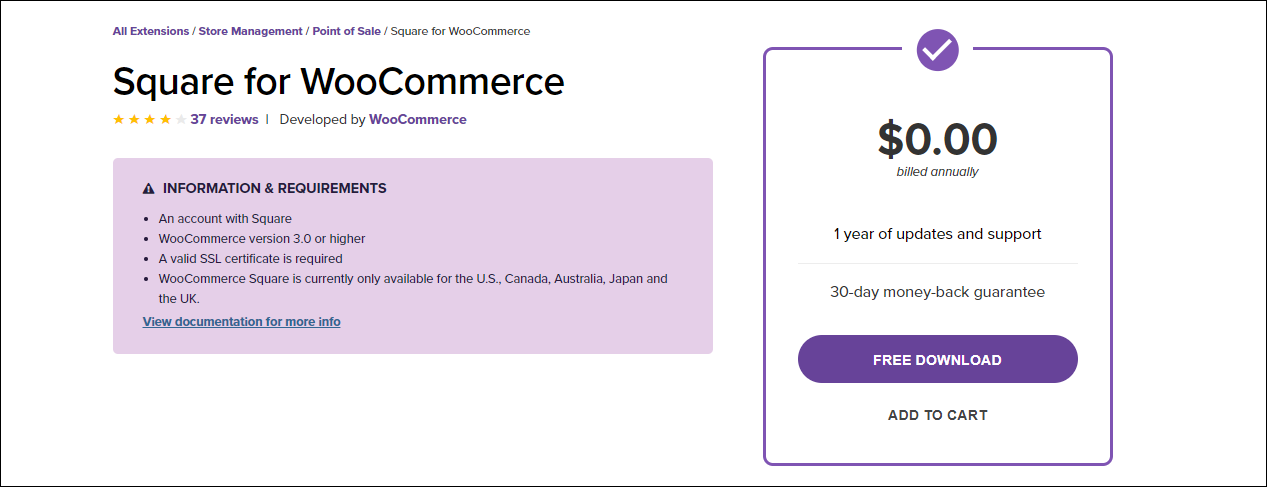
- You have an option to authorize and capture the payment later.
- It provides a detailed report that will help you to analyze each and every transaction details.
- Ensures protection from fraudulent activities and it monitors your account and transactions 24/7.
- Improved security by two-step verification and configuring account change notifications.
- Automatically synchronizes Square and your WooCommerce store with its inventory management.
CyberSource Payment Gateway
CyberSource Payment Gateway plugin is a premium payment gateway for integrating a payment gateway to your WooCommerce store. It supports subscription-based payments and WooCommerce pre-orders. It helps to accept credit card payment to your store and it fully manages all the transactions. After the customers enter their credit card details directly on your store, all the remaining transaction procedures will be handled by this robust plugin.

- Ensures the security of transactions with its fraud-prevention systems.
- Option to save customers’ payment methods to make the upcoming transactions easy and fast.
- It is well optimized for checkouts from mobile phones.
- It can initiate automatic refunds.
- Provides detailed decline messages if any transactions got failed.
PayPal Powered by Braintree
This free WooCommerce payment gateway plugin supports recurring payments for subscription-based products. And it also supports WooCommerce pre-orders seamlessly. It will help you to accept PayPal payments and all debit and credit cards including Apple Pay, Visa, Mastercard, American Express, Discover, Diner’s Club, and JCB.
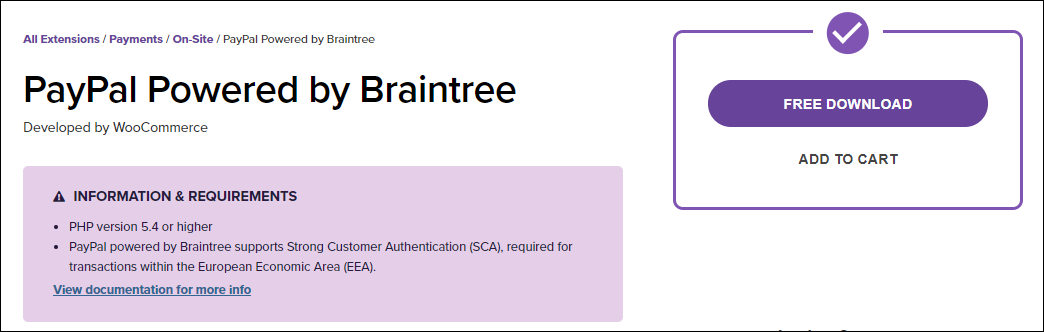
- Detect and prevent fraudulent activities.
- Supports route payments in different currencies with different Braintree accounts.
- You can add a PayPal checkout button on the product page for making the payment and checkout faster.
- You can authorize the payments and capture them later.
WooCommerce Stripe Payment Gateway
This plugin lets you accept credit/debit card payments and other payment methods through Stripe checkout for your WooCommerce store. It supports popular cards like Mastercard, Visa, American Express, Discover, JCB, and Diners Club. The plugin also supports multiple payment methods like Alipay, Apple Pay, Google Pay, SEPA, Klarna, Afterpay/Clearpay, Sofort, iDEAL, and WeChat pay.
It secures the checkout page on your WooCommerce store by enabling the Stripe payment gateway. The plugin follows SCA rules (Strong Customer Authentication) and activates 3D Secure for card payments in your store.
You can switch between live and test modes to ensure the best user experience for your customers. The plugin is WPML compatible and supports multilingual websites with transactions. Other major features of the plugin include:
- A unique and intuitive Stripe overview page.
- Save each transaction information into a log file.
- Easy installation and setup.
- Provides consolidated data of all Stripe payment transactions in the Stripe dashboard.
- Works with subscription plugins to support automated and manual recurring payments for subscription-based products.
Conclusion
There are many payment gateway plugins for your WooCommerce store to make the recurring payments for making the sale subscription-based products accurately. I have listed 8 best payment gateway plugins for WooCommerce subscription that will help you to implement the recurring payments in your store. You can go through their product pages and documents for more details before integrating it with your store.