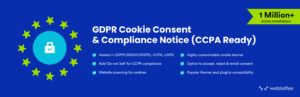The majority of businesses use the WordPress platform to give a digital face to their business.
Not only for business, but WordPress has also been supporting bloggers and small-scale to large-scale merchants to sell their products online through its WooCommerce plugin.
So you can customize a raw WordPress site according to your needs with a number of plugins. A WordPress site can be modified and designed according to your needs with WordPress plugins. There are free plugins you can easily download as well as paid plugins to subscribe to advanced features.
There are some features that must be there in your WordPress site to make it more user-friendly and convenient to use for your website visitors.
They might be your customers, shoppers, or a regular reader of your blog! Hence, in this article, I would like to discuss with you 7 must-have plugins for WordPress websites to increase the potential of your business or blog website.
They are:
- WSChat – ELEX WordPress Live Chat Plugin
- WPForms
- WSDesk – ELEX WordPress Helpdesk & Customer Support Ticket System Plugin
- GDPR Cookie Consent
- Yoast SEO
- Spectra
- WP Rocket
- UpdraftPlus
- MonsterInsights
WSChat – ELEX WordPress Live Chat Plugin
It is very common now to see a pop-up of a chatbot on the corner of a website right after we open it. Because the new customers, as well as the existing customers, find it very easy and convenient to contact you through chats. It is the fastest and most friendly way to reach you.

It is an AI-integrated live chat plugin by Dialogflow by Google’s machine learning that helps you trigger automated replies to your customers even if you are not available online. It does not have any external dependency and you can store your data exclusively on your server. This premium plugin offers unlimited agent profiles and chat history.
And makes the agents’ jobs fast and efficient with its features. You can also customize your chat widget to fit into your website’s theme and color. You can also monitor the real-time viewers of your WordPress site with their information, which will help you to initiate a chat from your side, and so on.
WPForms
Every business website needs a contact form to let the customers contact you for any inquiry or communication regarding the sales.
WPForms lets you add the contact form to your WordPress site seamlessly without any technical complexities. Its user-friendly interface helps to configure the form by dragging and dropping the form elements with its form builder.

It provides features to create survey forms, online order forms, email subscription forms, conducting polls, besides simple contact forms.
You can also customize your WordPress user registration forms with this plugin. This plugin helps to integrate payment methods and marketing platforms without complexities. This handy plugin helps to create the required form for your WordPress website in just 5 minutes!
WSDesk – ELEX WordPress Helpdesk & Customer Support Ticket System Plugin
While running a business and handling hundreds and thousands of customers, it is quite normal to receive queries when the customers are stuck on using your products or services.
This robust WordPress helpdesk plugin makes your customer support system more efficient and powerful.

This plugin helps to get back to all your customers by assigning these queries to the agents to give solutions to them. It offers features to store and handle unlimited tickets and agent profiles.
You can categorize and sort the tickets according to their status and create templates for making the replies to the customers faster. It is rich in customization features and helps to trigger a certain notification to the agents to make the support assistance more systematic and fast.
You can also analyze the overall performance of your helpdesk system and the performance of each agent. And it will also work well on WooCommerce websites, as you can integrate with WooCommerce seamlessly with this plugin. It has both free and premium versions. You can go for its premium version to unlock more advanced features.
GDPR Cookie Consent
This WordPress cookie compliance plugin helps you comply with major privacy laws worldwide. The plugin lets you obtain consent to use cookies on your website and manage users’ consent preferences. You can block third-party cookies until the user gives consent.
This plugin lets you scan and list all the cookies on your website, along with their purpose. You can add the cookie list to your privacy or cookie policy.
The plugin also offers free templates for creating privacy and cookie policies on your website. You can customize the cookie banner, add custom messages to the banner, and customize the buttons and options in the cookie banner.
The plugin offers granular control of cookies to your site visitors. They can easily consent to specific categories of cookies based on their purpose.
The plugin complies with IAB TCF v2.2 and provides easy integration with Google Consent Mode v2. Publishers, marketers, and advertisers can continue to show ads and use Google’s services without the risk of non-compliance.
Yoast SEO
Even though WordPress comes up with features to power SEO (Search Engine Optimization) of your business’ website, you can improve the potential by integrating with this SEO plugin for WordPress sites.
This plugin has many features and tools to increase the traffic flow to your website. Well-optimized sites will drive more customers to your site, by ranking your site on the first page of Google SERP(Search Engine Result Page).

If you have integrated this plugin with your WordPress website, you do not have to worry about the 301 redirects if any page URL has been changed. This plugin has an option to do 301 redirects in simple clicks.
Also, even if you are not aware of any broken links in your WordPress website, it will detect the changes in the URLs and do an auto redirection to prevent broken links to your website.
Spectra
Spectra, formerly known as Ultimate Addons for Gutenberg, is a game-changing WordPress plugin. Developed by Brainstorm Force, the company behind the immensely popular Astra theme, Spectra is a powerhouse that transforms your website-building journey.
Designed to seamlessly integrate with the WordPress block editor, Spectra offers a wealth of features for novices and seasoned developers. With 28+ custom Gutenberg blocks and over 100 templates, you’re not just building pages, you’re crafting experiences.
The drag-and-drop interface feels like a virtual LEGO set, allowing you to piece together advanced layouts effortlessly. Plus, the three dedicated device preview modes make responsive editing a breeze, ensuring your site looks flawless on all screen sizes.
Spectra isn’t just about aesthetics; it’s a speed demon too. The plugin is fully optimized and includes caching, lazy loading, and compression to keep your site lightning-fast.
WP Rocket
The loading speed of your website plays an important role in the customers choosing your site among the competitors. WP Rocket will help you to improve the speed of your website.
If they are visiting your site for the first time, and your site is like taking too much time to load, they will leave within 2-3 seconds. This will affect a drop in your website traffic and gradually it will lead to reduced site visitors and customers for your business. There could be so many reasons that determine your site speed.

In order to boost the loading speed, you can use this handy plugin that does not need complex configuration steps. This will improve the speed of your website and thereby the overall performance of your website.
It will automatically turn on the page cache, Gzip compression, and cache pre-loading. It also comes up with features such as CDC support, minification, lazy loading images, and DNS prefetching. Since it is a premium plugin, you have to subscribe to integrate it with your WordPress website. As it is a beginner-friendly plugin, you find it very easy to configure.
UpdraftPlus
If you are an online business owner, this plugin will help you do your tasks for setting up and storing automatic backups on a remote location such as FTP, S3, Dropbox, Rackspace, and Google Drive.
This plugin will also help you to restore your WordPress website from its backup. This will help to protect your WordPress site from hacking, server crashes, dodgy updates, or simple user errors.

You can also schedule how frequently your website should back up such as every 6 or 12 hours, daily, weekly, fortnightly, or monthly, etc accordingly. It restores your website directly from your WordPress control panel.
MonsterInsights
MonsteInsights is one of the must-have plugins for WordPress websites to analyze the overall performance and traffic details of your website. This Google Analytics plugin can be used to link your WordPress website to Google Analytics.
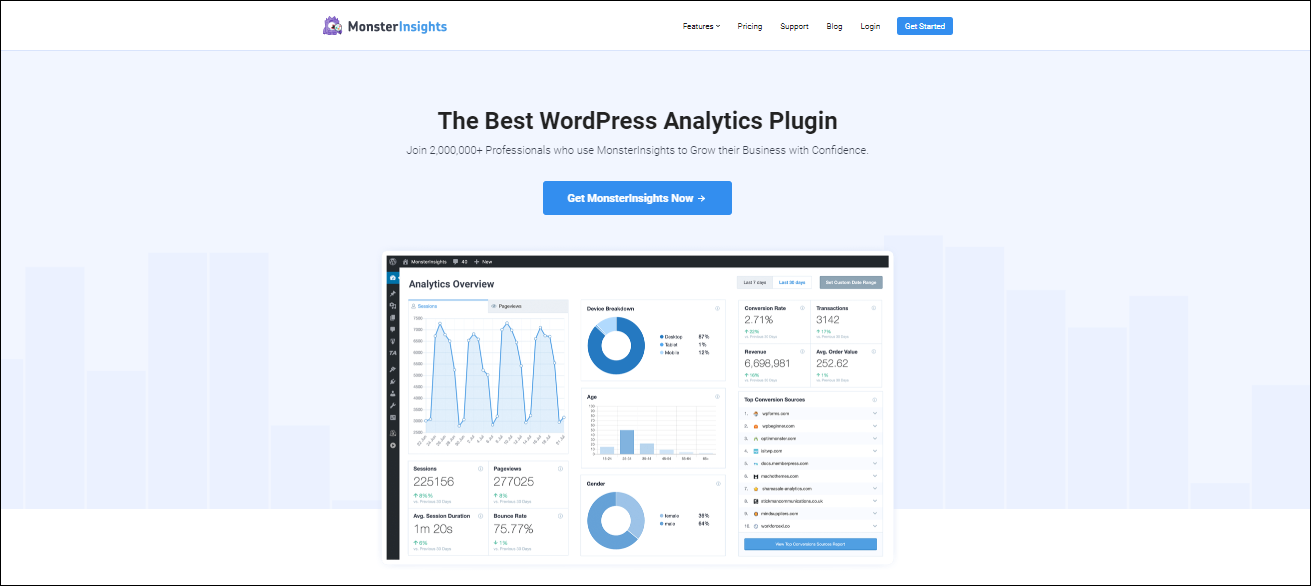
And it gives all the website performance statistics on your website dashboard itself. Hence it makes it easier to understand the data and statistics on Google Analytics if you have found it a bit difficult to understand.
These analysis reports and statistics regarding your website will give you the insight to understand where your website needs improvements, how you can increase the traffic and improve the customer engagements etc.
This plugin has both a free and premium version. The free version comes up with basic features. If you want to unlock more advanced features, you can subscribe to the pro version.
Conclusion
In this article, I have listed 7 must-have plugins for WordPress websites. To make your business’ website more efficient and customize its features and functionality according to the business domain and its nature, you can use these plugins.
You can go through each one’s product pages and check their features thoroughly for more details before going to integrate with your WordPress site.