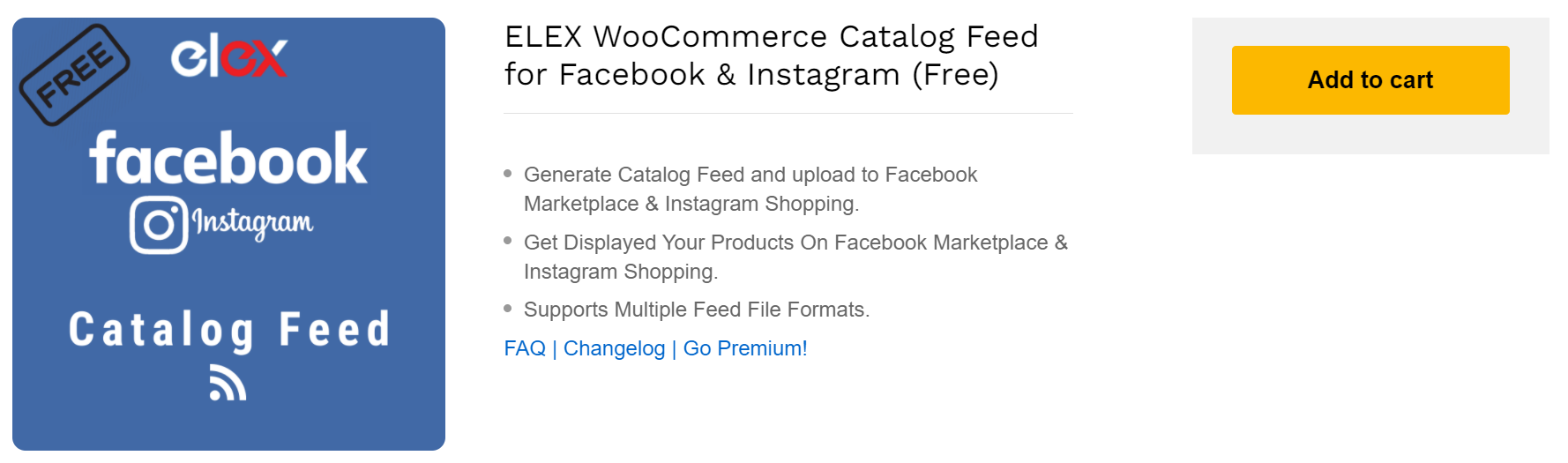Do you want to take your WooCommerce store revenue from good to great? Facebook marketing is one of the most effective options for you. It is one of the most efficient ways to get more people to visit your store and purchase products. You can sync your Facebook marketplace with your WooCommerce store to get more leads, attract more traffic, and bring in revenue from Facebook customers. To connect your WooCommerce and Facebook store, all you need is the free ELEX WooCommerce Catalog Feed Plugin for Facebook.
Since its inception, Facebook has served as a platform for online promotion. Over the years many of its features have been enhanced to help businesses succeed. Brands can now create dedicated business pages to advertise their products. Store owners can use the Facebook marketplace to advertise their WooCommerce products and reach a larger audience. Customers can browse your products from your Facebook shop, and you can analyze and track the performance of marketing campaigns, acquire leads, and bring new customers. By connecting your WooCommerce store to Facebook, you can tap into a huge, completely new market segment and increase leads and profit.
Why Should You Connect Your WooCommerce Store to Facebook?
Connecting your WooCommerce store to Facebook is an excellent way to expand your customer base. There’s a lot you can get out of this social media powerhouse for your business.
- Nourish leads by maintaining contact with your clients – Businesses can stay in touch with their new, current, and potential customers on Facebook and respond to queries instantly.
- From a single location, you can sell and promote your business – Because Facebook is the most popular social media network, connecting with current and prospective customers is easy. To promote your WooCommerce products on Facebook, you do not need to spend any additional money on ads.
- Checkout Options – Enabling your customers to make payments without leaving the Facebook app allows you to provide a more streamlined shopping experience. Customers can, however, be redirected to your WooCommerce store to complete their transactions.
- Utilize obtained data to make the best decision possible – Within your commerce manager account, you can extract valuable insights and statistics from your shop and plan the rest of your journey.
Syncing your product catalog with Facebook is one of the most difficult challenges you’ll face while setting up your store. You can manually add products to the catalog if you only have a small inventory with a few products. If you have a larger inventory with products that are updated on a regular basis, you’ll need a more advanced tool to keep track of it. Several free and premium plugins with fully automated product sync features are available to streamline the process. We’ll go over how the ELEX WooCommerce Catalog Feed for Facebook & Instagram plugin syncs your product catalog with Facebook as well as all of its other features.
ELEX WooCommerce Catalog Feed for Facebook & Instagram includes the following features:
 Showcase your products on Facebook Marketplace and Instagram Shopping
Showcase your products on Facebook Marketplace and Instagram Shopping
To get more qualified leads from Facebook and Instagram users, get your products featured on the Facebook marketplace and Instagram Shopping. Doing so will increase the number of visitors to your WooCommerce store and improve your return on investment.
Create an unlimited number of feeds and schedule their execution
Generate an unlimited number of Facebook catalog feeds and schedule them to run and update according to your requirement. The update can be scheduled for a specific date and time, or it can be done on a regular basis.
An Easy-to-Use Dashboard for Managing Multiple Feeds
If you need to make a quick change or pause the scheduled update/sync of a generated feed or even if you are trying to remove a feed from the list as a whole. This plugin’s set of features will assist you in managing quick actions from the entire list of generated product feeds.
Multiple countries and file formats are supported
By selecting a country of sale, you can direct your sales to a specific location. Generate product feeds in the Facebook Catalog-friendly file formats of XML, CSV, or TSV.
Set the Product Feed to Refresh Automatically
Set a daily, weekly, or monthly recurring task to automatically refresh and update the frequent changes in the product data on the uploaded feed.
Select a Product Category Language
Select a Google product category language to target your sales in specific areas. It currently supports the following languages out of the box: English, Russian, Spanish, German, and French.
Google Product Categories can help you map your Product Categories
To seamlessly direct new clients to your products on Facebook Marketplace and Instagram Shopping, map your product categories with Google’s default categories.
Quickly and effectively Map your Product Attributes
Add rules and conditions to your product attributes or map them directly to Google attributes. Furthermore, for a much more precise and reliable listing of products in the Facebook marketplace, map your product attributes with Google attributes by appending or prepending them with multiple attributes.
Easily Map Custom Attributes
You can easily map your store’s customized product attributes to Google’s default attributes.
Certain products can be excluded from the feed
While generating the product feed, exclude certain products from the list.
Feed Performance Report
Evaluate the product feed’s performance report to see which products were included and which were not. Also, obtain a full list of excluded products to determine whether any attributes are missing. To get your excluded products back into the feed, fill in the missing attributes.
Products can be filtered based on their vendors, stock, and sold volumes.
Create exclusive feeds for products in your store that have a specific stock and sold quantity. You can create dedicated feeds for products listed by specific vendors as well.
Feeds for Featured Products can be generated.
Create a Facebook catalog feed that only contains your store’s featured products.
Wrapping up
Facebook has given us the best chance to sell products by allowing us to promote them from there. Your business will be greatly influenced by how you use this possibility. You can download the plugin here.
You can also read about how to download ELEX plugins and how to install and activate them.
Click here to learn how to install the ELEX WooCommerce Catalog Feed for Facebook & Instagram plugin. If you have any questions regarding the Facebook catalog feed plugin, do let us know in the comments section below.