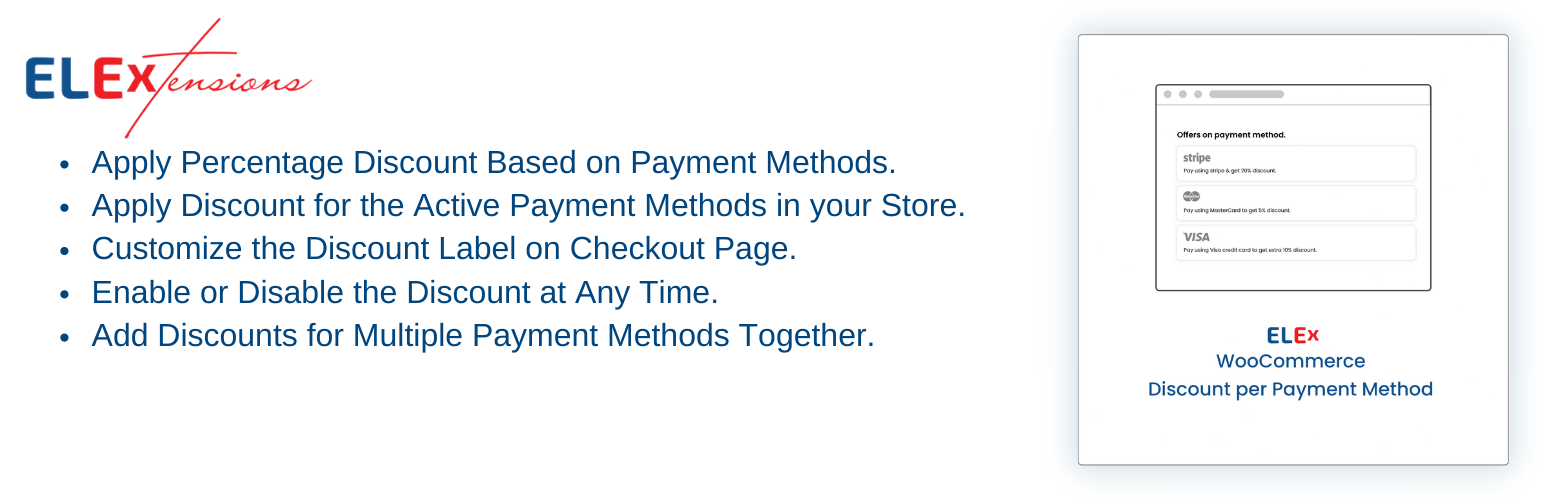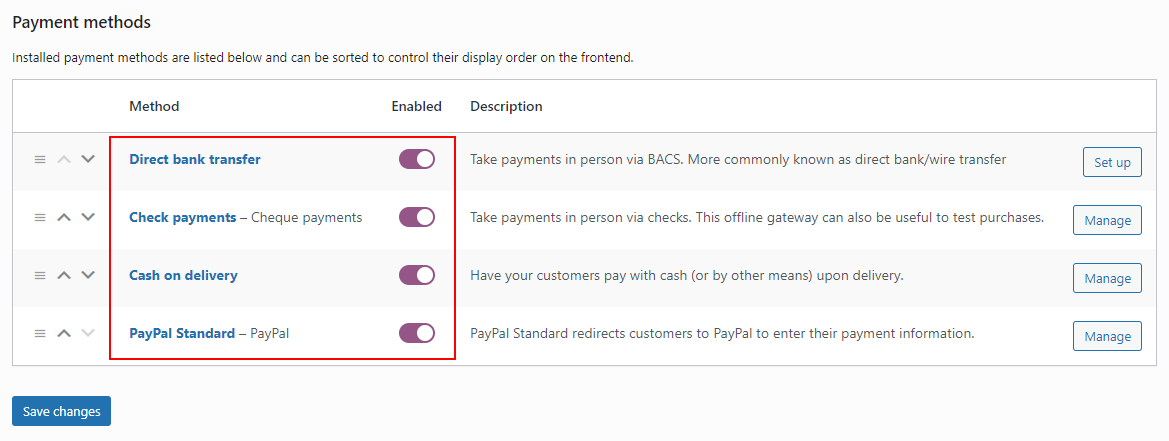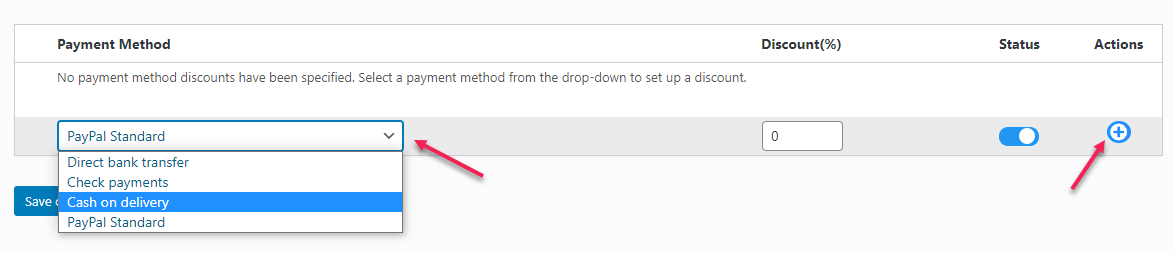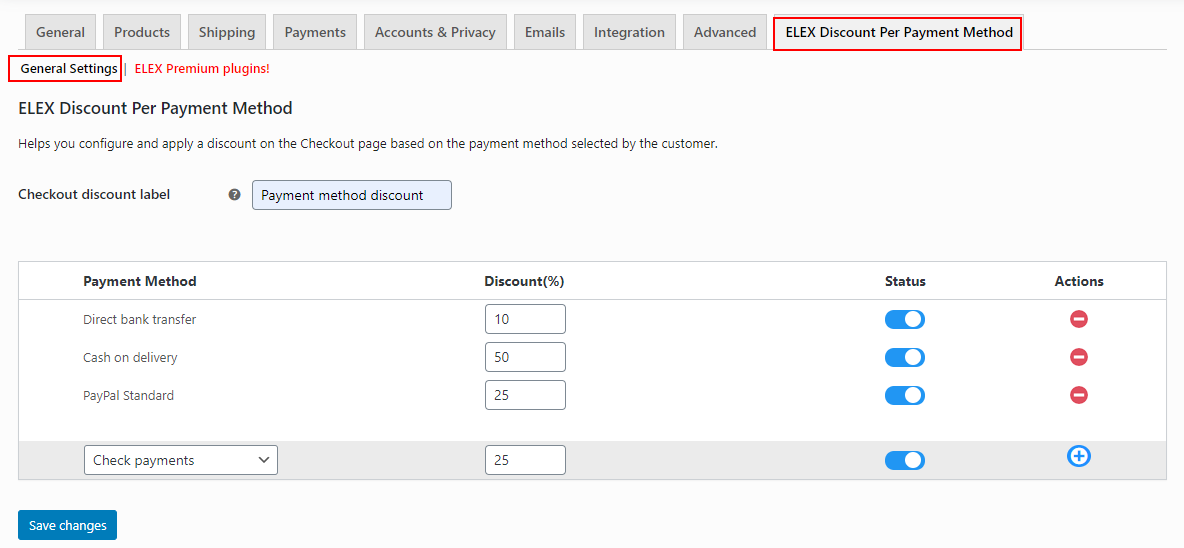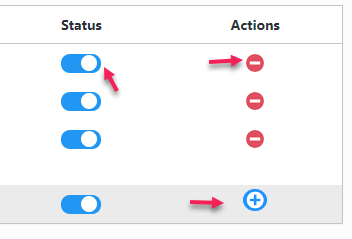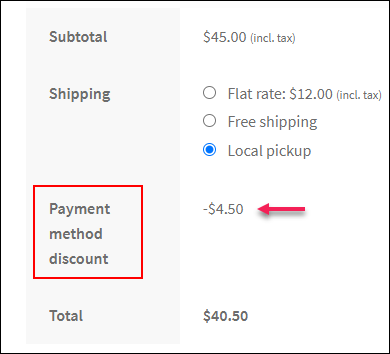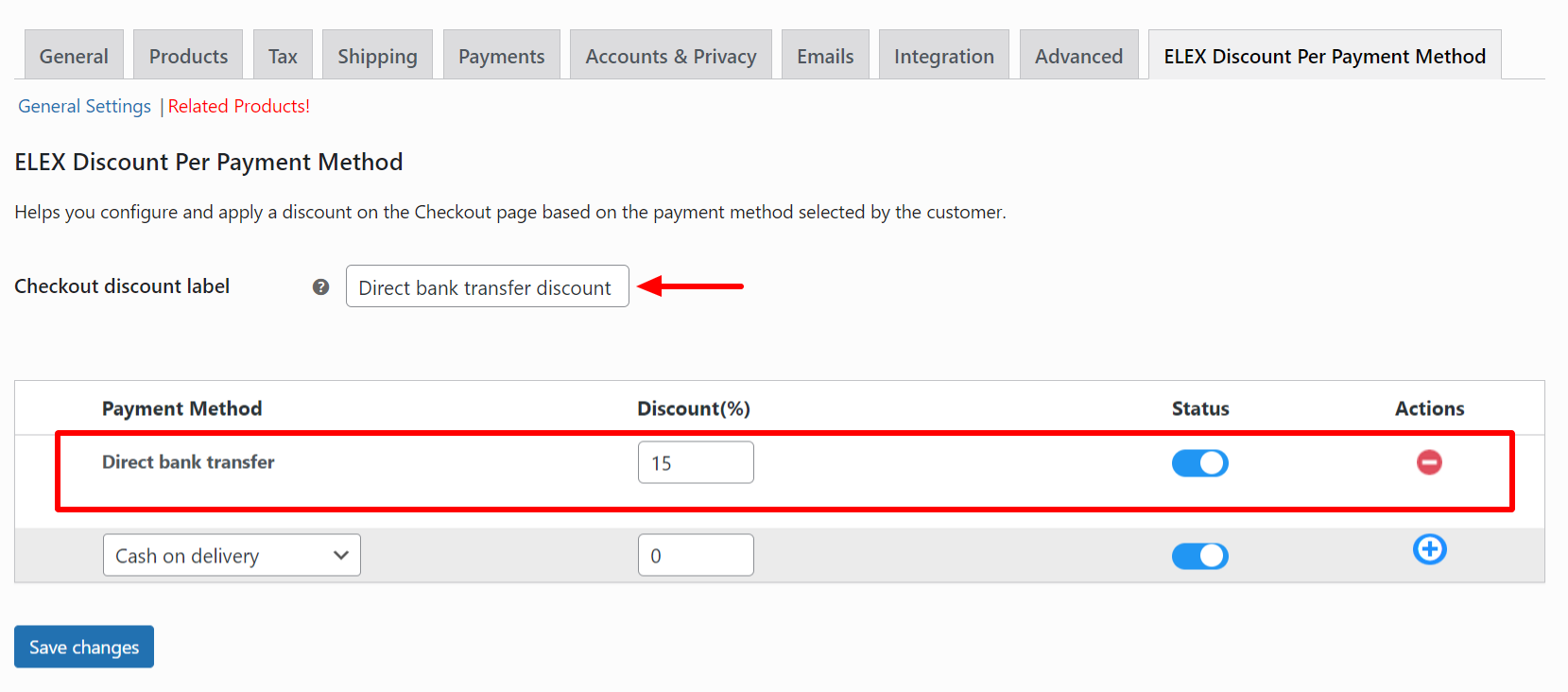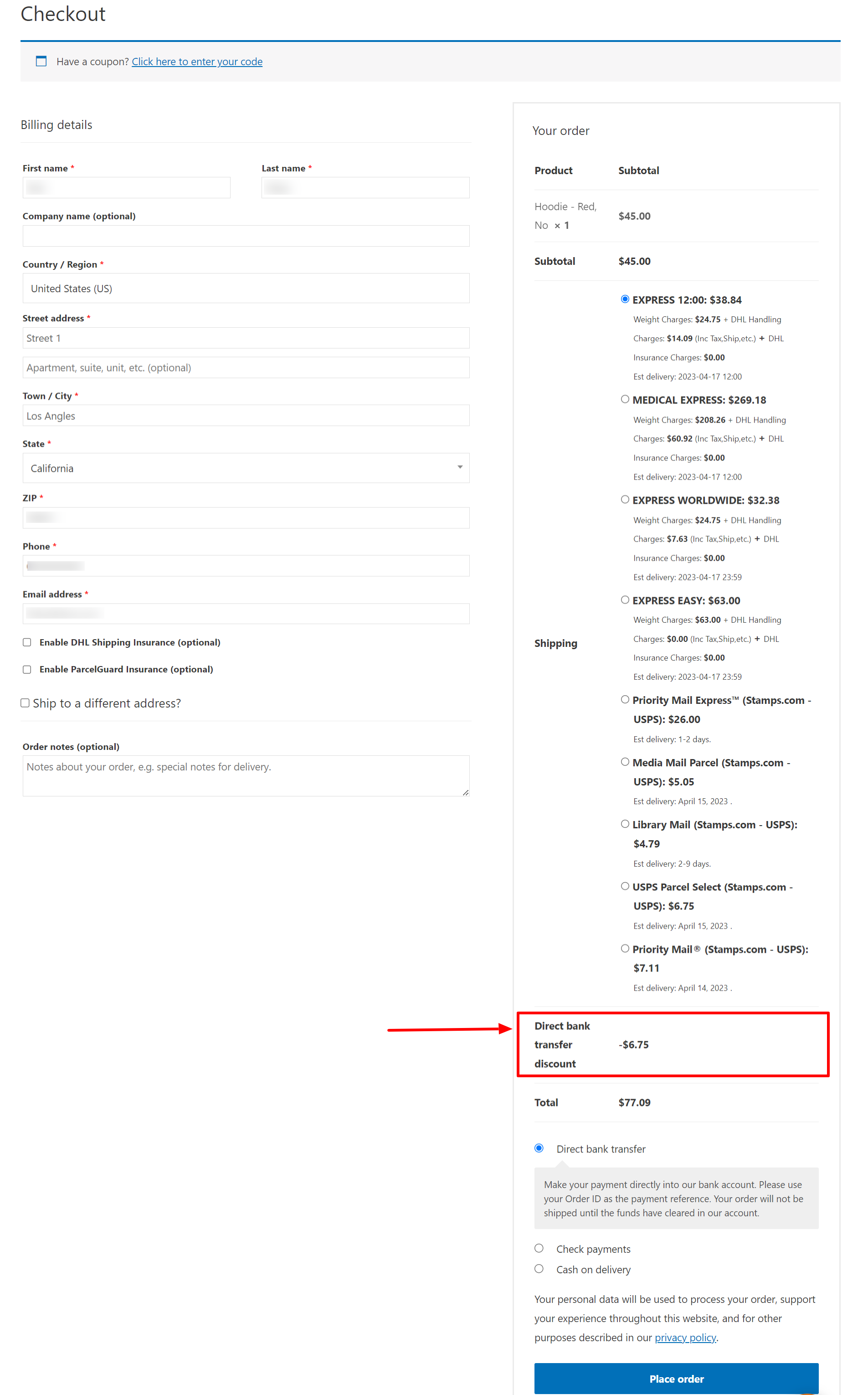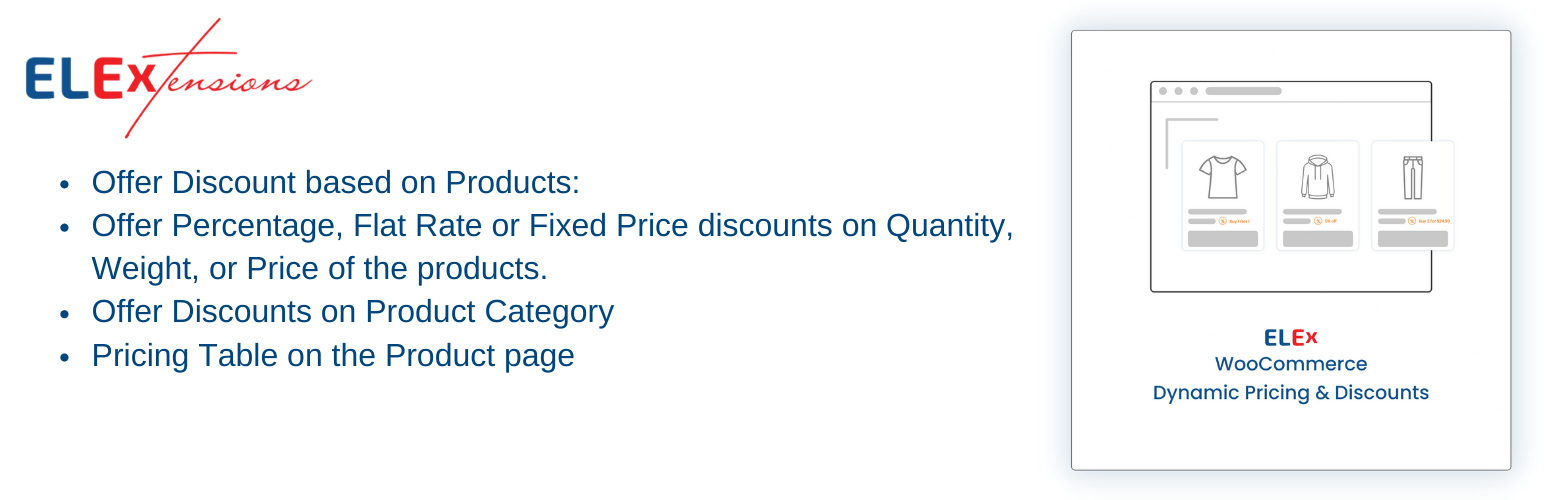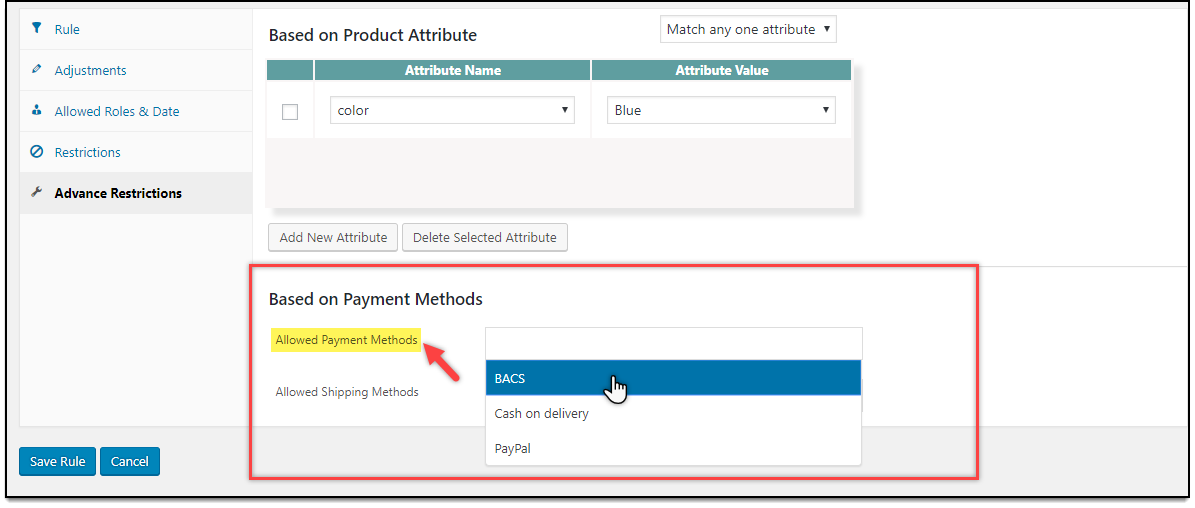In the world of eCommerce, providing customers with a seamless and convenient payment experience is crucial for the success of any online store.
With a wide range of payment methods available today, including credit cards, e-wallets, and mobile payments, it’s crucial to offer a variety of options that cater to the needs and preferences of your customers.
But did you know that you can take it a step further and incentivize customers to choose certain payment methods? That’s where discount per payment method plugins come in.
Many eCommerce platforms use discount per payment method plugins, which allow merchants to offer discounts to customers who choose specific payment methods. These plugins can help businesses save money on transaction fees while also encouraging customers to use their preferred payment methods.
In this article, we will explore how these plugins work, the benefits of using a discount per payment method plugin, discuss the features of a good discount per payment method plugin, and demonstrate the best plugin (free and paid) available for your e-commerce platform.
By the end of this article, you’ll have all the information you need to choose the right discount per payment method plugin for your online store and boost your sales. Let’s get started!
The Importance of Offering Different Payment Methods in eCommerce
As the world becomes more reliant on online shopping, it is important for eCommerce businesses to provide customers with a variety of payment methods. Offering different payment methods in eCommerce is essential for businesses that want to stay competitive in today’s digital landscape.
By providing customers with a range of payment options, businesses can improve convenience, increase conversion rates, expand their global reach, enhance security, and gain a competitive advantage.
Here are some reasons why offering different payment methods is crucial for eCommerce success:
Convenience for customers
By offering multiple payment options, customers are able to choose the method that works best for them. Some customers may prefer to pay with a credit card, while others may prefer to use a digital wallet like PayPal or Apple Pay. By offering a variety of payment methods, businesses can cater to different customer preferences, which can lead to increased sales and customer loyalty.
Increased conversion rates
When customers have the option to pay with their preferred method, they are more likely to complete the purchase. Limited payment options can lead to cart abandonment and lost sales. By offering a variety of payment methods, businesses can increase their conversion rates and ultimately boost their bottom line.
Global reach
eCommerce has made it possible for businesses to sell to customers all over the world. However, different regions may have different payment preferences. For example, customers in Europe may be more likely to use bank transfers, while customers in the US may prefer to use credit cards. By offering a range of payment options, businesses can cater to customers in different regions and expand their global reach.
Improved security
The degree of safety that comes with various payment options varies. By offering multiple payment options, businesses can provide customers with a range of secure payment methods to choose from. Both the likelihood of fraudulent activity and the likelihood of gaining a customer’s confidence can be increased by doing so.
Competitive advantage
Finally, offering a variety of payment methods can help businesses stand out from their competitors. By providing a better customer experience, businesses can differentiate themselves and attract new customers.
What is a Discount Per Payment Method Plugin?
A discount per payment method plugin is a tool that can be used in an eCommerce platform to offer customers discounts or incentives for using specific payment methods.
For example, a business might offer a discount of 5% for customers who use PayPal to pay for their orders. Alternatively, they might offer a discount for customers who use a specific credit card, or for those who pay using a bank transfer. The plugin can be set up to offer different discounts for different payment methods.
The way the discount per payment method plugin works is by integrating with the eCommerce platform and the payment gateway used by the business. When a customer adds items to their cart and proceeds to checkout, they will be presented with a range of payment options.
If the customer selects a payment method that is eligible for a discount, the plugin will automatically apply the discount to the order total.
The plugin can be customized to suit the business’s needs, including the discount amount, the payment methods that are eligible for discounts, and the conditions under which the discount will apply. This can include minimum order amounts, specific product categories, or limited-time offers.
Offering discounts for specific payment methods can be a powerful way to incentivize customers to choose payment methods that are cheaper or easier for the business to process. It can also help to increase customer loyalty by providing a better overall shopping experience.
The Best Free Discount per Payment Method Plugin for eCommerce Platforms
With the help of the ELEX WooCommerce Discount per Payment Method Plugin (Free), you’ll be able to provide discounts on your WooCommerce store to customers based on the mode of payment they select.
You have the ability to apply percentage discounts to all of the different payment methods that are currently active in your store. In addition, it allows you to personalize the discount label that will be shown on the final payment screen.
Additionally, you are able to apply discounts to various methods of payment together.
The plugin’s key features are as follows:
- Create a certain percentage-based discount for various types of payments: Offer different percentage discounts for various forms of payment accepted by your store.
- Activate or deactivate the discount: You can turn the discount on and off at any time from the admin panel.
Follow these steps to get started with the ELEX WooCommerce Discount per Payment Method plugin:
Step 1. The ELEX WooCommerce Discount per Payment Method plugin(Free) is available for download through the plugin’s product page or directly from WordPress.
Step 2. Sign in as the store’s administrator in WooCommerce.
Step 3. To install the plugin from a downloaded ZIP file, click Plugins > Add New in the WordPress sidebar.
Step 4. Click Activate
Step 5. Settings for the ELEX WooCommerce Discount per Payment Method Plugin may be accessed from the Dashboard > Plugins > Installed Plugins > ELEX WooCommerce Discount per Payment Method Plugin > Settings after the plugin has been installed and active.
Let’s get started setting up the plugin right now.
Step 6. No payment method will be listed by default to implement the discount. To qualify for the discount, you must select all that apply.
Step 7. You can add a discount to these payment methods by selecting them from the corresponding drop-down menu.
Simply click the “+” button to include it.
Several payment options are available, and you can set individual discounts for each one.
You can turn the discount status on and off based on your requirements, and add and remove discounts as needed.
Step 8. Set the Checkout discount label by entering custom text to be displayed on the Checkout page to denote the discount. By default, it will be ‘Payment method discount’.
View an example with the ‘Direct Bank Transfer’ option discounted by 15%. ‘Direct bank transfer discount’ is the label we’ve given to the discount field at Checkout.
On the Checkout page, the total price has been reduced by 15% to reflect the discount.
This is how you can apply custom discounts based on the payment method using a free plugin.
The Best Premium Discount Per Payment Method Plugin for eCommerce Platforms (With Additional Features)
The ELEX WooCommerce Dynamic Pricing and Discounts Plugin allows users to offer discounts based on various conditions, including payment methods. This plugin enables users to set up discounts based on payment methods such as PayPal, credit card, bank transfer, and more.
It also allows users to set up discount conditions, such as minimum and maximum order amounts, specific product categories, and more.
This plugin is highly customizable, allowing users to set up complex discount rules that can be based on multiple conditions. It also includes a user-friendly interface, making it easy to set up and manage discount rules.
In addition to discounts based on payment methods, the ELEX WooCommerce Dynamic Pricing and Discounts Plugin offers a wide range of discount types, including bulk deals, BOGO offers, category-based discounts, percentage discounts, fixed price discounts, and more. This makes it a versatile tool for managing pricing and promotions on WooCommerce stores.
Here are some key features of the ELEX WooCommerce Dynamic Pricing and Discounts plugin:
- Discount per payment method: The plugin allows users to offer discounts based on payment methods, including PayPal, credit card, bank transfer, and more.
- Wide range of discount types: The plugin supports a wide range of discount types, including bulk discounts, percentage discounts, fixed price discounts, and more.
- Dynamic and Conditional discounts: Users can set up conditions for discounts based on a variety of factors, including minimum and maximum order amounts, specific product categories, quantities, weights, or prices of the product, and more. You can create dynamic, conditional discounts for individual items, groups of items, and bundles.
- BOGO Discounts: Offer Buy One, Get One Free deals to your customers based on rules and conditions.
- Tag-Based Discounts: Discounts can be applied based on the tags assigned to WooCommerce products.
- Tags-Based BOGO: Deals of buy one, get one free can be applied, depending on the product tags.
- Pricing Chart: Include a Price Breakdown Table on the Product Page.
- Display Offers: Include a list of available offers on the product page.
- User-friendly interface: The plugin includes a user-friendly interface that makes it easy to set up and manage discount rules.
- High level of customization: The plugin allows for complex discount rules based on multiple conditions, making it a highly customizable tool for managing pricing and promotions.
- Integration with WooCommerce: The plugin integrates seamlessly with WooCommerce, allowing users to manage pricing and promotions from within the WooCommerce dashboard.
- Comprehensive documentation and support: The plugin includes detailed documentation and support, making it easy to get started and troubleshoot any issues that may arise.
To set up a discount per payment method rule, navigate to Discount Rules > Cart Rules > Advance Restrictions > Based On Payment Methods section. Here you can choose the default and added payment methods to which you would like to apply the discount. You can go through the product documentation for a detailed walkthrough that demonstrates how to install, activate, and configure the plugin step by step.
The screenshot below demonstrates how the discount per payment method works using the ELEX WooCommerce Dynamic Pricing and Discounts Plugin.
How to Choose the Right Discount per Payment Method Plugin for Your eCommerce Platform
When choosing a discount per payment method plugin for your eCommerce platform, there are several factors to consider to ensure you select the right one for your business needs. Here are some key considerations:
- Compatibility with your payment gateway: Ensure the plugin is compatible with the payment gateway(s) you are using. Check if the plugin integrates with your payment gateway or if it requires additional configuration or setup.
- Features and functionality: Look for a plugin that offers the features and functionality that match your business needs.
- Customization options: Consider the customization options available with the plugin. Look for a plugin that allows you to customize the discount amount, the payment methods that are eligible for discounts, and the conditions under which the discount will apply.
- Support and documentation: Check if the plugin offers adequate support and documentation. Look for a plugin that offers a user-friendly interface, clear documentation, and timely and helpful support if you encounter any issues. Both the ELEX WooCommerce Discount per Payment Method Plugin (Free) and the ELEX WooCommerce Dynamic Pricing and Discounts Plugin have comprehensive plugin documentation with detailed guides in the knowledge base and an efficient support team that will go above and beyond to resolve any doubts and issues.
- Pricing: Finally, consider the pricing of the plugin. Some plugins may be free, while others may require a one-time or recurring fee. Consider the value offered by the plugin and the potential return on investment (ROI) for your business. The ELEX WooCommerce Discount per Payment Method Plugin (Free) enables you to add discounts based on payment methods to your WooCommerce store for free.
Wrapping Up
We hope this article has given you a clear idea of the best discount per payment plugin, the various benefits, and the importance of offering flexible discounts based on payment methods.
Please let us know in the comments section below if you have any queries regarding the ELEX WooCommerce Dynamic Pricing and Discounts Plugin. You can also go through the product page to learn more about the plugin.